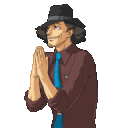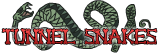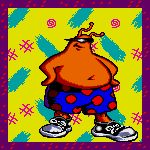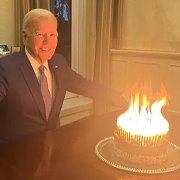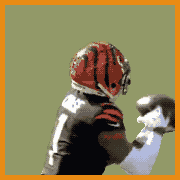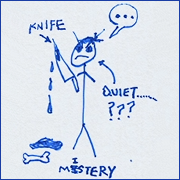|
any mods that make weapon enchantments look interesting? I always kinda hoped a fire enchantment would set the thing on fire.
|
|
|
|

|
| # ? Jun 5, 2024 13:44 |
|
nuzak posted:any mods that make weapon enchantments look interesting? I always kinda hoped a fire enchantment would set the thing on fire. I think it's called Enchanted Arsenal. Phone posting so can't link.
|
|
|
|
eta: ^^^ nuzak posted:any mods that make weapon enchantments look interesting? I always kinda hoped a fire enchantment would set the thing on fire. http://www.nexusmods.com/skyrim/mods/56614/
|
|
|
|
My video card is almost certainly dead so my participation here has moved me from spending more time modding than playing the game to vicariously experiencing the game through others' modding 
|
|
|
|
GunnerJ posted:My video card is almost certainly dead so my participation here has moved me from spending more time modding than playing the game to vicariously experiencing the game through others' modding Congratulations. You just won Skyrim.
|
|
|
|
Does anyone have a good Sweetfx preset to share? ENB just murders my computer and I'd prefer a more subtle improvement in any case.
|
|
|
|
Is there a better course for identifying the scripting activity of given mods than just trying to comb papyrus or checking with convenient horses' benchmark tool? It would be pretty interesting to go digging for just what some of these mods are doing under the hood as it were. I'm really curious to see which mods might secretly be dominating a lot of papyrus bandwidth--or injecting subtle inefficient loops in along the way, so on and so on. Digging around a little bit, it mostly seems to he a crapshoot when it comes to determining which mods, long-term, will actually prove quarrelsome when it comes to the integrity of long-running save games. I've recently read folks declaring Unlimited Bookshelves to be a high-level potential hazard to utilize, for example--and I recall back to Footprints turning out to be a script monster, etc. I'm also curious to see which things are running cleanly with their scripts (e.g. not attaching processes to things, but starting and shutting themselves off via MCM without leaving a quagmire behind them.) I'd also like to see if there are any more elegant solutions to shutting down and removing errant scripts or their parent mods than just slapping a 'save cleaner' at them and hoping for the best. That said, Ra-Khaj's save is about 14 mb or so and more or less 'holding' there now at 21st level and a decent chunk of play. I've not had any freezes or CTD's beyond the very first outside Whiterun way back at the beginning of the game right after I'd installed JK's Skyrim--and that includes running the heavy duty stress/endurance test folks suggested, wherein you disable all auto-saves, turn on no-collision, godmode and 1500x movement rate and basically fly laps around the whole of skyrim for 5+ minutes to see if your game crashes. Still, for the sake of my own edification and curiosity I'd like to identify mods that I may or may not be fond of that I may want to consider shelving if and when I get around to future play-throughs too. On a side note, what's the easiest / cleanest way to trim down the associated masters for generated esps short of generating them again? Since Automatic Variants and ASIS can take a pretty long time to run processes and sometimes hit the memory dump crash, I'd prefer not to have to keep going back and generating new ones just because I decided to trim out a player home or single armor-ESP in my ongoing endeavor to trim esp count down to make room for more meaningful entries.
|
|
|
|
This is my annual post asking if anyone has done an Ornithopter-esque one click install torrent for STEP yet, to save two days wasted modding for five minutes of realizing the game is shallow, or if we're still SOL on that front. 
|
|
|
|
Finally beat this game, although it was trying really, really hard to keep me from doing so. As soon as i got to the civil war or season unending, quests were failing to advance all over, and i started tog et this lovely effect where saving would crash the game. Thanks for loading the endgame with loads of lovely long unskippable conversations, Bethesda! I kind of hate the game now and have already rage-uninstalled everything and will probably go back to my "god drat I am so sick of fantasy settings" mindset and install wasteland or x-com. It was kinda fun sometimes though!
|
|
|
|
Rime posted:This is my annual post asking if anyone has done an Ornithopter-esque one click install torrent for STEP yet, to save two days wasted modding for five minutes of realizing the game is shallow, or if we're still SOL on that front. Now and forever.
|
|
|
|
Mile wide and an inch deep. Feels good man. If you want a deep game, play NetHack.
|
|
|
|
Rime posted:This is my annual post asking if anyone has done an Ornithopter-esque one click install torrent for STEP yet, to save two days wasted modding for five minutes of realizing the game is shallow, or if we're still SOL on that front. I literally only have SKSE (a one-click install) and a bunch of Steam workshop mods for poo poo like cooler swords and armor, because if I try anything else the game either crashes constantly or I'm playing with spreadsheets. Personally the main reason I am excited for a new Fallout is so I never think "I'd like to play Fallout, but not if I have to visit the loving Nexus" ever again.
|
|
|
|
Is there a mod that removes quest requirements to enter locations? I just want to get the Lost Legends quest done, but apparently I need to join the College of Winterhold to get into Saarthal? What the gently caress? And then I found a Dwemer ruin you can only enter if you're in the Thieves' Guild? I don't care not doing either of those chains on this character I just want to get my current quests DONE.
|
|
|
|
Arivia posted:Is there a mod that removes quest requirements to enter locations? I just want to get the Lost Legends quest done, but apparently I need to join the College of Winterhold to get into Saarthal? What the gently caress? That would involve messing with a lot of quest scripts. An alternative solution is The Choice is Yours
|
|
|
|
So what would make it so my MO isn't finding any of my Skyrim exes? I can run the vanilla exe and the SKSE exe just fine by running them through the Steam folder, but running it through MO gives me a "executable " " not found" error. I've never had this error before, so I have no clue why it can't find SKSE.
|
|
|
|
Did you update recently? Because if so the new version has a minor bug where it doesn't detect SKSE correctly. You have to go into edit and then point it to the SKSE_loader.exe to update it.
|
|
|
|
Bouchacha posted:That would involve messing with a lot of quest scripts. An alternative solution is The Choice is Yours gently caress. Guess I'm joining the College of Winterhold. @Mortuus: My guess is that MO doesn't know where your Skyrim directory is and therefore the executables. Have you tried creating new executable launchers and seeing if that fixes it?
|
|
|
|
Arivia posted:gently caress. Guess I'm joining the College of Winterhold. If it's any consolation the quest to go there is the first thing you do and then you can ignore the rest of the mages stuff. If you have shouts unlocked you can even shout at the lady at the front gates and she will let you in without using magic as you're the dragonborn.
|
|
|
|
Thanks guys, I made a new launcher and it works now.
|
|
|
|
Is there a preferred bundled mod for visual upgrades? I have a GF970 so it should be able to handle whatever but I'm not loaded with free time anymore so spending hours working on an instal before the game even starts... doesn't sound great right now. The only thing I really want to avoid is all the NPCs looking like supermodels with a full team of makeup artists shoved in their closets. I'll probably pick and choose content mods and that'll take an hour + by itself. Eifert Posting fucked around with this message at 23:17 on Mar 21, 2015 |
|
|
|
Eifert Posting posted:Is there a preferred bundled mod for visual upgrades? I have a GF970 so it should be able to handle whatever but I'm not loaded with free time anymore so spending hours working on an instal before the game even starts... doesn't sound great right now. The only thing I really want to avoid is all the NPCs looking like supermodels with a full team of makeup artists shoved in their closets. Phoneposting, so I can't link, but I like Xenius Character Enhancement. It looks much nicer than vanilla while maintaining the vanilla feel.
|
|
|
|
Alright, so now that I've got it working finally, I'm having some weird lighting issues. Whenever the sun is blocked by an object, my whole view has massive shadows on it. Doesn't matter if I'm looking at it or not, it still happens. Would that be something CoT would do? That's my only mod that changes lighting I think, apart from lantern mods.
|
|
|
|
Is it worth getting the fan made texture packs or is the official one fine? Seems like an awful lot of steps that could be taken out. Edit: Is it better to start with graphics mods or content mods? I was basically just going to go down the list in the first page selecting what I want but it occurred to me that that may not be the smartest method. Eifert Posting fucked around with this message at 16:33 on Mar 22, 2015 |
|
|
|
Eifert Posting posted:Is it worth getting the fan made texture packs or is the official one fine? Seems like an awful lot of steps that could be taken out. If you use Mod Organizer, a lot of graphics mods can just be thrown in, turned on and off at will, because they either just have textures/meshes/other non-game-data assets, or have plugins that only exist to point to archives and so MO can disable them. Since you're not actually overwriting anything in MO, turning these kids of mods on and off is no problem.
|
|
|
|
I seem to be in the minority, but I prefer to play the game without ENB, any weather mods and very limited texture packs. Most of the popular weather mods like Climates of Tamriel ruin the game's color balance by making it far too warm, and ENB has little to offer for Skyrim apart from obnoxious depth of field filters. This item texture mod is good though: http://www.nexusmods.com/skyrim/mods/24909/
|
|
|
|
Smol posted:I seem to be in the minority, but I prefer to play the game without ENB, any weather mods and very limited texture packs. Most of the popular weather mods like Climates of Tamriel ruin the game's color balance by making it far too warm, and ENB has little to offer for Skyrim apart from obnoxious depth of field filters. I used to feel the same way about ENB but I use them now and explicitly disable DoF. The godrays and lighting effects alone are worth using ENBs. I use Vividian Vanilla colors version.
|
|
|
|
With Skyrim Unbound if you want to go through the main questline, is the choice between: 1. Disabling Dragon spawns until you explicitly enable it through the MCM menu 2. Having random dragon attacks from the beginning ?
|
|
|
|
Should I not bother using Wrye Bash with Mod Organizer? I'm nowhere near the .esp limit. Every time I rebuild a patch MO whines at me, and I'm sick of juggling these Overwrite patches. I don't plan on playing old save games, only ones freshly started after I sort this out. At the same time, MO complains at the ordering that LOOT uses and insists I should use MO's ordering tool. Should I stop using LOOT?
|
|
|
|
I've never used Wrye Bash myself, only Mod Organizer. I don't use a ton of mods like some people do though.
|
|
|
|
Mizuti posted:Should I not bother using Wrye Bash with Mod Organizer? I'm nowhere near the .esp limit. Every time I rebuild a patch MO whines at me, and I'm sick of juggling these Overwrite patches. I don't plan on playing old save games, only ones freshly started after I sort this out. There's actually a subtle distinction between the two--they sort different things. LOOT will sort your load order for ESP files, but MO's sorter is going to re-arrange the priority of your mods overall--which includes things like meshes, textures, scripts, etc. Typically you should sort by LOOT -and- MO in order to achieve the best results. You're going to want to use Wyre Bash for a bashed patch regardless of what you're up to, you'll want to check for UDR / ITM cleaning with it (the CRC check) because that's going to be your front line of defense against CTDs later, and ideally you want to see which mods Wyre says are orange instead of green--because they have masters out of order, which LOOT doesn't notice, and that can make subtle problems for you later on. It's extra work for sure, but the ideal process for getting everything squeaky clean and solid (barring lovely mod conflicts overall) is LOOT + MO sort, Wyre Bash bashed patch + CRC check, TES5Edit cleaning of ITM / UDR of anything the prior three mention + sorting masters on anything still orange in Wyre -> don't touch anything after that for a given playthrough.
|
|
|
|
Mizuti posted:Should I not bother using Wrye Bash with Mod Organizer? I'm nowhere near the .esp limit. Every time I rebuild a patch MO whines at me, and I'm sick of juggling these Overwrite patches. For bashed patches there shouldn't be much juggling, really. Just right click overwrite and "Create Mod," from then on when you rebuild the bashed patch you just have to "Sync To Mod" on the documentation it creates. Overwrite is very annoying in other cases, though. quote:At the same time, MO complains at the ordering that LOOT uses and insists I should use MO's ordering tool. Should I stop using LOOT? If you're talking about a warning after you use LOOT that there's a mod order problem, it is not talking about load order, which is on the right pane, but mod order, which is on the left. Mod order is kind of like "install order" in terms of how it treats loose assets. You can tell it to automatically fix it and it will be fine.
|
|
|
|
GaistHeidegger posted:...TES5Edit cleaning of ITM / UDR of anything the prior three mention... This is something to be careful of, though, since some mods require these "dirty" edits, others are reputed to need them although there's no documentation.
|
|
|
|
GaistHeidegger posted:It's extra work for sure, but the ideal process for getting everything squeaky clean and solid (barring lovely mod conflicts overall) is LOOT + MO sort, Wyre Bash bashed patch + CRC check, TES5Edit cleaning of ITM / UDR of anything the prior three mention + sorting masters on anything still orange in Wyre -> don't touch anything after that for a given playthrough. My process was a subset of that: MO sort, bashed patch, TES5Edit removing ITM in the DLC, ASIS patch, play. Much less sorting. Thing still took an hour to do, and I get random purple textures (not missing, they clear up on reload) and CTD all the time. So don't skimp, I guess? I'm limping along because I'm really tired of restarting characters.
|
|
|
|
I'm just doing STEP, figure a bit of tedium is better than not being sure poo poo will work.
|
|
|
|
This is the first I've heard about fixing the mods that are highlighted in orange in Wrye Bash. Do I have to go into TES5 Edit to fix that and is it really necessary? I didn't know that LOOT and MO's sorting functions did different things that are compatible. Good to know. quote:... from then on when you rebuild the bashed patch you just have to "Sync To Mod" on the documentation it creates. I don't understand what this means. Didn't notice anything like "Sync to Mod" in the process of rebuilding a bashed patch. Also: it's standard that you have to make and name an Overwrite in MO every time you modify a bashed patch? In the course of my tinkering, LOOT is now insisting that I have two bashed patches. I can only confirm the existence of one outside of LOOT. Oh, Skyrim modding...
|
|
|
|
Mizuti posted:This is the first I've heard about fixing the mods that are highlighted in orange in Wrye Bash. Do I have to go into TES5 Edit to fix that and is it really necessary? It means that the plugin's masters are present but in an unexpected order. So fixing it should be a matter of reordering the masters, although I am not sure if Wrye has anything to indicate what the correct order is. I never bothered since I obsessively patch incompatibilities manually like a dumb spergchump. quote:I don't understand what this means. Didn't notice anything like "Sync to Mod" in the process of rebuilding a bashed patch. Also: it's standard that you have to make and name an Overwrite in MO every time you modify a bashed patch? When you do anything in MO that produces file output, (edit: and by "do anything" here what I really mean is run a program from within MO that produces file output, like Wrye Bash) it gets dumped in the "overwrite" folder/mod. (edit: this is probably why LOOT thinks you have two bashed patches, one may be a mod managed by MO properly and one may be sitting in "overwrite," but that's just a guess.) Right clicking on "overwrite" in the mod list has a bunch of functions but none of them work that well. What you should do is, when you make the bashed patch, select "create mod" from the menu, and from then on when you rebuild the patch it will (should) sync on its own (other files like docs won't but that's what "sync to mod" is for). Also you shouldn't have to remake the overwrite folder each time, but I find that MO likes to randomly delete the folder when I do stuff with it for reasons I can't make out. GunnerJ fucked around with this message at 03:31 on Mar 23, 2015 |
|
|
|
Mizuti posted:This is the first I've heard about fixing the mods that are highlighted in orange in Wrye Bash. Do I have to go into TES5 Edit to fix that and is it really necessary? It's less annoying than it sounds--you fire up TES5Edit with all your active plugins, group select all of them right click and hit 'Sort Masters'. It'll take a few seconds then you exit TES5Edit and save changes to the applicable plugins + make backups for the affected plugins.
|
|
|
|
Mizuti posted:This is the first I've heard about fixing the mods that are highlighted in orange in Wrye Bash. Do I have to go into TES5 Edit to fix that and is it really necessary? A plugin's header info listing it's master files in a different order then the loadorder could be a problem way back in ye olde Oblivion modding days. Certain third-party modding tools could get confused by it and break. As far as I know all Oblivion tools handle this correctly now though and it was never an issue for Skyrim, so that warning is somewhat obsolete. That said correcting the header info via GaistHeidegger's method won't harm anything.
|
|
|
|
GunnerJ posted:When you do anything in MO that produces file output, (edit: and by "do anything" here what I really mean is run a program from within MO that produces file output, like Wrye Bash) it gets dumped in the "overwrite" folder/mod. (edit: this is probably why LOOT thinks you have two bashed patches, one may be a mod managed by MO properly and one may be sitting in "overwrite," but that's just a guess.) Right clicking on "overwrite" in the mod list has a bunch of functions but none of them work that well. What you should do is, when you make the bashed patch, select "create mod" from the menu, and from then on when you rebuild the patch it will (should) sync on its own (other files like docs won't but that's what "sync to mod" is for). Also you shouldn't have to remake the overwrite folder each time, but I find that MO likes to randomly delete the folder when I do stuff with it for reasons I can't make out. I'm unclear on the instructions for "create mod". I didn't see any option like that in the patch rebuilding process or in the various menus in the Mods tab. LOOT still insists I have two bashed patches. If the Overwrite stuff is the source of the problem, what do I do to resolve this? I made the Overwrite things into pseudo-mods because I didn't know what else to do. Is it safe to delete them?
|
|
|
|

|
| # ? Jun 5, 2024 13:44 |
|
Mizuti posted:I'm unclear on the instructions for "create mod". I didn't see any option like that in the patch rebuilding process or in the various menus in the Mods tab. It's hard to describe it tbh, so here's a screenshot:  When "overwrite" has something in it, these options should appear. It's not in Wrye Bash or anywhere else, it's in MO once something MO ran produces file output. When you finish building your bashed patch, it will be in overwrite, and you can "create mod" to make an actual bona-fide mod organized in the left panel. After that when you rebuild the bashed patch it should go right to the mod entry you created, but you'll have to sync any docs it creates using "sync to mods". The solution to any crud in overwrite you don't want is to clear it, either by the above method or by going to the folder (it's right in Mod Organizer's folder) and deleting everything in it. (I don't know what you mean by "the Overwrite things into pseudo-mods" because that sounds like what I'm talking about, but overwrite itself is called a "pseudomod" by the program.)
|
|
|