|
Military deployment is one of the few situations where a gaming laptop make sense, you won't get flak. I don't know much, but there was a discussion a few pages back that talked about Clevo/Sagers being the best choice?
MikeJF fucked around with this message at 16:49 on Mar 28, 2015 |
|
|
|

|
| # ? May 27, 2024 15:12 |
|
MonkeyFit posted:Looking for: depending on how "powerful" you are after, you could take a look at the lenovo y50. with that you could stay closer to 1000 and it's still reasonably laptop sized. There's also the Asus G751 if you want to go all out. The G751 should only be 1.7 inches thick at it's thickest part, might be good to verify that though.
|
|
|
|
MonkeyFit posted:I read the OP and realize I'm going to catch a lot of flak for this, but I'm looking for a gaming laptop. I work on a submarine that's going on deployment and there's no space for a desktop, but I want to be able to play games in my downtime while underway. Space is not at such a premium that I'm looking for the tiniest gaming laptop I can find, it just means I'm forced to go with a laptop in the first place. I haven't looked at laptop technology in over 10 years, as I have been happy with building my own desktops and haven't had a need for a laptop in...ever. I'm looking to spend around $2K, but I have no idea who has quality, powerful machines for around that price point, or anything I should be looking at in particular. xoticpc.com
|
|
|
|
Nitrousoxide posted:I ran my own law firm for a while before I gave up and went to do doc review. I did my own tech for my firm while it was active. Thank you for the insight! My court appearances are limited, as I run a transactional/uncontested practice, so tablet functionality not really necessary. After looking at my options, I think I'm going with the X250 with 8GB and i5 (2.7ghz) and 180 SSD. LibreOffice seems like it will work, as well. Does Foxit Reader do OCR'ing, or do I need to upgrade to the $89.00 version?
|
|
|
|
MonkeyFit posted:I read the OP and realize I'm going to catch a lot of flak for this, but I'm looking for a gaming laptop. I work on a submarine that's going on deployment and there's no space for a desktop, but I want to be able to play games in my downtime while underway. Space is not at such a premium that I'm looking for the tiniest gaming laptop I can find, it just means I'm forced to go with a laptop in the first place. I haven't looked at laptop technology in over 10 years, as I have been happy with building my own desktops and haven't had a need for a laptop in...ever. I'm looking to spend around $2K, but I have no idea who has quality, powerful machines for around that price point, or anything I should be looking at in particular. Look for something with a 970/980m graphics card. I can't imagine that you'll have internet on a submarine so make sure to bring a backup hard drive or three with all your steam games. If you're getting a thin computer you probably won't be able to fit in a SSD and a hard drive, so budgeting ~$50 or so to bring along an external 1TB drive actually isn't a terrible idea.
|
|
|
|
1redflag posted:Thank you for the insight! My court appearances are limited, as I run a transactional/uncontested practice, so tablet functionality not really necessary. After looking at my options, I think I'm going with the X250 with 8GB and i5 (2.7ghz) and 180 SSD. LibreOffice seems like it will work, as well. Does Foxit Reader do OCR'ing, or do I need to upgrade to the $89.00 version? I recall only the paid version does OCR.
|
|
|
|
It's like $10/year to subscribe to the OCR feature in Adobe Reader.
|
|
|
|
Are there laptops that come with MS Office either free or at a decent price ? I was looking at Lenovo and they want 300$ for the version I need. That's the price of some computers that include office, what the hell.
|
|
|
|
It's only ever a trial included. vvv That's still kind of a trial! vvv Aphrodite fucked around with this message at 22:54 on Mar 28, 2015 |
|
|
|
Aphrodite posted:It's only ever a trial included. A lot of cheap systems come with a one year Office 365 subscription included.
|
|
|
|
Aphrodite posted:Your current laptop also has another videocard in it so it isn't actually using that HD4000 when you're playing games. When I view device manager I only see the Intel HD Graphics 4000, so if there's another I'm not sure what it would be. I've never really tried to upgrade a laptop other than the HD - is it feasible to upgrade a video card in a laptop or is it a big hassle and/or expensive?
|
|
|
|
Gzuz-Kriced posted:When I view device manager I only see the Intel HD Graphics 4000, so if there's another I'm not sure what it would be. As a general rule it's not possible.
|
|
|
|
evilweasel posted:As a general rule it's not possible. Not a big surprise, thanks. It's annoyingly hard to find a laptop with a good video card and a good screen. I found a good price on a refurbished Y50 on newegg, but I've seen lots of reviews about it having a terrible screen (also a potentially slow HD, but that is easy enough to change out). Buying desktops is so much easier.
|
|
|
|
Gzuz-Kriced posted:
It's not that difficult, just expensive.
|
|
|
|
dissss posted:It's not that difficult, just expensive. Fair enough. I didn't look for anything over $1,250. I'm also terrible at looking for things apparently.
|
|
|
|
Gzuz-Kriced posted:I found a good price on a refurbished Y50 on newegg, but I've seen lots of reviews about it having a terrible screen
|
|
|
|
dissss posted:It's not that difficult, just expensive. And odds are it will have gaudy gamer branding, or be only technically portable.
|
|
|
|
So my x240 that I've had for a little over a year is complete garbage. Issues include: -Every couple hours the cursor starts flying towards the top right corner of the screen and registering clicks for about 5 seconds. This usually ends up closing all my windows, which is really great. Happens even if I disable TrackPoint, TrackPad, and the touch screen! -25% of the time I close the laptop lid to put it to sleep, the thing freezes up instead of sleeping, and requires a hard restart. Bonus effect of a dead battery when you pull the frozen laptop out of your bag a few hours later! -Once every few days moving the laptop while it's on results in the screen going haywire with artifacts, requiring a restart. Active Protection is off. -The screen ghosts like loving crazy. -Build quality is poo poo compared to my old x61, x200, and x230. Cracked plastic all over the exterior, while on older models it would just have worn off black paint exposing shiny metal which looked kind of cool. In the back of my head I thought I'd bought the thing in May, and would just send it in for repair a few weeks before the warranty expired. Bought it in January. Whoops. I think I'm going to get an Apple for the first time in my life.
|
|
|
|
MonkeyFit posted:
I'd stay away from anything larger than 15.6 inches. Check out the MSI GE62 (or GE62 Pro). You can get it from sites like xoticpc or Amazon. 2 year warranty (for US residents). Can be optioned with a blu ray drive (if that means anything) and has a 2.5in drive bay for a storage drive and 3 M.2 slots if you want to add in an SSD (or two or three). I believe it runs a Samsung PLS display too so viewing angles should be fine. Did read today though that the Pro model with the gtx970 comes with a barely adequate power supply and will actually drain the battery (albeit slowly; 10-15% per hour) under extreme loads. Of course, MSI markets this as "Hybrid Power".
|
|
|
|
Kreez posted:So my x240 that I've had for a little over a year is complete garbage. Issues include: I've been using Thinkpads since the X60 days and every generation seems to get worse and worse. They are definitely not the solid tank like products we're used to. That said, at the suggestion of one of the laptop thread regulars, I'm linking my SA-Mart thread for a Thinkpad Yoga. http://forums.somethingawful.com/showthread.php?threadid=3709545 It's just collecting dust in my closet. Maybe someone here wants it. If it's bad form to post a link to a sale, let me know and I'll remove it.
|
|
|
|
evilweasel posted:As a general rule it's not possible. Does that go for laptops that have GPUs as well? I have a Dell Inspiron 7720 (i7-3610QM w/ GT 650M) that I'm starting to consider upgrading/replacing later this year. I was hoping to hold out for Skylake M, but if it isn't out until next year, I might not wait--or I might just get a desktop for gaming this fall, and relegate the laptop to comms (e.g., Skype/E-Mail/browsing). I'm somewhat torn, because while it's been a good machine, even handling Skyrim at half-decent settings (it helps that I'm not a heavy FPSer), I'm not sure it's going to be up to things that I'd like to get into, like Elite/Squadron42. I had almost sworn off desktops because my laptops were "good enough", but I'm not seeing a lot of $1K acceptable machines anymore; the market looks almost like it's been split into $2K+ FPS rigs and $600 Minesweeper machines.
|
|
|
|
Yes, the graphics card isn't a separate thing like it is in a PC.
|
|
|
|
I mainly use a desktop and haven't bought a laptop in about 10 years so I'm kind of out of the loop on what's a good deal, or if its a good time to wait vs. buy. My fiance has used an iPad for a long time, but its reaching the end of its life and she's said she wanted a laptop to replace it. Main use is going to be browsing, movies, casual gaming, storing photos, etc. Just from initial research and shopping around, I like this: http://smile.amazon.com/dp/B00S44HXRW/ref=gl_it_dp_o_pC_nS_ttl?_encoding=UTF8&colid=2KX7R5N2RBMPU&coliid=I1T2OJAN54SZNS It's an ASUS Zenbook UX303LA-DS51T 13.3-Inch FHD Display Touchscreen Laptop (5th Gen Broadwell) if you don't want to click. I figured the touch-screen would be a good transition from the iPad. Am I overspending on this? Is there a better website to buy from, or a different laptop anyone would suggest for at or under the price?
|
|
|
|
I'm about to pull the trigger on a new 13" Macbook Pro with Retina to replace my old Core 2 Duo MBP. Is there anything nutty about the new MBP I should know? Still fine to dual-boot windows? Probably going to go with the midrange one with extra RAM and get gouged on extra SSD space unless there's some easy way of upgrading the SSD myself? What's the best way of getting my old files into my new computer? Airdrop for Mac files? Anything for Windows?
|
|
|
|
I Cornuto posted:I mainly use a desktop and haven't bought a laptop in about 10 years so I'm kind of out of the loop on what's a good deal, or if its a good time to wait vs. buy. My fiance has used an iPad for a long time, but its reaching the end of its life and she's said she wanted a laptop to replace it. Main use is going to be browsing, movies, casual gaming, storing photos, etc. I Cornuto posted:I mainly use a desktop and haven't bought a laptop in about 10 years so I'm kind of out of the loop on what's a good deal, or if its a good time to wait vs. buy. My fiance has used an iPad for a long time, but its reaching the end of its life and she's said she wanted a laptop to replace it. Main use is going to be browsing, movies, casual gaming, storing photos, etc. I have the Haswell version of this and it's a good little machine. Fast boot time, nice screen, nice keyboard and good battery ice that should be a bit better with broadwell. I don't game on it at all so I couldn't tell how good it is for casual gaming.
|
|
|
|
Got a Lenovo T450s for $948.30 last night through B&N gold. I chose to go with the i5-5200, 1080p IPS, Win 8.1 Pro, and settled for 4gb RAM and the 500gb HDD/16GB m.2 ssd cache setup. I then specified that the 3rd m.2 SSD slot be installed. The reason for this is because the 16gb m.2 SSD actually is installed by Lenovo in the 3rd m.2 slot (which only houses single-sided m.2 cards). If you opt for the 500gb HDD and forego the caching drive to save $40, you will only receive the connections for 2 m.2 slots and one will presumably be taken up by the WWAN device. Some may not need all 3 slots, but if you want all the pieces factory installed to have all 3, go this route. Not sure what I am going to upgrade to as far as storage yet, either a 512gb m.2 SSD or just replace the HDD with a 2.5" SSD on the cheap(er) and lighten the weight of the system a bit. Either way, both options are much cheaper than getting a 512gb ssd from Lenovo for almost $600? and a week and a half backorder. I will add a 8gb stick of ram for $60 and be at a comfortable 12gb. That puts me at about $1300 or so. Now to save up for an extra 6-cell battery. Hope it turns out well edit: I mostly chose it because of the slightly larger screen, best in class keyboard, runs cool, nice IPS display, swappable batts. If I weren't using this to mostly type on, I would consider the XPS 13 for it's portability and sexiness. TenaciousTomato fucked around with this message at 14:39 on Mar 29, 2015 |
|
|
|
I can't find a source even mentioning a third m.2 slot in the T450s. I'm also not sure what you would use a third slot for if you've got WWAN in one and a big SSD in the other. If you've got a picture or a link to satisfy my curiosity, that'd be great.
|
|
|
|
http://www.reddit.com/r/thinkpad/comments/2w958f/t450s_help_regarding_installing_ssd_later_on/ http://www.reddit.com/r/thinkpad/comments/308t94/t450s_m2_ngff_ssd_slot/ ...reddit..:shivers: https://forums.lenovo.com/t5/T400-T500-and-newer-T-series/T450s-Display-NGFF-SSD-Smart-Card-Reader-and-m-2-SSD-slots/td-p/2028064 http://psref.lenovo.com/PSREFUploadFile%5CSys/PDF/ThinkPad/ThinkPad%20T450s/ThinkPad_T450s_Platform_Specifications_v467.pdf I had another good link yesterday but can't seem to find it. Yeah, I probably won't end up using all of the slots, but just to be sure. TenaciousTomato fucked around with this message at 15:24 on Mar 29, 2015 |
|
|
|
Thanks, I see that it indeed must be there. I had no idea.
|
|
|
|
Would dedicated graphics via m.2 ever be plausible? Or could that be the pci-e cards? Or will laptop manufactuers always solder and embed them into the software to force you to keep buying a new one every 2-3 years TenaciousTomato fucked around with this message at 16:55 on Mar 29, 2015 |
|
|
|
There are laptops available that you can upgrade the CPU/GPU(I am posting from one!) but you're better off planning for a 3-4 year replacement cycle than spending buncha $$$s to eek out a few more FPS.
|
|
|
|
I loving hate laptop chargers What would be a good replacement for my Toshiba Satellite that's running a god drat m330. I'd mainly be using it for work, and at most probably want to run like League of Legends on it. Graphics aren't a huge priority. I also have 2x4 GB sticks I have shoved in the thing, but I doubt I'll need them with newer models.
|
|
|
|
TenaciousTomato posted:Got a Lenovo T450s for $948.30 last night through B&N gold. I chose to go with the i5-5200, 1080p IPS, Win 8.1 Pro, and settled for 4gb RAM and the 500gb HDD/16GB m.2 ssd cache setup. I then specified that the 3rd m.2 SSD slot be installed. The reason for this is because the 16gb m.2 SSD actually is installed by Lenovo in the 3rd m.2 slot (which only houses single-sided m.2 cards). If you opt for the 500gb HDD and forego the caching drive to save $40, you will only receive the connections for 2 m.2 slots and one will presumably be taken up by the WWAN device. Some may not need all 3 slots, but if you want all the pieces factory installed to have all 3, go this route. Someone earlier said it's a smaller M.2 slot, so 2.5" is your only real choice.
|
|
|
|
RE: laptop graphics If anyone else is as dumb as me you will have only just now realized that steam does in-home streaming from one client to another, so you can run games on your desktop and stream to your laptop. I'm sure there are other software ways to do the same thing. Been playing dying light from all over the house. Haven't tried the bathroom yet but it's inevitable. While it's not a perfect solution, it's pretty cool for free.
|
|
|
|
Steam in home streaming is also a great opportunity to stash that big black monolith in a closet somewhere.
|
|
|
|
Aphrodite posted:Someone earlier said it's a smaller M.2 slot, so 2.5" is your only real choice. Doesn't mean if you have money to throw at it and don't mind taking a gamble, it's impossible. It's definitely not something I would do, for starters because I'd have to order them outside of my country and an eventual RMA would probably be a nightmare. If he feels he knows what he's doing, fair enough. I'm just not willing to recommend it.
|
|
|
|
I'm looking for a laptop to replace my desktop with; I don't need it to for gaming, but I would like to easily use all of my periphrials (monitor, input devices, etc.) without having to plug/unplug a hundred cables everytime. Other criteria: 13"-14" screen (resolution/quality isn't a huge issue - I'll have it hooked up to an external 50% of the time) Upgradable to at least 8gb of RAM Battery life isn't a big deal, 3-4 hours would be fine Durability/repairability. I don't run much in the way of intensive programs, and if parts are easily available to fix minor issues, that will let me get many years out of it At least one USB 3.0 port Hard drive doesn't matter either, as it'll get an SSD immediately if it doesn't already have one Having a history of playing nice with Linux would be good. Obviously Thinkpads have lots of cheap, effective docks out there, and T420/T430 models are cheap now. I know Dell has some durable options that are cheap, and have cheap docking stations available as well - are there any of those I should look out for? edit: something like this: http://offleaseavenue.com/products/laptops-notebooks?product_id=63 IuniusBrutus fucked around with this message at 21:20 on Mar 29, 2015 |
|
|
|
Aphrodite posted:Someone earlier said it's a smaller M.2 slot, so 2.5" is your only real choice. I'm going off what this guy said at the end of one of the links I shared. quote:I ordered a T450s with the 16GB M.2 card and a Smartcard reader. I decided to replace the 16GB M.2 with a 256GB M.2:http://amzn.com/B00KLTPUG4 So presumably the first or second m.2 slot are full size?
|
|
|
|
TenaciousTomato posted:So presumably the first or second m.2 slot are full size?
|
|
|
|

|
| # ? May 27, 2024 15:12 |
|
rapeface posted:I'm about to pull the trigger on a new 13" Macbook Pro with Retina to replace my old Core 2 Duo MBP. Is there anything nutty about the new MBP I should know? Still fine to dual-boot windows? Probably going to go with the midrange one with extra RAM and get gouged on extra SSD space unless there's some easy way of upgrading the SSD myself? I just got the midrange model with the 256GB SSD, I've been pretty happy with it so far. You can upgrade the SSD yourself but I chose to just pay extra for the 256GB model because it has one of the best performing SSDs out there. I'm dual booting with Windows 10 technical preview and I've had surprisingly few issues, just trouble running some games but that's probably to be expected.
|
|
|






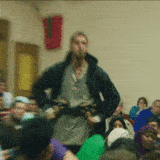



 Cat Army
Cat Army 


















