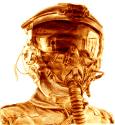|
admiraldennis posted:Anybody here use a hardware RAID with a Mac on Yosemite? HighPoint RocketRAID, but I didn't originally mention it in the Hackintosh thread because I believe that technically it's not full hardware RAID. I have this one and it works fine in 10.9. http://www.amazon.com/HighPoint-RocketRAID-2720SGL-PCI-Express-Controller/dp/B0050SLTPC Supports RAID 6 but not 60. The RocketRAID 4520 is hardware RAID but I have no experience with that. However it should work the same you would think!
|
|
|
|

|
| # ? May 30, 2024 14:42 |
|
~Coxy posted:HighPoint RocketRAID, but I didn't originally mention it in the Hackintosh thread because I believe that technically it's not full hardware RAID. Thats kinda sad if thats the option. 3ware cards were so good before LSI bought them out. Highpoint stuff always ends up being buggy (At least on linux anyway). I was thinking about getting an enclosure that does RAID and connects via thunderbolt for my iMac. My main storage is on an old Drobo that is attached to a machine and shared via network. Works ok for stuff like Lightroom photos, streaming media etc.
|
|
|
|
Get an Areca Thunderbolt RAID, mine have been very dependable.
|
|
|
|
1st AD posted:Get an Areca Thunderbolt RAID, mine have been very dependable. Second this, no issues with mine.
|
|
|
|
Kingnothing posted:It's likely your gpu. Yeah I did a lot of searching around and just figured this out. Luckily Apple is replacing the crapped out GPUs for free.
|
|
|
|
CortezFantastic posted:Yeah I did a lot of searching around and just figured this out. Luckily Apple is replacing the crapped out GPUs for free. They'll only replace it for free if it fails a very specific test. The good news is that the specific issue you're explaining sounds like it'll definitely fail that test.
|
|
|
|
As I told you guys, I paid something like $170 for mainboard replacement minus $110 gift card, but Apple refunded me over $600.... If you're eligible for the GPU fuckup warranty program, definitely check it out.
|
|
|
|
My friend bought a MacBook Pro Retina from their university bookstore, it was the 13" Mid-2014 model, so it still has the 128GB PCIe hard drive in it. What are the differences between that and the refresh in March, 2015? Their laptop was only $1050 though, doesn't seem like a bad discount.
|
|
|
|
It got the new force click trackpad and Broadwell so graphics should be faster, and maybe better battery life? The edu price for the new low end is $1200 so I dunno, I think I'd just get the new one for that extra $150. And if you wanted to save and get the old one there's the refurb for $980: http://store.apple.com/us-hed/product/FGX72LL/A/refurbished-133-inch-macbook-pro-26ghz-dual-core-intel-i5-with-retina-display
|
|
|
|
I said come in! posted:My friend bought a MacBook Pro Retina from their university bookstore, it was the 13" Mid-2014 model, so it still has the 128GB PCIe hard drive in it. What are the differences between that and the refresh in March, 2015? Their laptop was only $1050 though, doesn't seem like a bad discount. The 2015 SSD is faster (and larger SSDs tend to have faster writes to boot), there's the 5% or so clock for clock Broadwell>Haswell advantage, Intel 6100 graphics might be a 10% advantage or so I think. And yeah battery too. Pretty marginal stuff unless your friend is a power user I'd guess
|
|
|
|
TheQat posted:The 2015 SSD is faster (and larger SSDs tend to have faster writes to boot), there's the 5% or so clock for clock Broadwell>Haswell advantage, Intel 6100 graphics might be a 10% advantage or so I think. And yeah battery too. Pretty marginal stuff unless your friend is a power user I'd guess They are just gonna use it for music and homework. So not at all a power user, and they are upgrading from a $400 HP laptop that was 7 pounds. 
|
|
|
|
TheQat posted:The 2015 SSD is faster (and larger SSDs tend to have faster writes to boot), there's the 5% or so clock for clock Broadwell>Haswell advantage, Intel 6100 graphics might be a 10% advantage or so I think. And yeah battery too. Pretty marginal stuff unless your friend is a power user I'd guess Even from a power user perspective the differences are pretty negligible. It's 1mm thinner too, again something I don't notice even with the two side-by-side.
|
|
|
|
~Coxy posted:HighPoint RocketRAID, but I didn't originally mention it in the Hackintosh thread because I believe that technically it's not full hardware RAID. Thanks! This does look like it may be an option. It's certainly an inexpensive line. Appears to be "driver" RAID (the driver does the heavy lifting on the main CPU). That may be OK. One of the big reasons I was using a hardware RAID was to have one big RAID-6 with 6TB usable that I could slice up into disks for both Mac and Windows - some were HFS+ and some were NTFS. The slices appeared to the system as discrete disks. I'll have to see if I can do that with this card; or rejigger my setup to fit my needs. My current array is 8x WD 1TB Black in a RAID-6 + a 9th for hot spare. Quite old at this point. Ah, WD 1TB Blacks. Might just be time to move on to something new... JHVH-1 posted:Thats kinda sad if thats the option. 3ware cards were so good before LSI bought them out. Highpoint stuff always ends up being buggy (At least on linux anyway). My 3ware card worked so well for me for so many years: - Solid Mac, Windows and Linux support - Battery backup for write cache protection - True hardware RAID; could 'slice' up a big array into discrete disks - Web and commandline-based config interfaces that worked from any platform and I got it for some crazy inexpensive price (like $300-something) refurbed from some B-stock/outlet website. Even retail price was reasonable $. But now they aren't bothering to update the software, and something broke with 10.9. Major bummer. 1st AD posted:Get an Areca Thunderbolt RAID, mine have been very dependable. Those look great, but also look pretty expensive. What models do you guys have? It would be nice to be able to use with my Mac laptops. I'd need a Thunderbolt card for my hack' though. Hmm.
|
|
|
|
Looking into Areca, I discovered this. I wonder if one of these would work: http://www.amazon.com/Areca-1225-8i-port-internal-controller/dp/B00SU6HXJM/ref=sr_1_8?s=pc&ie=UTF8&qid=1427854328&sr=1-8 Not a terrible price if it's true hardware RAID. "Mac OS X 10.4 or Higher" might be bad or good. Edit: interesting - "The Mac OS X 10.10.x has built in driver support Areca PCIe RAID products and the new installer support 10.10.x had been uploaded to our web site." (http://faq.areca.com.tw/index.php?view=items&cid=1%3ASATA%2FSAS+PCI+RAID+Card&id=918%3AQ10101410&option=com_quickfaq)
|
|
|
|
admiraldennis posted:Thanks! This does look like it may be an option. 1. Yeah, pretty sure you're right. 2. It definitely works with both Mac and Windows. 3. Looking at the Web UI, you can create multiple logical disks. However, I haven't used that feature before. 4. I recommend the 7200 rpm HGST 4TB disks. 
|
|
|
|
Can you have multiple Apple machines back up to an external drive hanging off an iMac?
|
|
|
|
BlackMK4 posted:Can you have multiple Apple machines back up to an external drive hanging off an iMac? You could share the drive over the network, but you'd have to manually mount it every time. Time capsule, though expensive, is likely the best bet for something like that.
|
|
|
|
Kingnothing posted:You could share the drive over the network, but you'd have to manually mount it every time.
|
|
|
|
admiraldennis posted:Those look great, but also look pretty expensive. What models do you guys have? http://www.bhphotovideo.com/c/product/1032197-REG/areca_arc_8050t2_8_bay_thunderbolt_2_raid.html Stupid expensive but worth it, IMO. They also have an older Thunderbolt 1 version that you can probably find for half as much. Lets you configure hot spares if you so choose and has lots of different RAID level support. The only drawback to Areca RAIDs is that the web GUI loving sucks and is poorly written, sometimes doesn't work when connected via Thunderbolt only - fortunately there is a LAN port, but more importantly you can do all the config and maintenance using the buttons on the front.
|
|
|
|
1st AD posted:http://www.bhphotovideo.com/c/product/1032197-REG/areca_arc_8050t2_8_bay_thunderbolt_2_raid.html I have the first gen version of this and can confirm the web ui is bad. I never got the config application to work over thunderbolt. When I did the install I ended up setting a static ip with the front buttons and then I went to the web interface. 0 issues other than that. Box comes with trays and screws, you supply a tb cable.
|
|
|
|
japtor posted:Do you have to do that if you set it up as a TM backup w/OS X Server? No, it should just show up as a drive in the Time Machine window. Mine's a bit flaky though, which is not great for a backup solution. Sometimes it just doesn't show up.
|
|
|
|
japtor posted:Do you have to do that if you set it up as a TM backup w/OS X Server?
|
|
|
|
I'll give it a shot. I just picked up a 2015 13" MBP and would like to move to using it more than my 27" iMac.
|
|
|
|
How well will an early 2011 15" MBP w/ 2 GHz quad core sandy bridge i7 and 6490M (256MB video RAM) drive a 1440p monitor? Specs list support for up to 2560x1600, but my laptop already screams when driving the native display (1680x1050) plus a 1080p monitor. I'm kind of worried it may struggle if I upgrade to a 1440p external display. My primary uses are programming, photo editing and music production. Nothing super graphics intensive like 3D gaming.
|
|
|
|
According to Geekbench the Retina MacBook CPU seems to be par with the higher-end 2011 MacBook Air with a 1.8GHz Core i7 processor,
|
|
|
|
Bob Morales posted:According to Geekbench the Retina MacBook CPU seems to be par with the higher-end 2011 MacBook Air with a 1.8GHz Core i7 processor, It's worth noting that that's the base CPU (not that I'd imagine the other two to be substantially beefier), and that the GPU and SSD are gonna be a lot better than what came in the 2011 Air. In any case, that's actually not that bad- at least not for a device like this. The performance gulf between the 2011 and 2015 Airs isn't as extreme as you'd think (remember that they were on a bit of a performance plateau from 2012-2014) and it's a first-gen fanless machine. It'll come into its own and get over those performance humps in the 2nd/3rd generation as Intel's tech matures. I could see it replacing the Air in the lineup come-2017. Maybe Apple would keep one token Air spec around as their retina-free ultra entry-level machine or something. And by that point we'll all be over our USB-C issues and it'll be the standard that Apple wants it to be. Same as every other new computer they've made. trilobite terror fucked around with this message at 15:04 on Apr 2, 2015 |
|
|
|
It's not that it's slow - a 2011 Air is a perfectly serviceable machine for most users, it's just answering the question of 'how fast is it'.
|
|
|
|
So here's a weird one for you guys. We (work) just got a batch the new Airs. I have a USB installer for Yosemite (10.10.2) that works on all my poo poo except for the new Air. I can select it in the boot menu but when it tries load it, I get the NO symbol. I'm redoing the installer just in case, but like I said, it works on everything else. Any ideas?
|
|
|
|
I believe the 2015 Airs come with a slightly patched version of 10.10.2 that isn't available in the App Store. You might have to wait until 10.10.3 gets released...
|
|
|
|
Binary Badger posted:I believe the 2015 Airs come with a slightly patched version of 10.10.2 that isn't available in the App Store. You might have to wait until 10.10.3 gets released... Shouldn't it at least let me load the other utilities like Terminal and Disk Utility? I'll try downloading Yosemite from the Air so it hopefully grabs that patched version and make an installer from that.
|
|
|
|
Yeah, try doing an Internet Recovery, I bet it HAS to download the right version there. You also might want to go to a Mac that's got Yosemite on it and redownload the Yosemite installer now and make an installer image from that..
|
|
|
|
I think I've heard before that sometimes the temporary special versions of OS X for very new models don't work on other computers, so watch out for that.
|
|
|
|
Edit: Ignore that. My bad.
|
|
|
|
Pivo posted:As I told you guys, I paid something like $170 for mainboard replacement minus $110 gift card, but Apple refunded me over $600.... If you're eligible for the GPU fuckup warranty program, definitely check it out. Whoa wha? I only got back exactly what I paid for my repair. Nothing to complain about, but I never get randomly lucky 
|
|
|
|
MrBond posted:Whoa wha? I only got back exactly what I paid for my repair. Nothing to complain about, but I never get randomly lucky The repair, on paper, cost over $600. The store refunded me the cost of AppleCare and a whole bunch of stuff that brought the price down. The store hooked me up, and corporate didn't know how little I paid.
|
|
|
|
Binary Badger posted:Yeah, try doing an Internet Recovery, I bet it HAS to download the right version there. Yeah the internet recovery works. I was referring to grabbing Yosemite from the App store on that Air to see if it grabs the 'new' version. I did your second suggestion but that installer didn't work on the Air. Like you said earlier, I'll have to wait for 10.10.3 most likely.
|
|
|
|
Jose Oquendo posted:Yeah the internet recovery works. I was referring to grabbing Yosemite from the App store on that Air to see if it grabs the 'new' version. I did your second suggestion but that installer didn't work on the Air. Like you said earlier, I'll have to wait for 10.10.3 most likely. 10.10.3 will contain all of the kernel extensions for all of the supported models released up to that point so yes it will work for a base image. I think you'll find that if you take a copy of the one you're downloading from Internet recovery that it'll work on the new MacBook Airs but it won't work with the new pros and probably won't work right with older macs. I'm not sure how you do your imaging but my workaround for this at work was to create a 'Thin Image' configuration of all the stuff I install as part of the main sequence but without the baseline image. Because you're just building on top of the base OS this method is relatively OS agnostic but if you need to re image the machine before the next point release is out you have to use internet recovery again. Probably getting a bit off topic for the normal thread conversation but it's pretty easy to do by making a metapackage that includes all the other software packages you normally would install so you can basically just run the one package and the computers gets your SOE on it. Mercurius fucked around with this message at 06:52 on Apr 4, 2015 |
|
|
|
Is there anything to do with "Service Battery"? I've reset SMC (I think), but my Air's battery isn't removable, so there seems to be little to do about the dying battery. :/
|
|
|
|
ufarn posted:Is there anything to do with "Service Battery"? I've reset SMC (I think), but my Air's battery isn't removable, so there seems to be little to do about the dying battery. :/ https://support.apple.com/kb/index?page=servicefaq&geo=United_States&product=Macnotebooks
|
|
|
|

|
| # ? May 30, 2024 14:42 |
|
ufarn posted:Is there anything to do with "Service Battery"? I've reset SMC (I think), but my Air's battery isn't removable, so there seems to be little to do about the dying battery. :/ Note that the "dying battery" is probably just fine, it just isn't a brand new battery with the full capacity that you had when it was right out of the box. If you're OK with only getting half the battery life that you had when it was new, or you mostly use it plugged in, just ignore that. I've had a service battery notification for something like 3 years on my 2009 MBP. According to Coconut Battery I'm down to about 60% of my initial battery capacity (it varies slightly day to day) and it's been down at that level for the last two years. No other issues with it, and I can live with the shorter battery life given that its such an old machine. If it's worth $150 to you to get a new battery and have that full capacity go for it, but if you ignore it your laptop isn't going to explode or anything. 713 loadcycles if anyone cares.
|
|
|