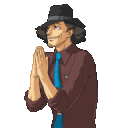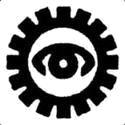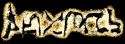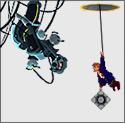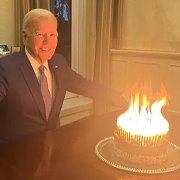|
I crash to desktop a lot outside in the wildnerness. Dungeons never seem to crash. I'm using MO, Wrye Bash, cleaned my DLC, can account for all the mod conflicts in MO (that is, they're intentional). Modwise it's a few utilities but mostly armor and weapons, a player home or two, and lots of extra spawn mods: ASIS, OBIS, the Populated series, Immersive Patrols, Interesting NPCs, Inconsequential NPCs, a few followers. I haven't touched the mods since I started this playthrough. I'm definitely running out of VRAM. I see purple textures after a while, especially when entering Jorrvaskr, but they're not consistent, so I know they're not missing. My video card is a 5870 with 1gig of VRAM. I bought this machine before Skyrim came out, and it crashed less back in the day, before I started adding so many NPCs and different variants of armor and weapons. The question: would upgrading the card likely reduce the crashes? I'm debating getting a whole new machine (Skyrim takes about ten minutes to load, and the sorting/bashing/merging takes almost an hour when I change mods), but if I can just throw a better video card in, I might do that instead. It's just a game box, and Skyrim and Civ are all I play.
|
|
|
|

|
| # ? Jun 5, 2024 19:16 |
|
SurreptitiousMuffin posted:LOOT installed, load order modified aaand ... I'm not sure if you're problem is related but I can't help but notice a lack of unofficial patches. Install the Unofficial patches.
|
|
|
|
Gorgar posted:I crash to desktop a lot outside in the wildnerness. Dungeons never seem to crash. I'm using MO, Wrye Bash, cleaned my DLC, can account for all the mod conflicts in MO (that is, they're intentional). Modwise it's a few utilities but mostly armor and weapons, a player home or two, and lots of extra spawn mods: ASIS, OBIS, the Populated series, Immersive Patrols, Interesting NPCs, Inconsequential NPCs, a few followers. I haven't touched the mods since I started this playthrough. First squid-on-the-engine question: you're using the ENBoost, the SKSE memory fix, and Stable uGridsToLoad?
|
|
|
|
I haven't looked at Skyrim at all this year; aside from Ultimate Laundry Overhaul, any cool mods come out in 2015?
|
|
|
|
|
GunnerJ posted:First squid-on-the-engine question: you're using the ENBoost, the SKSE memory fix, and Stable uGridsToLoad? I did set the memory fix in skse.ini, but I don't have a uGridsToLoad setting, nor am I using ENBoost (or any ENB at all). I also have the graphics set kind of low, other than using the high-res textures: no anti-aliasing or fxaa, no anisotopic filtering, dropped the resolution to 1366x768 (the lowest it would go), but I am using high-quality textures. It probably looks like poo poo but I don't really notice. Is there a squid on my engine? That sounds bad.
|
|
|
|
Gorgar posted:I did set the memory fix in skse.ini, but I don't have a uGridsToLoad setting, nor am I using ENBoost (or any ENB at all). I also have the graphics set kind of low, other than using the high-res textures: no anti-aliasing or fxaa, no anisotopic filtering, dropped the resolution to 1366x768 (the lowest it would go), but I am using high-quality textures. It probably looks like poo poo but I don't really notice. Yep, that's squid is the lack of ENBoost and Stable uGridsToLoad! The first doesn't really require you to use "an ENB" beyond the memory hack it uses to do an end-run around Skyrim's 3.1 GB limit, the second's just a mod that makes uGrid loading more stable. http://wiki.step-project.com/ENBoost#Recommendations http://www.nexusmods.com/skyrim/mods/41592/ edit: I don't know whether these will absolutely for sure resolve your issue, but they improve stability, prevent CTDs, and are worth trying before building a whole new computer probably. (Unless you are already going to anyway, but even then I'd use them on my new computer too.)
|
|
|
|
Just as an experiment I set the textures to low. I still get lots of purple ones when I go somewhere that uses ones that aren't loaded. I guess either that video card or that pile of mods (there are lots of armors and clothes) is done. I'll probably start over, go back to using AFT over EFF, try those two recommended mods, and possibly do it all on a new video card or machine. Thanks for the tips.
|
|
|
|
Purple textures (maybe post a picture) can mean a bunch of things - mainly that they are missing parts of the texture files (like parallax maps, for example.)
|
|
|
|
They're not missing from the disk. If I save, quit and restart, suddenly the textures are there, and if I play a while, later different textures will be missing.
|
|
|
|
For people with CTD issues who have "tried everything": I was getting a ton of crashes recently and I started double checking a lot of things to try to find the source of the problem. I have a monitoring utility installed called MemoryBlocksLog that tracks how much memory Skyrim is using. By default, the game allocates only 256 MB to the first block, and the game almost invariably crashes when it hits that limit. And it hits that limit VERY easily if you use mods. The classic fix for this is SSME which doubles the size of memory block 1 and therefore makes it almost impossible to exceed its limit. The latest version of SKSE purports to include this fix by default, making SSME obsolete. THIS IS NOT NECESSARILY TRUE! I checked my MemoryBlockLog and found that it listed block 1 as 256 MB. I was hitting it fast, and it was killing my game. I disabled the memory setting in SKSE and reinstalled old reliable SSME, and my crashes completely stopped. My log reported that my game's first memory block is now correctly set to 512 MB, and it uses a little over 400 MB pretty regularly, so it's no wonder that 256 MB limit wasn't cutting it. Disclaimer: This problem seems to hit SKSE users kind of at random. More than likely I did something on my end to gently caress it up, but I couldn't say what. My point is that the SKSE approach to the fix is NOT idiot-proof and it's worth trying SSME if you're still getting a ton of crashes. On a related note, I once tried disabling Safety Load on the advice of some super up-to-date stability guide which claimed it's now obsolete, and I IMMEDIATELY got hit with an infinite load screen.
|
|
|
|
Nerd Of Prey posted:This problem seems to hit SKSE users kind of at random. More than likely I did something on my end to gently caress it up, but I couldn't say what.
|
|
|
|
Yes, I did. I might be stupid, but I'm not that stupid! Edit: It's worth pointing out that it seemed to work for a while and then spontaneously STOP working. I don't know what changed. Like I said, this is worth a try if you're getting a lot of crashes, especially if it's outdoors and there are a lot of NPC's around - these are things that use a lot of RAM. Install MemoryBlocksLog if you want to know for sure if it's a problem. Nerd Of Prey fucked around with this message at 03:00 on Apr 4, 2015 |
|
|
|
Nerd Of Prey posted:The latest version of SKSE purports to include this fix by default, making SSME obsolete. THIS IS NOT NECESSARILY TRUE! SKSE uses 512 as the vanilla block 1 size because that's what they found in memory when decompiling it. Sheson's initial patch edited the call to allocate the memory while iirc SKSE edits the value in skyrim, their theory being they don't want to break anything they don't understand. So If you enabled the SKSE fix and used DefaultHeapInitialAllocMB=512 ScrapHeapSizeMB=256 you were using vanilla settings. To make the allocation be 512mb you need to set SKSE's DefaultHeapInitialAllocMB=768.
|
|
|
|
GunnerJ posted:Yep, that's squid is the lack of ENBoost and Stable uGridsToLoad! The first doesn't really require you to use "an ENB" beyond the memory hack it uses to do an end-run around Skyrim's 3.1 GB limit, the second's just a mod that makes uGrid loading more stable. So, I installed these and then ran around. A lot. No purple textures, and I didn't get the usual crash while wandering around. It ran for a few hours, then crashed when I fast-travelled to Solitude, but that's far better than before. I'm not sure if ENBoost loaded, though. I put the three files where they go, but I don't think they existed before and I don't see how skyrim would know to load them. Did I miss something? Anyway, it's much better now. Thanks!
|
|
|
|
Gorgar posted:I'm not sure if ENBoost loaded, though. I put the three files where they go, but I don't think they existed before and I don't see how skyrim would know to load them. Did I miss something?
|
|
|
|
Nerd Of Prey posted:Yes, I did. I might be stupid, but I'm not that stupid! Speaking of obvious things: Since you're sure you've enabled the memory tweak and it used to work, did you check if any mod you installed overwrites your skse.ini?
|
|
|
|
 My current project, a series of retextures of the Shrouded robes. Those are Tenebrous and Masserite, inspired by Spectraverse and Dwemertech.
|
|
|
|
This might have been asked and answered before but I can't find anything so, is there a mod that allows me to equip a ring on each finger? Seems stupid that you are limited to one. I know that there are mods for unlimited rings but that's stupid as well. 
Sensenmann fucked around with this message at 17:47 on Apr 4, 2015 |
|
|
|
I'm having a slight problem understanding which value to put into my VideoMemorySizeMb parameter for the ENBoost. The STEP Project says "64-bit users with >= 8GB system RAM, set to formula: [Total Available Video Memory] - [170 (for win7) or 350 (for win8/10)]" but the detailed INI link therein says "Users with 64-bit systems and at least 8GB of system RAM can use the formula: (VRAM + System RAM) - 2048". Am I just misreading something? Trying to figure out which value to use; Win 8 64-bit, 2GB VRAM GPU, 16GB system RAM.
|
|
|
|
Sensenmann posted:This might have been asked and answered before but I can't find anything so, is there a mod that allows me to equip a ring on each finger? Seems stupid that you are limited to one. searched "two rings" on Nexus http://www.nexusmods.com/skyrim/mods/25516/
|
|
|
|
graynull posted:I'm having a slight problem understanding which value to put into my VideoMemorySizeMb parameter for the ENBoost. The STEP Project says "64-bit users with >= 8GB system RAM, set to formula: [Total Available Video Memory] - [170 (for win7) or 350 (for win8/10)]" but the detailed INI link therein says "Users with 64-bit systems and at least 8GB of system RAM can use the formula: (VRAM + System RAM) - 2048". Am I just misreading something? Trying to figure out which value to use; Win 8 64-bit, 2GB VRAM GPU, 16GB system RAM. I went with autodetect because that confused me as well. 50 hours in with a heavily modded game and I've yet to crash or even lag once. AutodetectVideoMemorySize=true
|
|
|
|
axolotl farmer posted:searched "two rings" on Nexus Seen that. One ring on each hand. I want my bling on each finger.  Thanks, though.
|
|
|
|
Sensenmann posted:Seen that. One ring on each hand. I want my bling on each finger. EK Ring Limiter should let you bling out.
|
|
|
|
NMM is refusing to activate the unofficial skyrim patch. It keeps saying "a problem occurred during install: Exception of type 'System.OutOfMemoryException' was thrown. The mod was not installed." What's going on here?
|
|
|
|
LtSmash posted:EK Ring Limiter should let you bling out. Nice, thanks. Now if only they were all visible but I guess I can't have everything. 
|
|
|
|
SurreptitiousMuffin posted:NMM is refusing to activate the unofficial skyrim patch. It keeps saying "a problem occurred during install: Exception of type 'System.OutOfMemoryException' was thrown. The mod was not installed." Restart NMM as administrator and try again. If that won't work download it manually and use "Add mod from file". As far as I know, this only happens on 32bit Windows or if the mod manager is installed in its default location.
|
|
|
|
Sensenmann posted:Restart NMM as administrator and try again.
|
|
|
|
Got the DLC, reinstalled everything, got some new mods to go with it, and now I'm having a minor but annoying issue. Whenever I open the game, a file named "SafetyLoad.log" shows up in my Overwrite section - it's under skse/plugins, apparently. What is that? I'd like Mod Organizer to stop yelling at me with its triangle exclamation point thing.
|
|
|
|
DACK FAYDEN posted:Got the DLC, reinstalled everything, got some new mods to go with it, and now I'm having a minor but annoying issue. Whenever I open the game, a file named "SafetyLoad.log" shows up in my Overwrite section - it's under skse/plugins, apparently. What is that? I'd like Mod Organizer to stop yelling at me with its triangle exclamation point thing. In the left pane of MO right click on "overwrite" and navigate to "create mod". Name it whatever you want. It should just write to that from now on and the red triangle will go away. I think :p
|
|
|
|
LtSmash posted:SKSE uses 512 as the vanilla block 1 size because that's what they found in memory when decompiling it. Sheson's initial patch edited the call to allocate the memory while iirc SKSE edits the value in skyrim, their theory being they don't want to break anything they don't understand. So If you enabled the SKSE fix and used DefaultHeapInitialAllocMB=512 ScrapHeapSizeMB=256 you were using vanilla settings. To make the allocation be 512mb you need to set SKSE's DefaultHeapInitialAllocMB=768. This is most likely what went wrong; I remember messing around with those values some time back and probably didn't set it right. In any case, the problem is fixed now so I'm gonna stop screwing with it.
|
|
|
|
How do I get the uncapper to work with sperg if I use mod organiser?
|
|
|
|
Knuc U Kinte posted:How do I get the uncapper to work with sperg if I use mod organiser?
|
|
|
|
LOOT is telling me to use TES5Edit to 'clean' various mods. How do I do that?
|
|
|
|
DACK FAYDEN posted:What I did was right-click the uncapper, go to "Find in Explorer", go a few folders deep to find the ini, and edit it as desired (which is uh, 2=1 3=0.5 in the perks bit) - the uncapper ini kicks in automatically from there. Didn't work. I changed the values in the uncapper, and still gained a perk at level 3.
|
|
|
|
Knuc U Kinte posted:Didn't work. I changed the values in the uncapper, and still gained a perk at level 3. I made it work by just putting the uncapper and the sperg changes directly into the data folder.
|
|
|
|
SurreptitiousMuffin posted:LOOT is telling me to use TES5Edit to 'clean' various mods. How do I do that? STEP Guide posted:To remove errors in the Bethesda master files, STEP recommends that they be cleaned with TES5Edit. This ensures maximum stability and compatibility within the Skyrim modding experience. At this time, Update.esm will be cleaned in the following manner: It's the same for most mods LOOT reports as to be cleaned. Do NOT clean mods that are dirty but explicitly say to not be cleaned, that's not a joke warning. The STEP Guide is here: http://wiki.step-project.com/STEP:2.2.9
|
|
|
|
Knuc U Kinte posted:I made it work by just putting the uncapper and the sperg changes directly into the data folder. That works but kind of defeats the idea of keeping the Skyrim folder clean. The Community Uncapper INI is in the correct directory, the SPERG INI is in the SPERG diretory so people have to actually move it if they want to use that over the Community Uncapper settings. Anyways. Simply move the SPERG uncapper ini into the Skyrim Community Uncapper folder and overwrite the existing file. Done. Or use the INI editor and copy the SPERG contents of the ini into the SCU ini.
|
|
|
|
Sensenmann posted:That works but kind of defeats the idea of keeping the Skyrim folder clean. I directly edited the community uncapper and it didn't do anything.
|
|
|
|
Ugh okay, new trouble. I installed a bunch of the recommended mods, and now the game keeps hanging when I select 'new game'. I get to spin Alduin around for 20+ minutes but nothing happens. Eventually, the game crashes. It's been cleared through LOOT, and TES5Edit. 
|
|
|
|

|
| # ? Jun 5, 2024 19:16 |
|
SurreptitiousMuffin posted:Ugh okay, new trouble. I installed a bunch of the recommended mods, and now the game keeps hanging when I select 'new game'. I get to spin Alduin around for 20+ minutes but nothing happens. Eventually, the game crashes. It's been cleared through LOOT, and TES5Edit. Run the whole thing through TES5Edit and see if it stops with an error. On second look, the 1nivWIC patches are only needed if you have Winter is Coming, which I don't see in your load order. You don't need to have the High Res packs activated. Let MO handle the archives by making sure the 3 BSAs are ticked under the Archives tab and disable the 3 High Res esps. Also, you really need a Bashed Patch. Sensenmann fucked around with this message at 08:00 on Apr 5, 2015 |
|
|