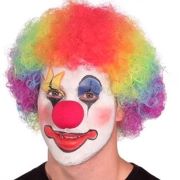|
I pull about 375W up to about 410W peak from the wall with an overclocked 2600k, a bunch of hdds, and a 290. Average wattage seems to be around 100W or less when it's not doing anything too intensive. Not sure how you'd actually get 300W out of a 290 by itself without insane voltages. I think the highest mine's ever done according to HWiNFO's "GPU VRM Power In" reading is 212W, which is pretty high compared to a 970 but not much higher than the 6970* it replaced. You'd probably need an AMD CPU to pull 500W+ from the wall, although if I raised voltages high enough this one might be close.
future ghost fucked around with this message at 23:54 on Apr 2, 2015 |
|
|
|

|
| # ? May 29, 2024 00:42 |
|
Hmm, when I begin Firestrike 1.1 after putting the Afterburner settings back to default and rebooting, the screen blip occurs. edit: But not when I run it again after that. double edit: But if I clock the video memory and cause it to blip, booting up Firestrike 1.1 will cause it to blip again. Also regardless of whether the benchmark ran at bootup or standby, it's consistently lower than yesterday. Automata 10 Pack fucked around with this message at 00:16 on Apr 3, 2015 |
|
|
|
cisco privilege posted:I pull about 375W up to about 410W peak from the wall with an overclocked 2600k, a bunch of hdds, and a 290. Average wattage seems to be around 100W or less when it's not doing anything too intensive. Not sure how you'd actually get 300W out of a 290 by itself without insane voltages. I think the highest mine's ever done according to HWiNFO's "GPU VRM Power In" reading is 212W, which is pretty high compared to a 970 but not much higher than the 6970* it replaced. You'd probably need an AMD CPU to pull 500W+ from the wall, although if I raised voltages high enough this one might be close. Im pretty sure its just an OC'd 290x that hits 300, or one in "uber" mode.
|
|
|
|
Twerk from Home posted:AMD is shipping CPUs with a 220W TDP now. Combine that with the 300W TDP on an R9-290 and an AMD on AMD system with some accessories would easily require a 600W+ PSU with a single GPU and everything at stock clocks. This also assumes that you can actually push your PSU to the rated spec. Gold/platinum-spec power supplies are probably OK but I dunno about running a Bronze- or Plus-rated supply at 100%. I'd prefer to leave some headroom on those to account for marketing exaggeration and so on. Also those cheaper supplies are where you start getting into split rails and stuff, and that can definitely cause issues even if you're under the total output. Also really it's not expensive to give yourself a little headroom. I got a Bronze single-rail 750W for $35 AR a couple weeks ago. And the gold-rated EVGA Supernova G2 1000W and 1300W are like $135 and $160 respectively and have a 10-year warranty. Yeah, you can get away with a 500W supply with most single-GPU configurations but why not just give yourself some expansion room in case you ever want to SLI or overclock or something?
|
|
|
|
Also don't forget that if you really need to you can run a GPU on a separate power supply. I had a hand-me-down workstation with a proprietary 430W PSU which was crapping itself over 100W of GPU draw (250W total power), and I did that for a bit until I could get a new system up. Short PS_ON to ground (stick a paperclip between pins 4 and 5 on the top row of the ATX connector) and the PSU will run continuously. I taped it down to keep the paperclip in and keep anything from making contact and just used the power switch to control it. I can imagine all kinds of things that could go wrong with both the theory and the practice of this, but in practical terms it works just fine. Make sure you're not like, crossing circuits on your house or anything stupid like that. Paul MaudDib fucked around with this message at 03:15 on Apr 3, 2015 |
|
|
|
because a lot of times real cheap high wattage ones are way worse than a decent lower wattage one.
|
|
|
|
Paul MaudDib posted:This also assumes that you can actually push your PSU to the rated spec. Gold/platinum-spec power supplies are probably OK but I dunno about running a Bronze- or Plus-rated supply at 100%. I'd prefer to leave some headroom on those to account for marketing exaggeration and so on. Also those cheaper supplies are where you start getting into split rails and stuff, and that can definitely cause issues even if you're under the total output. Efficiency rating is not an indicator of PSU quality, there are trash gold units and very high quality bronze units. Using an overrated PSU has both upsides and downsides, and the upsides are minor compared to buying a crap PSU over a good one. Also the Thermaltake TR2 is regarded as one of the worst PSUs you can buy (like, explosively, part damagingly bad) so congrats, I guess.
|
|
|
|
BurritoJustice posted:Efficiency rating is not an indicator of PSU quality, there are trash gold units and very high quality bronze units. Using an overrated PSU has both upsides and downsides, and the upsides are minor compared to buying a crap PSU over a good one. Also the Thermaltake TR2 is regarded as one of the worst PSUs you can buy (like, explosively, part damagingly bad) so congrats, I guess. Thermaltake reused the TR2 name for a new series of power supplies that are reportedly much better than the original. The TR2 is not the same thing as the TR2 RX. Hasn't blown up on me yet, so Paul MaudDib fucked around with this message at 08:20 on Apr 3, 2015 |
|
|
|
Used another PC on my GSync monitor. No screen blips when I boot Firestrike. Ah poo poo, I think my Titan's VRAM is bad. 
|
|
|
|
Mutation posted:Used another PC on my GSync monitor. No screen blips when I boot Firestrike. Ah poo poo, I think my Titan's VRAM is bad. At least you should be able to expect drat good customer service with how much you spent on the card.
|
|
|
|
Paul MaudDib posted:Thermaltake reused the TR2 name for a new series of power supplies that are reportedly much better than the original. The TR2 is not the same thing as the TR2 RX. I agree with the article though, why reuse that name? Its associated with garbage. Want to also reiterate that efficiency ratings have little to nothing to do with power output though since that is a a fairly common thought. For example in this case, when its outputting 700 watts, its really using ~830 watts from the wall. If had a worse efficiency rating (lets call it poo poo 60 Plus), it'd still output 700 watts but it would just use probably 1000+W to do so. If it's a real PSU that isn't bullshit it should run at its rated spec, the efficiency is just overall power usage and requires more expensive components. There's nothing wrong with running a little more than you need especially since most PSU's are slightly more efficient not at 100% load but its generally unnecessary. On the flip side, so many PSU's go on deep sales all the time (I can only imagine the margin on PSU's must be fairly high) that sometimes its a logical choice to get something far more powerful than you need cost wise
|
|
|
|
use garbage parts, get garbage results. goons always got to learn the hard way.
|
|
|
|
This is sort of interesting: ASUS is releasing a GTX 970 with a blower cooler and calling it a "GTX 970 Turbo": http://www.techpowerup.com/211252/asus-announces-geforce-gtx-970-turbo-graphics-card.html
|
|
|
|
Rastor posted:This is sort of interesting: ASUS is releasing a GTX 970 with a blower cooler and calling it a "GTX 970 Turbo": Is the name a reference to the enhanced aural notes the card is expected to produce? For the discerning enthusiast, of course.
|
|
|
|
Mutation posted:Used another PC on my GSync monitor. No screen blips when I boot Firestrike. Ah poo poo, I think my Titan's VRAM is bad. Or you just lost the silicon lottery and are pushing the card too far. The titan X has issues when pushing memory too far because the back side doesn't have any cooling for the memory. This is why I ordered a backplate.
|
|
|
|
Rastor posted:This is sort of interesting: ASUS is releasing a GTX 970 with a blower cooler and calling it a "GTX 970 Turbo": is this the style of cooler I would want to pair with an Asus strix 970? This one on top?
|
|
|
|
Rastor posted:This is sort of interesting: ASUS is releasing a GTX 970 with a blower cooler and calling it a "GTX 970 Turbo": This card is apparently made for dweebs like me, who like their rigs to be composed of the same thematic colors and LEDs and get upset when it's a mash of clashing elements. I can see this going into someone Red-White-Black and White LED case.
|
|
|
|
Fauxtool posted:is this the style of cooler I would want to pair with an Asus strix 970? This one on top? Yes basically. Now I doubt you really *need* to but it would be more ideal to have a blower up top. I've gotten an almost 20 degree increase with open air cards in the past (but that was Kepler)
|
|
|
|
1gnoirents posted:I agree with the article though, why reuse that name? Its associated with garbage. Just buy a Titan then you won't need to buy a 980TI when it comes out.
|
|
|
|
FaustianQ posted:This card is apparently made for dweebs like me, who like their rigs to be composed of the same thematic colors and LEDs and get upset when it's a mash of clashing elements. I can see this going into someone Red-White-Black and White LED case. ...you mean you don't paint your own components?
|
|
|
|
veedubfreak posted:Or you just lost the silicon lottery and are pushing the card too far. The titan X has issues when pushing memory too far because the back side doesn't have any cooling for the memory. This is why I ordered a backplate. Yeah but you are doing a waterblock right? NVDIA claims that a backplate on an air-cooled card would make the heat worse, which makes sense because the backplate doesn't actually touch the memory. I've got the stock cooler and I have it running +200mhz GPU clock and +500mhz mem clock and have no issues. KakerMix fucked around with this message at 19:21 on Apr 3, 2015 |
|
|
|
I got two of those cute 750ti cards that eat 60w each. Is nvidia doing anything like that for the newer cards?
|
|
|
|
Torpor posted:I got two of those cute 750ti cards that eat 60w each. Is nvidia doing anything like that for the newer cards? No, in part because the design and process of the 750 Ti are still current, because they were essentially test cases for Maxwell and neither an improvement nor a successor is really on the market yet.
|
|
|
|
KakerMix posted:Yeah but you are doing a waterblock right? NVDIA claims that a backplate on an air-cooled card would make the heat worse, which makes sense because the backplate doesn't actually touch the memory. Depends on what backplate. The EK backplate is designed for passive cooling of the ram.
|
|
|
|
Rastor posted:This is sort of interesting: ASUS is releasing a GTX 970 with a blower cooler and calling it a "GTX 970 Turbo": So, the Mirror's Edge edition?
|
|
|
|
SwissArmyDruid posted:...you mean you don't paint your own components? I am poor and clumsy, it's less expensive to be picky then gently caress up a component with no warranty.
|
|
|
|
veedubfreak posted:Or you just lost the silicon lottery and are pushing the card too far. The titan X has issues when pushing memory too far because the back side doesn't have any cooling for the memory. This is why I ordered a backplate. Well, I tried downclocking the GPU and it the screen blip didn't occur when I launched Firestrike 1.1. Now that I think about it, it is about an inch away from the giant CPU fan and the ambient temperature seems to be 56c.
|
|
|
Mutation posted:Well, I tried downclocking the GPU and it the screen blip didn't occur when I launched Firestrike 1.1. Now that I think about it, it is about an inch away from the giant CPU fan and the ambient temperature seems to be 56c. Yeah, if your case temp is 132 degrees that might cause some overheating problems. 
|
|
|
|
|
Mutation posted:Well, I tried downclocking the GPU and it the screen blip didn't occur when I launched Firestrike 1.1. Now that I think about it, it is about an inch away from the giant CPU fan and the ambient temperature seems to be 56c. ~~problem spotted~~ You should be in the 30's, sometimes 20's, for idle GPU temp Open your case and blow a fan into it and try again, if it drops dramatically you know the problem (case flow). If it doesn't, there might be something wrong with the cooler on the Titan itself.
|
|
|
|
So the first thing I did was to move the card away, the ambient temp was still 56c, then I checked the fans to see they were running at 22% power still. I'm guessing MSI Afterburner hosed something up with the fan defaults. I then uninstalled that software and got myself the EVGA Precision Software, put the fans on "aggressive" fan curve and now it's sitting at 38c idle with 50% fan power. edit: Regardless, running Firestrike from boot atill causes the screen blip. So whatever the problem is, the damage is probably permanent now. Automata 10 Pack fucked around with this message at 22:55 on Apr 3, 2015 |
|
|
|
BurritoJustice posted:Efficiency rating is not an indicator of PSU quality, there are trash gold units and very high quality bronze units. Using an overrated PSU has both upsides and downsides, and the upsides are minor compared to buying a crap PSU over a good one. Also the Thermaltake TR2 is regarded as one of the worst PSUs you can buy (like, explosively, part damagingly bad) so congrats, I guess. 1gnoirents posted:Want to also reiterate that efficiency ratings have little to nothing to do with power output though since that is a a fairly common thought. For example in this case, when its outputting 700 watts, its really using ~830 watts from the wall. If had a worse efficiency rating (lets call it poo poo 60 Plus), it'd still output 700 watts but it would just use probably 1000+W to do so. If it's a real PSU that isn't bullshit it should run at its rated spec, the efficiency is just overall power usage and requires more expensive components. How is "better designed, with higher-quality components" not the exact same thing as "a higher-quality PSU"? But yeah, as a side effect of the good design required for high efficiency, those power supplies also tend to have a much cleaner, more stable output. Especially near 100% I'd think. I'm still pissed that I missed the Seasonic Platinum 1200s that Newegg had for $125 a while back, but I was broke at the time.
|
|
|
|
SlayVus posted:At least you should be able to expect drat good customer service with how much you spent on the card. Actually it's really bad! They were trying to tell me it was Geforce Experience's fault and when I finally got to the RMA process they told me their website couldn't understand my home address, so now I have to wait for them to fix it. Automata 10 Pack fucked around with this message at 00:35 on Apr 4, 2015 |
|
|
|
Welp, block didn't ship today so that means at best Monday. Glad I sprang for the extra 3 bucks to get 2 day shipping.
|
|
|
|
Mutation posted:So the first thing I did was to move the card away, the ambient temp was still 56c, then I checked the fans to see they were running at 22% power still. I'm guessing MSI Afterburner hosed something up with the fan defaults. It's pretty much impossible to actually damage a modern video card without modding the BIOS- It will just throttle down if it goes past it's set heat limit. Have you tried just reducing your RAM clocks and see if that does it? e: I mean it's 100% possible you got bum ram in the first place, but there's no way you actually damaged it yourself.
|
|
|
|
Gwaihir posted:It's pretty much impossible to actually damage a modern video card without modding the BIOS- It will just throttle down if it goes past it's set heat limit. Have you tried just reducing your RAM clocks and see if that does it? It's even harder than that on the current cards. The chokes on them basically will not let you put enough voltage into them to damage them with actually hard modding. They've gotten wise to us. Even the Titan X is not going over 1.27v when measured using a multimeter. You can tell it to use 2v but the resisters on the card itself literally will not let this happen.
|
|
|
|
I asked this once before but it was before the GTX 960 was out: what do you think a fair price for an EVGA GTX 760 SC be in SA Mart? Also, if anyone is familiar with EVGA, is transferring the warranty to a new owner an easy thing to do? I don't want to sell it and then have the person not have a warranty.
|
|
|
|
Swartz posted:I asked this once before but it was before the GTX 960 was out: what do you think a fair price for an EVGA GTX 760 SC be in SA Mart? Honestly, check ebay, figure out what the going price is, then cut it 10% to not have to deal with ebay bullshit. I tend to be the dick that finds a price on whatever I'm selling then undercut it because I know my used gear is in perfect condition. If you try to get top dollar out of your used gear, you almost always end up not selling it in a decent time frame or have something else come out that blows its price out. tl:DR price to sell. eta: As with most energy producing products, running at or near 100% is going to wear the item out faster and be less efficient. For example, my Lepa 1600w that I bought when I ran triple 290x actually has its best efficiency around the 50-60% range. some numbers might be pulled from my rear end, but you fuckers get my gist veedubfreak fucked around with this message at 05:01 on Apr 4, 2015 |
|
|
|
Paul MaudDib posted:How is "better designed, with higher-quality components" not the exact same thing as "a higher-quality PSU"? I got a gold-rated and hilariously-overspecced (1050W) Seasonic in a trade though so it'll be a long time before I need to swap it out. Still debating getting a second 290 but I'm mostly just enjoying that it runs full-out fanless. future ghost fucked around with this message at 05:02 on Apr 4, 2015 |
|
|
|
Gwaihir posted:It's pretty much impossible to actually damage a modern video card without modding the BIOS- It will just throttle down if it goes past it's set heat limit. Have you tried just reducing your RAM clocks and see if that does it? Ah, I feel less bad about the whole process then. Yeah, something was up. By the end of it the flashes of distortion became more prevalent, even without the overclock. I tried booting BF4 and it caused it to go wild. Automata 10 Pack fucked around with this message at 05:05 on Apr 4, 2015 |
|
|
|

|
| # ? May 29, 2024 00:42 |
|
Mutation posted:Ah, I feel less bad about the whole process then. Heat is the enemy. If you aren't water cooling a Titan X, you're doing a disservice to the card. Heh, also, with talk of the 980 Ti being faster, I think its funny how people are already freaking out. The Titan X is already proving to basically be only constrained by the actual voltage on the card. The best the 980 ti can hope to do to be faster is to have a better stock bios, and a better cooling solution. This generation the Titan came out 100% vs the previous Titan that was still 2? cut cores, which led to the 780Ti being able to outperform the titan, which led to the Titan black. But this generation Nvidia went full retard with 12g of vram and an uncut chip out of the gate. Which almost makes me scared to see what the 390x brings to the table. Good news is, if the 390x straight up murders the Titan X and has the drivers to let it shine, there's still thousands of Nvidia retards that will buy my Titan X because they refuse to play team red. veedubfreak fucked around with this message at 05:10 on Apr 4, 2015 |
|
|