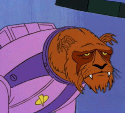|
Pivo posted:I am aware. But that's 10/mo in perpetuity. You can buy LR outright. I'm pretty sure though that Adobe will be updating the software more frequently so you will end up with an outdated copy. Having Photoshop there if you need it is a benefit and since they have 1 year subscription cards there is a chance you can get it on sale. I got a full year for around $100. It also gives you access to a small amount of cloud storage and Lightroom on iPad (which kinda sucks anyway). I think the subscription model is annoying too, but it isn't that bad for just the photography package.
|
|
|
|

|
| # ? Jun 11, 2024 09:08 |
|
JHVH-1 posted:I'm pretty sure though that Adobe will be updating the software more frequently so you will end up with an outdated copy. Having Photoshop there if you need it is a benefit and since they have 1 year subscription cards there is a chance you can get it on sale. I got a full year for around $100. It also gives you access to a small amount of cloud storage and Lightroom on iPad (which kinda sucks anyway). I do the Office 365 sub and I think it's more than worth it. I get a lot of stuff for $99/yr. (although you can find cheaper sub cards on Amazon) 1) Full featured web apps 2) Install Office apps on up to 5 tablets 3) 5 Installs of the latest version of the full office suite on OS X and Windows. 4) 1TB of OneDrive storage. (this last one is almost worth the $100/yr alone. I use the gently caress out of it)
|
|
|
|
So it seems the only apps that I have that can open large pdfs without temporarily making GBS threads themselves are Chrome and Safari (I also tried Preview and Skim). Any idea why this is? At this point I'm more just curious than anything. E: I tried linearizing, which didn't seem to do anything (qpdf said the file was already linearized, but I tried anyway).
|
|
|
|
flosofl posted:Does anyone use handyLock from Netputing? I use handyPrint on my Mac Mini Server to let me print to my Brother Laser from my iDevices and I love it. I've been testing some proximity lock apps that use an iOS client and they all pretty much suck, either the unlock ritual is a pain in the rear end or the server side on the computer freaks out from time to time. I always carry my phone and handyLock simply locks/unlocks based on BT proximity (adjustable sliders for sensitivity) of *any* paired BT device, no client app needed. Have you tried MacID? It does proximity unlocking (which I don't use so can't really comment on) but can also unlock using TouchID, without even needing to unlock the iPhone. It seems pretty reliable to me and from waking my MacBook I can have it unlocked in a few seconds. It's all really painless. The option to enable proximity locking separately from unlocking is there too, and again in my experience it's very reliable. You can even chose to get a notification on your phone when the proximity stuff happens.
|
|
|
|
Malf posted:Have you tried MacID? It does proximity unlocking (which I don't use so can't really comment on) but can also unlock using TouchID, without even needing to unlock the iPhone. It seems pretty reliable to me and from waking my MacBook I can have it unlocked in a few seconds. It's all really painless. Thanks, anyway. I guess I'll just install handyLock report back. EDIT: Actually, I decided to give MacID one more try since they updated a few weeks ago. Proteus Jones fucked around with this message at 04:21 on Apr 6, 2015 |
|
|
|
I'm archiving a bunch of files/folders onto an external volume which I eventually would like to dump on a NAS that will be accessed by Windows users. Is there some sort of utility (OS X or Windows) that I can run on the volume after I'm done archiving things which will remove all OSX-related .files and .folders (while leaving other .files such as git repos intact)?
|
|
|
|
shodanjr_gr posted:I'm archiving a bunch of files/folders onto an external volume which I eventually would like to dump on a NAS that will be accessed by Windows users. Is there some sort of utility (OS X or Windows) that I can run on the volume after I'm done archiving things which will remove all OSX-related .files and .folders (while leaving other .files such as git repos intact)? If you want something to remove specific dot-files and dot-folders, then that's easy enough to set up as a script you can either call after you archive or as a cron job. If you mean something that will make a decision on whether a dot-file/folder is only OS X and delete only those, I'm not aware of anything that will do that.
|
|
|
|
I think this is the right thread, based on observation, but it could belong in the Mac hardware thread or an iThing thread i suppose. Basically today i noticed - after having not charged my iPad Mini 2 from anything but mains power for a while - that charging from USB on my 2014 rMBP no longer says "Not Charging" when the screen is on. Two things have changed since I last checked: - - Installed several OS X 10.10.3 previews - Moved from 240v UK to 220v US I don't think (I could be wrong) that's there been an iOS update since the last time I tried it and logic dictates it's more likely the former of the changes I listed, rather than the latter. It's on the last 5% now so I can't really check if it's fast charging as it always does the slow top off, even on mains for the last part of a charge. Anyone noticed this? Is it an OS X thing?
|
|
|
|
flosofl posted:That's the one that ended up making GBS threads it's pants when the screen went to sleep. Not every time, but when it did it required a hard reboot to fix. I like Knock quite a bit. MacID never really worked right for me, but Knock has been rock solid.
|
|
|
|
shitface posted:Words US uses 120v, shitface. I don't have a laptop but I'd guess it may depend whether your RMBP itself is plugged in or not.
|
|
|
|
dik-dik posted:So it seems the only apps that I have that can open large pdfs without temporarily making GBS threads themselves are Chrome and Safari (I also tried Preview and Skim). Any idea why this is? At this point I'm more just curious than anything. I get this problem with a lot of scanned pdfs, even if they're not that large. Running them through OCRKit fixes it for Preview, but unfortunately after the trial it's $50. Adobe Reader works too, but it's lovely in many other ways.
|
|
|
|
Nut Bunnies posted:I like Knock quite a bit. MacID never really worked right for me, but Knock has been rock solid. MacID started drooling and painting the walls with its own poo poo again, so that one's out. I'll give knock-knock a try because I do like the idea of unlocking the computer using a phone, but if it takes longer than it would just typing in a password, it's probably a non-starter. I do want to report that handyLock does seem to work as advertised. You move away it locks, move back it unlocks. There is an option to no unlock and require a password, but so far it's been working fine.
|
|
|
|
Nut Bunnies posted:I like Knock quite a bit. MacID never really worked right for me, but Knock has been rock solid. I like Knock but sometimes it just fails and I have to force unlink my laptop and my phone and re-pair them.
|
|
|
|
What's the tool of first resort for cleaning malware out of OSX? Is there a Mac equivalent of MBAM or ADWcleaner?
|
|
|
|
Choadmaster posted:US uses 120v, shitface. Yeah, brainfart on the voltage. No, it's not related to being plugged in; it never used to report that it was charging when the screen was on at all.
|
|
|
|
Slowhanded posted:LR and Photoshop are $10 bucks a month if you have an edu e-mail. If you shoot a good deal of photos the tagging and workflow is certainly worth the $120 annual fee. Don't need an edu address for the deal; it's available to everyone. Only need an edu address for the CC Complete for $20/mo (that's good for 1 year and auto-renews into the standard $50/month).
|
|
|
|
Entropic posted:What's the tool of first resort for cleaning malware out of OSX? Is there a Mac equivalent of MBAM or ADWcleaner? Adware Medic is the only thing you'll really need, but if you have Mackeeper or Tune Up My Mac then you should also use App Cleaner
|
|
|
|
I'm encountering a weird lag on the desktop: If I create a folder, move a folder, or delete a folder on the desktop, the action happens immediately (I can hear the trash sound, for example), but there's a visual lag of about three seconds before the change is displayed. Has anyone encountered this before? I'm on a rMBP that's about six months old.
|
|
|
|
OS 10.10.3 is live, folks.
|
|
|
|
Jose Oquendo posted:OS 10.10.3 is live, folks. Yep, its up on the CrApp Store already and the description has been modified to suck you into getting 10.10.3 because of Photos. It's like a 1.6 GB update or a 5.6 GB installer. Luckily, it looks like Photos retains the same ability as iPhoto does to load alternate libraries by holding down 'option' at launch.
|
|
|
|
I can 2 factor into my google account and sync calendar again!
|
|
|
|
Installed from the App Store, now seeing a flashing folder on reboot. Fuuuuuck.
|
|
|
|
Did the Photos app get any sort of update since the beta ? It was pretty crappy.
|
|
|
|
Quantum of Phallus posted:Did the Photos app get any sort of update since the beta ? It was pretty crappy. Many, many updates during the beta cycle.
|
|
|
|
I had the latest beta, any major changes since then? Adding photos to an album was a total chore. Don't know why I couldn't just right click photos and add them to an album.
|
|
|
|
Quantum of Phallus posted:I had the latest beta, any major changes since then? Adding photos to an album was a total chore. Don't know why I couldn't just right click photos and add them to an album. No major changes since the last beta.
|
|
|
|
drat, 10.10.3 did not fix the slow text entry bug in Safari/Mail at all (I heard it would). I have typed this entire second sentence before the first one even showed up on my screen. loving spectacular. Guess I'll have to try the combo update whenever that is available. And then a fresh install, though I did that once already... Also I just noticed any Finder sidebar items that point to files/folders on one of my NAS shares reload and point to completely different files if I mount a different share. WTF.
|
|
|
|
Soooo is iCloud Photo Library ready for prime time now that Photos is officially out?
|
|
|
|
... just to counter all the negative anecdotes, 10.10.3 installed for me in under 10 minutes with no problems and everything is exactly as it was, Finder and all. YMMV. I was kinda spooked pulling the trigger on day 1 but it seems to be OK.
|
|
|
|
Pivo posted:... just to counter all the negative anecdotes, 10.10.3 installed for me in under 10 minutes with no problems and everything is exactly as it was, Finder and all. Same. The latest Xcode update, however, has been at "less than a minute" left to install for a good half hour.
|
|
|
|
fleshweasel posted:Soooo is iCloud Photo Library ready for prime time now that Photos is officially out? Servers seem to be hammered. So far, it has been able to upload 133 items over the 6 hours since I installed itů
|
|
|
|
fleshweasel posted:Soooo is iCloud Photo Library ready for prime time now that Photos is officially out? Not even close.
|
|
|
|
Quantum of Phallus posted:Not even close. Just as a counterpoint, I've been using Photos and iCloud photo library for a few months and it has worked perfectly for me. I'm not a power user or anything and my photo library is pretty small at about 2500 photos, but everything I take shows up everywhere pretty quickly and it's not taking up tons of space on my phone or iPad.
|
|
|
|
I updated and now Safari crashes when I enter text in the address field, whether it is a search, or a URL. I cleared all my cache, and disabled all extensions. Any ideas besides use Chrome?
|
|
|
|
Reinstall the combo update...which still doesn't seem to be available yet.
|
|
|
|
Star War Sex Parrot posted:Reinstall the combo update...which still doesn't seem to be available yet. I've installed it on two computers and haven't had any problems so far. Both were on 10.10.2 previously if that matters.
|
|
|
|
Mercurius posted:Combo's been out for a while: https://support.apple.com/kb/DL1804?locale=en_US. https://www.apple.com/support/osx/software-updates/
|
|
|
|
Star War Sex Parrot posted:Strange, it's still not listed here:  e: Looks like the App Store installer for OS X has been updated to 10.10.3 now as well. Time to build a new base image.
|
|
|
|
Thanks for the help, the combo update fixed it!
|
|
|
|

|
| # ? Jun 11, 2024 09:08 |
|
Spotlight search on my 2012 MBP is much better now. And on my 5S incidentally. Much improved performance since the beta.
|
|
|