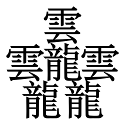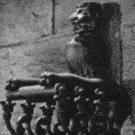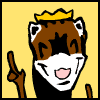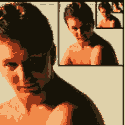|
Omi no Kami posted:Sorry for the tech support question, but I'm just getting FSX running and I'm curious, is the instrument panel in most cockpits supposed to be super-hard to see, or is something wonky? I have to zoom all the way out to 0.30 before I have any chance of seeing my instruments in the virtual cockpit, and at that zoom I can't actually make out any readings. These are both from the default Cessna 172 cockpit at 1920x1080 resolution: You'll need to find a way to look around, usually mouselook or panning with a joystick hat.
|
|
|
|

|
| # ? Jun 10, 2024 16:19 |
|
Omi no Kami posted:Sorry for the tech support question, but I'm just getting FSX running and I'm curious, is the instrument panel in most cockpits supposed to be super-hard to see, or is something wonky? I have to zoom all the way out to 0.30 before I have any chance of seeing my instruments in the virtual cockpit, and at that zoom I can't actually make out any readings. These are both from the default Cessna 172 cockpit at 1920x1080 resolution: I seem to remember it was a fairly heated discussion. Some recommend 0.4, others 0.6 (as the most 'true to life') Also note in some payware aircraft you will have a hard time finding the click spots, if the zoom level is different Will probably also help if you adjust the chair height
|
|
|
|
Awesome, thanks for the quick feedback! I'll probably end up using panelmania or the 2d Cockpit more often than not, as staring vapidly at massive amounts of numbers is 2/3 of the thrill for me, I just wanted to make sure that I wasn't doing something wrong. (I somehow got X-Plane misconfigured when I started, and ended up staring at the top 1/3 of the instrument panel for weeks before I realized my view settings were just buggered.)
|
|
|
|
Omi no Kami posted:Sorry for the tech support question, but I'm just getting FSX running and I'm curious, is the instrument panel in most cockpits supposed to be super-hard to see, or is something wonky? I have to zoom all the way out to 0.30 before I have any chance of seeing my instruments in the virtual cockpit, and at that zoom I can't actually make out any readings. These are both from the default Cessna 172 cockpit at 1920x1080 resolution: This is one of the reasons why ezdok ezca is so popular, it makes getting around this 'bug' in FSX a lot easier, and you can save your preferences without editing every aircraft ever's .cfg file. Basically, the limitation comes from how the 2 zoom levels (system zoom and view zoom) accumulate on each other, and you end up having to have really silly zoom levels, and since the system limits zoome to 0.3, you hit a barrier.
|
|
|
|
Also, if you are at a 16:9 or more resolution, go to the fsx.CFG and make sure WideViewAspect=True is set. This sets the outside view better for widescreen without zooming in too much. Then when you zoom back in virtual cockpit the exterior view isn't too warped. And for ultimate geeking out, this guy has some good info (complete with math formulas!) for view settings and realism. https://www.youtube.com/watch?v=qjbCFNSofpk I also just realized that shift+Q and shift+ctrl+Q tilts the view in 2d panel mode if you want to see over the panels a bit better. and, 10 years ago I had 3 PCs networked, 6 monitors and a whole bunch of trig done for cfg camera positions to make a wideview setup for FS9. Now I have one PC, facetracknoir and 3 23" monitors for nearly the same in FSX. Steam edition lets me stay above 30fps for the most part, too. It was so frustrating for so long and now it's nice FSX is getting a bit of updating. then:   now: 
AzureSkys fucked around with this message at 08:49 on Apr 7, 2015 |
|
|
|
Holy cow this is great stuff, thank you for the links! I like the monitor porn... I've been super-strict about limiting myself to one screen, because I know how out of hand things are going to get if I start allocating extra room for 3 monitors and pedals and joysticks, and eventually I'll end up with a simulator cubicle. XD
|
|
|
|
ease posted:I've done alot of searching for this kind of thing. I found one guy doing it with autohotkey scripts on elite dangerous : I found and tried that as well. Too much hassle and wasn't able to get it working. Perhaps I'll try that again at some point when I'm less frustrated. Capn Sasquatch posted:You could try using Bome's, it'll let you translate midi signals to keystrokes at least. I haven't used it for flight simming but I don't see why it wouldn't work. http://www.bome.com/products/miditranslator/overview Thanks, I'll check that out. The faders and knobs would be pretty much the biggest benefit so I don't think I'll bother if that can only do keypresses. Too bad there doesn't seem to be an easy solution at the moment.
|
|
|
|
I think I go through phases with FSX because I end up geeking out over tweaking more than actually flying until I'm burnt out. So, if anyone is interested, I've been figuring out how to make the 2D panels display correctly in a widescreen setup. All the original panels and gauges for FSX were made for 4:3 screens, so they get stretched. If you have a triple screen setup the main 2D panel will break things and mess up the mouse cursor. Basically, a few size values have to be scaled on the panel.cfg. I'm still figuring it out, but think I'm close. I figure most use the 3D cockpits anyways, but it helps when bringing up a 2D panel (like the GPS) and it gets especially annoying with 3 screen setups having it stretched +3x the original res. There's a full stock airplane panel fix available for triple screens: http://www.flightsim.com/vbfs/fslib.php?searchid=35585660 Basically, for a 16:9 resolution, the width of the 4:3 panel/gauge has to be reduced to 75%. Maths: width/height=ratio 4/3=1.333 use the ratio and new height to find the new width for 16:9: 1.333*9=12.000 find the percentage of the new ratio to the widescreen width: 12.000/16=0.750 or 75% In the aircraft's panel.cfg, find the entries for what's desired to change, like the main 2d panel: [window00] There is an entry for size_mm and sometimes for window_size= NNN,NNN For window_size, the value of 1 means 100%. So if the original was window_size=1,1 then the width and height will be based on a 4:3 resolution. For a 16:9 res, window_size=0.75,1 will make it correctly scaled. The window_size entry scales what the size_mm entry is. So it can be added to a window that doesn't have it already to then scale it, but if you want to keep the original height the same you have to see how it the size_mm translates in to the window_size. Size_mm is related to a percentage of the default panel size that is listed in the very first [window00] entry which is usually 1024. So, the GPS, for example, is size_mm=159,441 meaning that the window_size will be a percentage of 1024x768 ( 159/1024=0.155, 441/768=0.574 ) Again, either the size_mm can be reduced or the window_size entry added that scales the width by 75%: size_mm=119,441 or window_size=0.116,0.574 (if the original size_mm is left unchanged) This can then be adapted to triple screen setups and the new resolutions made with bezel correction and stuff for the perfect fit! As if that matters... That's all I've figured out at the moment but there's more info on each setting here: http://msdn.microsoft.com/en-us/library/cc526956.aspx No idea if this is helpful or not, but thought I'd type it out to maybe save someone a bit of a hassle. The spreadsheets I had for fs9 multi-computer/monitor view tweaking were ridiculous and makes me question my brain.
|
|
|
|
The Dreamfoil Bell 407 for xplane is on sale for 20 USD for another 4-5 hours http://store.x-plane.org/Bell-407_p_299.html I picked it up as I've heard good things about it and it's pretty neat, get it trimmed up and it's a joy to fly around and feels really fluid. Also it has a cool UI to change a bunch of settings and the force trim works really well. I really need some pedals though as using the twist on my X-55 for long periods cramps my wrist up like a bastard.
|
|
|
|
Is there any way to emulate a bluetooth GPS from XPlane to an iPad? I'd like to use location data with Garmin Pilot but I've yet to find a way to do it.
|
|
|
|
XPlane will natively connect to Foreflight. I don't know about Garmin Pilot. FSX can do it too, but it requires a 3rd party app called FSXPilot (pay) and after googling I guess there's a free one called FlightSimGPS.
|
|
|
|
Did any VATSIM rated controllers pass the OTS hiring this week?? Video games + mediocre controlling + computers! Fits right in with the govt logic, am I right?
|
|
|
|
gigButt posted:Did any VATSIM rated controllers pass the OTS hiring this week?? Video games + mediocre controlling + computers! Fits right in with the govt logic, am I right? I have 3 friends from VATSIM that also have degrees from ATC CTI school. They were all excluded this round. EDIT: Though, a different one did make it in on last year's announcement. I think he's at the FAA academy now. The Ferret King fucked around with this message at 06:19 on Apr 12, 2015 |
|
|
|
I have some experience with the A10 on DCS I am fed up with managing the electronic stuff. Which module is most fun to fly in SP: 109K, P51, 190D or one of the early jets (F86/Mig15)? Thanks!
|
|
|
|
The F-86 is probably the most simple/straightforward plane you can fly control wise. Single player content is pretty sparse for it mind you. On the other hand a few goons have been getting together and doing a lot of F86 vs MiG-15 battles lately I believe.
|
|
|
|
The Ferret King posted:I have 3 friends from VATSIM that also have degrees from ATC CTI school. They were all excluded this round. Love you Ferret.
|
|
|
|
Shanakin posted:The F-86 is probably the most simple/straightforward plane you can fly control wise. Single player content is pretty sparse for it mind you. On the other hand a few goons have been getting together and doing a lot of F86 vs MiG-15 battles lately I believe. yeah the sabre is a real good plane.
|
|
|
|
OhsH posted:yeah the sabre is a real good plane. OK, thank you both for the feedback. So what's the difference between the F86 and the MiG15 module?
|
|
|
|
Price. DCS is having their spring sale too.
|
|
|
|
Mustang unarmed is free.
|
|
|
|
Ruse posted:Price. Sorry for being dumb, but I've had a hard time understanding the DCS model. It seems the base engine download is free? So if I buy the A10 warthog on sale for $2.99 that's all I need to play the game with that plane?
|
|
|
|
That's correct. However, in case that wan't just an example pulled at random, be aware that the $2.99 A-10A is not the full realism clicky cockpit one, but part of the Flaming Cliffs 3 set with a simplified flight model and interface (plus lacking the electronics/sensors suite of the A-10C) The A-10C is probably the module you're looking for, and $12 is still totally worth it.
|
|
|
|
lobsterminator posted:Sorry for being dumb, but I've had a hard time understanding the DCS model. It seems the base engine download is free? So if I buy the A10 warthog on sale for $2.99 that's all I need to play the game with that plane? You can download and play DCS:World for free. It has a couple free airplane models. The 2.99 Warthog is the A-10A model which is the simpler of the two, and also part of the Flaming Cliffs 3 pack that you can buy on sale as well.
|
|
|
|
Ok, thanks. I'll try the free stuff first. Clicky cockpits are a must, so I'll have to spend on the more expensive planes if I decide to get it. I get so frustrated every time I play IL-2 and I'm unable to click on switches!
|
|
|
|
The free game comes with a clickable P51 if that wasn't clear. The Su25 is not clickable.
|
|
|
|
Sims should advance beyond clicking and work on better pilot dance moves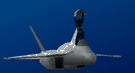
|
|
|
|
DCS world comes with two free planes The TF-51, which is a civilian P-51. It's the full detail experience. The Su-25T, which is at the flaming cliffs level. (non-clickable cockpit, simplified systems, good to excellent flightmodel). A quick note. The Flaming Cliffs pack contains the following aircraft: F-15C Su-27 Su-33 MiG-29 Su-25 A-10A (not to be confused with the full blown A-10c) Most of these planes are also sold individually for a about $6 normally, but you might as well get the whole pack which typically isn't much more. There is no difference between the individuals and the pack but cost. The remaining packs are all clickable and all that, except for the Hawk. Some are in varying degrees of beta. Generally they're all good though if you like that kind of aircraft. My personal recommended modules: Flaming Cliffs A-10C MiG-21 MiG15/F-86 if you're into those If you like helicopters they're all good, but very different.
|
|
|
|
Shanakin posted:My personal recommended modules: I like helicopters, but after trying them in P3D and XP I've come to the conclusion that rudder pedals are necessary to really enjoy them. I have tried twist rudder and also mapping rudder to a knob control, but it's too cumbersome. Hopefully I'll be able to get pedals within a few months. DCS Huey and a Vietnam setting might be my dream combo. Some of the most fun I've had gaming was playing Battlefield: Vietnam. Flying the helicopters with the amazing soundtrack was
|
|
|
|
There's a fairly decent vietnam terrain texture mod. I mean it's still the same overall geography but it does a decent job all things considered.
|
|
|
|
The UH-1 is really, really good. It's just in desperate need of context, and engine improvements to make transport ops relevant.
|
|
|
|
Shanakin posted:
The Hawk does have a clickable cockpit - still wouldn't recommend anyone buy it as a first aircraft though, the A-10C and MiG-21 are a lot more interesting to fly. vvvv Edit: yeah, that too vvvv The Geoff fucked around with this message at 14:40 on Apr 13, 2015 |
|
|
|
The Geoff posted:The Hawk does have a clickable cockpit - still wouldn't recommend anyone buy it as a first aircraft though, the A-10C and MiG-21 are a lot more interesting to fly. The current release lacks the advanced flight model, and you have to pay extra, at a later date, to get it.
|
|
|
|
MiG-21 needs way better tutorial missions, and Mi-8 just needs some tutorial missions, period (and a loving manual!). That said, the two of them a lot of fun to get good at flying, and I hope they get some more polish. Belsimtek needs to get its act together, since this is becoming a pattern.
|
|
|
|
I didn't have many issues with the MiG-21 tutorials? Ground attack tutorials were annoying because you can't see poo poo on the ground and there's no radar/tv to find ground targets, but other than that they were pretty decent?
|
|
|
|
Truga posted:I didn't have many issues with the MiG-21 tutorials? Ground attack tutorials were annoying because you can't see poo poo on the ground and there's no radar/tv to find ground targets, but other than that they were pretty decent? The biggest problem is that the event handling is so much worse than, say, A-10C. Other than that, no where near enough of the tutorials. Flight training and navigation aren't given enough time for an aircraft like the MiG-21. Also, trying too hard to be funny. The Pulp Fiction reference in the in A-10C was hilarious, but, Jesus, I just want to sperg out on the systems involved in a MiG-21's startup sequence. Groda fucked around with this message at 16:28 on Apr 13, 2015 |
|
|
|
$12 for the A-10C is the bargain of a lifetime. In terms of cost per hour, it's probably the best deal out there. If you're into WWII planes, I'm enjoying the FW-190 Dora. There's not that much to do with it yet (though I think there's a WWII map in the works somewhere), but just flying it is a lot of fun.
|
|
|
|
Groda posted:MiG-21 needs way better tutorial missions, and Mi-8 just needs some tutorial missions, period (and a loving manual!). That said, the two of them a lot of fun to get good at flying, and I hope they get some more polish. Belsimtek needs to get its act together, since this is becoming a pattern. Pattern? Releasing half broke products with little to no documentation is industry standard for flight sims. Hell its even becoming standard for most gaming now days.
|
|
|
|
Do any of the major sims have a halfway-decent C-2 grumman, native or third-party? The only one I've found is an FSX guy on Abacus, and I've heard it's pretty crummy.
|
|
|
|
Look what you bastards have done.   My first flight sim experience was with a Windows 95 version of Top Gun in Turkey Shoot mode on my cousin's computer using some whack no name joystick and messing around with Microsoft Flight Simulator (mid nineties version, damned if I know which one) on my dad's PC using a keyboard and mouse. I spent an awful lot of time assaulting the New York scenery in Cessnas and Jumbo jets long before Mr Bin Laden's lackeys ever did  . Later, (somewhere in the early to mid 2000s) once I got my own computer I got my hands on IL2-1946 with a Logitech attack joystick. I liked it, though I never played it with realistic sim difficulty or in multiplayer. I really enjoyed messing with that ridculous VTOL German prototype in custom missions. Fast forward to 2014 where I got involved in the Elite: Dangerous Beta and decided that I absolutely had to have TrackIR and an X52 for the full experience. I enjoyed space trucking for a bit, but I realised that I preferred EVE online for all my space assholing needs. Somewhere in all this I played like, one round of War Thunder on my PS4 and then ignored it because I didn't like how it handled. Also I got murdered a lot and couldn't understand why. . Later, (somewhere in the early to mid 2000s) once I got my own computer I got my hands on IL2-1946 with a Logitech attack joystick. I liked it, though I never played it with realistic sim difficulty or in multiplayer. I really enjoyed messing with that ridculous VTOL German prototype in custom missions. Fast forward to 2014 where I got involved in the Elite: Dangerous Beta and decided that I absolutely had to have TrackIR and an X52 for the full experience. I enjoyed space trucking for a bit, but I realised that I preferred EVE online for all my space assholing needs. Somewhere in all this I played like, one round of War Thunder on my PS4 and then ignored it because I didn't like how it handled. Also I got murdered a lot and couldn't understand why.So my X52 and TrackIR system languished for a couple of months until recently when I reinstalled IL2-1946 to see what it was like with head tracking. I liked it, though I've still never successfully landed on a runway in less than a dozen pieces. I have had no shame in using the autopilot to control my landings up until now. After messing around with fighters almost exclusively, I decided to find out what bombing was all about. I couldn't be bothered with the big bombers like the He series (How the poo poo does this bomb sight work? What do you mean I have to work out the difference between air speed and actual speed at a given altitude? The gently caress do I want to be consulting a table for? What do you mean I have to manage engine torque? Trim? Isn't that a slang term for a vagina?) but I really liked the sound the Stukas made so I decided to give that a go. I discovered that dive bombing was fun as hell and just challenging enough to be interesting without being frustrating. After a while I started to look around for a more contemporary Il2-like experience because while I really don't give a crap about graphics if the game is fun, I'd still like something a bit more up to date. Plus getting IL2 to run from my DVD copy was a pain in the dick and I didn't want to compound that by trying to run mods for it. I swiftly skipped over Cliffs of Dover and about a week ago checked out IL2:BOS. I didn't actually download or buy it, I went with Rise of Flight first to see if my PC could handle it. Unfortunately for my marriage, it could. So I spent some time buzzing around in those ridiculous old crates, shot down a jerk on my second mission, watching episodes of the Royal Flying Lawn Darts in the ROF thread here, and then achieved supreme flight sim nerd rank by successfully landing my biplane and coming to a complete halt, perfectly within the landing field. I was incredibly smug about it because not only had I landed where I was supposed to, I'd been lead to believe landing in ROF is somewhat of an artform given how bumpy the landing fields are and how unwieldy the planes can be. After that I did get IL-2:BOS and after some finessing of the visual settings I set about my Stuka ways and successfully bombed a bridge on my second go. I even landed... upside down and with no wings but it was only 200m past the runway so as far as I'm concerned that still counts. I managed my own flaps, landing gear and trim all by myself All the while I've been doing that I've also been working my way through this thread, and now I want some proper pedals (  ) and I want to eventually be able to fly the Russian jet with the booze fueled radar. ) and I want to eventually be able to fly the Russian jet with the booze fueled radar. tl;dr I've become a card carrying lunatic and its all your fault.
|
|
|
|

|
| # ? Jun 10, 2024 16:19 |
|
darth cookie posted:tl;dr I've become a card carrying lunatic and its all your fault.
|
|
|