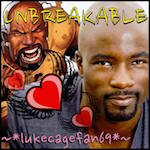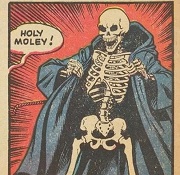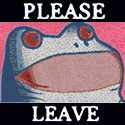|
I have an Asus VE228H monitor (21.5'') and I'd like to add a new one, since I'd like to have a multidisplay thing going. Is it recommended that I get the exact same one for the multidisplay (or get 2 other monitors and sell this one), or it doesn't matter as long as I make sure the size is the same? (I mean, I know it will work regardless, I'm speaking about how well it will work) Also, I've started to do a lot of photography since I got that monitor, so perhaps changing the whole setup might be recommended?
|
|
|
|

|
| # ? May 30, 2024 01:31 |
|
They really only need to be the same size if you have two of the same program open on each window and need to compare things or if you are really obsessed with them being the same. If one is going to be your main and the other just contains windows you look at sometimes, they can be different sizes.
|
|
|
|
And now the Acer XB270HU has just completely disappeared from Amazon. Is there any other comparable g-sync monitor on the market right now or am I stuck waiting for Newegg to email me.
|
|
|
|
We just got a bunch of new HP E241i monitors at work - IPS has finally become ubiquitous even in cheap office displays (how did this take so long?)
|
|
|
|
dissss posted:We just got a bunch of new HP E241i monitors at work - IPS has finally become ubiquitous even in cheap office displays (how did this take so long?) We've been buying Dell S2240Ms for over a year now for the office. They're IPS and usually under $150. Only annoyance about the display is the limited stand, but otherwise they are great displays.
|
|
|
|
bull3964 posted:We've been buying Dell S2240Ms for over a year now for the office. They're IPS and usually under $150. Only annoyance about the display is the limited stand, but otherwise they are great displays. These and the 23 inch versions have been our goto for cheap, decent no frills monitor, they own.
|
|
|
|
Truga posted:At least check reviews, but preferably have a look before buying if you can is what I'm saying. It's not really an option for these QNIX's but thanks for the tips.
|
|
|
|
Anybody has any experience with the PHILIPS 247E6QDSD ? (http://benchmarkreviews.com/25167/philips-247e6qdsd-277e6qdsd-ips-ads-monitor-displays-introduced/)
|
|
|
|
I'm looking for some current monitor recommendations. I'm getting a new GTX 970 and need to. upgrade my monitor from the 1680*1050 stone age one I'm using now to something a bit more modern. I've read a lot in this thread about all the new fangled monitor tech and I think I'd like to stick to 1080p rather than try to push the capabilities of the 970 at 1440. I don't know if G-Sync or 144hz is something I care about really as I don't play games competitively and I'm not sure if the 970 could handle it smoothly anyway. I'm pretty adamant about games running at as close to 60 FPS, would the jump from 60hz to 144hz really blow me away if I'm just playing non competitive games? I've never seen it in person so I have absolutely no frame of reference here. Anyways, I'm mainly looking for excellent picture quality while spending around $250 at the most, 144hz might be nice but without ever having seen it, I don't know. What are the best options available right now? The two I've currently found that look pretty good are the Asus VG248QE and the AOC G2460PQU. Thoughts? Phil Tenderpuss fucked around with this message at 06:19 on Apr 9, 2015 |
|
|
|
Phil Tenderpuss posted:I'm looking for some current monitor recommendations. I'm getting a new GTX 970 and need to. upgrade my monitor from the 1680*1050 stone age one I'm using now to something a bit more modern. I've read a lot in this thread about all the new fangled monitor tech and I think I'd like to stick to 1080p rather than try to push the capabilities of the 970 at 1440. I don't know if G-Sync or 144hz is something I care about really as I don't play games competitively and I'm not sure if the 970 could handle it smoothly anyway. I'm pretty adamant about games running at as close to 60 FPS, would the jump from 60hz to 144hz really blow me away if I'm just playing single player games (GTAV, Witcher 3, etc.)? I've never seen it in person so I have absolutely no frame of reference here. You COULD gamble on a QNIX 2710 for a possibly high quality, 2650x1440, overclockable to 96Hz display. I say gamble because their QC is spotty and there are no guarantees you'll get a pixel perfect monitor but most buyers in this thread came away satisfied. If you do have to return it you might have some hoops to jump through - it ships from Korea. But it's squarely in your price range and probably still the best bang for your buck 1440p monitor despite that risk. I'm totally satisfied with mine.
|
|
|
|
Thirst Mutilator posted:You COULD gamble on a QNIX 2710 for a possibly high quality, 2650x1440, overclockable to 96Hz display. I say gamble because their QC is spotty and there are no guarantees you'll get a pixel perfect monitor but most buyers in this thread came away satisfied. If you do have to return it you might have some hoops to jump through - it ships from Korea. But it's squarely in your price range and probably still the best bang for your buck 1440p monitor despite that risk. I'm totally satisfied with mine. I read about that monitor itt but I've read elsewhere that the GTX 970 starts losing some of its oomph at 1440. If true, I don't know if it'd be right for me. My main goal in upgrading is to be able to run new games that come out for a couple years at as close to ultra settings as possible at a smooth 60 or above FPS. I think I'd rather sacrifice the extra resolution to achieve that. Then, maybe in a few years when 4K gets cheaper, make the jump to that with another new monitor and GPU.
|
|
|
|
Also, should I consider a monitor with G-Sync? If so, is there anything good in my ~$250 price range that has it? EDIT: Looks like G-Sync is still out of my price range at over $400 for a quality monitor that has it. So never mind on this part, at least. Phil Tenderpuss fucked around with this message at 07:07 on Apr 9, 2015 |
|
|
|
Phil Tenderpuss posted:I read about that monitor itt but I've read elsewhere that the GTX 970 starts losing some of its oomph at 1440. If true, I don't know if it'd be right for me. My main goal in upgrading is to be able to run new games that come out for a couple years at as close to ultra settings as possible at a smooth 60 or above FPS. I think I'd rather sacrifice the extra resolution to achieve that. Then, maybe in a few years when 4K gets cheaper, make the jump to that with another new monitor and GPU. 144hz is noticeably more taxing on your GPU than 1440p 60hz. Like, a 1440p monitor has something around 80% more pixels than a 1080p screen, but running a regular HD screen at 144hz is like 140% more fps. No, 1440p is not demanding enough to bring a 970 down at all, it's more than enough to run most games on ultra. And I know this is anecdotal, but I play hundreds of hours of competitive counter strike and I still choose 1440 over 144hz.
|
|
|
|
I have a 27" 1080p Acer CCFL LCD (H274HL) that, in the past few months, has started making a faint high pitch whining sound when the screen is all black. The sound becomes fainter and lower pitched when only half the screen is black and goes away with a non-black image. I know that LCDs consume more power when they have to show something black, so is this a sign of an impending failure in the power system?
|
|
|
|
Phil Tenderpuss posted:I read about that monitor itt but I've read elsewhere that the GTX 970 starts losing some of its oomph at 1440. If true, I don't know if it'd be right for me. My main goal in upgrading is to be able to run new games that come out for a couple years at as close to ultra settings as possible at a smooth 60 or above FPS. I think I'd rather sacrifice the extra resolution to achieve that. Then, maybe in a few years when 4K gets cheaper, make the jump to that with another new monitor and GPU. Depending on what games you're trying to play and how hard you're trying push settings toward the max. I play Counterstrike for the most part, but I've played Far Cry 3 and Warframe a decent amount on it as well and they ran smoothly on high. If you absolutely must have Ultra settings on as many games you can in the future, obviously a 1080 display will stretch your 970 farther but I haven't had a noticeable slowdown on a game due rendering at 1440...yet.
|
|
|
|
bull3964 posted:We've been buying Dell S2240Ms for over a year now for the office. They're IPS and usually under $150. Only annoyance about the display is the limited stand, but otherwise they are great displays. Yeah I know Dell has been doing that for years, but HP and Lenovo were still using TN panels on most models until quite recently (and we're an HP only shop)
|
|
|
|
Phil Tenderpuss posted:I read about that monitor itt but I've read elsewhere that the GTX 970 starts losing some of its oomph at 1440. If true, I don't know if it'd be right for me. My main goal in upgrading is to be able to run new games that come out for a couple years at as close to ultra settings as possible at a smooth 60 or above FPS. I think I'd rather sacrifice the extra resolution to achieve that. Then, maybe in a few years when 4K gets cheaper, make the jump to that with another new monitor and GPU. Yeah it's really going to depend on the game. I have MSI 970 paired with a QX2710 and I can run BF4 and War Thunder on basically as high as they'll go and produce 60+ frames. Alternatively, Total War: Attila averages like 25 in its benchmark, but I think that has more to do with that game's engine being pretty poo poo. YMMW, but IMO the 970 seems to push 1440p just fine. Also, on the QX2710, the off-grade panel is gone from Amazon, but it's still around on Newegg. For $219 now. Mazz fucked around with this message at 14:55 on Apr 9, 2015 |
|
|
|
Phil Tenderpuss posted:I read about that monitor itt but I've read elsewhere that the GTX 970 starts losing some of its oomph at 1440. If true, I don't know if it'd be right for me. My main goal in upgrading is to be able to run new games that come out for a couple years at as close to ultra settings as possible at a smooth 60 or above FPS. I think I'd rather sacrifice the extra resolution to achieve that. Then, maybe in a few years when 4K gets cheaper, make the jump to that with another new monitor and GPU. Not at all, the 970 is perfect for 1440p. https://www.youtube.com/watch?v=_wEOK6Hf4h8 Only thing that makes a significant drop below 60 is Crysis 3 at one of the craziest, most demanding parts. You spent all this time at 1680x1050, do you really want to spend the next few years at 1080 now? Mazz posted:Yeah it's really going to depend on the game. I have MSI 970 paired with a QX2710 and I can run BF4 and War Thunder on basically as high as they'll go and produce 60+ frames. Alternatively, Total War: Attila averages like 25 in it's benchmark, but I think that has more to do with that game's engine being pretty poo poo. Thanks for reminding me, decided to go ahead and get a second, offgrade seems like the perfect compromise.
|
|
|
|
Anyone got a recommendation for a cheap, good, durable USB monitor? I'm gettin about tired of RDPing into 2-3 boxes at once on a single laptop monitor on site. Alternatively does anyone know a good way to turn an android tablet into a secondary USB monitor? signalnoise fucked around with this message at 15:44 on Apr 9, 2015 |
|
|
|
signalnoise posted:Anyone got a recommendation for a cheap, good, durable USB monitor? I'm gettin about tired of RDPing into 2-3 boxes at once on a single laptop monitor on site. http://blog.neweggbusiness.com/over-easy/how-to-use-your-tablet-as-a-second-monitor/
|
|
|
|
Aaaand they're gone. Now the waiting game begins... RadicalWall fucked around with this message at 17:36 on Apr 9, 2015 |
|
|
|
RadicalWall posted:
It said out of stock earlier but had an add to cart button like an idiot I didn't add to cart until it was too late and was trying to pay. I mean stupid me for assuming out of of stock means out of stock. Duck and Cover fucked around with this message at 19:09 on Apr 9, 2015 |
|
|
|
Duck and Cover posted:It said out of stock earlier but had an add to cart button like an idiot I didn't add to cart until it was too late and was trying to pay. I mean stupid me for assuming out of of stock means out of stock. You can put it on backorder now through Newegg so I would do that and try to forget about it until you get a shipping notification.
|
|
|
|
RadicalWall posted:You can put it on backorder now through Newegg so I would do that and try to forget about it until you get a shipping notification. I don't exactly like Newegg as a company and already have backordered ones through Amazon/Macmall.
|
|
|
|
I went ahead and bought the ASUS VG248QE and so far I love it. Huge upgrade. I didn't know there were so many elements of Windows and the forums that were gray. Never would've known.
|
|
|
|
I'm looking to replace my two ancient 23" displays with IPS panels, and noticed that everyone seems to be selling the Dell E2715H for just over $200. I'm pretty open to the 23" - 27" range, and I'd like to stay around $250 or less. I don't use my computer for gaming, so I doubt I'd notice 8ms vs 5ms unless I'm looking at really well-rendered YouTube videos. A dead pixel would irritate me to no end, so going the eBay route isn't an option. Why don't I want that Dell monitor?  Edit: Before I came across this, I was planning on getting two Dell UltraSharp U2412M monitors. TWiNKiE fucked around with this message at 17:23 on Apr 10, 2015 |
|
|
|
I run two U2412Ms and they are amazing
|
|
|
|
Re: 1080p vs 1440p If what you are looking for is the ultimate visual experience, you'll get a lot more from running 1440p on high or something, than 1080p ultra.
|
|
|
|
I think at this point, if you are looking for a 1080p monitor, don't bother asking the thread. The only response you will get is that 1440p is better, which is 100% useless  For those who may still want monitors with pixels so big you can see them from orbit, there's some real good stuff at various sizes and price points, newegg and amazon are having a nice sale. Asus, Samsung, and Dell are probably your best bet for searches. $200-250 will get you a 23-27" 1080p monitor with an ok stand. No gsync there. You can choose between a IPS panel and 60 hz or a TN panel and 144 hz at that price range. There's even some VA panel Asus. I went with an Asus IPS display. I didn't find any gsync displays until you get to about the $500 price range, so you can probably skip it if you're looking for a cheap 1080p monitor. Ham Sandwiches fucked around with this message at 20:32 on Apr 10, 2015 |
|
|
|
Rakthar posted:I think at this point, if you are looking for a 1080p monitor, don't bother asking the thread. The only response you will get is that 1440p is better, which is 100% useless The only "gotcha" I'd say to look out for are monitors that only support HDMI/VGA. These are likely to show up as HDTVs to Windows, and while they'll display fine, they may or may not exhibit strange power-saving issues. For example, my otherwise lovely ASUS VN248's actually disconnect when they go into power-save mode, which consequently makes Windows throw windows and applications and icons all over the damned place.
|
|
|
|
DrDork posted:Well, because (1) it's true, and (2) now that IPS 1080p 24" monitors are easy to find under $200, there's really not much skill needed in picking them out anymore: just get one that fits your budget that happens to have the secondary features you want. Maybe read up on it on tftcentral or the like if you're really concerned about screen latency, but even that's not much of A Thing these days (certainly not like it used to be, at any rate). Can this happen with DVI too? Since I've got my new Acer, I threw skype and pidgin onto my old Asus. When I turn them off for a while and turn them back on, the two windows are minimized and moved to the Acer.
|
|
|
|
Cojawfee posted:Can this happen with DVI too? Since I've got my new Acer, I threw skype and pidgin onto my old Asus. When I turn them off for a while and turn them back on, the two windows are minimized and moved to the Acer. Maybe EDID is poorly implemented on your monitor. It's supposed to information about the display even when the monitor is turned off. If you turn off the affected monitor, you see any devices disappear/reappear in Device Manager on the remaining monitor or hear the disconnect event sound play? Zorilla fucked around with this message at 01:12 on Apr 11, 2015 |
|
|
|
Zorilla posted:Maybe EDID is poorly implemented on your monitor. It's supposed to information about the display even when the monitor is turned off. If you turn off the affected monitor, you see any devices disappear/reappear in Device Manager on the remaining monitor or hear the disconnect event sound play? I have this happen on my Swift when my computer sleeps, drives me a little nuts.
|
|
|
|
So this thing exists: Crossover 44K UHD LED 40" 3840x2160 4K VA Monitor It appears to be the same Samsung Super MVA panel seen in the Philips BDM4065UC and Seiki Pro SM40UNP, but for over $300 less. In exchange for that savings, it looks like you lose the USB hub and a pitch-adjustable stand. It has low ratings on Amazon for not doing high refresh rates at reduced resolutions despite being advertised as doing so at some point (not anymore, apparently), but I don't think any of the other displays like this one are capable of that either. I might have to sleep on this one for a few weeks.
|
|
|
|
Zorilla posted:So this thing exists: Do you have an Amazon link I could look at? Couldn't find it in my brief search.
|
|
|
|
Tivac posted:Do you have an Amazon link I could look at? Couldn't find it in my brief search. "Crossover 44K" should turn it up, but if not, here you go.
|
|
|
|
Zorilla posted:"Crossover 44K" should turn it up, but if not, here you go. The comments here http://www.overclock.net/t/1549360/crossover-44k-uhd-led-40-inch-monitor about it having better color than the Seiki are really making this tempting. High refresh rates are whatever so long as it does 4k@60, which this sounds great at.
|
|
|
|
Hi all - I'm trying to figure out replacing my monitor with something that will support freesync since I'm going to go a R290x soon. What is everyone's opinion on this LG? http://www.lg.com/us/monitors/lg-29UM67-P-ultrawide-led-monitor My one concern is that the refresh rate is a bit low compared to the 144Hz non-ultrawides I see out there. Is there that big of a difference or will freesync help mitigate the lower refresh on the "smoothness" front? Fwiw, I have always used 60Hz monitors so anything would be an improvement for me. My ideal criteria for a monitor (if someone can recommend something else around $500): 1) IPS - color is important to me 2) I would really like it to be an ultrawide, 29" is about as big as I could go given my setup but I could really use the space 3) Freesync This machine is mostly used for gaming, lots of development work (coding), and some graphic design - which I know is kind of a horrible combo to try to get "everything" I want. I know I'll have to make compromises but I'm not really sure where to start  . Any advice would be appreciated! . Any advice would be appreciated!
|
|
|
|
Unlike G-Sync, with Freesync you have to take the minimum refresh rate into account as well. The 29UM67 has a range of 48 to 75hz, so if you dip under 48fps it locks at 48hz and you get judder like a normal monitor. Can't say if that matters to you though, it depends how beefy your PC is and/or how poorly optimized the games you play are. 30fps locked console ports could be problematic too.
|
|
|
|

|
| # ? May 30, 2024 01:31 |
|
Question to anyone who bought "TOPSYNC 2710 LED 27" QHD 2560x1440" from ebay ... is there a way to enable the buttons at the bottom of the screen? I find that other than the power button...the other buttons don't do anything.
|
|
|