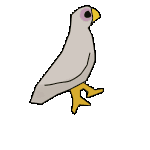|
what's everyone's favorite new tab extension? I'm trying FVD Speed Dial but it's a bit tacky visually.
|
|
|
|

|
| # ? May 12, 2024 19:38 |
|
TheQat posted:what's everyone's favorite new tab extension? I'm trying FVD Speed Dial but it's a bit tacky visually.
|
|
|
|
Alright I fixed some more pressing issues with my computer but I still have issues with Firefox. The issue is that Firefox doesn't save cookies/auto-login. I am confident the issue came from two things I did. 1) Copied my Firefox profile folder from my old windows install because I am lazy 2) After that removing an old cookie manager program I used several years ago but forgot I had installed. I'm guessing my issue comes from some setting or file from that cookie manager program that wasn't set back to normal after removing the add-on. I have double checked that my Firefox settings say that cookies are to be kept until they expire and I also followed the instructions on this page and went a step further by deleting cookies.sqlite.bak and cookies.sqlite.bak-rebuild Any ideas for fixing this or am I better off backing up my bookmarks, making a note of addons installed, and reinstalling Firefox completely?
|
|
|
|
TheQat posted:what's everyone's favorite new tab extension? I'm trying FVD Speed Dial but it's a bit tacky visually. I use Speed Dial (also available in the addon store) which is fairly basic but does what I need it to while being configurable. There's a flashy fork of this on the addon store called Speed Dial Plus or something.
|
|
|
|
I'm still hopelessly addicted to Tree Style Tab
|
|
|
|
dis astranagant posted:I'm still hopelessly addicted to Tree Style Tab Yeah, same. Although it's been acting a little bit wonky for me the last few firefox upgrades.
|
|
|
|
the yeti posted:Yeah, same. Although it's been acting a little bit wonky for me the last few firefox upgrades. AMO has been super slow about reviewing extensions so you just about have to run beta channel and get your updates straight from the developers.
|
|
|
|
Just updated to 37.0.1 and now when I select text on a page and drag it to the search bar it no longer automatically searches for me. I have to click the little magnifying glass icon like some sort of caveman. Does anyone know how to fix this?
|
|
|
|
Gorilla Salad posted:Just updated to 37.0.1 and now when I select text on a page and drag it to the search bar it no longer automatically searches for me. I have to click the little magnifying glass icon like some sort of caveman. Are you aware you can right click on a text selection and choose "Search <active search engine> for <text selection>"? (I don't have an answer to your actual question.)
|
|
|
|
Does anyone have any tips on how to use tree style tabs? One issue I can't figure out on my own is getting threads from the SA user cp to open up as child tabs (middle click last read thread button -> new tab), not as independant ones.
|
|
|
|
Xinlum posted:Alright I fixed some more pressing issues with my computer but I still have issues with Firefox. The issue is that Firefox doesn't save cookies/auto-login. I am confident the issue came from two things I did.
|
|
|
|
saucepanman posted:Does anyone have any tips on how to use tree style tabs? One issue I can't figure out on my own is getting threads from the SA user cp to open up as child tabs (middle click last read thread button -> new tab), not as independant ones. This is a bug. There's an updated version of Tree Style Tab which fixes it, but it's not yet reviewed by AMO. You can install that or get by with right click -> open link in new tab for now.
|
|
|
|
Met48 posted:This is a bug. There's an updated version of Tree Style Tab which fixes it, but it's not yet reviewed by AMO. You can install that or get by with right click -> open link in new tab for now. Thank you good sir, this fixed it 
|
|
|
|
What's a good add-on to hide tabs and location bar? I want to free up screen estate and control FF via keysnail.
|
|
|
|
midnightclimax posted:What's a good add-on to hide tabs and location bar? I want to free up screen estate and control FF via keysnail.
|
|
|
|
MikusR posted:F11 is not enough? Nah I'd like to get rid of it in non-fullscreen.
|
|
|
|
midnightclimax posted:What's a good add-on to hide tabs and location bar? I want to free up screen estate and control FF via keysnail. Australis slimmer hides the location bar but I don't think it has an option to hide tabs 
|
|
|
|
Gorilla Salad posted:Just updated to 37.0.1 and now when I select text on a page and drag it to the search bar it no longer automatically searches for me. I have to click the little magnifying glass icon like some sort of caveman. Answering myself here because I had absolutely no luck in fixing it, but I found an extension that works even better - Drag & Drop Zones You can configure all your search engines into "zones" which overlay on your screen and appear when you select and drag text. Then you simply drop the text into the search engine zone you want to use. Even works for images.
|
|
|
|
Is there any reason why this particular YouTube video is playing horribly for me? Firefox 37.0.1, Windows 8.1 Pro, video drivers are as up-to-date as GeForce Experience thinks they should be, using the HTML5 player (although for some reason YT had reverted me to the default, and Flash was using >90% of my CPU before I "fixed" YT).
|
|
|
|
Gorilla Salad posted:Just updated to 37.0.1 and now when I select text on a page and drag it to the search bar it no longer automatically searches for me. I have to click the little magnifying glass icon like some sort of caveman. Just a hunch but do you use the add-on Text Link?
|
|
|
|
hooah posted:Is there any reason why this particular YouTube video is playing horribly for me? Firefox 37.0.1, Windows 8.1 Pro, video drivers are as up-to-date as GeForce Experience thinks they should be, using the HTML5 player (although for some reason YT had reverted me to the default, and Flash was using >90% of my CPU before I "fixed" YT).
|
|
|
|
It's being choppy at 480p. I have an i5 2500k and a GTX 460. It played just fine on Chrome, if that means anything.
|
|
|
|
Im_Special posted:Just a hunch but do you use the add-on Text Link? I have one called Linkification that's similar, but I just turned if off and restarted Firefox and drag n drop to the search bar still doesn't automatically search for me. Oh well, I like this new extension anyway.
|
|
|
|
hooah posted:It's being choppy at 480p. I have an i5 2500k and a GTX 460. It played just fine on Chrome, if that means anything. Most videos that i try playing on firefox with my nvidia are comedy bad, its only fine when it uses flash. chrome runs those html5 videos fine though edit: it plays fine disabling webm for youtube ( 60 fps videos also go bad on youtube with webm and firefox ) go to about :config and change media.mediasource.webm.enabled to false, this will disable webm just on youtube, that will make it change to mp4/h264(assuming that works for you) Celexi fucked around with this message at 05:53 on Apr 10, 2015 |
|
|
|
I switch to Chrome for watching Youtube. I don't do it that often, but hi-def stuff just "feels" smoother.
|
|
|
|
37 fixed all or almost all of my youtube woes. I haven't noticed the long video problems I had before (though before it was a coin flip with 15 minute videos and I've yet to watch anything longer since updating). 1080p60 seems to work without any issues and 4K video seems to as well although it demands all of my bandwidth and gains me nothing. Had to install an extension to get it to stop defaulting to 480p though.
|
|
|
|
Celexi posted:Most videos that i try playing on firefox with my nvidia are comedy bad, its only fine when it uses flash. chrome runs those html5 videos fine though That did it, thanks.
|
|
|
|
I use pentadactyl and it hides location bar automatically and has an option to hide tab bar too, so there are ways to do it. fake edit after a quick google search: https://addons.mozilla.org/en-us/firefox/addon/hide-tabbar/
|
|
|
|
Truga posted:I use pentadactyl and it hides location bar automatically and has an option to hide tab bar too, so there are ways to do it. yeah I installed that + a hide scrollbar addon. I'm more or less happy with the way it looks now.
|
|
|
|
37 seems to have broken All-In-One Gestures. Last update was a couple years ago nearly, so I'm not holding my breath. Recommendations for a replacement? Apart from the gestures, I use the right-button "rocker" navigation to switch through tabs. But that's not a deal breaker.
|
|
|
|
LampkinsMateSteve posted:37 seems to have broken All-In-One Gestures. Last update was a couple years ago nearly, so I'm not holding my breath. Recommendations for a replacement? Apart from the gestures, I use the right-button "rocker" navigation to switch through tabs. But that's not a deal breaker. I only use a couple of gestures, but FireGestures works for me.
|
|
|
|
FireGestures work well on 37.0.1. Last update was 10 months ago. I don't know what "rocker" navigation is, but it has this option in the settings, which I don't use:  e: additionally, it has this really nice search gesture: - select a text on a web page; - make an RD gesture; - a list of installed search engines pops up, select one to search. (this is meant for the guy who was asking a few posts earlier why drag-and-drop doesn't perform an automatic search) ringu0 fucked around with this message at 16:00 on Apr 10, 2015 |
|
|
|
Thanks, guys. It looks like FireGestures might be a fork of AiO or something, because the settings and the layout for the settings are near identical. And unless I'm losing it, it seemed to pull in my custom gestures from my AiO install.
|
|
|
|
Desuwa posted:Had to install an extension to get it to stop defaulting to 480p though. Ooh, what extension is this?
|
|
|
|
ringu0 posted:I don't know what "rocker" navigation is, but it has this option in the settings, which I don't use: Rocker gestures are just hitting one mouse button then the next one quickly in succession, so quickly hitting the right mouse button then lifting off and immediately hitting left mouse button.
|
|
|
|
Prologue to this deeply fascinating story I'm going to share with you: I had an MP3 in need of cutting. So I fired up MP3cutter plus for the first time in a while, and it promptly informed me that's it's missing a file. I decided to redownload the program without a single google search beforehand, because I'm smart like that. I installed it and of course (of course) like all perfectly harmless programs you've installed years ago and decided to reinstall now, it came bundled with a bunch of bullshit that automatically changed my home page, search provider etc. A bit of googling, some time in programs and features, and that appears to be solved, except... (dun dun dun) Actual problem: Both the firefox and google chrome tabs are... gone. In their place is (was) the install page for "mysearchbullshityoudeleted". However, they haven't actually closed - my downloads are uninterrupted - and the "restore closed tabs" buttons don't have anything. It's as though all the tabs and pages I had open are just... in some ether they were banished into while installing random spyware-ish bullshit. I usually have like dozens and dozens of tabs open, and trying to recover them by hand would be really really annoying. I'm thinking of restarting my computer, but if that is the wrong thing to do, and I'll come back to "you had tabs open? We don't recall any tabs"... that would be a downer ending to a downer day. Anything else I should try beforehand? Xander77 fucked around with this message at 19:44 on Apr 12, 2015 |
|
|
|
The tabs are likely dead, sadly. The program probably force closed the browsers and relaunched them with a preselected address. This has a unfortunate side effect of killing any tabs from a previous session, as mybullshitspyware is saved over the old tab list.
|
|
|
|
Not that this addresses your browser problem, but in the future if you need to cut up an MP3: Audacity Audio Editor LAME for Audacity
|
|
|
|
Xander77 posted:Prologue to this deeply fascinating story I'm going to share with you: In the future, the Session Manager extension for Firefox automatically keeps records of like 20 previous tab sets, with the option to make sure a backup of your current tabs every like 8 hours instead of the default every time you exit firefox.
|
|
|
|

|
| # ? May 12, 2024 19:38 |
|
Read posted:Not that this addresses your browser problem, but in the future if you need to cut up an MP3:  Look at that. "You want to cut an MP3 from point to point in the most intuitive and simple way possible? We can do that for you". Such a beautiful program, ruined. Nintendo Kid posted:In the future, the Session Manager extension for Firefox automatically keeps records of like 20 previous tab sets, with the option to make sure a backup of your current tabs every like 8 hours instead of the default every time you exit firefox. 
|
|
|