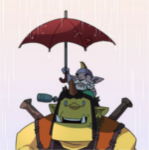|
drat, I've been doing tons of googling, and no info on how to force install 'unsupported' AMD drivers in bootcamp. One would assume based on the lack of info that it was not possible but something inside my gut makes me believe it must be. Anyone know of any info or a good site/resource that might have that info? For the record if I download and try to install the latest AMD drivers I get a fail dialog that basically says it can't find the right hardware, etc...
|
|
|
|

|
| # ? May 9, 2024 04:40 |
|
Does anyone know if there are any compatibility issues between Mac OSX Powerpoint and Windows Powerpoint? I've got to give a presentation off of a lab TA's windows laptop, running the latest version of Office, since the school has a 365 subscription.
|
|
|
|
None that I know of, although fonts may be different but that's a minor concern. Compatibility with Windows Office is basically what sells copies of Office:mac anyway. If you can get a dry run then do it to be safe, but all your text won't be half way off the slide or anything.
|
|
|
|
carry on then posted:None that I know of, although fonts may be different but that's a minor concern. Compatibility with Windows Office is basically what sells copies of Office:mac anyway. If you can get a dry run then do it to be safe, but all your text won't be half way off the slide or anything. Ok, good to know. It's gonna be very basic formatting so I'm not that concerned. I recalled hearing that there were issues with excel compatibility between the two versions so I wanted to make sure that didn't extend beyond that.
|
|
|
|
There used to be a host of issues with Office 2008 and previous going to anything on a PC, but since Office 2011 things have been fine. Some things obviously do not work on a Mac, so going to a Mac can be an issue (forms in Word, Macros, Active X items, etc.), but Mac to PC should be fine. Office 2010 and newer on PC can handle anything Office 2011 throws at it.
|
|
|
|
Suggestions for an app that lets me record a portion of the screen and export to a GIF?
|
|
|
Dubstep Jesus posted:Ok, good to know. It's gonna be very basic formatting so I'm not that concerned. I recalled hearing that there were issues with excel compatibility between the two versions so I wanted to make sure that didn't extend beyond that. I would recommend google sheets instead if you're just doing a basic presentation, but I understand if that's not doable because of your presentation remote or something.
|
|
|
|
|
Bob Morales posted:Suggestions for an app that lets me record a portion of the screen and export to a GIF? licecap?
|
|
|
|
Dubstep Jesus posted:Does anyone know if there are any compatibility issues between Mac OSX Powerpoint and Windows Powerpoint? I've got to give a presentation off of a lab TA's windows laptop, running the latest version of Office, since the school has a 365 subscription. Embedded videos. If someone stuck .AVIs or .WMVs in there, you may need to install Perian or something.
|
|
|
|
Pelikan posted:Can anyone confirm whether 10.10.3 fixed the UI lag issues on the rMBP? I'm considering a trade-up of my 2014 base Air (which has no lag on Mavericks as far as I can tell) for a refurbished 2014 base rMBP on account of the better screen and 8GB of RAM, and this is the only thing deterring me. Google searches yield nothing, despite the update being released a week or so ago... OK. I'll bite, what lag? I have both a late 2012 rMBP 13" (i5, 8GB, 256GB SSD, Intel HD4000) and a late 2014 rMBP 15" (i7, 16GB, 512GB SSD, Iris + 750m) and I've not noticed any lag on either. The latter I have driving an LG Ultrawide @ 2560x1080 via HDMI and the retina display at 1680x1050. At work it's driving two 1080p displays via Thunderbolt to DVI and the internal at 1680x1050.
|
|
|
|
Does anyone have experience with Finder replacements? All the little irritation of Finder are starting to add up and I'm wondering what's the go to replacement for people who do use one. Currently I'm test driving Path Finder, but I was hoping it would work with the "Open In Finder" dialogs and the save/open dialogs. I love it otherwise, especially the Stack customizations and the info panes. But I'm not sure if I want to spend $40 if I still have the annoyances of Finder popping up here and there. It's possible I'm missing some config settings, so if anyone has any advice, I'd appreciate that too.
|
|
|
|
flosofl posted:OK. I'll bite, what lag?
|
|
|
|
flosofl posted:Does anyone have experience with Finder replacements? All the little irritation of Finder are starting to add up and I'm wondering what's the go to replacement for people who do use one. TotalFinder is the other popular choice, though I don't have first-hand experience with it myself.
|
|
|
|
flosofl posted:Does anyone have experience with Finder replacements? All the little irritation of Finder are starting to add up and I'm wondering what's the go to replacement for people who do use one. For any well-behaved program, PathFinder can be made to pop up properly whenever a Finder action is invoked, so for the most part, it'll do what you're after. I've been using it for ages with only one complaint (that I'll get to). Of course, not all programs are well-behaved, but that's not really something you can blame PathFinder for and any other Finder replacement (as opposed to plugin) will exhibit the same behaviour. My main complaint is that Cocoatech can be a bitů ehrmů upgrade happy. In many cases, those upgrades seem less than vital and they'll bug you incessantly to pay for the next version.
|
|
|
|
Maaaaan, I just ordered a 13" rMBP. I'm gonna be pissed if that turns out to be more than a blip.
|
|
|
|
Cyne posted:TotalFinder is the other popular choice, though I don't have first-hand experience with it myself. This actually looks like it might be more what I'm looking for. It doesn't have all the bells and whistles of Path Finder, but it does look like it addresses my main complaints. I also think Total Spaces looks great as well, especially with being able to assign apps to specific desktops.
|
|
|
|
Nut Bunnies posted:Maaaaan, I just ordered a 13" rMBP. I'm gonna be pissed if that turns out to be more than a blip. I don't know what people are talking about, my 2014 13" does not have any issues. (it does have the i7 but that shouldn't affect the graphics that much.)
|
|
|
|
carry on then posted:I don't know what people are talking about, my 2014 13" does not have any issues. (it does have the i7 but that shouldn't affect the graphics that much.)
|
|
|
|
I have a 2015 13" rMBP and I haven't noticed anything.
|
|
|
|
Feenix posted:drat, I've been doing tons of googling, and no info on how to force install 'unsupported' AMD drivers in bootcamp. It basically involves adding your video card to the inf, re-generating the .cat file with the Driver Development Kit tool inf2cat, then using some test signing poo poo to sign it, and running your machine in test signing mode to allow it to work. I've tried it with the Omega drivers. They work. They do not, however, allow Retina 5K iMacs to run at 5K in Windows, even though 5K support was allegedly added by the Omega release.
|
|
|
|
kode54 posted:It basically involves adding your video card to the inf, re-generating the .cat file with the Driver Development Kit tool inf2cat, then using some test signing poo poo to sign it, and running your machine in test signing mode to allow it to work. This sounds complex. How complex is it to do? I'm not a total dummy but I'm also not a computer genius, so....
|
|
|
|
Feenix posted:This sounds complex. How complex is it to do? I'm not a total dummy but I'm also not a computer genius, so.... The "Eureka!" section of this topic's opening post edit. I have no idea if it works with drivers any newer than Omega. For some reason, you still need to use the CCC and such from the Boot Camp drivers package, as the one from the non-Boot Camp drivers is keyed to device IDs and won't install even if you do swap in the installer bits. It's also sort of dubious that he mentions two pieces of software without linking them, instructing you to Google them, as if linking them is of dubious legality or something.
|
|
|
|
Granite Octopus posted:As with all iCloud-related things, you'll be happy (and none-the-wiser) if everything works as it should. Either try apple support or file a bug. Filing a bug might take longer but someone may be interested in your case if they've never heard of it before.
|
|
|
|
ZShakespeare posted:I have a 2015 13" rMBP and I haven't noticed anything. You'll be fine. My 2013 base 13" rMBP had some stuttering at first in the UI animations, but it cleaned itself in like a week with no software update. No joke this thing feels faster now than when I bought it. Refurb haswell MBPs can be had for a steal nowadays and for my money they are still better than current gen windows machines like the dell XPS 13, etc. 9-10 hour battery life, amazing screen, top notch build quality, great keyboard, light weight, no color or wifi issues or the other compromises you settle for with a consumer grade windows machine. For a long time the only reason not to get one was the price but now you have to pay more for a comparable windows machine.
|
|
|
|
I just bought a macbook air for work, this is literally the first time I've ever owned an apple computer. I've set it up and now am posting from it; can anyone give me a quick list of the essential downloads that I should get?
|
|
|
|
Mackeeper
|
|
|
|
JAY ZERO SUM GAME posted:Mackeeper Yes, do haze the newbie by instructing them to install that notorious adware on their new computer. In other news, I like to stop people from having fun.
|
|
|
|
Scrub-Niggurath posted:I just bought a macbook air for work, this is literally the first time I've ever owned an apple computer. I've set it up and now am posting from it; can anyone give me a quick list of the essential downloads that I should get? Depends on your work I guess. Most of the Apple apps are just fine, so you shouldn't need to get replacements unless you really wanna sperg.
|
|
|
|
If you do RSS, you're gonna want Reeder.
|
|
|
Nut Bunnies posted:If you do RSS, you're gonna want Reeder. Or Feedly. Check out lifehacker's essential Mac apps, that's where I found most of the stuff I use now like: Bartender Fantastical InsomniaX USB Helper Overdrive (I think that's what it's called) for Bluetooth mouse shortcuts Spectacle for window management MPEG Streamclip
|
|
|
|
|
Feedly is a supported backend for Reeder, so I'm not sure what point you're trying to make. Fantastical is great, but the default Calendar app has actually gotten pretty serviceable since Yosemite. Think long and hard whether natural language processing and other additions are worth the $40 to you. Other apps to consider are: Alfred, which is a workflow optimizer (which you probably don't need yet, being new to OSX, but it's something good to keep in mind for down the road); Hazel, which is for file organizing automation; Keyboard Maestro, which allows creation of complex macros; and iTerm2, a comprehensive replacement for the default Terminal application.
|
|
|
|
HyperDock is worth a look
|
|
|
|
Man I'm pretty dull, I can only really recommend MPlayerX.
|
|
|
|
Alfred rules, even if you just use it for searches and app launching. BetterTouchTool lets you bind virtually anything to any trackpad gesture. Also adds basic window snapping (the author has a full app, BetterSnapTool, that improves on this) Textual is a great IRC client. If you use Twitter enough to warrant using a client, Tweetbot is the best albeit somewhat expensive. It's getting a major overhaul soon, but it's a free update.
|
|
|
|
Man, I'd heard migration assistant got lovely in Yosemite but how bad could it be, really.... .... I'm migrating 80 GB from one SSD to another, both in the same Mac Pro. It's been five hours and the whole time all its shown me is an indeterminate progress bar and an "information is being transferred" message. There's no way it should be taking this long. I could have just reinstalled all my apps by now. Why oh why  Edit: I forced a reboot and everything appears to be transferred. Fingers crossed... Choadmaster fucked around with this message at 06:03 on Apr 17, 2015 |
|
|
|
Alfred, as mentioned. Caffeine to selectively prevent screen lock. Everything else depends on what you use the machine for; my essentials would include: iTerm2 if you do anything in a terminal ever. Textmate if you do any text editing (e.g. scripting, programming).
|
|
|
|
Scroll Reverser so that you can use a mousewheel like a normal human while using the trackpad the apple way.
|
|
|
|
First thing I install is homebrew cause 1. you want it anyways and 2. with casks, you can use it to more easily install even the binary recommendations. This of course only works for people migrating from another Unix, not for people coming from consoles and other play things.
|
|
|
|
DigitalRaven posted:Alfred, as mentioned. Caffeine to selectively prevent screen lock. I recommend Keeping You Awake as a modern/updated Caffeine alternative: https://github.com/newmarcel/KeepingYouAwake
|
|
|
|

|
| # ? May 9, 2024 04:40 |
|
I've just got a new mac and I'm not really a fan of Fantastical 2. Does anyone know a way to download Fantastical 1? I think I had bought it on the Mac App store before but it seems to have been removed.
|
|
|