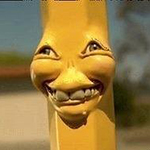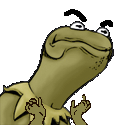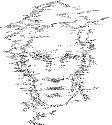|
butt dickus posted:I'm working a minor mobile site for some of our techs who are on the road. The icons on my desktop site end up being way too small so I figured I'd just use HTML entities in place of icons. I have a few things that look like this: You should be able to adjust the font size just like anything else? If worst comes to worst you could use conditionizr to target some CSS specifically at iOS. But try setting an explicit font-size first if you haven't already.
|
|
|
|

|
| # ? May 12, 2024 12:24 |
|
I'm using em but I just changed it to px and they're still tiny!
|
|
|
|
Can you post a JS fiddle or something? Also, if you're on a Mac with Xcode installed you can use Safari's developer tools in iOS to figure out what the hell is going on.
|
|
|
|
I cut away everything that's not relevant. https://jsfiddle.net/rkpabr2f/ We don't have any Macs here. e: He tried a different ticket that displayed the "Check In" block which uses a more standard ✓ entity and that one displays at the right size. butt dickus fucked around with this message at 17:31 on Apr 13, 2015 |
|
|
|
butt dickus posted:I cut away everything that's not relevant. Try using -webkit-transform: scale(whatever number); on the h1. Works for me adjusting the CSS in Xcode/Safari dev tools. e: You're still probably going to need to target iOS specifically for that because -webkit will also target desktop Safari and Chrome.
|
|
|
|
That does work but it fucks up mobile Chrome and also the checkmark gets super huge. I'm going to switch to SVGs. Thanks, guys.
|
|
|
|
Maluco Marinero posted:What's the purpose? You can set scrollLeft and scrollTop on an element whilst it is set to overflow: hidden. Its what the client wants. Real estate agents want what they want, can't dissuade them.
|
|
|
|
Sitting Bull posted:Its what the client wants. Real estate agents want what they want, can't dissuade them. The only thing necessary for the triumph of evil is that good men do nothing.
|
|
|
|
Kobayashi posted:The only thing necessary for the triumph of evil is that good men do nothing. yeah i told them i'd do snap scrolling, win/win
|
|
|
|
edit: poo poo, I keep forgetting about the Django thread
IAmKale fucked around with this message at 23:56 on Apr 13, 2015 |
|
|
|
Is there a good article / book on SEO that just explains the legitimate, relevant bits in a sober, technical way? I need to be able to tell people I offer SEO with a straight face, but it's not really a world I want to invest too much time in.
|
|
|
|
fuf posted:I need to be able to tell people I offer SEO with a straight face god bless and goon speed
|
|
|
|
https://support.google.com/webmasters/answer/35291?hl=en From the horse's mouth. The jist of it is "code things the right way, have a sitemap, provide a good service and don't try to gently caress with us." There are a lot of new tangents you can pursue these days (Google preferring https over http, or sites with mobile views over sites without) but the core of SEO from a developer's perspective hasn't changed a lot in the past five plus years. I generally tell clients that I offer "organic SEO," meaning I code things in a way that makes Googlebot happy, but nothing past that. True SEO requires someone carefully monitor a site's analytics and actually spending money on adwords and content generation in response to trends. I refer clients to third parties for stuff like that. A lot of clients who want SEO would be better off hiring a marketing firm, it'd get them far more bang for their buck. kedo fucked around with this message at 19:27 on Apr 14, 2015 |
|
|
|
The key is sincerity. If you can fake that, you've got it made!
|
|
|
|
|
Yeah if you're going to offer SEO you need to be comfortable with telling them how to change their content (or changing it yourself). I think at this point there's not a lot of technical stuff you can do to help game the system in anyway, you need good content that is tied to the keywords you are trying to hit and prioritize (through code) the important phrases.
|
|
|
|
Actually you should just add a footer to every page on every site you make and fill it with super hot keywords like "doggy day care" and "real XXX sex." Then set the font color to match the background. That'll show those stupid bots
|
|
|
|
There's also http://schema.org/ and https://developers.facebook.com/docs/sharing/webmasters#markup if you want to
|
|
|
|
Speaking of og tags, what's the policy on using non-standard properties? I'm working on an academic journal where DOI numbers are a thing and would love to do something like this: code:
|
|
|
|
Hey. I've been having this problem that's proving really tricky to figure out. I'm using flex box on two paragraphs that start off side-by-side, but become linear when the window resizes. The only problem is, there's too much space on the left and right sides when the paragraphs become linear because of an image (that does not flex) above it. Here's a pen: http://codepen.io/mmckenna/pen/QweOrQ Basically, I want each paragraph take up roughly 85% percent of the body div when they become linear. teen phone cutie fucked around with this message at 05:33 on Apr 15, 2015 |
|
|
|
They're doing it because you have width: 45% and no flex instructions. Add flex-grow: 1; to the .index_content css.
|
|
|
|
Works like a charm. Thanks!
|
|
|
|
I've only just started looking into replacing my <div>s with modern HTML5 tags, but I have some questions about semantics/best practices: (1) Which of these two are preferable: HTML code:HTML code:(2) Second, should I use <article> for a similar index list of articles, or should I just leave them in a <a>s inside a <li> inside an <ul>? <article> seems like something you wrap around a bigger blog with title, content, and so on.
|
|
|
|
Any tips on an easy and not terrible way in JavaScript to implement something similar to http://paletton.com/#uid=1020u0k4lllaFw0g0qFq1g0w0eC using a hash to be able to save and share variables via a URL? I've got about 50 variables that have various 1 digit numbers assigned to them and it looks ridiculous to save it as a 50 character string in a URL. I tried doing a base36 conversion but JavaScript hates huge numbers. I'm sure there is a really obvious solution that I'm overlooking. Tomahawk fucked around with this message at 19:21 on Apr 15, 2015 |
|
|
|
I'm a .NET developer and am curious to learn more about SEO basics. I know of the IIS SEO Toolkit but was curious if there is anything comparable that doesn't require a site be hosted in IIS. Any general links or resources are appreciated as well as recommendations on services that provide SEO as well. Any advice, links or suggestions are appreciated.
|
|
|
|
ufarn posted:I've only just started looking into replacing my <div>s with modern HTML5 tags, but I have some questions about semantics/best practices: (1) I've seen: code:(2) I would think article is just the article itself not the list of articles. So I'd leave it with li.
|
|
|
|
Dr. Poz posted:I'm a .NET developer and am curious to learn more about SEO basics. I know of the IIS SEO Toolkit but was curious if there is anything comparable that doesn't require a site be hosted in IIS. Any general links or resources are appreciated as well as recommendations on services that provide SEO as well. Any advice, links or suggestions are appreciated. Scroll up this page a bit.  Thanks for the SEO responses everyone, that google article is perfect ammunition to fire at clients.
|
|
|
|
The Merkinman posted:[ Ding ding ding. Too many websites express everything in lists, this is more apt. role="navigation" is redundant though, should be deprecated for nav elements soon.
|
|
|
|
I would argue id="nav" is even more redundant than role="navigation".
|
|
|
|
Depends how many navs you have, id selectors are still the best.
|
|
|
|
I didn't meant to not use id, but id="nav" is from a pre-nav era and only makes sense when you're targeting div#nav because you need to distinguish the navigation bar from the other divs in order to give it navigation specific stuff, but if you're distinguishing your navigation bar from other navigation bars you should at least use nav#top or something because nav#nav is quite opaque.
|
|
|
|
I've jumped aboard the "IDs in CSS are gross" train, so the way I would do it:code:
|
|
|
|
How the hell do I allow a user to upload JPGs and an XML file, and compile it into an html5 virtual tour serverside..!??! pano2vr seems like the ticket, but their docs don't really explain what I'm supposed to do, or I'm looking at the wrong docs.
|
|
|
|
Only use IDs for interpage navigation and JS imo. <nav id="primary" class="horizontal"> looks nice to my eyes.
|
|
|
|
Funking Giblet posted:Ding ding ding. Too many websites express everything in lists, this is more apt. role="navigation" is redundant though, should be deprecated for nav elements soon. So all screen readers will treat a nav element as if it had role=navigation on it sometime in the near future? Do you have a link, as I have not been keeping up on changes in web accessibility as of late.
|
|
|
|
Lumpy posted:So all screen readers will treat a nav element as if it had role=navigation on it sometime in the near future? Do you have a link, as I have not been keeping up on changes in web accessibility as of late. http://www.w3.org/html/wg/drafts/html/CR/dom.html#sec-strong-native-semantics Funking Giblet fucked around with this message at 07:17 on Apr 16, 2015 |
|
|
|
Anybody know how the CSS class/ID name style standard managed to settle on "object-name" rather than "object_name" or "objectName" like in every other context? Hyphenated names make me itchy, because some languages (including JS) always want to try to subtract poo poo. E: I mean I assume it's because CSS properties follow the hyphenated style, but that annoys me for the same reason (having to expose them in JS with alternative camelcased versions like backgroundColor).
|
|
|
|
I heard that in CSS1, you had to escape underscores which was awkward and not always well supported and I guess it just came from there, people preferred dashes out of conveniencecode:
|
|
|
|
|
Is <main> a canonical element, or is it still tentative? I don't see it in the majority of the official documentation, so just wondering whether I should stick with my <section role="main">.
|
|
|
|
Data Graham posted:Anybody know how the CSS class/ID name style standard managed to settle on "object-name" rather than "object_name" or "objectName" like in every other context? I used objectName for a long time until I started using Wordpress, then I switched to object-name to be one of the cool kids. Now I reserve camel case for js function names and Sass variables.
|
|
|
|

|
| # ? May 12, 2024 12:24 |
|
ufarn posted:Is <main> a canonical element, or is it still tentative? I don't see it in the majority of the official documentation, so just wondering whether I should stick with my <section role="main">. It's in the specification: http://www.w3.org/TR/html/grouping-content.html#the-main-element
|
|
|