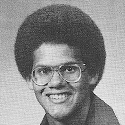|
Horizontal Tree posted:From what I've heard that thing is an uncomfortable piece of crap. Upright mice are a cool idea that don't seem to work well in any existing format. Ah good to know. Thanks for the help dudes!
|
|
|
|

|
| # ? Jun 11, 2024 06:53 |
|
No problem. I'm on vacation or I'd take a picture of a G500s, G502, Naos, and Func all lined up to give you an idea of the size difference, but I won't be back until this weekend. If you still want one then feel free to say so here.
|
|
|
|
Horizontal Tree posted:No problem. I'm on vacation or I'd take a picture of a G500s, G502, Naos, and Func all lined up to give you an idea of the size difference, but I won't be back until this weekend. If you still want one then feel free to say so here. Oh yeah I'll definitely love to see that. I can always return whatever I end up getting if the Func ends up being a lot bigger. What benefits does not-laser have over laser? I hear all this talk about DPI and such so I assume it means it has faster tracking or something?
|
|
|
|
"Perfect" Optical sensors have no inherent acceleration in the hardware. Its not something thats even noticeable for most people and if its not something you already knew its almost definitely not something you need to worry about. Its only really important if you play FPS games at a high level. Note that not all optical sensors are "perfect", but all lasers have at least a very small amount of inherent acceleration.
|
|
|
|
Yeah the problem with laser sensors like the one in the Func is that they have acceleration built into the sensor hardware, and it's both positive and negative just depending. Some of them are also hyper sensitive to dust/hair/etc and are prone to jittering but I can't speak to that one specifically. Tusen Takk posted:That looks pretty decent, actually. I may be limited to whatever they have at Best Buy since 1) I need it by Thursday to do something in Visual Studio and I don't have any Windows compatible/non-Apple mice and 2) I have a BB gift card to use up Is the Steelseries Rival too small for you? It's a decently solid mouse available at Best Buy and it's a bit on the bigger size, it's not Real Huge but my friend who generally complains about mice being too small really likes his.
|
|
|
|
Gwyrgyn Blood posted:Yeah the problem with laser sensors like the one in the Func is that they have acceleration built into the sensor hardware, and it's both positive and negative just depending. I'll check it out! I stopped by yesterday to try everything out and it feels like they redesigned the Naga and made it slightly bigger, plus it's on sale so I might just go with that again since it wasn't awful, i'd just prefer something larger.
|
|
|
|
After using the MX master for a week (or whatever long time I've had it), the only thing I can appreciably say it is missing from the MX Revolution has nothing to do with the hardware. Logitech Options does not have per-application settings and it is driving me batty. I have five different applications that have a different definition of back and forward, so using the driver's "back" and "forward' function doesn't work. I had to program each one properly in LCC, and now there's no way to do it in Options. I also like having different zoom wheel options for different apps and it's unable to do that at the moment. Not being able to tweak it per app severely reduces the functionality compared to other mice. Yes, LCC sucked in a variety of ways and Options is better software in general, but without per-app settings a lot of previous owners are going to be disappointed and frustrated. I can live with it for now but this needs to be a "sooner rather than later" priority.
|
|
|
|
kefkafloyd posted:I have five different applications that have a different definition of back and forward, so using the driver's "back" and "forward' function doesn't work. I had to program each one properly in LCC, and now there's no way to do it in Options. Shouldn't this be directed at the app developers who decided to look for something non-standard instead of MOUSE4/MOUSE5? I've never had an app that supported those features require any configuration unless something like the Logitech software shoved its face in there and screwed up what the mouse was sending (see also: MOUSE3 in the mouseware era)
|
|
|
|
wolrah posted:Shouldn't this be directed at the app developers who decided to look for something non-standard instead of MOUSE4/MOUSE5? I've never had an app that supported those features require any configuration unless something like the Logitech software shoved its face in there and screwed up what the mouse was sending (see also: MOUSE3 in the mouseware era) While devs should default a back/forward action to mouse4/5, it's not the only situation where it falls down, because that's just one example. In different apps I might program different shortcuts for different things, or they may not even support Mouse4 or 5 for those events at all. In Photoshop I might want those buttons to toggle between layers, or open windows, which doesn't cleanly map up to a Mouse4 or Mouse5. I might also want my gesture button to behave differently in PS (rotate canvas left/right, zoom up/down) versus Safari (do nothing).
|
|
|
|
Ordered a MX Master to use for my Surface, I am pretty excited for it to show up. Since getting the Surface I have been looking for a good Bluetooth mouse but no one seemed to make one. Being able to double up and also use the dongle or a USB cable will be super handy. I'll report back here once I have used it, though it seems like everyone else is getting one also.
|
|
|
|
Just a thought for people looking at upright mice — unless your problem is specifically CTS and not other things like wrist, shoulder, or elbow pain, it's not going to be a panacea by any means. Having to constantly pinch is a huge transition and can easily lead to new physical issues completely unrelated to your previous problems. It's more of a worst-case scenario solution for people who are unable to use a mouse otherwise due to their CTS.
|
|
|
|
Is it me or are hard mouse pads with a small size hard to find? Does anyone have any recommendations which are <215 mm / 8.6" in either dimension? I wouldn't be so particular if I had more space or if my desk's synthetic pattern wasn't wearing off. Heck, I'd get a hard desk mat if they made ones that were roughly 24" × 12".
|
|
|
|
Mush Man posted:Is it me or are hard mouse pads with a small size hard to find? Does anyone have any recommendations which are <215 mm / 8.6" in either dimension? I wouldn't be so particular if I had more space or if my desk's synthetic pattern wasn't wearing off. Heck, I'd get a hard desk mat if they made ones that were roughly 24" × 12". Here's a few that are under 8.6 in one dimention: Perixx at 9.84 x 8.27. elago at 9.4 x 7.1 I've got the larger Perixx one and I'm very happy with it.
|
|
|
|
kefkafloyd posted:After using the MX master for a week (or whatever long time I've had it), the only thing I can appreciably say it is missing from the MX Revolution has nothing to do with the hardware. Have you tried using Uber options? http://uberoptions.net/ Not sure if it would work on the new master but it worked great on the old MX.
|
|
|
|
particle9 posted:Have you tried using Uber options? http://uberoptions.net/ Uberoptions does not work with Logitech Options unfortunately. It's also Windows only.
|
|
|
|
Khorne posted:Not spinning in what way? Open it up. It's probably fixable without any tools besides the phillips screwdriver used to open the mouse. Well, it spins, but software does not seem to react to the fact I'm spinning the wheel. Sometimes if I flick it just right, it'll scroll a few lines. However... Rexxed posted:The G400 and its successor G400S are exactly the same shape as the MX518. The G400S should still be available in some places. The G402 is the new spiritual successor and is a new shape but fits the same category of "midrange optical mouse" for logitech. The G502 is a their higher end laser mouse and is apparently very good, too. I ended up buying the G402, and coming from a mx518 I quite like it! I like the "thumbrest" aspect and I'm tempted to buy another one for my work computer.
|
|
|
|
I miss my old Razer Diamondback these days. That was a solid, no-frills, very durable mouse with just about the perfect resolution (1800dpi). The Roccat Kova+ is a lot like it but not quite the same. The earlier versions also had a hard plastic shell instead of that rubbery stuff every mouse uses these days that collects your dead skin cells and turns all gross and Who needs an 8200 dpi laser sensor that is too sensitive to be used by a human hand without being turned down (defeating its purpose) and Z-tracks when you pick the mouse up? Tusen Takk posted:Oh yeah I'll definitely love to see that. I can always return whatever I end up getting if the Func ends up being a lot bigger. In addition to what the other posters described with inherent acceleration, most laser sensors are 3D rather than 2D so the mouse pointer will move (Z-tracking) when you lift or drop the mouse. It's annoying. As for dpi, 1600-2000 is the most you'll ever need, I suppose more would be good for the desktop at ridiculous >1080p resolutions, but not for gaming. The 3000+ dpi sensors common now are just ridiculous, you can't use that much sensitivity. Woolie Wool fucked around with this message at 17:10 on Apr 12, 2015 |
|
|
|
I'm lost the receiver for my Logitech G602 and getting a replacement will cost more than half the cost of replacing the mouse itself. I travel a lot lately so I'm looking to get a mouse that will be good for laptop gaming. Is there a commonly suggested wireless mouse that I should be looking at? I suppose it would be preferable if it could plug in if need be. Alternatively I use a G602 at home right now that I could steal the receiver from and get a new desktop mouse. I'm a palm grip kind of guy that likes a convex right side of the mouse a la Naos or R.A.T. What's the preferred mouse of that style?
|
|
|
|
The Naos 7000 is. There appears to be an ACTIVE Massdrop for it going on right now: https://www.massdrop.com/buy/mionix-naos-7000/ $45.36 shipped to the US. Can't beat that! This is the best way to get the mouse, since they don't seem to stock them in US Amazon or Newegg anymore. Normal cost of the thing is close to $85.
|
|
|
|
On the subject of upright mice I've had one of https://evoluent.com/ the suckers for a couple of years now and I've long stopped having all the hand/wrist pains I was having at the time pretty quickly. Not quite a full blown gaming mouse but it's done more than well enough for playing games, and all the buttons can be programmed in their little app that has never given me any problems.
|
|
|
|
I got the new Naga at Best Buy for $55 and while it's still too small I've resigned myself to it because it's been fine for the last five years and also because I am a dirty poor haha
|
|
|
|
I have a Logitech G600 at home for gaming and think it's a pretty comfortable size so I want something similar for work so I can stop using these lovely Dell mice. Which one do I want that's the a me size and weightish? It doesn't need fancy extra buttons. e: Their site says the width is 75 mm. There isn't a website that aggregates mice and lets me filter by width is there? Boris Galerkin fucked around with this message at 21:50 on Apr 14, 2015 |
|
|
|
Does anyone here have big hands and a Mionix Avior 7000? I was going to grab a Naos on the current drop, but the Avior is tempting me because of the extra two buttons and also the white colour scheme (I love me some white and black). I have big hands that the Naos seems made for so I don't want to get an Avior and have it be uncomfortable.
|
|
|
|
Newegg has the G602 on sale today for $43 USD. Promotion code is EMCARKR54. I wouldn't normally shill for a sale, but a number of people in this thread have seem interested but for the price.
|
|
|
|
Ynglaur posted:Newegg has the G602 on sale today for $43 USD. Promotion code is EMCARKR54. I wouldn't normally shill for a sale, but a number of people in this thread have seem interested but for the price. It's really good
|
|
|
|
BurritoJustice posted:Does anyone here have big hands and a Mionix Avior 7000? I was going to grab a Naos on the current drop, but the Avior is tempting me because of the extra two buttons and also the white colour scheme (I love me some white and black). I have big hands that the Naos seems made for so I don't want to get an Avior and have it be uncomfortable. Yeah I have one. It's not actually particularly big, it's a bit bigger than something like a WMO, Kana, or Zowie FK, but it's still a bit smaller than the Rival. Some specs: Kana: 4.9 x 2.5 x 1.5 Rival: 5.23 x 2.76 x 1.8 G502: 5.2 x 2.95 x 1.57 Avior: 4.93 x 2.56 x 1.44 Naos: 5.15 x 3.33 x 1.52 That doesn't give you the whole picture though since shape is hugely important too. I think the offhand buttons on the Avior are a bit difficult to hit, they're just in kind of a funny position and they are kind of small. Also, the back of the mouse is raised up a fair bit compared to most other mice, and the front of the mouse gets a bit wider than something like the Kana.
|
|
|
|
Any lefties using Mionix mice? Or just anyone using the ambidextrous one who could comment on it? I'm mostly concerned with how long it will last and how bothersome the drivers / utilities are.
|
|
|
|
I just loooooooooooooooooooooooooooooooooooooooooooooove when my g700 straight up forgets all the profiles it had stored in the on-board memory. Why even bother if it's going to do that at some point.
|
|
|
|
Aquila posted:Any lefties using Mionix mice? Or just anyone using the ambidextrous one who could comment on it? I'm mostly concerned with how long it will last and how bothersome the drivers / utilities are. I've made a bunch of posts about the Avior 7000. The lifespan is as good as any other gaming mouse out there. You'll probably get the double click issue after 1-2 years of heavy use same as any other mouse that uses those Omrom switches. Don't have experience with their RMA service or manually fixing the switch issue though. Software is fine, it's about on par with Logitech's. Everything is stored onboard so you only need to run it to set things up. E: There are some mice out there with other brands of switches but I couldn't tell you how well they hold up by comparison. Zowie uses Huano switches and there's the FK line which are ambidex mice. I haven't used any of their newer ones though so I can't comment. Gwyrgyn Blood fucked around with this message at 01:26 on Apr 15, 2015 |
|
|
|
Zigmidge posted:I just loooooooooooooooooooooooooooooooooooooooooooooove when my g700 straight up forgets all the profiles it had stored in the on-board memory. Why even bother if it's going to do that at some point. Contact support, I've had two for about a year and a half, never had that happen.
|
|
|
|
I recently bought a Cooler Master Storm Havoc for my work PC, and I love it. I now bought one for home use, and it sucks. The right button is extremely stiff, to the point where i can feel the carpal tunnel syndrome creeping on, and the scroll wheel feels loose and rattly. It must have been from a poor batch, but I do read people online here and there saying that CM mice have stiff buttons. Does anyone have experience with the recent Alcor and Mizar mice with regards to stiffness of the buttons (and general quality for that matter)?
|
|
|
|
How does the Razer Krait 4G compare to the Abyssus? They seem to be just about the exact same mouse--similar shape, optical sensor, even the prices are nearly identical. The old Krait was very similar to my old Diamondback (which I miss dearly, even the Roccat Kova+ doesn't compare in terms of shape, and didn't last as long before it malfunctioned) but this one looks a lot different. I'm basically going to buy whichever one is most like the Diamondback in shape and feel. Or I suppose I could buy one of those cheap Diamondback knockoffs but I doubt they are half as good as the real thing). I have the shittiest luck with mice. The Diamondback's scroll wheel broke (after a much longer life than the others), the Lachesis got double click, the Kova+ ALSO got double click, the Sensei Raw's sensor sucks and it feels cheap, amorphous, and blobby in the hand. E: Amazon is selling refurbished Taipans for $40, which is only $10 more than the Krait. On the other hand, laser sensor. Woolie Wool fucked around with this message at 17:18 on Apr 17, 2015 |
|
|
|
killed my razer mamba this week. left click no longer works, all other functions still do. budget is 100-200 aussie; i dont lift mouse during gaming, use a fairly low dpi and have largeish hands and use claw grip. convince me not to buy a razer ouroboros.
|
|
|
|
I have a new mouse, the CST 2545-5W. It has three buttons (middle above the ball, below the scroll wheel) and a sensor that can be set to 400, 800, or 1600 CPI. The buttons are excellent - the force required to press it at the top is slightly less than at the bottom, which feels very natural with the hand position I use.  I adjust my stance sometimes, depending on what feels comfortable for what I'm doing. I usually use two fingers, since it makes a more stable control than one finger, though the range you can reach is lower and it can be slower to move. I generally keep it at 800 CPI, though 1600 is nice for certain games (Zen Bound 2 is wonderful on a finger trackball). I also use 400 CPI occasionally, but less often than the higher speeds. Build quality is great. This thing is solid. The body is lightweight compared to some (like the behemoth CH DT225) but it has no steel plates and is made entirely of thick ABS. This is not a negative - it feels rigid but it's still easy to relocate. The feet on the bottom stick to my glass desk and don't move even slightly when I'm pressing on it. It feels like it could be built in. The bearings were pretty stiff out of the box. It felt gritty when I moved it, and jumped around a bit. I lubricated the ball slightly and spun it hard in all directions for ten or fifteen minutes while I was watching some TV, and it smoothed out considerably. I continued to use it, and it's become buttery smooth. The type of bearings they use are made to last under heavy usage, so it's not unusual to have a breaking in period. I've read that if you tilt it forward a bit, the feel becomes even smoother, so I put a folded up piece of paper underneath the curved end to elevate it about 10 degrees, and I absolutely disagree. I can feel the bearings 'bump' because they're under light tension, and it's more gritty than holding it level. It is, however, probably more ergonomic. The sensor is very precise, and it has some built-in acceleration. In a regular mouse, I think that's a negative, but a trackball benefits from some acceleration. The movement feels very fluid and precise - I can hit a single pixel, or I can move quickly across the screen. The scroll...thing is kind of strange, though. It's a flywheel, so it isn't notched, but it is the smoothest, most responsive scroll wheel I've ever used. It is both disconcerting and very natural to use. Sometimes I hit it when I'm reaching for the middle mouse button. Overall, I'd recommend it highly, especially if you are looking for a gaming trackball.
|
|
|
|
Jon Von Anchovi posted:killed my razer mamba this week. left click no longer works, all other functions still do. Everything Razer makes, Logitech has done more competently with better customer service. That being said, they are light on fully ambidextrous mice; they only have the G300s or 300. The G502 is loved by everyone here, and has 11 buttons and adjustable weight. I can't tell you if it's the best one for you because I don't understand how people use claw grip, and even attempting it on everything gives me a horrid hand cramp on the back of my fingers. I had several Razer mice, including all three versions of the Naga, and a Taipan. They weren't awful mice (except for the first Naga being a horrid piece of dog poo poo and falling apart really loving fast) but the drivers made them the worst loving things I ever owned. You need the drivers on their latest mice and it's literally worse than Hitler.
|
|
|
|
The Logitech mice on that page all look high-backed and bulky to me. E: I ended up going with the Krait since the Abyssus flares out at the back instead of tapering inwards and the Taipan has a laser sensor. Woolie Wool fucked around with this message at 20:19 on Apr 17, 2015 |
|
|
|
Ynglaur posted:Please note that Romulux did not request "bright colors and LEDs to show the world that you are an elite PC gamer". Yeah, and to be more specific I basically want a G602/MX Master hybrid. The MX Master's form factor and style with the G602's customizability, sensor, and extra buttons. You could replace the thumb scroll wheel with the extra buttons and throw some optional weights in the bottom of it. To be clear about how important form factor is, I ordered a Naos 7000 just for the shape (I don't care about 7000dpi), despite it having flaws that will probably make me hate it . I'm sure it won't be my ideal mouse, but I have to try it just to see. Seriously Goo, if you guys make that mouse I'll buy 10.
|
|
|
|
Anyone had any experience with the R.A.T. 3? Everyone's talking about the RAT7 but the RAT3 is significantly cheaper, and the only difference I can see so far is a lower dpi for the RAT3, but I mostly play FPSes so I don't really need a high dpi. Is it less durable than the RAT7?
|
|
|
|
|
Justin Time! posted:Anyone had any experience with the R.A.T. 3? Everyone's talking about the RAT7 but the RAT3 is significantly cheaper, and the only difference I can see so far is a lower dpi for the RAT3, but I mostly play FPSes so I don't really need a high dpi. Is it less durable than the RAT7? From my understanding the 3 isn't nearly as customizable.
|
|
|
|

|
| # ? Jun 11, 2024 06:53 |
|
I just got the Krait in today (Amazon Prime
|
|
|