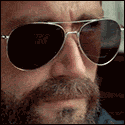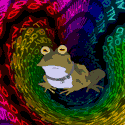|
Mahoning posted:A few times since the update Netflix has just stopped playing what I'm watching and gone back to the episode select screen. Never ever happened before.
|
|
|
|

|
| # ? Jun 1, 2024 18:35 |
|
So I figured out my network issue from last week. The last update did something with the wired ethernet port. Wifi works flawlessly. Wired doesn't do poo poo. I did a a full restore (usb cable and configurator tool) and it still isn't working. Guess I'll wait for the next update.
|
|
|
|
Mahoning posted:A few times since the update Netflix has just stopped playing what I'm watching and gone back to the episode select screen. Never ever happened before.
|
|
|
|
I am currently unable to rent or buy anything on my Apple TV 2. Anytime I hit rent nothing happens. I get no errors or anything. Any ideas? It works perfect outside of that.
|
|
|
|
nate fisher posted:I am currently unable to rent or buy anything on my Apple TV 2. Anytime I hit rent nothing happens. I get no errors or anything. Any ideas? It works perfect outside of that.
|
|
|
|
Is there a limit to how many Apple devices can be signed in under one Apple ID? I'm about to buy a second ATV, which along with my MBP, iPad, and iPhone, would put me at five.
|
|
|
|
Kevyn posted:Is there a limit to how many Apple devices can be signed in under one Apple ID? I'm about to buy a second ATV, which along with my MBP, iPad, and iPhone, would put me at five. Not as far as I know (I also have two AppleTVs under my Apple ID). However, I still cannot for the life of me get Home Sharing to work again. Some combination of updates to the ATV and iTunes has completely disabled it. I've tried resetting the ATV, my router settings, switching from our 5Ghz wifi to 2.4GHz, downgrading to previous version of iTunes, and I even accidentally reinstalled windows. I made sure the ports were unblocked and tried different files. My AppleTVs just sit there attempting to load and play the file. iTunes plays the files in the iTunes player on my windows PC just fine. The Apple TV streams media from Netflix, YouTube and the iTunes Store just fine. It's infuriating since everything worked perfectly up until this past fall/winter. The only thing I haven't tried is wiring up my ATV directly to the router or my computer but that kind of defeats the purpose of having a central library and having easy access.
|
|
|
|
Thwomp posted:Not as far as I know (I also have two AppleTVs under my Apple ID). I haven't had this happen in a while, but I would constantly loose the ability to airplay from iTunes to my apple TV. It was always related to ipv6 being enabled on my PC, as soon as I turned it off the airplay icon would show back up in iTunes. Might be worth checking.
|
|
|
|
I havent ran into and limits. Ill intermittenly have up to 6 devices signed in under my id and never had a problem.
|
|
|
|
niss posted:I haven't had this happen in a while, but I would constantly loose the ability to airplay from iTunes to my apple TV. It was always related to ipv6 being enabled on my PC, as soon as I turned it off the airplay icon would show back up in iTunes. Might be worth checking. Seconding this, I had all sorts of AirPlay and Home Sharing problems, it was infuriating. Turned off IPv6 on my Windows machine, never had a problem with it since.
|
|
|
|
niss posted:I haven't had this happen in a while, but I would constantly loose the ability to airplay from iTunes to my apple TV. It was always related to ipv6 being enabled on my PC, as soon as I turned it off the airplay icon would show back up in iTunes. Might be worth checking. Oh I get the AirPlay icon and I can see my two ATVs in iTunes. But when I try to stream anything to them from iTunes (either via airplay or home sharing), i just get the loading spinning forever. I did just stumble across a thread on the apple forums about firmware issues between asus routers and airplay. I think i'll look into that. Also for the record, I disabled ipv6 and it didn't improve anything.
|
|
|
|
The official limit is 10 devices, of which up to 5 may be computers.
|
|
|
|
I could swear it was 10 mobile devices plus 5 computers. But I am not going to argue with the official apple text. Anedoctally I have the same Apple ID on 4 computers and 7 devices.
|
|
|
|
EDIT: whoops, forgot there was a dedicated Plex thread for this stuff
Minidust fucked around with this message at 19:04 on Apr 14, 2015 |
|
|
|
but quote:You can see if your Mac, PC, iPhone, iPad, or iPod touch is associated with your Apple ID in the iTunes, iBooks, and App Store, and manage your associated devices. Just open iTunes using your Mac or PC. And when I go into ITunes and choose Manage Devices, my Apple TV doesn't show up as associated. edit: now that I look, my wife's iPad doesn't show up either, the list seems to be just things that have synced to that computer at some point. WithoutTheFezOn fucked around with this message at 19:31 on Apr 14, 2015 |
|
|
|
Thwomp posted:Not as far as I know (I also have two AppleTVs under my Apple ID). mine just did this a few days ago.......I got it to work again by going into iTunes and starting/stopping/starting "Home Sharing" again and logging back in to the itunes screen that pops up.
|
|
|
|
Thwomp posted:However, I still cannot for the life of me get Home Sharing to work again. Some combination of updates to the ATV and iTunes has completely disabled it. I've tried resetting the ATV, my router settings, switching from our 5Ghz wifi to 2.4GHz, downgrading to previous version of iTunes, and I even accidentally reinstalled windows. I made sure the ports were unblocked and tried different files. My AppleTVs just sit there attempting to load and play the file. Thwomp posted:Oh I get the AirPlay icon and I can see my two ATVs in iTunes. But when I try to stream anything to them from iTunes (either via airplay or home sharing), i just get the loading spinning forever. Just as a follow up, I did everything I could to attempt to isolate the issue. I borrowed an apple airport extreme from a family member which didn't fix the problem so I could rule out the router. I then went back through every recent hardware and software change I could think of that I'd made in the last six months (new router, new usb wifi dongle, recent itunes updates, upgraded to Windows 8). The router was already ruled out (updated the firmware, even tried custom firmware before borrowing the extreme to rule it out completely). I grabbed my old wifi dongle and didn't have success. I already tried downgrading to a previous version of iTunes which didn't work. So that just left Windows 8 itself which turned out to be the culprit. I first tried a clean install of 8 and didn't have success. So I grabbed an old copy of Windows 7 and did a complete fresh install. Lo and behold, I have iTunes Home Sharing working perfectly. And I should note that in 8, I tired everything to make it work. I disabled ipv6 in my network adapter settings and in the registry. I tried first adding a rule for every port and itunes/apple process I could think of in the Windows Firewall settings before just disabling it altogether. I tried to clear every itunes/apple process in Windows Defender. Something in the way that Apple has iTunes set up with Windows 8 just wasn't working. But everything works as intended in 7. So weird. Guess I'll keep my Windows 8 key handy for when 10 comes out and then wait to see if others still report issues with Home Sharing.
|
|
|
|
I had a network problem with my Apple TV today that was only solved by physically unplugging it. Oh yeah!
|
|
|
|
Yeah, I tried that and almost every other fix you could find by searching Google. Filed a bug report with Apple and I'm just going to wait a while (probably until Windows 10 launches) before messing with it all again.
|
|
|
|
Thwomp posted:Yeah, I tried that and almost every other fix you could find by searching Google. Mine does the same, but eventually (5 - 7 minutes of spinning circle) plays the content. Loading one video from home sharing usually seems to remove the ridiculius load from subsequent videos, so I figured it's just because I'm on a 6 year old imac as the desktop and itunes runs like poo poo on it anyway.
|
|
|
|
I'm hesitant to even post this because I don't want to jinx anything, but I run a ~10 year old Mac Mini as my iTunes client and Home Sharing plays perfectly with it and my Apple TV. I pretty much try to limit my content to 720p, even though I've never been able to get a solid answer on whether the Mac or the AppleTV does the heavy lifting when trying to play a video on the AppleTV through home sharing.
|
|
|
|
OK so -- the Netflix app *really* needs a smaller skip-ahead increment. It's either I take my luck with the janky, laggy FF button, or I skip way too far forward, either way I have no good options to skip past a TV show's opening creds.
|
|
|
|
OldSenileGuy posted:I'm hesitant to even post this because I don't want to jinx anything, but I run a ~10 year old Mac Mini as my iTunes client and Home Sharing plays perfectly with it and my Apple TV. I pretty much try to limit my content to 720p, even though I've never been able to get a solid answer on whether the Mac or the AppleTV does the heavy lifting when trying to play a video on the AppleTV through home sharing. The Apple TV does the heavy lifting, it streams compressed and gets run through the hardware decoder afterward.
|
|
|
|
Another "rumor" giving further shape to the next Apple TV: Remote to have a touch pad and only two buttons. The current remote has three buttons so I'm assuming taping (or long tapping) will replace the old click to select. It's probably going mimic the current iOS Remote app functionality pretty completely. I wonder if it'll get the Force Touch tech from the new Macbook (probably not but you never know). The article doesn't mention it but previous rumors specified Siri-integration so a speaker will probably make an appearance on the new remote as well.
|
|
|
|
The rumors are just about a remote? No new ATV?
|
|
|
|
noirstronaut posted:The rumors are just about a remote? No new ATV? Thwomp posted:Another year, another rumor of an Apple TV subscription program (WSJ link). This time, sans everything Comcast owns (NBCUniversal networks). Thwomp posted:Two major rumors in the same week? Maybe it's finally happening. TL;DR: We're probably getting new hardware, a dedicated App Store, an iTunes TV Subscription plan (think Sling TV), possible new interface, Siri-integration, and a revised remote. We'll find out next month during WWDC.
|
|
|
|
This could be a decent lightweight gaming console.
|
|
|
|
I think it'll be as much of a gaming console as the Fire TV is, naturally. Not sure why Apple would really want to explore that market, but more power to them.
|
|
|
|
I have a question about airplay. If I am watching streaming video on my phone and switch to airplay does the phone send the stream url to the Apple tv and the Apple tv restarts the stream from that point, our doors the phone still stream the content down from the internet and then stream it up to the Apple tv?
|
|
|
|
Flash Gordon Ramsay posted:This could be a decent lightweight gaming console. Only if they allow a mainstream gaming console controller to work with it. Third party game controllers all suck.
|
|
|
|
GutBomb posted:I have a question about airplay. If I am watching streaming video on my phone and switch to airplay does the phone send the stream url to the Apple tv and the Apple tv restarts the stream from that point, our doors the phone still stream the content down from the internet and then stream it up to the Apple tv? The former (well, all of Apple's apps do that, I don't know about every third party one).
|
|
|
|
I'm thinking of doing some lossless (ALAC) audio ripping. That'll play fine on an Apple TV, right? Like, the Apple TV itself wouldn't do anything to compromise the lossless quality? Just want to make sure before I go to all the effort, since the ATV would be the media player I use the most.
|
|
|
|
 WWDC time! WWDC time! 
|
|
|
|
And it's a big welp. No mention at all of the AppleTV (and the section covering improvements to the Notes app, the loving Notes app, was probably inserted when they pulled the AppleTV stuff).
|
|
|
|
I doubt it. The Notes app improvements are pretty baller, but The Verge said the same thing and I can't place why.
|
|
|
|
Because it's just the addition of formatting to Notes (and a few other features). In an already packed keynote address, they probably could've stood to lose a bit from that section along with maybe half the News section.
|
|
|
|
Some folks have noted that in the Developer portal, they now allow you to specify up to 100 Apple TV devices as developer devices. Before they didn't break it out. So hopefully that is a sign that something is happening in the background.
|
|
|
|
Kenderama posted:Some folks have noted that in the Developer portal, they now allow you to specify up to 100 Apple TV devices as developer devices. Before they didn't break it out. So hopefully that is a sign that something is happening in the background. Possibly, but they made it an even 100 for each type of device, so maybe they just set the number to 100 in order to make everything equal.
|
|
|
|
Super Dude posted:Possibly, but they made it an even 100 for each type of device, so maybe they just set the number to 100 in order to make everything equal. Yeah, but why would any developer wanna buy 100 Apple TVs if they weren't going to develop something for them? I mean, I know they make great presentation tools for Mac/iOS-heavy offices but everything else on that list is designed to run apps. The Apple TV-as a-platform cat's been out of the bag for a while in the credible press. It's up to Apple/content providers now to decide when they're gonna release it.
|
|
|
|

|
| # ? Jun 1, 2024 18:35 |
|
Is Netflix being really slow for anyone else? For the past few days it seems to take several minutes for the movie to start after selecting it. It just sits on that loading icon for like 3-5 minutes.
|
|
|