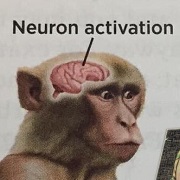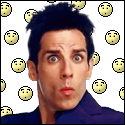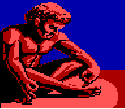|
http://www.provantage.com/acer-um-hb0aa-001~7ACEP0ET.htm Cheapest price I've seen for the XB270HU. Well Acer's site might have been cheaper with a coupon code/waiting for the site to offer free shipping.
|
|
|
|

|
| # ? May 27, 2024 21:32 |
|
Gwaihir posted:Do you have a really specific tight space constraint that demands 22" vs 24"? All the nice stuff has been trending to 24"+ for a while. Not at all. I'm just worried that 24" might be a little too big considering how close I'll be sitting to the monitor vs something like a console + TV, so I went with what I have now which seems like a great size.
|
|
|
|
I'm sitting two feet from a 27" monitor right now, and it's not an issue at all.
|
|
|
|
Vorik posted:Not at all. I'm just worried that 24" might be a little too big considering how close I'll be sitting to the monitor vs something like a console + TV, so I went with what I have now which seems like a great size. You'll continue to have this concern, right up to the point that you actually put a 27" on your desk and use it. Then you'll wonder why you waited so long.
|
|
|
|
The LG 34UM95 looks amazing. Is there any reason it would not work well for gaming? My wife and I also do a lot of work from home, and having 2 monitors is really nice for that. But 2 monitors sucks for gaming. Could this be the best of both worlds?
|
|
|
|
Internet Explorer posted:The LG 34UM95 looks amazing. Is there any reason it would not work well for gaming? My wife and I also do a lot of work from home, and having 2 monitors is really nice for that. But 2 monitors sucks for gaming. Could this be the best of both worlds?
|
|
|
|
Combat Pretzel posted:I'm interested in the Dell P2715Q. This is from a couple pages back but I haven't really seen anyone give much of an opinion, so here's mine. I've had one of these for about a month running Windows 8.1. Scaling is pretty good for the most part, but it depends on the program. Windows itself looks beautiful, so do Chrome and Firefox. There's an issue with stuff like Steam and iTunes that blow everything up to the right size, but make it blurry. Then there's stuff like Origin that doesn't scale at all and everything's kinda small. Not unusably small, but you'll have to sit straight up in your chair rather than leaning back like I enjoy doing. If you use Photoshop, it doesn't scale automatically but there's an option hidden in the preferences to double the size of the GUI. You can play games at whatever resolution you want. I have a GTX 970 so I can run most older/less demanding games at 4K, but 1080p looks pretty drat good too. Overall I'm really happy with it and would never want to go back to my old 1920x1080.
|
|
|
|
There is a deal on the Dell U2414H. Basically through my work I can get two for $563.90 (includes tax and shipping), after pricing through their website. With my coding work, I have really have become accustomed to a dual monitor setup, plus when I work from home that I can use my work Macbook Pro through one of the monitors. I do not play too many twitch type games, mainly EvE Online and LoL, but I do a bunch of PSD and Illustrator work where color is somewhat critical. Think that the Dell U2414H would be something to jump on, or wait til a better deal, or if there is another type of monitor that I should consider comes along? Saveron_01 fucked around with this message at 05:08 on Apr 19, 2015 |
|
|
|
So I'm in the market for a new monitor. I've got a 270x 2gb card and I'm wondering if a 1440p monitor is the way to go, even though I am unsure if my card can support it. I don't plan on upgrading for at least two years, but I really need a new monitor because I am getting sick of my old TN panel's viewing angles. My budget is around $350 (but I can go 50 - 100 over if necessary). My original monitor purchase was going to be the Dell U2515H, but the cheapest price is about $370 and there are larger, higher quality monitors for that price. So I'm pretty much at a loss. I'm going to use it for gaming, movies and school/work. So all purpose. Can anyone point me in the right direction?
|
|
|
|
Saveron_01 posted:There is a deal on the Dell U2414H. Basically through my work I can get two for $563.90 (includes tax and shipping), after pricing through their website. With my coding work, I have really have become accustomed to a dual monitor setup, plus when I work from home that I can use my work Macbook Pro through one of the monitors. I have no feedback on the monitor itself but seems like that pricing is available to everyone. http://accessories.us.dell.com/sna/productdetail.aspx?c=us&l=en&s=bsd&cs=04&sku=860-BBCG&dgc=BA&cid=285111&lid=5447194&acd=12309209382360144
|
|
|
|
thiazi posted:I have no feedback on the monitor itself but seems like that pricing is available to everyone. Oh nice! I do get a double hit on "points", once through my personal credit card and then through my work's website, so I still see it as a deal. I have been very happy for the past decade with a Dell 2407WFP, although the one side of the monitor has a cloud that has been slowly increasing as it is slowly burned into the screen so in truth, pulling the trigger on two doesn't seem too much of a risk.
|
|
|
|
necrobobsledder posted:If you're not exactly competitive or a big stickler for refresh rates and pixel response time, I think it's perfectly fine as would pretty much any IPS or VA panel for that matter. I play shooters on my 34UM95P and Diablo 3 on random occasions and it's totally fine for me given I suck at video games requiring twitch reactions a lot and nothing will really change that much. Be sure that you turn on DisplayPort 1.2 though because if you don't you'll be stuck at 30 Hz. I was wondering wtf was making my screen look so laggy when I got the monitor and after I fumbled with some settings and wound up turning on DP 1.2 everything looked a ton better. I'm sure most of the people in this thread would agree the difference from 30 Hz to 60 Hz is probably a lot better than going from, say, 60 Hz to maybe even 144 Hz. Thanks for the feedback. Sounds awesome. Since we are going to have to rebuild our PCs anyways for the increased resolution, we may just wait to see what happens with the Acer Predator XR341CK. It's supposedly coming out in July, and that's likely about when we'd be making the purchases anyways.
|
|
|
|
Internet Explorer posted:The LG 34UM95 looks amazing. Is there any reason it would not work well for gaming? My wife and I also do a lot of work from home, and having 2 monitors is really nice for that. But 2 monitors sucks for gaming. Could this be the best of both worlds? The monitor itself has a minimalist design (including a clear stand) and provides a stunning image, whether it's a game or movie. The colors and brightness in most cases do an excellent job of recreating the experience I had watching a film in a theater. Your vision is pretty much filled with the image all the way to the peripherals. The only problem is that the response times are poor. For a shooter like COD or Battlefield, this doesn't matter. Any other type of game and it won't be an issue. If you are playing TF2, Tribes, NS2, or other twitch shooters and you have a lot of experience with those types of games you will absolutely notice the lower response times. When I say twitch, I mean that you will need to be able to do a 180 and make a flick shot during the spin. The low response time makes it difficult because the monitor doesn't update fast enough to give you as much visual information as you might want when you are doing a high-sensitivity spin. Frankly, they aren't exactly pumping those types of games out. TF2 was the last twitch shooter (and the twitch is really only for some classes) that was a hit and that game is 8 years old. If you are any good at CS you probably already know you are supposed to have your cross-hair already around where you will be shooting before an engagement starts. Still, I never encountered an issue with quick-scopes, etc. I've been playing GTA V on my 34UM95 and it has been just amazing. Here's an image I took with my cell for a buddy who was asking how it was looking last night (click for big):  Hopefully that helps you out a bit. For what it's worth, I have a 70" Sharp Q+ HDTV with an excellent picture and surround sound system but I still prefer watching movies on the monitor because of the immersion. Incredulous Dylan fucked around with this message at 19:24 on Apr 20, 2015 |
|
|
|
I'm considering getting 2x U2415 - but i'm wondering what would be the best way to hook them up to my pc? I have an msi gtx 770 which has the following outputs: 2x dvi, 1 hdmi, and 1 display port. The U2415 has these inputs: 2x hdmi, 1 displayport, and 1 mini display port. Is it worth the time "daisy chaining" using displayport? Or would 1 on displayport and 1 on hdmi be just fine?
|
|
|
|
Dapper Dan posted:So I'm in the market for a new monitor. I've got a 270x 2gb card and I'm wondering if a 1440p monitor is the way to go, even though I am unsure if my card can support it. I don't plan on upgrading for at least two years, but I really need a new monitor because I am getting sick of my old TN panel's viewing angles. I was going to ask this exact question almost. I'm running a GTX 660 and am looking to upgrade from a half broken 24" (the right side of the screen is fading to white, its ridiculous I can barely read text on the right side of the screen) to a 27-28" but I'm not sure if I should get a 1080 or 1440p. How would a gtx 660 do with 1440p for gaming? I'm guessing I would have to turn settings down quite a bit with some games. I really only need it to run a couple of games well- FFXIV, Dota 2. None of those new HOLY gently caress LOOK AT THESE GRAPHICS MOTHERFUCKER GOD DAAAAAMN games. Would it be a terrible idea to just turn the resolution down to 1080 while gaming? I'm guessing it would look awful since it's not the native resolution. At this point I kind of feel like just getting a 1080p 27" because they're cheaper and I really don't feel like upgrading my video card just to have a slightly higher resolution. If anyone has any suggestions on 27" monitors around 250-300 I would greatly appreciate it!
|
|
|
|
Slider posted:I'm considering getting 2x U2415 - but i'm wondering what would be the best way to hook them up to my pc? I have an msi gtx 770 which has the following outputs: 2x dvi, 1 hdmi, and 1 display port. 1 hdmi and 1 displayport work fine. No reason both monitors have to be on the same type of connector. I have three screens at the moment, one hooked up with DVI, one DP, one HDMI.
|
|
|
|
Dapper Dan posted:So I'm in the market for a new monitor. I've got a 270x 2gb card and I'm wondering if a 1440p monitor is the way to go, even though I am unsure if my card can support it. I don't plan on upgrading for at least two years, but I really need a new monitor because I am getting sick of my old TN panel's viewing angles. Your card can/will support it (unless your card has REALLY weird outputs). As a highly satisfied owner of a Korean 1440p monitor I recommend then to everyone that listens. You will need to turn settings down at 1440p with that card, but IMO the higher resolution offsets the slightly lowered details. I'm on my phone, but I'm sure there is a "270x at 1440p" review/benchmarks either in a regular website or on YouTube  . One big plus of 1440p for me is getting to turn down AA which is particularly rough on mid range cards like the 270x. . One big plus of 1440p for me is getting to turn down AA which is particularly rough on mid range cards like the 270x.Edit: zeldadude I just saw your post. Same situation as above. 1440p is the sweet spot for 27" monitors, 1080p is a little too low res for a 27" that you will be sitting close to aka a computer monitor. Captain Yossarian fucked around with this message at 22:03 on Apr 20, 2015 |
|
|
|
Captain Yossarian posted:Your card can/will support it (unless your card has REALLY weird outputs). As a highly satisfied owner of a Korean 1440p monitor I recommend then to everyone that listens. You will need to turn settings down at 1440p with that card, but IMO the higher resolution offsets the slightly lowered details. I'm on my phone, but I'm sure there is a "270x at 1440p" review/benchmarks either in a regular website or on YouTube That pretty much makes up my mind then. I'm considering getting the BenQ GW2765HT since it is currently sitting at $359 at Amazon, which is comparable to the Korean monitors at that price point. EDIT: Or the ASUS PB278Q which is about 60 bucks more, but seems to be less risky. Dapper Dan fucked around with this message at 23:52 on Apr 20, 2015 |
|
|
|
Dapper Dan posted:That pretty much makes up my mind then. I'm considering getting the BenQ GW2765HT since it is currently sitting at $359 at Amazon, which is comparable to the Korean monitors at that price point. I would get the Asus if anything, I don't think the BenQ is IPS. Edit: I stand corrected, newegg says that the BenQ is IPS, Amazon doesn't say either way.
|
|
|
|
Captain Yossarian posted:Edit: I stand corrected, newegg says that the BenQ is IPS, Amazon doesn't say either way. Amazon posted:
In addition to their product lineup table near the bottom that shows the panel technology used in each of their models. Zorilla fucked around with this message at 02:45 on Apr 21, 2015 |
|
|
|
Yeah, they're both IPS (Well, the ASUS is PLS) but the ASUS is more expensive. It is tough to chose, though I don't want to wait so long both of them go off sale.
|
|
|
|
I thought I knew what the bottom would be on these cheap 40" 4K@60Hz VA screens, then this shows up: http://www.ebay.com/itm/321724749333 It's called the AMH A399U, it currently costs $600, and from what I can tell, probably uses the same panel as the Crossover 44K and Philips 4065UC. The only information I can find on it is this Korean-language YouTube video (which isn't really informative at all, except that it shows it running): https://www.youtube.com/watch?v=Rh3kFL14Brw Zorilla fucked around with this message at 05:45 on Apr 21, 2015 |
|
|
|
Incredulous Dylan posted:I've been playing GTA V on my 34UM95 and it has been just amazing. Here's an image I took with my cell for a buddy who was asking how it was looking last night (click for big): Sup 34um95 buddy. What graphics card are you using with GTA V? Wondering if my 970 can hack it (seems like probably).
|
|
|
|
Zorilla posted:I thought I knew what the bottom would be on these cheap 40" 4K@60Hz VA screens, then this shows up: Good lord that's cheap.
|
|
|
|
evensevenone posted:Sup 34um95 buddy. An EVGA 780ti SC.
|
|
|
|
Tivac posted:Good lord that's cheap. But is it like a cheap Korean 27" in terms of quality for the price? God drat, I'm tempted to get two of these.
|
|
|
|
Zorilla posted:In addition to their product lineup table near the bottom that shows the panel technology used in each of their models. Lol yeah im so used to IPS being in the description I didn't expand the features on the App. Phone posting!!
|
|
|
|
Dapper Dan posted:Yeah, they're both IPS (Well, the ASUS is PLS) but the ASUS is more expensive. It is tough to chose, though I don't want to wait so long both of them go off sale. FWIW, a bunch of posters here, myself included, picked up a Qnix QX2710 from Amazon/EBay/NewEgg. It's a Korean monitor that uses a Samsung PLS panel. Stand is kind of poo poo, but you can get one for as low as $210 if you buy the off-grade one. It sounds risky, but I don't think anyone in the thread had enough problems to not be satisfied with the purchase or consider trying to return it. Picture is absolutely outstanding for the price, I had a $200 Samsung TN sitting next to it and it's not even comparable. If you go back ~10 pages you should find a lot of that discussion. Mazz fucked around with this message at 15:28 on Apr 21, 2015 |
|
|
|
My 2710 died after about a year, not sure what others' longevity experiences have been like. Was sweet-rear end while it lasted though.
|
|
|
|
Zorilla posted:I thought I knew what the bottom would be on these cheap 40" 4K@60Hz VA screens, then this shows up: I'm still going to stick to my 34" Ultrawide, dammit. That extra resolution on the sides is handy in Diablo 3.
|
|
|
|
space marine todd posted:But is it like a cheap Korean 27" in terms of quality for the price? God drat, I'm tempted to get two of these. I wish I could find more information, but I would be surprised if it used a different panel than the $800-1000 Philips 4065UC (and Crossover 44K, the other cheap Korean monitor). The only thing I know for sure is that you can expect a power brick and no USB hub. At this size, the stand will be pretty basic, no matter what model you choose. This one appears to have a glass base. The old 39" Seiki I tried out had one of these, and I thought it was under-appreciated. Even most name brand TVs just give you a scratchy plastic base, and I though glass was a nice touch. Here's what I would like to know about these before I could buy one anxiety-free:
|
|
|
|
Zorilla posted:I wish I could find more information, but I would be surprised if it used a different panel than the $800-1000 Philips 4065UC (and Crossover 44K, the other cheap Korean monitor). Yeah, those are the exact things I'm concerned about. I'm also wondering about input lag; I've been using a no-scaler Dell 3007WFP-HC for so long that I'm worried about switching to anything else.
|
|
|
|
space marine todd posted:Yeah, those are the exact things I'm concerned about. I'm also wondering about input lag; I've been using a no-scaler Dell 3007WFP-HC for so long that I'm worried about switching to anything else. Total latency (signal+pixel response) for the Philips 4065UC was estimated to be around 24ms in this TFT Centeal article and you can probably expect similar results with the Korean models. That's pretty decent for monitors 27" and above with a scaler in it. Not as good as smaller 1080p monitors in the graph, but what do you expect when processing high resolutions? Pure speculation here, but a monitor from 7-8 years ago will likely have slower pixel response that may offset any gains made by not having a scaler, so you may not see a difference overall.
|
|
|
|
I have a 2008 30" S-IPS that has a total 15ms latency: http://uk.hardware.info/productinfo/25461/lg-w3000h-bn/testresults No scaler no OSD monitors own.
|
|
|
|
Does anyone know any good resources for looking into using a large TV as a monitor in a common area? Primary usage would be to play games on (console and computer), watch movies and TV shows via streaming, etc - hooked up into a new PC. Viewing distance is going to be about 6 to 8 feet. I'm looking at the $550-$700 price range, but I am having trouble figuring out what features I should look out for, other than viewing angle, input lag, etc. Sony KDL50W800B (50") http://www.amazon.com/Sony-KDL50W800B-50-Inch-1080p-120Hz/dp/B00HPMCN7Y VIZIO E480i-B2 (48") http://www.amazon.com/VIZIO-E480i-B2-48-Inch-1080p-Smart/dp/B00GKKI4NY Refurb Version: http://www.amazon.com/dp/B00IKTMQZU/ -- Do I just wait a few more months for the 4K TVs and OLED to come down to the ~$700 price level? E: Just saw the http://www.ebay.com/itm/321724749333 posted above. That is an interesting choice too, but risky for the above mentioned reasons. Tempting. New edit: Is http://hardforum.com/forumdisplay.php?f=78 a good source or are these people all insane? Laphroaig fucked around with this message at 22:56 on Apr 21, 2015 |
|
|
|
Nice, came home to email saying my XB270HU is being packed up and shipped. Hell yeah.
|
|
|
|
Laphroaig posted:Does anyone know any good resources for looking into using a large TV as a monitor in a common area? Primary usage would be to play games on (console and computer), watch movies and TV shows via streaming, etc - hooked up into a new PC. Prepare to get at least a GTX 960 if you decide on getting a 4K TV with HDMI 2.0. Lesser cards only do HDMI 1.4, which doesn't have the bandwidth to do 4k@60Hz and TVs tend not to have DisplayPort. Even with 2.0, most TVs will only do 4:2:0 chroma at 60 Hz (which shouldn't be an issue if you aren't going to be reading text on it). Right now, if you're feeling cheap as hell, you can get a Sceptre 49" 4K w/HDMI 2.0 for $450 (used to be $400 breifly), but those who bought say it has problems with backlight bleed, black levels, and other cheap TV problems. I don't know how much of it is salvageable through proper adjustment away from its likely horrible defaults. Any non-cheap TV with similar specs is going to be at least $800. Zorilla fucked around with this message at 00:41 on Apr 22, 2015 |
|
|
|
Is it possible to do 3D Surround or Eyefinity with monitors of different resolutions? I'm thinking about adding a pair of 1080p side monitors to my 4K main monitor. If not I guess I can run it at 1080p instead. I'm a little torn on my 4K monitor at this point. It's great for programming and desktop work but for gaming I wish I'd gone to a multi-monitor 144hz setup instead. I have to turn on interface enlargement for most stuff which eats up some of the resolution. It's not overly close up, maybe I need to move it closer and shrink it back down, but it'll take some time to get used to that. I'm really looking forward to when 1440p 144hz IPS panels get down a bit cheaper. I'd gladly jump in on the first at $500 a pop and another 2 at $400 a pop but $800 each is too much. Hopefully they'll drop in the next year or so... Paul MaudDib fucked around with this message at 00:48 on Apr 22, 2015 |
|
|
|
Yeah, my plan is a 4K and 1440@144 dual setup, with a keystroke to switch primary.
|
|
|
|

|
| # ? May 27, 2024 21:32 |
|
Paul MaudDib posted:Is it possible to do 3D Surround or Eyefinity with monitors of different resolutions? I'm thinking about adding a pair of 1080p side monitors to my 4K main monitor. If not I guess I can run it at 1080p instead. Nope, surround panels must be totally matched. Eyefinity can be more flexible, but you still need to have resolutions matching in one dimension.
|
|
|