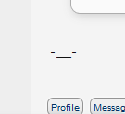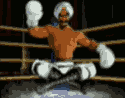|
TheOtherContraGuy posted:Hey I want to set up my Pi as a tiny dev server but I'm kinda out of my element (first time). Is there a way to connect my Pi to my computer so that I can do all the heavy lifting on my desktop. I find it kind of annoying to disconnect my monitor and develop directly on my Pi. I guess I want to turn my Pi into a non-virtual virtual machine. Is that crazy? VNC? SSH?
|
|
|
|

|
| # ? May 12, 2024 11:55 |
|
TheOtherContraGuy posted:Hey I want to set up my Pi as a tiny dev server but I'm kinda out of my element (first time). Is there a way to connect my Pi to my computer so that I can do all the heavy lifting on my desktop. I find it kind of annoying to disconnect my monitor and develop directly on my Pi. I guess I want to turn my Pi into a non-virtual virtual machine. Is that crazy? Most people don't develop or keep a raspberry pi with a monitor plugged in unless you're developing or using graphical programs. Linux is designed to be completely operable without a monitor using command line/bash. If you've never used one before just think of a much more capable command prompt. It's using a computer completely differently so a lot of research on Raspberry Pi with SSH and command line is needed. http://www.modmypi.com/blog/remotely-accessing-the-raspberry-pi-via-ssh-console-mode http://www.techradar.com/news/computing/pc/how-to-get-to-grips-with-your-raspberry-pi-s-command-line-interface-1161712 If you dont want to get into that you could possibly look at remote desktop software for linux (VNC)
|
|
|
|
Thanks. This is what I was looking for.
|
|
|
|
Check out Adafruit webIDE or Cloud9 via http, or emacs/vi/nano via ssh https://learn.adafruit.com/webide/overview Cloud9: https://www.youtube.com/watch?v=QTeD0XWM-Ls
|
|
|
|
Addz posted:Most people don't develop or keep a raspberry pi with a monitor plugged in unless you're developing or using graphical programs. Linux is designed to be completely operable without a monitor using command line/bash. If you've never used one before just think of a much more capable command prompt. It's using a computer completely differently so a lot of research on Raspberry Pi with SSH and command line is needed. Yeah interacting with the shell only is hella pro. My boyfriend scored a bunch of dumb terminals that his work was getting rid of and gave them to me. I have one of them hooked up to my Pi's UART0 which has the console redirected to it by default in Raspbian. The only downside I've discovered so far is that whenever I have to use the Windows command prompt I brainfart and start typing Linux commands which don't work there. It's impractical to actually buy a dumb terminal for something like this, but you can also do the same thing with a USB to 3.3V logic level UART and use software like Putty or somesuch on your PC. The upside is that if networking isn't set up or breaks because you messed up the config you don't have to worry about losing your terminal, also you can see the bootup messages.
|
|
|
|
I usually just use the Pi hooked up to my laptop via ethernet. Works out of the box, assuming you can find the IP, and with internet sharing, the Pi has network access, too. Never had a problem, and you don't need a UART dongle.
|
|
|
|
BattleMaster posted:Yeah interacting with the shell only is hella pro. My boyfriend scored a bunch of dumb terminals that his work was getting rid of and gave them to me. I have one of them hooked up to my Pi's UART0 which has the console redirected to it by default in Raspbian. The only downside I've discovered so far is that whenever I have to use the Windows command prompt I brainfart and start typing Linux commands which don't work there. I've only ever brainfarted ifconfig with ipconfig in command prompt and bash. If anyone does use their Raspberry Pi as a server without using the GUI, I highly recommend Minibian. Someone has taken Raspbian and cleaned out as much of it as possible to just a functioning OS but with the same Raspberry Pi firmware & compatibility. Def try it out if you're looking for a raspbian based server OS with an empty list of running processes for low RAM, low CPU usage, low disk usage and fast boot times.
|
|
|
|
Ooh, nice.
|
|
|
|
TheOtherContraGuy posted:Hey I want to set up my Pi as a tiny dev server but I'm kinda out of my element (first time). Is there a way to connect my Pi to my computer so that I can do all the heavy lifting on my desktop. I find it kind of annoying to disconnect my monitor and develop directly on my Pi. I guess I want to turn my Pi into a non-virtual virtual machine. Is that crazy? any VNC app should work, but tightvnc seems to be popular: http://www.penguintutor.com/raspberrypi/tightvnc I did this myself a while back and it works a treat. edit: man, i'm slow
|
|
|
|
XRDP will work if you are familiar with windows remote desktop. http://www.raspberrypiblog.com/2012/10/how-to-setup-remote-desktop-from.html
|
|
|
|
Does remote desktop offer any advantages over VNC? Last time I used VNC with a raspberry pi, it was easy to configure on the pi side and on Windows, I just had to run one portable executable. e: Also, ssh is the way to go if you know/are willing to learn to use the bash command line and nano/vim/emacs. GUI on the Pi isn't too terrible, but it uses a lot of resources you might as well leave free. TVarmy fucked around with this message at 17:16 on Apr 17, 2015 |
|
|
|
TVarmy posted:Does remote desktop offer any advantages over VNC? Last time I used VNC with a raspberry pi, it was easy to configure on the pi side and on Windows, I just had to run one portable executable. Security and access restrictions. VNC has no encryption unless you tunnel through SSH first
|
|
|
|
Six of one, half dozen of another. XRDP is great on a Linux box if you are used to it, and have an RDP window manager. (Like you have multiple boxes you rdp to already because you are a windows sys admin) For windows remote support though, it does not share the screen with the user at the other end. They see a locked workstation on their display. (I think this is true on Linux, but have not confirmed it.) This can be good or bad depending on what you need to do. VNC is another app to run and keep track of connections on. It does let you share the screen with the user though, so they can show you what they were doing when it broke for example. Personally I am a bit biased towards RDP because I fall into the windows admin camp.
|
|
|
|
Roargasm posted:Security and access restrictions. VNC has no encryption unless you tunnel through SSH first  It has encryption
|
|
|
|
Methanar posted:
Yeah various levels of encryption have been available for VNC since 2003 or so.
|
|
|
|
That all depends on the Client/Server being used, most "encryption" in VNC servers/clients covers the login password only.
|
|
|
|
theperminator posted:That all depends on the Client/Server being used, most "encryption" in VNC servers/clients covers the login password only. Yes but encrypted ones are widely available, including on the Pi's repositories for various distributions.
|
|
|
|
I've been out of the loop for a while, which vnc services support encryption under linux that are free?
|
|
|
|
theperminator posted:I've been out of the loop for a while, which vnc services support encryption under linux that are free? SSVNC is available on the Pi, it encrypts the session by running through an encrypted SSH tunnel.
|
|
|
|
Nintendo Kid posted:SSVNC is available on the Pi, it encrypts the session by running through an encrypted SSH tunnel. Roargasm posted:Security and access restrictions. VNC has no encryption unless you tunnel through SSH first
|
|
|
|
It's just one method that works on there, chill out.
|
|
|
|
Can't you run X or lightdm or whatever is needed to have a GUI through SSH anyway? Is there any downside to this vs a VNC?
|
|
|
|
Crack posted:Can't you run X or lightdm or whatever is needed to have a GUI through SSH anyway? Is there any downside to this vs a VNC? SSH is a remote shell, it doesn't do GUIs in the way you're thinking. VNC should work though, just grab openVNC or your favorite alternative.
|
|
|
|
xilni posted:SSH is a remote shell, it doesn't do GUIs in the way you're thinking. VNC should work though, just grab openVNC or your favorite alternative. Yes, it does display forwarding (on an application basis, but startx also works). The problem is that it sends drawing commands, and it's very slow unless you're on a local network.
|
|
|
|
Crack posted:Can't you run X or lightdm or whatever is needed to have a GUI through SSH anyway? Is there any downside to this vs a VNC? You can tunnel X through ssh, but VNC is a much more self-contained system on the client end. With VNC you won't have to install X on every device you connect from.
|
|
|
|
evol262 posted:Yes, it does display forwarding (on an application basis, but startx also works). The problem is that it sends drawing commands, and it's very slow unless you're on a local network. Oops, my mistake. Didn't know you could even do this. How slow are we talking here?
|
|
|
|
xilni posted:Oops, my mistake. Didn't know you could even do this. How slow are we talking here? You should try it and see. Install xauth on your pi (or whatever you're SSHing into), and "ssh -X" or "ssh -Y", then try running some application. Just type "firefox" or "vlc" or whatever and watch it pop up. Evaluate the performance. If all you need is one application and not a full-flown desktop, it can be a very good solution. If you're trying to run some app with a ton of wingdings or play videos or something over a slow link, it can be a very bad one.
|
|
|
|
I was kind of suggesting it to the guy who didn't want to connect to his monitor etc every time, but I didn't know about the speed issue. What I'm doing and my real advice to that guy is learn the command line. Save vnc etc for demonstrations or whatever.
|
|
|
|
evol262 posted:You should try it and see. Install xauth on your pi (or whatever you're SSHing into), and "ssh -X" or "ssh -Y", then try running some application. Just type "firefox" or "vlc" or whatever and watch it pop up. Evaluate the performance. If the connection is local, XDMCP could also be an option. https://www.raspberrypi.org/forums/viewtopic.php?f=26&t=21246
|
|
|
|
Amberskin posted:If the connection is local, XDMCP could also be an option. Which still uses X forwarding and hasn't been a good option since IRIX got deployed in production. If you want a full desktop, VNC, NX, and RDP exist.
|
|
|
|
Thought I would share a project that I helped a buddy with. His catte incessantly loving meows so we decided to build an automated feeder using a model B pi, some PVC, and one of these augers to convey the food from a vertical PVC tube into a T junction, and finally into the bowl. You can just see the tip of the auger protruding. Sometimes the attached webcam manages to catch a glimpse of the action.  Catte meows less now.
|
|
|
|
I'm thinking about getting a Raspberry Pie 2 and setting it up with a RetroPie SD card to make a little emulation box for my living room. Besides what I've read about on the project's site, I've got a couple practical questions: 1.) I assume most USB controllers will work just fine for it? For now I have a 360 controller that I use for my PC and would prefer to stay with that in the short term, but long-term I may grab a couple retro controllers in the SNES style (or N64 for some 64 emulation). 2.) When running an emulation box like that, is heating an issue if I take the standard case (or one of the ones linked to on Etsy in the last few pages)? Will I need to overclock to be able to get a smooth experience on any/all games? 3.) I kinda want to make it modular. I'd like to use it as an emulation box, but then in the future maybe also as a little HTPC to pull video files off my NAS / stream Netflix. Is that really as simple as switching out the SD card used? (one SD card with RetroPie, and one with whatever home-theater specific OS and apps) 4.) Would a RetroPie box provide other functions besides just straight up playing the game like a normal PC emulator would, like savestates and speed-up and whatever? 5.) Any compatibility issues with getting a Bluetooth keyboard or wireless controller for it? Or can I just plug in the USB-Bluetooth dongle and we're good to go? 6.) Do I have to be on the lookout for any specific types of SD cards in order to keep games smooth? I read somewhere about making sure that the card has good random read/write speeds, but I'm not sure if that's totally necessary for what I want to use it for. Will I be impacting performance any if I get a 16GB card as opposed to an 8GB one? 7.) So there's no built-in power switch on the thing. In that case I'd have to either make my own using some components off Amazon, or just plug it in when I want to use it and unplug it when I'm done? Does that have any risk?
|
|
|
|
|
Yes, no, yes, yes, no(yes), no, you'll corrupt the SD card if you pull the plug. Shut down through menus or terminal. It's basically a standalone computer with an SD card for a hard drive, and all of what that entails. Standard emulators, keyboards, etc work no differently
|
|
|
|
I built a MAME console off the original model B so I think I can give you as much info as you would ever want on the topic of RetroPie. I used http://www.instructables.com/id/2-Player-Bartop-Arcade-Machine-Powered-by-Pi/ as a reference. Now what you want to do will be a lot easier in terms of configuration, but there's still a lot of settings and configuration involved in the project. The linked Instructable basically glosses over controller setup in about 2 sentences, but it took me several weekends of work to get it working properly (for one thing, the USB adapter he recommends is incompatible with the version of MAME used... Mame4All is basically a nightmare of limited button mappings, undocumented keyboard mappings, etc) To answer your specific questions: 1) Both controller types will work fine, but keep in mind that the controllers have to be configured separately for RetroArch/EmulationStation/MAME at a minimum. There's user-friendly configurators for each of them, but I had to do a lot of manual conf file editing to get them working the way I wanted. 2) Any case should be fine even overclocked (though cheap heatsinks might help). No idea about Pi 2 performance in the emus. 3) Yeah. You can also install other apps to the emu box, for example if you want them running in the background (owncloud server, etc) 4) Sure, you can define hotkeys for all of that, map them to buttons and so on. 5) I always used a USB keyboard and later SSH, but Wi-Fi dongle installation was very painless. 6) SD performance isn't really important to overall performance, since the games are loaded to RAM when they run. I have a 5-year-old SD in mine from my old cell phone and my experience is pretty speedy. 7) It's always a good idea to use a soft shutdown before pulling power (you can do this from the EmulationStation menu). You can also map the command to a specific button or button sequence. However, I had to pull power once in a while due to hard lockups and I never got any data loss.
|
|
|
|
Excellent, thanks for all the feedback. Between that and reading up some more today / watching guides and tests on Youtube, I'm sold. I just ordered my Pi 2 on Amazon for delivery tomorrow.
|
|
|
|
|
How hard would it be to set up a sort of dual boot for a media center and a console emulator, preferably with an easy way to switch between them? I have no experience with Linux but a lot of experience with programming.
|
|
|
|
On the other hand I used to pull the plug and it did cause me data loss on the SD. Don't do it as plan A, especially not with data you care about.
|
|
|
|
Boz0r posted:How hard would it be to set up a sort of dual boot for a media center and a console emulator, preferably with an easy way to switch between them? You want a boot loader. On bigger machines this is GRUB, on Pi maybe try BerryBoot. Slice your card into partitions for each OS install. Good luck.
|
|
|
|
Boz0r posted:How hard would it be to set up a sort of dual boot for a media center and a console emulator, preferably with an easy way to switch between them? Since you have experience with programming, do what I did and compile RetroArch + the emulators yourself, and write a simple frontend (iOS app, web, whatever) for launching an emulator or omxplayer. Dual boot sounds like way too much friction.
|
|
|
|

|
| # ? May 12, 2024 11:55 |
|
Oooor, spend the 8 bucks and get a micro SD for each OS.
|
|
|