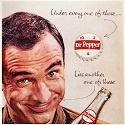|
Kreez posted:Bought an x250 trackpad to put on my x240. So much better. Better yet, Lenovo added back the ability to have the middle button act as a simple middle click for the x250 pads!
|
|
|
|

|
| # ? May 13, 2024 16:43 |
|
Kreez posted:Bought an x250 trackpad to put on my x240. So much better.
|
|
|
|
I bought this one http://www.ebay.com/itm/261831702582
|
|
|
|
Bob Morales posted:I just got a T430S with 8GB and SSD for less than that Did you find it on ebay? Thats basically what I want.
|
|
|
|
One nice thing about the T430S compared to the T430 is that (edit: they do in fact have an optical drive) they all have the 1600x900 screen.GeauxSteve posted:Did you find it on ebay? Thats basically what I want. Yea. But, I won an auction for a T440 as well. So I'm probably going to just sell the T430S in like two weeks if you're not in a hurry. That's what I get for bidding on like 5 things at once, always end up winning more than one of them. Bob Morales fucked around with this message at 00:44 on Apr 25, 2015 |
|
|
|
Bob Morales posted:One nice thing about the T430S compared to the T430 is that even though it doesn't come with an optical drive, they all have the 1600x900 screen. Yeah, I'm in no hurry at all really.
|
|
|
|
Kreez posted:Lenovo added back the ability to have the middle button act as a simple middle click for the x250 pads! No more tpmiddle.exe, which worked for the most part, but would often register two clicks instead of one, which was a complete pain in the rear end. Good, the lack of that feature made me consider giving up Thinkpads for good
|
|
|
|
It's ridiculous that they took it out, but even more ridiculous that at least one driver version (the one I have) won't give you that option if it detects you're using the x240 pad, but will give you that option if it sees the x250 pad.
|
|
|
|
If I have no desire to use the trackpoint/middle buttons, can I disable them? Will it make me hate the touchpad on the Lenovo if they are there?
|
|
|
|
Cross-postin' from the Mac Hardware Thread you can get the 13" 4/128 MBA at Best Buy right now for $799, $749 with a college id http://www.bestbuy.com/site/apple-m...7&skuId=1581921
|
|
|
|
Lenovo outlet is generally well respected around here, yes? I've almost pulled the trigger a few times on some T series there.
|
|
|
|
Gumbel2Gumbel posted:Lenovo outlet is generally well respected around here, yes? I've almost pulled the trigger a few times on some T series there. Yes they are. Another option you might consider when buying Lenovo is going through some kind of big reseller like PC Connection. Why? Because they keep stuff in stock and they can get poo poo to you next day with something like UPS ground (depending on where you live), where even buying from the Lenovo outlet can take a while. They don't offer next day shipping or anything, kind of weird. And the build/ship time on a custom Lenovo can be weeks.
|
|
|
|
I'd been eyeing an Acer C720 to put Ubuntu on it and haul around as a secondary work computer, just for command line stuff and light web development, but Acer's come out with a newer model C740 for the same price. Sounds like it's in rarer supply and had some driver issues though, anyone have any experience with it?
|
|
|
|
Scorchy posted:I'd been eyeing an Acer C720 to put Ubuntu on it and haul around as a secondary work computer, just for command line stuff and light web development, but Acer's come out with a newer model C740 for the same price. Sounds like it's in rarer supply and had some driver issues though, anyone have any experience with it? Wouldn't it be easier just to get an HP Stream 11 [edit] Quick search shows the X205 has some issues running Ubuntu apparently.
|
|
|
|
Scorchy posted:I'd been eyeing an Acer C720 to put Ubuntu on it and haul around as a secondary work computer, just for command line stuff and light web development, but Acer's come out with a newer model C740 for the same price. Sounds like it's in rarer supply and had some driver issues though, anyone have any experience with it? 720 works great but I'd check to see if a newer model can boot plain Ubuntu. The other newer Intel machines can't.
|
|
|
|
Is it easy to take an optical drive out of a laptop and install a HD? I have a Mythlogic laptop that I want to throw a new SSD into but I'm a little intimidated by it. I'm not sure if specifics help the answer but I'm really just hoping for an "it can be hard" or "it should be easy" to guide my decision whether or not to give it a whirl.
|
|
|
|
Auron posted:If you're ok with a 128 GB SSD. The base MBP Retina is $1099 right now, and can be had for less than $980 if you get your hands on a movers coupon and .edu coupon (not hard). The 13" does not have a dedicated GPU but does have a full mobile processor which should be faster than the XPS 13. That's a pretty smoking deal if I can find it. I don't really want to go with the 15" so I guess I'll have to live with not having a dedicated GPU but like I said above I'll do very light gaming on it: diablo 3, pillars of eternity, other random stuff if it works. I am actually moving next month, so I think I can probably get one without stooping to slickdeal levels of shadiness. + the stuff from Bob Morales: I'm not too worried about that much space, it'll mostly be used for school stuff. I just checked my music folder and its 104gb holy crap. But about half of that is useless/podcasts that need to get deleted. I don't really download music anymore, mostly just utilize streaming services. I have an external drive I can use, and I use Copy as a cloud drive but again its mostly just a backup for word docs and school stuff I don't want to loose in the event my desktop actually dies. I'll be running Microsoft Office for sure, its worth the money to not have to worry about compatibility issues etc with school. I guess if I wanted to dual boot I should upgrade to the 256GB model, but if the only reason to dual boot is to use the GPU and that only matters on the 15" MBP I probably won't worry about it. I'd love to run MacOS but its not crucial, maybe I should check out some other stuff? Suggestions? I guess I was just leaning towards the MBP because they are nice and pretty and simple and I really don't do much gaming these days anyway. If I miss it that bad in a few years I can always buy a console or build a cheapo gaming computer. edit: I guess I'm probably not going to get rid of my current desktop, I'll keep it around until it actually dies. I just want something else to use as a main computer. Gah, I didn't think I'd be this conflicted about a laptop! Iron Lung fucked around with this message at 20:20 on Apr 25, 2015 |
|
|
|
tophet posted:Is it easy to take an optical drive out of a laptop and install a HD? I have a Mythlogic laptop that I want to throw a new SSD into but I'm a little intimidated by it. I'm not sure if specifics help the answer but I'm really just hoping for an "it can be hard" or "it should be easy" to guide my decision whether or not to give it a whirl. Yes, laptop optical drives use standard mounting points, just buy a caddy/adapter, peel the "faceplate" off from the optical drive and mount it to the caddy. They're like ten bucks shipped on amazon but you can probably find them in your local Fry's or Microcenter if you poke around long enough
|
|
|
|
So the Lenovo X1 Carbon 3rd Gen is about $846 before upgrades on their corporate discount site. How does the X1 Carbon 3rd Gen stack up against the picks in the OP? I noticed the OP mentions quite a few models but the X1 is left out.
|
|
|
|
Revitalized posted:So the Lenovo X1 Carbon 3rd Gen is about $846 before upgrades on their corporate discount site. It was $725 on Slickdeals the other day. A guy at work bought one, he had the Yoga 2 but sent it back on got the X1, loves it. The battery isn't quite as good as the 13" Air but everything else is pretty nice. He's a trackpoint convert now.
|
|
|
|
Not sure if this should go to another thread, but my friend and I bought lenovo y50 laptops a few weeks apart and we both downgraded to Windows 7. All of the sudden today, after working fine for 3 weeks, my friend's y50 started acting up. The networking icon in the toolbar indicated that there were no connections available and the wifi adapter is no longer listed in the device manager. To make things weirder, after each restart, things are basically unresponsive for about 15 minutes while the computer works out that the wifi isn't working and sometimes windows explorer stops working. I've tried reinstalling the drivers for everything (the wifi adapter, chipsets, etc.) and tried to install drivers for the network controller (shows up in device manager but with a no driver error) both manually and with windows update, but nothing has worked and google has no further answers. I guess I could try reinstalling windows, but does this sound more like a hardware problem? Has this happened to anyone else? How is Lenovo's support? She's only had the computer for 3 weeks, so everything should be covered, but are we looking at multiple weeks for them to examine the laptop and maybe send out a new or repaired one? Will there be an issue since she downgraded to windows 7 (noting that that required deleting all partitions including the lenovo recovery one)? Thanks for any help, and let me know if I should move this to one of the more tech support-y threads.
|
|
|
|
Bob Morales posted:It was $725 on Slickdeals the other day. Yeah that's where I saw it. I was too late to the party though. Is the current pricepoint still a good deal?
|
|
|
|
I have a HP pavillion DV7 that needs cleaning out, it used to be my moms and its never been cleaned. A couple of the screws are stuck so I'm thinking of taking it to a local pc repair shop and have them cleaning it out instead of loving with the screws. Is there anything I need to look for when choosing a shop or a general price guideline? Alternatively, how can I unstick the screws?
|
|
|
|
Flipperwaldt posted:Have you got a link to the post or can tell me how it's done or where that driver comes from then? Might want to try it myself. Hey sorry I can't find the link anymore but after a few days I can say it seems like it's really helped. I got the driver package from the Lenovo website (the version meant for this machine) and just uninstalled the pro/set software but kept the driver. Can't remember the process exactly it was kind of a blur of tests and installations but seems to be solid now.
|
|
|
|
Optikalusion posted:Hey sorry I can't find the link anymore but after a few days I can say it seems like it's really helped.
|
|
|
|
Well, imagine my embarrassement, Intel simply offers a drivers only package on their website. Which I was already using
|
|
|
|
Has anyone bought a newer Atom-powered laptop? ASUS EeeBook Laptop: Atom Z3735F, 11.6" Display, 32GB eMMC - $161 Slickdeals
|
|
|
|
The Asus X205 is also branded as an EeeBook in some markets, I didn't click the link but if they're the same then that's a solid buy. They are normally $200 at the Microsoft Store. Edit: that is in fact the same laptop I recommend in the OP Hadlock fucked around with this message at 19:04 on Apr 26, 2015 |
|
|
|
Hadlock posted:The Asus X205 is also branded as an EeeBook in some markets, I didn't click the link but if they're the same then that's a solid buy. They are normally $200 at the Microsoft Store. Posting from one right now. If you understand what they're for and how they work theyre really good. Build quality isn't that great and is pretty much what you'd expect from a $200 machine. Two of the screws on the bottom have fallen out. One of them managed to fall into my iced tea >< E: the keyboard on this does rule actually. i despised the trackpad on it when i first got it but im ok with it now, it took me some getting used to. battery life is excellent Fetus Tree fucked around with this message at 19:25 on Apr 26, 2015 |
|
|
|
Kreez posted:Bought an x250 trackpad to put on my x240. So much better. Better yet, Lenovo added back the ability to have the middle button act as a simple middle click for the x250 pads! No more tpmiddle.exe, which worked for the most part, but would often register two clicks instead of one, which was a complete pain in the rear end. I know the X240 had a super poo poo trackpad without real buttons, but does the X250 improve on the X230's somewhat poo poo trackpad or is it just 'better' than the X240's by making it more like the already low-tier X230's?
|
|
|
|
Hadlock posted:The Asus X205 is also branded as an EeeBook in some markets I have that cpu in a Windows tablet and it doesn't choke on the PYF Gif Thread in Firefox, which is an accomplishment. Though that does kick all the metro apps out of ram, which makes me miss skype, facebook and mail notifications. 2GB really isn't a lot if you bring a desktop browser into the mix.
|
|
|
|
Thanks for all the advice in this thread and the advice on the Lenovo outlet. I just snagged a "NEW" condition T450s with an i5 5200u, 14.0" 1920/1080p IPS screen, 8 gigs of ram, 500 gig (non SSD), no optical drive for $809. I'll just put in a SSD sometime down the road i think, but that's a pretty good deal for a new thinkpad.
|
|
|
|
Okay I just got some birthday money and finally sold my old laptop, so I'm ordering a SSD. I'll get most of the required info from the SSD thread, but I just want to know the drive thickness needed for a Thinkpad T540p.
|
|
|
|
jeeves posted:I know the X240 had a super poo poo trackpad without real buttons, but does the X250 improve on the X230's somewhat poo poo trackpad or is it just 'better' than the X240's by making it more like the already low-tier X230's? The x230 had a trash touchpad that had a weird bumpy texture and rolled off the end of the wrist rest, the touchpad ont he 240/250 if a flat design that is further from the edge that is completely different. I'm not sure if you can retrofit a 250 touchpad in to the 240 but regardless anything's a vast improvement over the trackpad on the 230. I've just disabled the trackpad on my 230 completely.
|
|
|
|
Mak0rz posted:Okay I just got some birthday money and finally sold my old laptop, so I'm ordering a SSD. I'll get most of the required info from the SSD thread, but I just want to know the drive thickness needed for a Thinkpad T540p. You want a normal 2.5" SATA drive.
|
|
|
|
Aphrodite posted:You want a normal 2.5" SATA drive. Laptop drives come in 7mm and 9mm thicknesses.
|
|
|
|
Hadlock posted:The x230 had a trash touchpad that had a weird bumpy texture and rolled off the end of the wrist rest, the touchpad ont he 240/250 if a flat design that is further from the edge that is completely different. I'm not sure if you can retrofit a 250 touchpad in to the 240 but regardless anything's a vast improvement over the trackpad on the 230. I've just disabled the trackpad on my 230 completely. Thanks for your updates on the X250. This is exactly what I wanted to know, as the X230 is the worst trackpad I've ever used ever.
|
|
|
|
Mak0rz posted:Laptop drives come in 7mm and 9mm thicknesses. If that worries you and you end up with a version of the T540p with a 9mm HDD (they exist), you can buy a plastic spacer for a couple of bucks.
|
|
|
|
Mak0rz posted:Laptop drives come in 7mm and 9mm thicknesses. Yeah but SSDs only come in 7mm now.
|
|
|
|

|
| # ? May 13, 2024 16:43 |
|
jeeves posted:Thanks for your updates on the X250. This is exactly what I wanted to know, as the X230 is the worst trackpad I've ever used ever. Have you tried a 240 trackpad yet?  (worse, IMO, but then I am an avowed clitmouse whore) Also, for those interested there was a good link on HN the other day regarding the development of the Trackpoint, I'll post the HN comments since there's some good sperging plus the guy who invented the Trackpoint came in and made a few comments: https://news.ycombinator.com/item?id=9437780
|
|
|