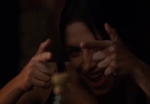|
Good news my XB270HU arrved, and appears to be n good shape. Bad news guess what key s presently not workng on my laptop.
Duck and Cover fucked around with this message at 22:01 on Apr 24, 2015 |
|
|
|

|
| # ? May 12, 2024 19:17 |
|
So the XB270HU and the XR341CK both have g-sync and ULMB. I can't use both at the same time, so which one do I want to use and when? The TFTCentral review made it look like ULMB gives a better picture, but I assume I want g-sync sometimes and ULMB others.
Ajaxify fucked around with this message at 19:18 on Apr 24, 2015 |
|
|
|
I think if you can consistently stay maxed out at 85 or 100 fps, go for ULMB.
|
|
|
|
Ajaxify posted:So the XB270HU and the XR341CK both have g-sync and ULMB. I can't use both at the same time, so which one do I want to use and when? The TFTCentral review made it look like ULMB gives a better picture, but I assume I want g-sync sometimes and ULMB others. Cojawfee posted:I think if you can consistently stay maxed out at 85 or 100 fps, go for ULMB. Yea, probably depends on the game, and what level of FPS your GPU can consistently crank out. If you know you're never going to drop below 60 FPS, then try out ULMB. If it's something where you're more likely to be bouncing between 45-75 FPS, then you want g-sync for that always smooth synchronization.
|
|
|
|
A Freesync monitor finally got the TFTCentral treatment. They discovered that overdrive is completely disabled in Freesync mode, and BenQ claim it's an issue with all Freesync scalers available now 
|
|
|
|
Edit: I was completely wrong, sorry. Disregard.
|
|
|
|
Short question. I have an Dell U2711 I purchased a few years ago. ( I know the U2711 seems to be a love/hate thing because of the wide gamut and agressive anti-glare coating, but I have loved the thing from day one) Recently, it seems to have developed a slight orange bleed at the top of the screen in the middle and on the right. I first thought it was light image retention because it always has been a bit susceptible to that, but actually, no. Any idea what could be causing this or/if something can be done about it? I am almost 100% this screen is not inside it's warranty period anymore. The last montiors I repaired were CRTs so please explain this strange technology to me. I also had that thing pretty much always running on it's sRGB setting (sometimes the Default or AdobeRGB setting for some old games - not accurate I admit but I loved the popping colors) the entire time I had it. Some friend of mine gave me his Spyder2Express for calibration meaning I should try it. (I am not an artist or something, so accurate colors don't have a high priority to me) I read online the Spyder2Express isn't appropriate for Wide Gamut displays, but I tried anyways just to see how it looked. I must say I am pretty suprised as the colors seemed more proper and "realistic" after calibration in color managed applications with pictures (still also running the screen in factory-calibrated sRGB mode). The profile created just seems to be a little on the "warm" side. Would it be worth it to buy a device that can handle Wide Gamut screens? Can somebody recommend one which won't cost more than the monitor? Also, the Dell U2711 is where I lived traded used almost as high as it's U2713H successor new. Am I missing something or are people just stupid with their money?
|
|
|
|
DrDork posted:So, uh, I didn't notice this came out: Acer G257HU. 25" 1440p IPS for $250. Apparently it's "flicker free" (no PWM), too. There's also a "thin frame" version, the H257HU, for about $350. No VESA mount and the stand is tilt-only, but the Amazon reviews are quite good, and nowhere reputable seems to have "official" reviews up yet. How does 1440 look on a 25" screen though? I thought 27" was the sweet spot for that resolution. Also showing up as $300 for me, booo
|
|
|
|
Schiavona posted:How does 1440 look on a 25" screen though? I thought 27" was the sweet spot for that resolution. Prime is out of stock at $250, $300 is other sellers.
|
|
|
|
I guess I got really lucky with mine because my XB270HU has no dead pixels and nothing stuck under the glass. I thought I had a dead pixel when I was looking at a solid white image. Then I realized I had put that black pixel there to see how big the pixels were. Aside from the backlight bleed in the bottom that only shows up on solid black, I'm amazed at this monitor. I really need a longer DP cable though. They one they provide is short as hell and doesn't allow me to rotate my display.
|
|
|
|
Has anyone seen any reviews of the Vizio M43-C1 as a PC monitor? I've been digging around a bit but haven't found much on the new M-series TVs. Costco has it for only $580, which seems insane if it's any good. Of course they also call it a 1080p TV in the title, but the info is all about 4k and it appears in their 4k TV section of costco.com so it's probably legit? Tivac fucked around with this message at 05:56 on Apr 25, 2015 |
|
|
|
Schiavona posted:How does 1440 look on a 25" screen though? I thought 27" was the sweet spot for that resolution. It's probably good if your eyesight is okay. I used to use 1600x1200 on a 19" CRT.
|
|
|
|
Tivac posted:Has anyone seen any reviews of the Vizio M43-C1 as a PC monitor? I've been digging around a bit but haven't found much on the new M-series TVs. Costco has it for only $580, which seems insane if it's any good. Want a 40" 4K monitor for $600? You'll probably want this instead. Being a TV, the Vizio won't have DisplayPort or DPMS support, which means it won't put itself into standby on command like nearly any monitor made after the mid 1990s. Nobody seems to know if the M43-C1 supports 4:4:4 chroma at 60Hz either, which means the answer is probably "no".
|
|
|
|
Schiavona posted:How does 1440 look on a 25" screen though? I thought 27" was the sweet spot for that resolution. I got a 32" 1440p monitor, been playing Pillars of Eternity and it owns.
|
|
|
|
So apparently Newegg has a promo code on the LG 34UM94-P. Down to 751 from 899. Amazon has for 865. I really want to pick this monitor up, but I was going to wait until July to check out that Acer Predator and give myself time to build a new PC at the same time. Tell me I should not buy this monitor to pair with my GeForce 760. Convince me to wait, goons!
|
|
|
|
Anyone have one of the LG monitors with hardware calibration? Can't get this True Colour Pro poo poo to work with my MB85Z.. Just get some bullshit USB error which I can't find poo poo about how to fix aside from a couple of others who received no support from LG I tried using an i1 Display 2 and their software to calibrate it and it turned everything a shade of magenta. The part where you adjust the colours didn't change at all from 0-100 
uhhhhahhhhohahhh fucked around with this message at 00:21 on Apr 26, 2015 |
|
|
|
Zorilla posted:Want a 40" 4K monitor for $600? You'll probably want this instead. Being a TV, the Vizio won't have DisplayPort or DPMS support, which means it won't put itself into standby on command like nearly any monitor made after the mid 1990s. drat, are there any reviews on that? I kinda want to get two...
|
|
|
|
space marine todd posted:drat, are there any reviews on that? I kinda want to get two... I have a feeling I'm going to be the guinea pig for this thing.
|
|
|
|
Internet Explorer posted:So apparently Newegg has a promo code on the LG 34UM94-P. Down to 751 from 899. Amazon has for 865. I really want to pick this monitor up, but I was going to wait until July to check out that Acer Predator and give myself time to build a new PC at the same time. Tell me I should not buy this monitor to pair with my GeForce 760. Convince me to wait, goons! I hope you don't plan on playing any games, there's no way a 760 is pushing that many pixels at a reasonable frame rate in any recent game. (this just means you should also buy a 970)
|
|
|
|
Zorilla posted:Want a 40" 4K monitor for $600? You'll probably want this instead. Crossover also has their own offering, I believe it's the same panel as the Philips 40". There's also one from "PCPOP". While the prices are very tempting I'm waiting for the newer displays with DisplayPort 1.3 and HDMI 2.0. They might even support adaptive sync, if they're feeling generous.
|
|
|
|
Rukus posted:Crossover also has their own offering, I believe it's the same panel as the Philips 40". There's also one from "PCPOP". Yeah, I brought up the Crossover 44K a page or two back as a cheaper alternative to the Philips 4065UC. The PCPOP appears to only do 4K at 30 Hz, so it's out.
|
|
|
|
Zorilla posted:Yeah, I brought up the Crossover 44K a page or two back as a cheaper alternative to the Philips 4065UC. The PCPOP appears to only do 4K at 30 Hz, so it's out. Does the crossover do 1080p at 120hz?
|
|
|
|
App13 posted:Does the crossover do 1080p at 120hz? No, when it was initially available it advertised 1080p144, but once it was discovered it couldn't they quickly updated the product page. I guess it was purely misinformation from the manufacturer, and not the Korean sellers trying to fool people.
|
|
|
|
Finally decided to upgrade from my old BenQ 24" 1080p TN panel to the Acer XB270HU. Just got it and oh man, it's an amazing monitor. So much better than what I had previously. Playing Battlefield with a bigger screen, 2560 x 1440 res, and g-sync is an awesome experience. One thing that bothers me though is the backlight bleed. I've heard that this can be a problem with IPS monitors, and this is my first so I'm not sure how much is normally acceptable. It seems excessive. It's really distracting while watching movies. Would it be worth it to RMA it and try for a new one? Dark room (This kinda over exaggerates it. It doesn't look quite this bad in a dark room):  Dim Light:  Lit Room: 
|
|
|
|
If anyone has been curious, my boss recently approved upgrading our current workstation monitor to this Seiki 39" 4K monitor. http://www.amazon.com/Seiki-SE39UY04-39-Inch-Ultra-120Hz/dp/B00DOPGO2G/ I'll give a full trip report on it when it arrives.
|
|
|
|
Scuba_Steve posted:Finally decided to upgrade from my old BenQ 24" 1080p TN panel to the Acer XB270HU. Just got it and oh man, it's an amazing monitor. So much better than what I had previously. Playing Battlefield with a bigger screen, 2560 x 1440 res, and g-sync is an awesome experience. I would RMA that immediately, that is very poor. IPS monitors have inherent IPS glow, but that is pretty severe backlight bleeding.
|
|
|
|
Scuba_Steve posted:Finally decided to upgrade from my old BenQ 24" 1080p TN panel to the Acer XB270HU. Just got it and oh man, it's an amazing monitor. So much better than what I had previously. Playing Battlefield with a bigger screen, 2560 x 1440 res, and g-sync is an awesome experience. That's some of the worst backlight bleed I've ever seen
|
|
|
|
Scuba_Steve posted:Would it be worth it to RMA it and try for a new one? Holy poo poo..... No way that is acceptable
|
|
|
|
Looks like you're not the only one with that problem. http://www.reddit.com/r/Monitors/comments/32ftk3/just_purchased_the_acer_xb270hu_is_this_level_of/
|
|
|
|
What's messed up about that is that is far worse then most of the Qnix examples I saw when buying the 2710, and that's a brand name, $800 monitor. gently caress.
|
|
|
|
Wow, that is terrible. Aside from my phone's terrible quality, mine looks like this: Which seems to be the exact same as what the guys at TFT central had. Doesn't really bother me as it's not as bad in real life as in the picture.
|
|
|
|
Mine also came with what I thought was a dead pixel in the lower left. I tried some tricks to remove it like the pencil/cloth method, but instead of getting it unstuck, it MOVED. I realized it must be debris trapped under the screen. It was close enough to the edge, that I was determined to remove it. So after flicking it with a sharpie for 30 minutes I finally got it off. THEN I noticed the backlight. 
|
|
|
|
Seeing all these XB270HU build issues makes me glad Newegg hasn't shipped mine yet. They've just been "Packaging" it for 5 days.
|
|
|
|
Police Automaton posted:Short question. I have an Dell U2711 I purchased a few years ago. ( I know the U2711 seems to be a love/hate thing because of the wide gamut and agressive anti-glare coating, but I have loved the thing from day one) Recently, it seems to have developed a slight orange bleed at the top of the screen in the middle and on the right. I first thought it was light image retention because it always has been a bit susceptible to that, but actually, no. Any idea what could be causing this or/if something can be done about it? I am almost 100% this screen is not inside it's warranty period anymore. The last montiors I repaired were CRTs so please explain this strange technology to me. I guess it was image retention after all because it went away after leaving the inbuilt conditioning program running for a day. Anybody has any opinion on screen calibration? I looked at these devices myself but they're quite expensive and I'm not sure what's good.
|
|
|
|
Xae posted:Seeing all these XB270HU build issues makes me glad Newegg hasn't shipped mine yet. They've just been "Packaging" it for 5 days. Yeah I know its still pretty new and there's always QA issues to work on the manufacturing side but I would be pretty upset if I paid $750+ for something with severe backlight bleed/etc, it would be going right back.
|
|
|
|
Police Automaton posted:I guess it was image retention after all because it went away after leaving the inbuilt conditioning program running for a day. Anybody has any opinion on screen calibration? I looked at these devices myself but they're quite expensive and I'm not sure what's good. Rent one from a local goon! http://forums.somethingawful.com/showthread.php?threadid=3690455
|
|
|
|
I'm upgrading my computer to something remotely capable of running 1440 and I'm trying to find a 300-400 dollar monitor to go with it. I've been reading the thread and searching on amazon and I have a few questions. 1) The BenQ GW2765HT seems to be the monitor most mentioned here that's in the right price range, but TFTCentral's review says it has lag problems for 'serious gaming'. I plan on using the monitor primarily for playing MOBAs, a few single player first person shooters, and some upcoming games a la the Witcher 3. When they say 'serious gaming' do they mean something that will impact that kind of gaming or is it more something that only people in super twitch situations will notice. 2) If that does impact the type of gaming I'd use it for, are there any other good 1440 monitors in that price range or even slightly over it? For reference, I'm using a Dell U2312HM so anything with similar or less lag will be a-ok.
|
|
|
|
Quick one, somewhat similar to the previous poster. I am looking for a good TN panel monitor, "gamer oriented" since I don't need anymore a general-use monitor due to a new TV. My options currently are: -- Phillips 242G5DJEB; -- BenQ XL2420Z / XL2430T. I have a nice discount at a local store for these monitors but, since I don't understand anything beyond the barebones regarding monitors, any input regarding these models is greatly appreciated. All panels are 24'' as I do not feel any need to go beyond that. Many thanks in advance 
|
|
|
|
After scouring Overclock.net and various Korean-language sites, I think I've gathered enough information to suggest the AMH A399U uses a layer of tempered glass in front of the panel. This can work well if the manufacturer puts a polarizing filter over it, but I doubt they've gone to that kind of trouble. Based on the way the camera flash looks in this photo, there's a good chance it's totally untreated (no dark purple reflection or starburst effect): (taken from here) Compare that to the Crossover 44K, which shows a semi-glossy reflection for those brief moments in the video where the screen is totally black between resolution changes: https://www.youtube.com/watch?v=ZMjtpAd3QJQ The uploader of that video has also confirmed that it is semi-glossy in the Overclock.net thread. A lot of the listing "photos" for the Crossover 44K (which are really just 3D renders) show the glossy effect going all the way to the edge, which would suggest the presence of tempered glass, but I wouldn't put a lot of faith into hastily edited, low quality images, especially since there's a video showing otherwise. I've already dealt with a tempered glass QNIX, and that was horrible under all lighting conditions until I removed the glass. I can't really do that to the AMH A399U since the edge of the glass is exposed and the result won't be pretty. Cheap tempered glass is not worth a $100 discount to me. I think I finally have my mind made up on which one to buy. Too bad dream-seller totally sold out of them about a half-hour ago. A seller on Amazon still has them for $700 though. Zorilla fucked around with this message at 03:57 on Apr 28, 2015 |
|
|
|

|
| # ? May 12, 2024 19:17 |
|
You're going for the Crossover then? How does it compare to the Philips 40"?
|
|
|