|
TopherCStone posted:Have you tried a 240 trackpad yet? That was surprisingly entertaining. Even the comments had a bunch of interesting stuff.
|
|
|
|

|
| # ? May 11, 2024 13:32 |
|
I'm trying to help pick a laptop for a friend, we were all settled on this: http://m.ebay.com/itm/321726022412?_mwBanner=1 As its under his £400 price range. He doesn't need alot of space so it seemed perfect. Then he notices it's 14.1 inch and starts whining. 15 inch is the deal breaker, but I'm lost amongst a sea of curry's PC world poo poo. Were talking general browsing, championship manager and Netflix use here.
|
|
|
|
Mufasa Nigel posted:I'm trying to help pick a laptop for a friend, we were all settled on this: So he wants a 15 inch screen? T530? Or 20. Or a W series.
|
|
|
|
15" laptops these days have lousy screens and worse build quality unless you get a very specific subset of 15" laptops. He's probably better off getting a 13.3" or 14" class laptop and a 24" external display
|
|
|
|
TopherCStone posted:So he wants a 15 inch screen? T530? Or 20. Or a W series. T530 or T520 with 1080p screen (or 1600x900) should be fine if he just wants a drat laptop.
|
|
|
|
I did it. I bought a chomebook pixel. The 3:2 screen is so stupidly good. I'm never going back to a god drat 16:9 laptop.
|
|
|
|
sarehu posted:T530 or T520 with 1080p screen (or 1600x900) should be fine if he just wants a drat laptop. I think the Ts for those years only went as high as 1600x900, but it was an option for the Ws. W will be a lot more expensive though.
|
|
|
|
TopherCStone posted:I think the Ts for those years only went as high as 1600x900, but it was an option for the Ws. W will be a lot more expensive though. They went to 1080p, the T520 had the same nice 1080p screen that the W520 had, I don't know about the T530 but it had 1080p.
|
|
|
|
Truga posted:I did it. I bought a chomebook pixel. I wish Google would make an 11" Pixel 
|
|
|
|
teagone posted:I wish Google would make an 11" Pixel
|
|
|
|
sarehu posted:They went to 1080p, the T520 had the same nice 1080p screen that the W520 had, I don't know about the T530 but it had 1080p. Oh duh I don't know why I was thinking of the 420 and 430. You're right.
|
|
|
|
So, my Y-50 and EVO 850 arrived today. I'm going to swap the HDD for the SSD immediately because otherwise I'd just put it off and get comfortable. This is obviously moving out of the "What laptop should I buy" category and into the tech zone, but am I screwing anything up with this as my setup procedure? (If there's another thread this fits in, let me know.) 0.. Make a backup of OEM's configuration, crapware, drivers, and all, just in case. 1. Reinstall Windows 8 from a flash drive, deleting Lenovo's built in recovery partition. Install drivers, etc. 2. Use Clonezilla to clone my newly cleaned laptop to the SSD. 3. Open up this machine and replace the HDD with the SSD. 4. Boot from SSD as normal. 5. Sonic the Hedgehog.
|
|
|
|
I would make backups of the Ethernet drivers and wifi drivers and save them off to a flash drive*, and skip cloning the drive entirely. Stick with the raw 8.1 install directly to the SSD. But that's just me. Cloning over a bunch of crapware seems like a lot of work and you can just download the battery/power management software directly from Lenovo. And then get everything else from Ninite.
|
|
|
|
Hadlock posted:I would make backups of the Ethernet drivers and wifi drivers and save them off to a flash drive*, and skip cloning the drive entirely. Stick with the raw 8.1 install directly to the SSD. But that's just me. Cloning over a bunch of crapware seems like a lot of work and you can just download the battery/power management software directly from Lenovo. And then get everything else from Ninite. Yeah - I've got the drivers from Lenovo already. I can just stick the SSD in and install windows onto this brand-new drive?
|
|
|
|
It's been probably two years since I installed windows directly to a bare drive i purchased off of newegg, I believe I had to run diskmgmt.msc (Disk Management) from my desktop to initialize the drive and then pop it in the other computer for a fresh windows install. The SSD thread is probably a better source of info.
|
|
|
|
I recently put in an ssd (crucial bx100) and installed Linux on it right out of the box. This is on a 2008 inspiron. The only tricky part was to make sure it seated properly since I think it was a tad smaller than the old spinner
|
|
|
|
I don't know if Windows Setup can initialize a drive, but you can use diskpart from Setup to do it if not.
|
|
|
|
butt dickus posted:It's the same width as the 11" Air and a little over an inch deeper. Oh, didn't realize it had a similar footprint to the 11" Air. poo poo.
|
|
|
|
Truga posted:I did it. I bought a chomebook pixel. I had a chance to use the CBP for a few months at work. You're right, the 3:2 screen shits all over 16:9/16:10 displays. It's a nice laptop in general, too. Keyboard is sparse but what's there is alright, loads of battery life, and the touchscreen is surprisingly useful. Sadly, ChromeOS doesn't actually hold up for the work I was doing with it, and corp policy meant I couldn't just install a normal Linux distro on it. Traded it in for an X230 in the end. I want Lenovo to make a T-series laptop with a 3:2 screen.
|
|
|
|
Truga posted:I did it. I bought a chomebook pixel. I just got a Gen1 Pixel. The battery is trash, but everything else about it is incredible - particularly, as you said, the screen.
|
|
|
|
ToxicFrog posted:Sadly, ChromeOS doesn't actually hold up for the work I was doing with it, and corp policy meant I couldn't just install a normal Linux distro on it. Traded it in for an X230 in the end. Yeah, luckily I can do that. Opened it to mod the bios to remove the stupid developer warning delay and make it do legacy boot by default, Installed Linux on it, applied some 4 patches to the kernel and everything works, which has me pleasantly surprised. Just have to join it to domain when I get to work and I'm set. I was ready to not use it for a couple months before poo poo gets patched in (got the 2nd gen one). Got an old 128gig sd card I'll use as junk/temp storage, since it's more than plenty fast enough for that, and the 64 gig ssd is plenty large for all my other needs. ^^ The battery on 2nd gen pixel is really good, too. It got here on Sunday, and I forgot to get a European power adapter for power. It was nearly fully charged as I got it though. I didn't time it entirely, but the last 10% of the battery lasted like 1:30 with the screen brightness at ~30%. It charges ridiculously fast, too. I never thought I'd get a good laptop in a good aspect ratio again. Yet here it is, i7-5500U, 16 gigs of ram, 8+ hours of battery life, and a 2560x1700 ips monitor. My only issue with it now is, it doubles as a mirror in any non-dark room, though. I'm gonna try to do something about that, ordered an anti-glare screen protector thing for it (was considering it anyway due to hating fingerprints and it being a touch screen), will report back if it works when it gets here. vvvv: But it does run windows 8! You just can't use the keyboard/touchscreen/touchpad.  FWIW, I think the 2015 model might end up working on windows. Even on linux, everything apart from audio (brand new chip, doesn't have kernel driver yet), touchpad and touchscreen works out of the box. Broadwell audio drivers for windows exist, so if the keyboard works out of the box on windows too, you're only one working touchpad away from a good laptop, and touchscreen seems to use the same driver with different params. Truga fucked around with this message at 10:58 on Apr 28, 2015 |
|
|
|
I would love to get a chromebook pixel if only it ran windows 8
|
|
|
|
Mimir posted:I can just stick the SSD in and install windows onto this brand-new drive?
|
|
|
|
The Iron Rose posted:I would love to get a chromebook pixel if only it ran windows 8 This (although I'd extend that to just having a standard UEFI, so I could run any modern OS), and a better graphics chip. Oh, and a keyboard that actually had all the standard keys. So basically I just like the size, look and display of the Pixel. Auron posted:Sounds like you'd enjoy a new Dell XPS 13 Although it still only has a standard 16:9 aspect ratio screen, but yeah, if I was in the market this second, I'd probably lean very heavily towards the XPS 13. HalloKitty fucked around with this message at 16:55 on Apr 28, 2015 |
|
|
|
Truga posted:Yeah, luckily I can do that. Opened it to mod the bios to remove the stupid developer warning delay and make it do legacy boot by default, Installed Linux on it, applied some 4 patches to the kernel and everything works, which has me pleasantly surprised. Just have to join it to domain when I get to work and I'm set. I was ready to not use it for a couple months before poo poo gets patched in (got the 2nd gen one). Got an old 128gig sd card I'll use as junk/temp storage, since it's more than plenty fast enough for that, and the 64 gig ssd is plenty large for all my other needs. Honestly, if the keyboard had just a few more keys on it, I'd be really tempted to just do this for my next personal laptop. But the lack of numpad is aggravating and the lack of home/end/pageup/pagedown would kill me. (I know that CrOS has mappings for those based on various combinations of ctrl/alt/shift and the arrow keys, but I already use those for other things.)
|
|
|
|
HalloKitty posted:This (although I'd extend that to just having a standard UEFI, so I could run any modern OS), and a better graphics chip. Oh, and a keyboard that actually had all the standard keys. So basically I just like the size, look and display of the Pixel. Sounds like you'd enjoy a new Dell XPS 13. The Chromebook Pixel is an excellent machine...but I personally couldn't fathom dropping $1,000 on what is essentially a neutered OS.
|
|
|
|
I can see the OP was updated only a month ago but the girlfriend's dad wants to buy her a new laptop to replace her current broken one. It seems like the Dell XPS 13 with a slight upgrade to bigger SSD and faster cpu etc seems like the best bet, at 1099 euros. The basic desire is: ~13" screen ~1kg weight (1.18kg is acceptable for the Dell) Budget roughly 1000 euros (1099 fine for the Dell) And it can't be less powerful than her current machine which is a Toshiba Satellite Z930 - 6gb ram and I think a i5-3317U. The screen isn't fantastic in the Toshiba so everything else in the dell seems pretty equal except for that upgrade. Can we do better? Buying it in Italy, found it for 1099 euros on the Dell website.
|
|
|
|
|
For the most part the 2015 model year laptops have all been released and the XPS 13 is one of the very best. It's not going to be much faster than her old laptop, processors have been stagnant for years in favor of improving battery life instead.
|
|
|
|
ToxicFrog posted:Honestly, if the keyboard had just a few more keys on it, I'd be really tempted to just do this for my next personal laptop. But the lack of numpad is aggravating and the lack of home/end/pageup/pagedown would kill me. (I know that CrOS has mappings for those based on various combinations of ctrl/alt/shift and the arrow keys, but I already use those for other things.) Since I never use the left ctrl (have it remapped to where caps lock is), I changed it to behave like the Fn key on my old 13" Vaio Z. Which makes they keyboard identical (it was http://cdn6.bigcommerce.com/s-blhknq8/product_images/images/sony_vgnz_laptop_key.jpg) due to how big the ctrl key is, apart from the keys above backspace. The only thing I'll have to get used to now is the rather large F keys. Also the lack of a dedicated delete key is a bit annoying, but ctrl+backspace works. Also, apparently I can get just over 9 hours out of this thing with the brightness at full
|
|
|
|
I use Caps as the Compose key, tried mapping it to Ctrl a few times but never really got the hang of it. I guess I could map Caps as Ctrl, LCtrl as Fn and RCtrl as Compose, or something. Something to consider, anyways. That doesn't really help with the lack of numpad, although if I'm honest with myself 90% of my numpad usage is DoomRL.
|
|
|
|
Truga posted:Since I never use the left ctrl (have it remapped to where caps lock is) What's your native language, and how do you handle select all/undo/cut/copy/paste/find actions? (ctrl + a/z/x/c/v/f) and also close window (ctrl + w) I would die without my left ctrl key, to the point that Lenovo's thinkpads let you swap the Fn and left Ctrl key in the bios by default (fn key on thinkpads is where the left ctrl key should be) Hadlock fucked around with this message at 16:06 on Apr 29, 2015 |
|
|
|
jeeves posted:Thanks for your updates on the X250. This is exactly what I wanted to know, as the X230 is the worst trackpad I've ever used ever. The X220 was worse because the bumps were actively terrible and made for sore fingertips.
|
|
|
|
Arstechnica reviews the Lenovo T450S http://arstechnica.com/gadgets/2015/04/29/the-business-ultrabook-lenovo-t450s-reviewed/ 
|
|
|
|
Macbook vs. 3rd gen X1 Carbon vs x250 vs XPS 13? They all seem to be a similar price with similar specs once you max them out. The one-port thing pushes me away from the Macbook. I have an X230 right now and I'm a trackpoint user, but would appreciate a really nice screen for the graphics I do. XPS 13 seems nice -- does the multitouch screen allow the use of a stylus for drawing/notetaking? Bob Morales posted:Arstechnica reviews the Lenovo T450S 
Greatest Living Man fucked around with this message at 18:15 on Apr 29, 2015 |
|
|
|
Bob Morales posted:Arstechnica reviews the Lenovo T450S I got mine yesterday and got the SSD and additional 8 GB of RAM installed without a hitch. Very, very happy with the purchase so far. I usually end up having buys remorse when spending this kind of money . . . but I am quite happy with my first thinkpad.
|
|
|
|
That is definitely the look of a man who thinks an ugly rear end Thinkpad is the peak of aesthetics.
|
|
|
|
Hadlock posted:What's your native language, and how do you handle select all/undo/cut/copy/paste/find actions? (ctrl + a/z/x/c/v/f) and also close window (ctrl + w) They use caps lock instead of left ctrl, like they said. Greatest Living Man posted:Macbook vs. 3rd gen X1 Carbon vs x250 vs XPS 13? I'm ditching my X230 in favour of an X1C 3G as soon as they're available for corp use here, but I also don't do any graphics work. Also, whoever was talking about how terrible the X230's touchpad is earlier is 100% correct, but at least it's given me a greater appreciation for the trackpoint.
|
|
|
|
Temporary link https://shop.lenovo.com/SEUILibrary...xjid=6603668154 save up to a few hundred bucks on any laptop (more than the Barns and Noble site) Type in code "FLEN*2V" when prompted. Not sure how long this passcode will be good for.
|
|
|
|
ToxicFrog posted:They use caps lock instead of left ctrl, like they said. I resting position for my left hand on the keyboard is wasd with pinky on left ctrl (thank you misspent youth) I don't think I could handle that
|
|
|
|

|
| # ? May 11, 2024 13:32 |
|
Would someone mind giving me a price check on a fair price to sell some old laptops to friends? I'm thinking $120 for a mid-2010 plastic unibody macbook that's been upgraded to 8GB RAM and has less than 50 cycles and 6 months on a new battery. Is an X120e with 4GB of RAM worth $100?
|
|
|


















 Cat Army
Cat Army 






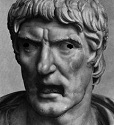

 I CANNOT EJACULATE WITHOUT SEEING NATIVE AMERICANS BRUTALISED!
I CANNOT EJACULATE WITHOUT SEEING NATIVE AMERICANS BRUTALISED!





