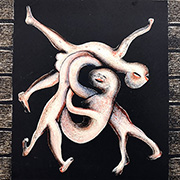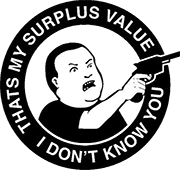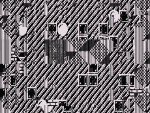|
MeruFM posted:Is there a reason to choose a ENB preset that supports a higher version of ENB? Better performance? Not really. Check the ENB changelog for the new version. If it contains something you want you can just overwrite the .dll. Usually works fine.
|
|
|
|

|
| # ? Jun 4, 2024 11:51 |
|
MeruFM posted:Is there a reason to choose a ENB preset that supports a higher version of ENB? Better performance? Not really unless a newer version has some feature you absolutely want. There haven't really been any updates to the performance side of things in a while. That being said, sometimes a preset is optimized for a certain version and things may look different if you use a differing ENB version, but I've only come across like two or three presets where that happened, honestly.
|
|
|
|
It can be problematic updating to a new version of ENB that isn't the same as your preset, as variable names can change between versions. Something to be mindful of.
|
|
|
|
I also switched to Purity and while I haven't tested it extensively, like it so far. The main reason to use it tho, I dropped about 20 .esps from my load order by switching to it from CoT + W.A.T.E.R. Also dropped Skyrim Distance Overhaul + Animated Windmills +Waterfalls for DynoDOLOD as part of the switch. No regrets, though it takes a while to setup the LODs.
|
|
|
|
Nerd Of Prey posted:There are a few good arrow mesh mods but this is probably what you're looking for. I don't know about the quiver thing, but you could always just pick out a mesh you like and copy it over all the ones you don't like. OwlFancier posted:There is a mod called Nock to Tip which remodels all the arrows, but it also does other things to bows, I'm not sure if you can just use the models? I'll check these out, thanks. I found Nock to Tip the other day, but I was a little reluctant to dig into NTT because I don't know how well it'd get along with SPERG (if at all) - anyone used both? I guess I could just make sure every change NTT makes to skills is overwritten by SPERG. Proper Length Arrows, though, looks to be just what I want. All it does is alter the arrow nifs - perfect. I can fix the quivers by swiping meshes out of some other mod, I bet. Psion fucked around with this message at 17:06 on May 4, 2015 |
|
|
|
I was looking around the workshop and nexus, but I can't find any mods that strip the 'quest' marker from items. I'm pretty sure I had a no quest item mod in Skyrim before, so I guess it's been taken down. I don't suppose any of you know where I could find another?
|
|
|
|
So I have a trouble. Running Project ENB, ELFX, 4k textures and realistic waters. When I am out in the wilderness or towns around the college, everything is 60 FPS smooth. But there is a certain location inside and outside whiteround (extremely specific, but I cannot really pinpoint it), where my games starts chugging to 1 FPS. Should I just turn the options down? e: Actually it's not that. When I start the game new and load right there, it is just as smooth. When I leave and come back it starts stuttering. Any memory management programs? Because I assume that is what is wrong here. Michaellaneous fucked around with this message at 20:11 on May 4, 2015 |
|
|
|
Quick question about mod compatibility. I decided to go with Purity for this build since I've always liked his PureWater mod, and wanted something different from Climates of Tamriel. While on the Nexus, I saw a compatibility patch someone had made between Purity and the Audio Overhaul. But since I prefer the Sounds of Skyrim audio mod, would I still need some sort of patch to get them to work together? Or are the potential issues basically negligible(i.e. I can hear crickets chirping during a blizzard?)
|
|
|
|
I hosed up my install somehow and started fresh. I reinstalled Skyrim literally 5 minutes ago, it's totally clean, and none of my workshop mods are downloading. It says "checking mod 1 of 51" and then cuts immediately to "finished synchronizing subscribed mods" without actually downloading anything. What have I done now?
|
|
|
|
razorrozar posted:What have I done now? Used the Steam Workshop.  Just to be sure, skyrim/data has only the Bethesda files? Whether or not you want to use Mod Organizer going forward, it might be worth seeing if opening the Skyrim launcher from MO allows for the Workshop mods to sync. They'll get dumped in the overwrite folder but you can then move them yourself.
|
|
|
|
GunnerJ posted:Used the Steam Workshop. Yep, Skyrim folder's empty, and nope, MO didn't help. I checked the support site and there's nothing there either. Should I contact Steam Support? I'd just write it off, but that kills a lot of mods I'd really like to have - not least of which is Skyrim Unbound.
|
|
|
|
The only other thing I can think of is to unsubscribe from and then resubscribe to each mod in the Workshop. Maybe that will "reset" whatever bullshit is clogging up the works.
|
|
|
|
GunnerJ posted:The only other thing I can think of is to unsubscribe from and then resubscribe to each mod in the Workshop. Maybe that will "reset" whatever bullshit is clogging up the works. I'll give that a shot and report back. Regardless of whether it works I really appreciate the help. 
|
|
|
|
razorrozar posted:I'll give that a shot and report back. Regardless of whether it works I really appreciate the help. In all seriousness, he was right the first time - you should NEVER use Steam Workshop except for things that aren't really that large; stuff like the Additional Music Project, and things that have 0 chance of compatibility glitches. Anything else is a terrible, terrible idea.
|
|
|
|
razorrozar posted:I'd just write it off, but that kills a lot of mods I'd really like to have - not least of which is Skyrim Unbound. It won't help you for everything but you can get that from the author's website or something instead of Workshop. It was linked a page or two ago.
|
|
|
|
razorrozar posted:Yep, Skyrim folder's empty, and nope, MO didn't help. I checked the support site and there's nothing there either. Should I contact Steam Support? http://www.chinagreenelvis.com/gaming/mods/skyrim/skyrim_unbound/
|
|
|
|
Another thing I adore about Apocalypse: I can now actually fight back against spellcasters with my Restoration 19 thief by Backlashing their Ice Storms and stealing their clutch Fast Healings as they try to flee. I'm leveling Illusion more than ever before, even with SPERG in the mix. I've already taken out one dragon priest by kicking it repeatedly in the balls with Counterspell, jumping in every so often in to put in a few Thundercracks (touch, extra damage when target has <15% mana) when they're too tired to maintain wards while my companions go to town on them.
|
|
|
|
|
Was able to salvage all but two or three mods off the Nexus and elsewhere, but I have another question - I've never installed SkyRe with MO before, how do I run the reproccer patcher? Or does MO do that automatically? If I can solve this I should have a good install ready to go.
|
|
|
|
Never mind, I figured it out. I'd forgotten to download the reproccer patcher. Time to give this a shot. Mod Gods don't fail me now.
|
|
|
|
I hosed something up. It worked once, but crashed when I tried to pick a race, and now every time I go to start a new game it crashes. I have no idea what I did wrong and I've been dealing with this poo poo all drat day. Anyone got a clue?code:
|
|
|
|
razorrozar posted:Was able to salvage all but two or three mods off the Nexus and elsewhere, but I have another question - I've never installed SkyRe with MO before, how do I run the reproccer patcher? Or does MO do that automatically? I knew I had had the problem with the steam workshop before and had solved it, but couldn't remember how. I think I remember now - it was a permissions issue. Is skyrim installed to your program files? If it is, try moving it/reinstalling elsewhere. If it isn't, check permissions where it is installed and make sure you have all the rights you need.
|
|
|
|
razorrozar posted:I hosed something up. It worked once, but crashed when I tried to pick a race, and now every time I go to start a new game it crashes. I have no idea what I did wrong and I've been dealing with this poo poo all drat day. Anyone got a clue? Crashing when picking a race made me look at things modifying races - I see you have a Dremora Race mod, but I don't have any experience with it. Is it compatible with RaceMenu? I couldn't find anything about compatibility with a quick google - if you haven't used the two together before, try removing one and see if that fixes things. RaceMenu + whatever SKSE it asked for has been pretty stable for me. e: You might take any advice from me right now with a grain of salt; I'm pretty sick and my brain isn't working so great.
|
|
|
|
NiftyBottle posted:Crashing when picking a race made me look at things modifying races - I see you have a Dremora Race mod, but I don't have any experience with it. Is it compatible with RaceMenu? I couldn't find anything about compatibility with a quick google - if you haven't used the two together before, try removing one and see if that fixes things. RaceMenu + whatever SKSE it asked for has been pretty stable for me. I pulled the dremora race, the skeleton race, and Skyrim Unbound ( NiftyBottle posted:I knew I had had the problem with the steam workshop before and had solved it, but couldn't remember how. I think I remember now - it was a permissions issue. Is skyrim installed to your program files? If it is, try moving it/reinstalling elsewhere. If it isn't, check permissions where it is installed and make sure you have all the rights you need. Would running Steam as admin fix that? Like I said I got 95% of my mods back from elsewhere but the ones just on the Workshop include a couple of good ones still.
|
|
|
|
There are several Dremora races on the Nexus and at least 2 are bugged. Try one of the others. I have one that works but I can't remember the name of it unfortunately.
|
|
|
|
When LOOT tells me there's UDM and ITM flags on files, should I clean them all, without exception? i.e. even Update.esp?
|
|
|
|
MaliciousOnion posted:When LOOT tells me there's UDM and ITM flags on files, should I clean them all, without exception? i.e. even Update.esp? Generally it's considered OK to clean the Bethesda master files. Double check that ITMs are not needed for a mod to function before cleaning.
|
|
|
|
razorrozar posted:I pulled the dremora race, the skeleton race, and Skyrim Unbound ( I remember distinctly that the skeleton race mod prevented my mod load from working. Unbound worked though.
|
|
|
|
Thank you Red Mundus for the Brutish Argonian Male file, it works great, but I had another question for you, or anyone else who can answer it. Is there a way to get the voice change to only apply to the player? The normal non-dragonborn argonians shouldn't have so much bass in their voice drat't. I tried using Ly Player Only Voice Replacer, but couldn't get it to work (maybe because there are no Mod organizer specific instructions). Anyone have any idea?
|
|
|
|
Slowpoke Rodriguez posted:Thank you Red Mundus for the Brutish Argonian Male file, it works great, but I had another question for you, or anyone else who can answer it. Is there a way to get the voice change to only apply to the player? The normal non-dragonborn argonians shouldn't have so much bass in their voice drat't. I tried using Ly Player Only Voice Replacer, but couldn't get it to work (maybe because there are no Mod organizer specific instructions). Anyone have any idea? All of the voice files are loose in the mod folder but sadly I can't see a way to determine which .FUZ file is the players voice and which are npcs. You can try trial and error but it would be long and boring task. I'll keep my eyes open though I'd like to do the same too. It sounds like all the Argonians are doing a bad "deep porno" voice and it cracks me up when ever one talks.
|
|
|
|
razorrozar posted:I pulled the dremora race, the skeleton race, and Skyrim Unbound ( It's not Skyrim Unbound, but Live Another Life is also an option if you can't get unbound working, and is still less likely to break weirdly than the vanilla start. Running as admin might work, but it might make weird problems with the resulting files and MO. I'd recommend trying a permission change if you have admin access - right click on the Skyrim folder and select properties. Go to the security tab, and click edit. You'll want to give either the user you're currently using or all users (I can't remember which, all users is more general, listed as "Users") full permissions. If you go with the user you are currently using, and it's not in the list, you can add it with the add button. The interface is a little funky for that - just type the user name in the white box and hit ok. Once you've got the user/users you want in the list, select it, and click the box under "Allow" next to "Full Control" and hit apply/ok on both windows that should be open. This should let you/Skyrim access and modify everything in the folder (at the cost of some theoretical security), and that way you don't run the risk of downloading a mod from the workshop and having it be registered as the property of admin (which could cause issues with secondary programs like MO running as a regular user and not being able to access the mods). I can't absolutely guarantee this'll work in Program Files, but it's worth a try. These instructions should be good on 7 - I don't have my 8 machine near me and moving is too much effort right now. Hopefully these instructions are coherent, and it works. Checking permissions can also solve some weird issues in other programs too sometimes.
|
|
|
|
GunnerJ posted:Generally it's considered OK to clean the Bethesda master files. Double check that ITMs are not needed for a mod to function before cleaning. How would I go about checking if a mod needs its ITMs?
|
|
|
|
MaliciousOnion posted:How would I go about checking if a mod needs its ITMs? If LOOT does not say it needs them then experience with TES5Edit, and knowledge how conflicts work. delta534 fucked around with this message at 15:52 on May 6, 2015 |
|
|
|
I think I used Dimes Quickstart way back when I wanted to skip the intro. http://www.nexusmods.com/skyrim/mods/8207/ It's not as flexible as Skyrim Unbound, but it bypasses Helgen. After that, I dunno, console command time.
|
|
|
|
Just saw this on Brodual, which looks pretty fun. It adds a card-and-dice gambling thing to the regulars in the inns, if you feel like getting your Witcher on. If you're a roleplay survival sperg like me you end up spending a lot of time in taverns, so it's nice to have something fresh to do. Here is some accompanying music https://www.youtube.com/watch?v=3dFmeQvBR1I
|
|
|
|
That's pretty cool. I hope we'll see more mini-games like that - maybe something like thowing teeth/bones, to keep with the setting? Odd that the vanilla game doesn't have any gambling.
|
|
|
|
Any of ya'll got experience with the Blender-to-Skyrim workflow? I've sucessfully been able to import textured static objects into the game, but there's a small issue that's making me slightly unhinged. The problem is that UV mapping looks fine in Blender, but is slightly offset in NifSkope. Anyone know what's causing this? EDIT: Importing the exported .nif again - still looks perfectly fine in Blender. EDIT: Fixed. I'm stupid. I'm creating new fern meshes and accidentally set the texture to Skyrim Flora Overhaul's... Just as an aside, SFO has some really, really lovely textures. anatomi fucked around with this message at 11:05 on May 7, 2015 |
|
|
|
Has anyone tried to make ECE and RaceMenu work together recently? I need both to make sufficiently waifu like characters.
|
|
|
|
anatomi posted:Any of ya'll got experience with the Blender-to-Skyrim workflow? Are you able to export .nifs from blender? Every time I tried it would fail and I gave up randomly. Some objects would export others wouldn't and it drove me crazy.
|
|
|
|
Red Mundus posted:Are you able to export .nifs from blender? Every time I tried it would fail and I gave up randomly. Some objects would export others wouldn't and it drove me crazy. My expertise does not extend beyond replacing static vanilla meshes and textures. I've gotten a ton of errors during my trial and error and they've usually boiled down to me missing an object setting or two. If you're trying to add something new, I'd suggest importing a .nif that has properties matching your asset and use that as a template. Just append your .blend object. As long as I've made sure my object settings are correct, exporting's been mostly smooth sailing. This is using the latest Blender with the .nif plugin found here (pre-alpha 4): http://niftools.sourceforge.net/forum/viewforum.php?f=13 I'd also suggest using the latest alpha build of NifTools: https://github.com/jonwd7/nifskope/releases/tag/v2.0.dev2 Anything in particular you're trying to export? What error(s) does it throw?
|
|
|
|

|
| # ? Jun 4, 2024 11:51 |
|
I haven't touched blender in ages cause I got frustrated so I can't remember unfortunately. Thanks for the links! I'll try the alpha and the .nif plugin as well. I was using an older version because the forums were talking about how the new version's didn't support Skyrim. It looks like the alpha fixed that though which is cool. Yeah, I've been using and modifying vanilla/mod .nifs cause I have no idea how to make my own.
|
|
|