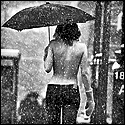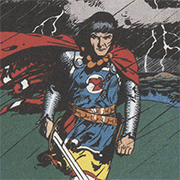|
Nemesis Of Moles posted:I'm fiddling with my new i5, and I wanted to run some overclock specs past you guys for your thoughts. For reference, I'm on a i5 4690k and using a Hyper 212 heatsink/fan. If that VCore is not a typo, you should get your other CPU out of the box right now and get your camera ready because that i5 will produce magic smoke really soon
|
|
|
|

|
| # ? May 25, 2024 07:44 |
|
Sh4 posted:If that VCore is not a typo, you should get your other CPU out of the box right now and get your camera ready because that i5 will produce magic smoke really soon Oh, woops. 1.195. Not 1.9
|
|
|
|
Disregard then, you should play some games, Prime95 produce unreal temperatures so it doesn't matter. If during gaming or other real heavy usage you don't go past 70, you can bump up the voltage and multiplier and go for more fast more furious
|
|
|
|
I've got a 4690K and have sane temps (28-60C) between idle and full load with a 45 mult. Not pushed it for OC, but temp's not really an issue with CLC.
|
|
|
|
Alright, here's the hwinfo for my system. 2 screens, 1 contains the readings for the matched ram pair, and the 2nd is for the mismatched 4gb stick. Anything glaringly obviously wrong or bad?   edit: double checked the bios and ram is manually set to 1275, the next increment up is 15-something thunderspanks fucked around with this message at 23:17 on Apr 7, 2015 |
|
|
|
|
Underclocking post: Where can I find power consumption numbers and performance data for quad core celeron j1900 chips? I want to compare against anniversary pentium g3258. I recently built an anniversary build pentium against the advice of the pcpart picker thread. My reasoning was I've been out of the pc gaming world for a decade, not counting a few months in late 2008. If it wasn't fast enough I could always sell and upgrade or underclock it and stick it in a NAS. I have an asrock z97m board. I have taken the chip down to 800mhz in a test, but I guess I need a whatsup type device to see if I can beat a celeron in performance/watt or at least be on par. As far as fine tuning, the slower the clock, the less voltage I'll need, but what bios settings should I be checking out?
|
|
|
|
My CPU has been reborn. This is only because I purchased a directx11 video card. Summer hasn't arrived, so I will see that 90c, eventually. i7 920 at 3.6 I should mention the importance of thermal grease contact. Do it right and you will get pleased. Zeluth fucked around with this message at 15:29 on Apr 16, 2015 |
|
|
|
This is a real shot in the dark but has anyone here messed with an HP Z820 with the liquid coolers? edit: or asetek CPU coolers in general? Looks like that's who makes them. I'm just wondering if they're all utter garbage, or just the ones HP is using. CheddarGoblin fucked around with this message at 22:02 on Apr 17, 2015 |
|
|
|
I have a Intel 2500K and a ASUS P8P67 LE motherboard. Should the 'Intel SpeedStep' setting be turned on in my BIOS?
|
|
|
|
SpeedStep allows your processor to underclock itself to reduce power consumption while idling. It's generally recommended.
|
|
|
|
While we're discussing 2500Ks... I have a 2500k on an Asus P8P67m-Pro mobo, and only now I decided to start fiddling a bit with OC. My motherboard has the OC set to 3700 mhz as default, so after I read the OP and a few of the guides linked there, and decided to give the "OC Tuning" option a try, which sets everything automatically. It set the "target" to ~4300 mhz; I ran GTAV for about 10 minutes and nothing blew up, but it did get a few 82C temperature peaks at a few times. I reapplied thermal paste yesterday before embarking on this venture, so I think I'm good there, but I am using the stock cooler, which I think blows. I dialed the target to 4017mhz using the turbo ratio, which brought the temperature peaks down to 79; I've been monitoring the voltage and it's peaking at 1.280V So I guess my questions are: are those temps ok? Is using the OC Tuner "safe", or am I better off doing things manually? Sorry for the haphazard explanation and the dumb questions, and thanks.
|
|
|
|
Edmond Dantes posted:So I guess my questions are: are those temps ok? Is using the OC Tuner "safe", or am I better off doing things manually? No get a Cryorig H7 already. The stock cooler is shipped with K processors because hey at least you have a cooler, but it isn't really meant to be used with the extra load of bumping your CPU by 30%. Yes OC Tuner is safe-ish, but you should probably stick the numbers yourself out of principle. (Example: Make sure the base clock is manually set to 100.0; some boards will let it drift by a percent or more if you don't, and some parts of the hardware (USB/SATA) can be sensitive to that). There's an actual dial-in procedure that can take you close to 50x if literally everything goes right, but at this stage if the board's telling you 43 you probably want either that or maybe even step down to 41/42. By the time the CPU's approaching categorically obsolete you're going to need more than what 50x can provide. Realistically the board itself and the CPU's auxiliary feature set will render it obsolete before its performance as a processor or electromigration (at least, electron drift at rates typical of clocks at or below 45x at 100% duty cycle) will. Fun fact: Even the non-OC 2500 could be pushed to 41 by an OC board, at least for single-core-load turbo. If your board's firmware has a standard pre-boot path and an OC pre-boot path, 41 is low enough to stay on the former. dont be mean to me fucked around with this message at 23:32 on Apr 20, 2015 |
|
|
|
Edmond Dantes posted:While we're discussing 2500Ks... OC Tuner is a coarse way to overclock, but it will work, often it bumps the voltage a tad high. Either way, that 82°C would be much lower if you had a cooler that wasn't terrible. The Intel stock cooler is basically designed to work, and not much else. Grab a decent HSF and enjoy the incredibly cheap bump in performance, as well as lower noise.
|
|
|
|
Sir Unimaginative posted:No get a Cryorig H7 already. The stock cooler is shipped with K processors because hey at least you have a cooler, but it isn't really meant to be used with the extra load of bumping your CPU by 30%. HalloKitty posted:OC Tuner is a coarse way to overclock, but it will work, often it bumps the voltage a tad high. Either way, that 82°C would be much lower if you had a cooler that wasn't terrible. The Intel stock cooler is basically designed to work, and not much else. Grab a decent HSF and enjoy the incredibly cheap bump in performance, as well as lower noise. Thanks to both, I have reverted the OC to the motherboard's default for now (3700mz), and I'll see about dialing the numbers in instead of trusting the OC Tuner after I get a better cooler, which will be cheaper than replacing my mobo and chip. The Cryorig H7 is not available in my country; this and this is what's available over here, from a bit of googling. I may ask a friend of mine who's travelling to the states to bring an H7 over if she's willing, but I may have to consider one of those I linked before if she can't.
|
|
|
|
Edmond Dantes posted:Thanks to both, I have reverted the OC to the motherboard's default for now (3700mz), and I'll see about dialing the numbers in instead of trusting the OC Tuner after I get a better cooler, which will be cheaper than replacing my mobo and chip. The 212 evo is awesome for the money if you use 2 good fans, I have one on my 130W TDP i7 with 2 bequiet shadowwings fans and I get better temps than you
|
|
|
|
You don't even need 2 fans if your airflow is set up right. I read a thing recently that showed two fans as being practically negligible. But yeah, Evo 212 is where it's at if you can't get the Cy
|
|
|
|
Sh4 posted:The 212 evo is awesome for the money if you use 2 good fans, I have one on my 130W TDP i7 with 2 bequiet shadowwings fans and I get better temps than you Great to know that at least I can get that one here (it's double the price it's in the states, but at least I can get it). Nemesis Of Moles posted:You don't even need 2 fans if your airflow is set up right. I read a thing recently that showed two fans as being practically negligible. But yeah, Evo 212 is where it's at if you can't get the Cy Hah, yeah, I recently annoyed the graphics cards thread because my card was running kinda hot and after some cleaning, cable management, re-applying of thermal paste and some other stuff, I realized the fan in the back of my case had been installed backwards and was blowing air in instead of out; I turned it around and my temps dropped 10~15 degrees. I was super paranoid so I got another fan for the front intake but it only gave me like a 1 degree drop if that; but at least it's blowing some cool air onto the hard drives and I got a
|
|
|
|
|
|
|
|
I seem to have a strange issue. On an older Sandy Bridge system, it seems that USB 3 transfers to an external hardware will have occasional random bit-level corruption when the system is overclocked. This error can be repeatedly reproduced by copying large (>10GB) files from a local drive to an external drive via USB 3 and then running "fc /b." It doesn't happen when the system isn't overclocked at all, but happens even during mild overclocks (i.e. 4.2 Ghz at 1.28V). I've tried 2 different CPUs (one 2500k and one 2600k), 2 different motherboards (one P67 and one Z77, which had different USB 3 controllers), USB 3 ports direct from the motherboard and USB 3 ports on the case, different USB 3 cables, 2 different external drives (one Seagate and one WD), completely different sets of memory (both 1333 and 1600), and it still happens. No other issues with overclocking that I've found. Has anyone else ever seen this before? What the hell is going on? edit: still happens after a fresh reinstall of Windows 7. sincx fucked around with this message at 20:50 on Apr 23, 2015 |
|
|
|
Are you just changing the multiplier or are you overclocking the bus as well?
|
|
|
|
Don Lapre posted:Are you just changing the multiplier or are you overclocking the bus as well? Multiplier only. Bus is stable at 99.99 Mhz.
|
|
|
|
Did you run memtest?
|
|
|
|
r0ck0 posted:Did you run memtest? Yes, on all the modules both individually and as pairs. I'm not overclocking the memory.
|
|
|
|
Couldn't be a power issue, could it? Maybe the PSU is faulty and it's only happening when you're adding more voltage?
|
|
|
|
Ozz81 posted:Couldn't be a power issue, could it? Maybe the PSU is faulty and it's only happening when you're adding more voltage? Swapped PSUs too. I've literally tried everything. I guess I'll wait until Skylake.
|
|
|
|
Is overclocking a monitor a bad idea or the kind of thing that can be done safely?
|
|
|
|
Depends on the monitor but you'll probably have better luck asking for specifics in the SH/SC Display thread.
|
|
|
|
So after owning an i5 3570k for a while now but being on a lovely H75 chipset, I finally ordered a board with a Z77 chipset so I should finally be able to actually take advantage of the fact that I own a k variant CPU. I'm not gonna be going for extreme overclocks or anything but I'll probably want to get an aftermarket cooler, right? Should I go with something more expensive like a CLC? I hear the ivy bridges run a little hotter than sandies. Though if the difference between a coolermaster hyper 212 and a half decent CLC is typically a few hundred Mhz I'll probably just stick with an air cooler since I'm hardly rich at the moment.
|
|
|
|
Definitely get the 212 and shoot for 4.4 GHz. In my experience Ivy Bridge gets more voltage-needy and hot and expensive to cool after that. What z77 motherboard did you order?
|
|
|
|
Sidesaddle Cavalry posted:Definitely get the 212 and shoot for 4.4 GHz. In my experience Ivy Bridge gets more voltage-needy and hot and expensive to cool after that. What z77 motherboard did you order? I got the gigabyte Z77-D3H which wasn't my first choice but since I'm in Australia and LGA1155 is pretty much phased out it's all I could find without spending like $250. As long as I can change voltage and multipliers I'm good. Luckily the 212 isn't super expensive here so that's cool. If I can hit 4.4 I'll be very happy.
|
|
|
|
I've also got a Z77-D3H with a i5-3570k and a be Quiet! Dark Rock Pro 3 cooler using CoolLabatory Liquid Pro. Managed to get 4.3GHZ at 1.2v and it wont get above 60C under full load. I can go higher on the voltage to get higher clocks but I'm enjoying running my CPU at such low voltage and temps. Alot of anecdotal internet forums psots are saying anything up to about 1.3v is alright. The motherboard is great too. There's not alot of love for Gigabyte in SH/SC and I don't really have anything to compare it to, but imo its excellent. USB 3, every overclocking feature you'd ever want, dual BIOS. Be warned on the Dark Rock cooler though, I've got some of the Corsair Vengance memory with the huge sticky up heatsinks, and the cooler is so big that I had to cut the sticky up bits off of the top of my RAM heatsinks because they were hitting it Ahdinko fucked around with this message at 15:50 on May 4, 2015 |
|
|
|
Ahdinko posted:Be warned on the Dark Rock cooler though, I've got some of the Corsair Vengance memory with the huge sticky up heatsinks, and the cooler is so big that I had to cut the sticky up bits off of the top of my RAM heatsinks because they were hitting it The warning should basically be the other way around - in the build thread, people are consistently warned not to get RAM with giant heatsinks because of potential future issues.
|
|
|
|
Yeah that probably makes more sense, I guess the only thing different between the sticky up vengance stuff and the standard stuff is xmp, which if you're overclocking is gonna be a moot point anyway. It is a ridiculously big cooler though. I've got about 1cm clearance between it and my graphics card. You can't even see the ram with it installed. This isn't a pic of my pc but you get the idea: 
|
|
|
|
Ahdinko posted:I guess the only thing different between the sticky up vengance stuff and the standard stuff is xmp, which if you're overclocking is gonna be a moot point anyway. Corsair thankful saw sense and now sells Vengeance LP, which is exactly the same RAM with no protrusions on it 
|
|
|
|
Finally got my hands on that EVO 212 and installed it; I'm getting ~45 degrees playing GTAV which puts my usage at +90% compared to the 70~72 I used to get with the stock cooler. Now, it's overclockin' time. I read the op and a couple more resources, left the BCLK the gently caress alone and started by putting the multiplier to 40 which should put me at 4000mhz according to the BIOS, to start monitoring and see how it goes temperature-wise. Everything else, so far, is the BIOS's default "recommended" settings. Now, I don't actually have (or just can't find, but I did look) a voltage setting; I have a "CPU Offset Voltage" where I can set it from 0.005V to 0.635V (+ or -); it's set to auto right now. Is this where I tweak he voltage? Is there anything else I should be fiddling with? /edit2: I turned on the OC Tuner to see how the cooler handled the temperatures, according to my temperature monitor (Realtemp), it's hitting 4326.85 mhz, peak temp has been 55C Edmond Dantes fucked around with this message at 19:06 on May 5, 2015 |
|
|
|
So I bought some Corsair sticks that were rated 1600 a while back and I now realize that my BIOS reports them as 1333 without XMP. Did I buy some crap RAM or what? I think I'm supposed to leave XMP off when overclocking the CPU so I ended up just setting the memory frequency to 1600 without changing anything else including voltage. Will this be safe?
|
|
|
|
Hikaki posted:So I bought some Corsair sticks that were rated 1600 a while back and I now realize that my BIOS reports them as 1333 without XMP. Did I buy some crap RAM or what? I think I'm supposed to leave XMP off when overclocking the CPU so I ended up just setting the memory frequency to 1600 without changing anything else including voltage. Will this be safe? Most DDR3 defaults to 1333, the xmp profiles provide the settings for higher speeds. If it's rated for 1600 and you don't want to use XMP profiles you can just set the speed up to that with the rated voltage and it should work fine.
|
|
|
|
Wait...really? I have 16gb of RAM rated at 1600mhz and it's always been at 1333, I just assumed there was a mixup with my RAM but I didn't really care. Does the clock speed of RAM even matter? I've always heard it was timings or whatever.
|
|
|
|
You should just be able to set the clock speed, voltage, and timings to whatever it's rated and it should just work. Clock speed and timings both matter in different ways, although neither will probably make a tremendous difference for games - you might gain a few FPS going from like CAS11 1333mhz to CAS9 1600mhz. If your modules are rated for higher speeds there's no reason not to set them accurately unless they're rated for 1.65v or something by default. Specific applications that benefit from memory speed or tighter timings would likely see more gains.
|
|
|
|

|
| # ? May 25, 2024 07:44 |
|
Thanks, I'm sure I won't feel any real difference but now I feel safe changing this number to a higher number which of course is the most important thing.
|
|
|