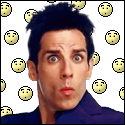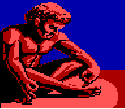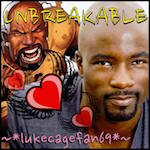|
Beeftweeter posted:Huh? I thought the (60Hz/DP 1.2) Dell P2715Q is an IPS panel. Granted it's 27" vs 28", but it's not like the extra inch would be noticeable. No, it has to be 28". If you see a 4K display for sale and it's 28", it's TN. http://www.amazon.com/s?ie=UTF8&field-keywords=28%204k
|
|
|
|

|
| # ? May 13, 2024 14:38 |
|
taqueso posted:Might be an anti-glare coating? This shows what some look like This is why I can't stand matte anti glare coatings. The hit to PQ is unacceptable in my opinion. Everything looks slightly out of focus and it drives me mental.
|
|
|
|
Tunga posted:I'm in a bit of a mess over monitor connections, hoping someone can help. I am using two Dell U2515H with a GTX 970, one on HDMI, the other on DP, I get 60 FPS at 1440p on both screens.
|
|
|
|
KingEup posted:This is why I can't stand matte anti glare coatings. The hit to PQ is unacceptable in my opinion. Everything looks slightly out of focus and it drives me mental. There's a big difference between them though, too, and depending on where your monitor is they can be pretty essential. The coating on the dell 2412 or 3008 is super noticeable, but the newest monitors are leagues better. The coating doesn't have that "crystaline" appearance the older ones had, the screen just looks like a good, uniform, smooth non reflective surface. There's no question if the lighting is right for it that glossy does look better though.
|
|
|
|
Does anyone have any experience with the Shimian QH270? That price is seriously tempting me, apparently they're the throwaway Apple Thunderbolt displays. I mean $200 god drat. That's even better than the QNIX!
|
|
|
|
zeldadude posted:Does anyone have any experience with the Shimian QH270? That price is seriously tempting me, apparently they're the throwaway Apple Thunderbolt displays. I mean $200 god drat. That's even better than the QNIX! I do, which I also bought refurb on ebay for $180. There are a couple superficial things I don't love like the thick bezel and the stand, but other than that it's surprisingly good for the price. The only difference I can tell between it and the 27" imac screens is that it has a little bit of ips glow in the lower corners that I've never seen on an apple display, but considering it's an $800 price difference and I can't even tell unless the screen is black I think it's tolerable.
|
|
|
|
Looking to upgrade my Dell U3011. Really love the monitor with the size, image quality and 16:10 aspect ratio. Does any 30+" IPS monitor have a 120hz+ refresh rate at this point or do I have to wait another couple of years?
|
|
|
|
Deathreaper posted:Looking to upgrade my Dell U3011. Really love the monitor with the size, image quality and 16:10 aspect ratio. Does any 30+" IPS monitor have a 120hz+ refresh rate at this point or do I have to wait another couple of years? You'll either have to wait or get that defect-prone Acer 27". The only exception I can think of is that PCPOP 39" 4K that supposedly does 144Hz at reduced resolutions, but only 30Hz at native. It's nearly $700, VA, and has to be imported though.
|
|
|
|
I need a 24-ish inch, lightweight, 1080p120 monitor that I can wall-mount, with at least two HDMI ports, low input lag (Smash Bros-friendly), and good viewing angles. Tell me what I want to buy.
|
|
|
|
Daviclond posted:What model exactly? I had a Syncmaster 226BW go bad a few years ago where it wouldn't switch on (intermittently at first, gradually getting worse) or would take a long time for the screen to display. syncmaster 245b+
|
|
|
|
BurritoJustice posted:2560x1080 would look pretty gross at 35". Its two 20" 5:4 monitors side by side. Should be fine.
|
|
|
|
Coredump posted:Its two 20" 5:4 monitors side by side. Should be fine. Another way of looking at it is that it is a 1080p 27" monitor with some cut off the sides., which really doesn't look great if you have used a 1440p 27".
|
|
|
|
Wowporn posted:I do, which I also bought refurb on ebay for $180. There are a couple superficial things I don't love like the thick bezel and the stand, but other than that it's surprisingly good for the price. The only difference I can tell between it and the 27" imac screens is that it has a little bit of ips glow in the lower corners that I've never seen on an apple display, but considering it's an $800 price difference and I can't even tell unless the screen is black I think it's tolerable. Thanks bud! I ended up buying that one for $199 off eBay. Let's hope I get a good one with no dead pixels or blacklight bleed! I think I'd be fine with a couple dead pixels anyways, especially on a 1440p display. I was really torn between this glossy shimian and the matte QNIX. I really hope I made the right choice going with the glossy. My room is pretty dim and even with sunlight coming in the monitor is blocked by my case. So I should be good. Hopefully. Will report back in once it gets here, which should be right around my birthday. Upgrading from an old rear end 24" Samsung with a hosed up backlight so the right side of the screen is almost completely white, so I'm pretty drat excited to go up to 27" and 1440p. We'll see how my gtx 660 does at that resolution.
|
|
|
|
zeldadude posted:Thanks bud! I ended up buying that one for $199 off eBay. Let's hope I get a good one with no dead pixels or blacklight bleed! I think I'd be fine with a couple dead pixels anyways, especially on a 1440p display. I would always choose glossy over matte, but that's probably just my preference. I haven't run into any issues with glare as long as there's no light directly behind me, I have a window directly next to my monitor at a 90 degree angle and it doesn't cause any issues.
|
|
|
|
So I just got my asus PB287 hooked up to my late 2013 retina macbook pro and it's running in 30hz - actually, it's not that bad at all. Typing this I don't feel any lag at all, scrolling web pages is absolutely fine, the only thing is the mouse pointer is a little lanky and kinda looks like it has trails, but to be honest I'll get used to that very quickly, the screen real estate is actually a little overwhelming at the moment, need to figure out where to put everything. Definitely enjoying 4k so far!
|
|
|
|
DoctorWhat posted:I need a 24-ish inch, lightweight, 1080p120 monitor that I can wall-mount, with at least two HDMI ports, low input lag (Smash Bros-friendly), and good viewing angles. Tell me what I want to buy. 120Hz and good angles don't go together, which is more important? Normally it sounds like a job for the Dell U2414H
|
|
|
|
sauer kraut posted:120Hz and good angles don't go together, which is more important? What about the XB270HU? TFT Central seemed pretty pleased with it. Not a cheap option, by any means, but if you want viewing angle you want IPS, and 144hz IPS panels are only barely starting to hit the market. Doesn't do HDMI though, DisplayPort 1.2 only and there's only one port, because G-Sync. If you're 100% married to HDMI you'd have to use an active HDMI->DP converter, which would probably add input latency and definitely add another $100 to the price tag. You could also just buy an HDTV. The old Seiki 4K 50" can be had for around $500. It's not the finest picture quality in the world (and it's 30hz at 4K), but it'll do real 1080p@120 (only the 50", not other sizes) and it has 3 HDMI inputs. People on Amazon are saying that after a firmware update 1080p@120 is pretty snappy. There's not a lot of other panels that will take a 120hz signal. Out of curiosity what are you running that lets you do console stuff at 120hz? I didn't know consoles had the newer ports that supported that, hardware beefy enough to lock 120 FPS, etc... Paul MaudDib fucked around with this message at 00:49 on May 5, 2015 |
|
|
|
Any reason not to get the Samsung curved 34"?
|
|
|
|
Trip report: Just bought a LG 34UM95 and set it up. Its hands down the best display I've ever had. Colours seem good, viewing angles are great and I don't really notice any blurriness. I'll never go back to a 16:9 ever again. One caveat, make sure you have a decent graphics card. I have a GTX 670 and it seems that its about a low as you can go an still be able to play games on it at all.
|
|
|
|
Don Lapre posted:Any reason not to get the Samsung curved 34"? It had a bad antiglare coating IMO and/or there are 75Hz plus monitors expected in Q2. Otherwise no.
|
|
|
|
KingEup posted:It had a bad antiglare coating IMO and/or there are 75Hz plus monitors expected in Q2. What's the dell ultrawide curved antiglare look like.
|
|
|
|
sauer kraut posted:120Hz and good angles don't go together, which is more important? Most important is vertical viewing angles, followed by 120hz, followed by horizontal viewing angles. It also has to have speakers or the ability to plug in speakers.
|
|
|
|
Cinara posted:Another way of looking at it is that it is a 1080p 27" monitor with some cut off the sides., which really doesn't look great if you have used a 1440p 27". Used a 32" 1080p on my desk with a viewing distance of 2 feet display for years. Had several different people use my computer. Everyone who used the setup liked it a lot. No one ever had to sit back from the screen. So a 27" 1080p monitor will look fine. Also two 20" 5:4 monitors look fine too.
|
|
|
|
Ehh depends on the individual I guess. Personally I find 1080p @ 27" completely unusable for anything involving text.
|
|
|
|
Monitor related problem (is this the right place? I'd rather not open a thread for what is hopefully a minor and easily fixable problem) Got a new computer (thanks to the PC build thread). I put it next to the old one, and tried to establish a network sharing connection - except my monitor (a 20 inch Benq whatever, I'm not entirely sure how to find out the exact model if it's relevant) wouldn't recognize it. The new computer has two DVI exits, one of which wouldn't accept my DVI plug and almost bent its teeth, and one VGA exit - all of which just gave me a "no signal" and a yellow light on the monitor. I even brought it back to the lab where it was assembled, where it worked just fine, of course (turns out that the lower DVI exit was the only one connected to the video card). When I took it back home, it still wouldn't work... until I pulled the plug on the monitor for ten seconds and plugged it back in. Now the monitor recognizes the new computer (And I even started the long sharing process)... But it doesn't recognize the old one. I tried the same thing, alternating between the ports (even though IIRC only the bottom VGA port should work) as well as turning the monitor on and off / unplugging it, and it doesn't help one bit. Everything I read online recommends the same "unplug it" "turn it off" "turn it on by pressing the power button for 30 seconds". It's getting kinda annoying, because I still have some stuff to set up on the old computer (email profiles and whanot). Help?
|
|
|
|
Coredump posted:Also two 20" 5:4 monitors look fine too. I haven't seen any myself though, most 20" monitors back in the day were 4:3, 1600×1200 and thus loving awesome; the 5:4 were 19" (with giant pixels) or 17" (which were fine). The way I see it, around 100 DPI is pretty much spot on for 100% scaling at the distance you view a desktop monitor. HalloKitty fucked around with this message at 13:41 on May 5, 2015 |
|
|
|
So apologies for basic question, but my understanding is that if I only play FPS games casually and am more interested in making games like Skyrim and Witcher look pretty (and watch movies) I should go with an IPS, yes? And if so, I'm getting a new rig with a 970 and all kinds of firepower . . . is the U2414H still the default sub-$400 monitor recommendation for high end non-FPS/MMO/MOBA gaming rigs?
|
|
|
|
My replacement XB270HU comes today, I sacrificed a goat and burned incense this morning so I hope this one doesn't have any issues.
|
|
|
|
Oh god mine shipped from Amazon as well, comes in tomorrow, and I can't wait to be blown away (Or face crippling disappointment  ) )
|
|
|
|
Same here - want to enter into some sort of suicide pact?
|
|
|
|
I got my XB270HU a week ago and initially thought it had pretty bad backlight bleed but then went to take a picture of it last night to post in this thread and it seemed to have almost completely disappeared. Maybe the monitor heard me talking about sending it back and decided to try harder or maybe it being out of the packaging for a while cleared things up some how.
|
|
|
|
pr0zac posted:I got my XB270HU a week ago and initially thought it had pretty bad backlight bleed but then went to take a picture of it last night to post in this thread and it seemed to have almost completely disappeared. Maybe the monitor heard me talking about sending it back and decided to try harder or maybe it being out of the packaging for a while cleared things up some how. Can you post a picture of what yours looks like and what brightness setting you use?
|
|
|
|
Cojawfee posted:Can you post a picture of what yours looks like and what brightness setting you use? Just tried but its the middle of the day so its impossible to get a picture that actually shows anything useful. Will try again once it gets dark later tonight.
|
|
|
|
Mozi posted:Same here - want to enter into some sort of suicide pact? Awww yeaaaa. Really though, I think it'll be hard for me to be unhappy with it (OK, stuck bright pixels would make me really unhappy, which I've not just jinxed myself on)- I have a Dell U3014 at the moment as my primary screen which has both pretty bad IPS glow, really bad pixel overdrive issues (Which you can't turn off), and middling response times even with the extreme pixel overdrive. But hey, it's great for plain desktop use! I don't do any movie or TV watching on my PC monitors either, so I think I'm covered there. I have a Panasonic VT TV that's going to do an infinitely better job than any LCD can for that stuff.
|
|
|
|
I can't decide between one of the LG ultrawide's (like this), a 32" 4K like this, or a Korean 40" 4k like this, all around the same price. Completely paralyzed with indecision, I'm sure I'll just end up waiting for the next big thing/next big price drop forever while I continue using my 23" 1080p that's like 5 years old.
|
|
|
|
pr0zac posted:I got my XB270HU a week ago and initially thought it had pretty bad backlight bleed but then went to take a picture of it last night to post in this thread and it seemed to have almost completely disappeared. Maybe the monitor heard me talking about sending it back and decided to try harder or maybe it being out of the packaging for a while cleared things up some how. Was yours dust free? This one has dust behind the loving LCD matrix like the last one I got did. Big enough to fit inside the triangle of the mouse cursor when moused over it. At least there is no hair this time, so one problem was fixed. Maybe 3rd time is the charm?
|
|
|
|
FlyingCowOfDoom posted:Was yours dust free? This one has dust behind the loving LCD matrix like the last one I got did. Big enough to fit inside the triangle of the mouse cursor when moused over it. At least there is no hair this time, so one problem was fixed. Maybe 3rd time is the charm? Yeah as far as I can tell its dust free. Have used it quite a bit with light (web browser) and dark (terminal) backgrounds and have noticed no weirdness. Seems I got pretty lucky.
|
|
|
|
pr0zac posted:Yeah as far as I can tell its dust free. Have used it quite a bit with light (web browser) and dark (terminal) backgrounds and have noticed no weirdness. Seems I got pretty lucky. Well its good to know there are quality ones out there, I would totally accept it but its noticeable in non-dark colors and even with so much screen real estate my eyes find it every time and want a clear display for 800 bucks. haha does newegg have an RMA limit? Like I said, heres hoping 3rd times the charm
|
|
|
|
FlyingCowOfDoom posted:Well its good to know there are quality ones out there, I would totally accept it but its noticeable in non-dark colors and even with so much screen real estate my eyes find it every time and want a clear display for 800 bucks. haha does newegg have an RMA limit? Like I said, heres hoping 3rd times the charm There's no limit on RMAs that I know of and for $800 Acer should be able to send them a monitor without loving dirt and hair in the panel. That's unbelievable. Why does the first company offering something like this have to be Acer? Ugh.
|
|
|
|

|
| # ? May 13, 2024 14:38 |
|
My buddy is looking for a 27" monitor to use for professional photography without being absurdly expensive...can it be done with a $1000 budget? What should I be looking at?
|
|
|
|