|
lovely Treat posted:Apparently the option to select between aggressive or normal DHCP query's was put into the Asus and Merlin firmwares because of the issue with Charter. It was set to aggressive by default. I'm not home to see if it made a difference, but I saved the setting remotely. I'm also curious what the AC66 is set to as well
|
|
|
|

|
| # ? May 30, 2024 15:58 |
|
Just moved into a new house. My office will be upstairs, the modem+router will [likely] live downstairs. Unfortunately, I have a thin client for work and it requires a wired connection. What's the best solution for a router to bridge between the wireless router and my office? (running a 100 foot cable is less than ideal) I used to use an old WRT54GL with dd-wrt for this kind of thing, but it's really long in the tooth and not holding together that well these days.
|
|
|
|
You can get travel WiFi routers can be set to client mode, i.e. just plugin a short RJ45 cable to your terminal. Advertised speeds range from 150-433mbps, the faster ones are bigger, I'm not sure if they get hotter. http://www2.elecom.co.jp/network/wireless-lan/hotel/ On the cheap side in the US you can probably scour for "gaming adapters" targeted at the Xbox and similar devices that did not have WiFi. But older adapter may not support WPA so be careful on the speeds and security options. Here is a random example from NewEgg: http://www.newegg.com/Product/Product.aspx?Item=N82E16833320164&cm_re=travel_wifi-_-33-320-164-_-Product  Smaller units are powered by USB so you don't need a special dedicated power brick. MrMoo fucked around with this message at 21:18 on May 10, 2015 |
|
|
|
Golbez posted:Just moved into a new house. My office will be upstairs, the modem+router will [likely] live downstairs. Unfortunately, I have a thin client for work and it requires a wired connection. What's the best solution for a router to bridge between the wireless router and my office? (running a 100 foot cable is less than ideal) I used to use an old WRT54GL with dd-wrt for this kind of thing, but it's really long in the tooth and not holding together that well these days. Something like this may suit your needs: http://www.amazon.com/TP-LINK-TL-PA4010KIT-Powerline-Adapter-Starter/dp/B00AWRUICG/ref=pd_sim_147_5?ie=UTF8&refRID=10DJ5QXDTD4MWP1DTFEB
|
|
|
|
Golbez posted:Just moved into a new house. My office will be upstairs, the modem+router will [likely] live downstairs. Unfortunately, I have a thin client for work and it requires a wired connection. What's the best solution for a router to bridge between the wireless router and my office? (running a 100 foot cable is less than ideal) I used to use an old WRT54GL with dd-wrt for this kind of thing, but it's really long in the tooth and not holding together that well these days. You should look into either powerline or moca adapters to connect your office. They should be more reliable than wifi.
|
|
|
|
Golbez posted:Just moved into a new house. My office will be upstairs, the modem+router will [likely] live downstairs. Unfortunately, I have a thin client for work and it requires a wired connection. What's the best solution for a router to bridge between the wireless router and my office? (running a 100 foot cable is less than ideal) I used to use an old WRT54GL with dd-wrt for this kind of thing, but it's really long in the tooth and not holding together that well these days.
|
|
|
|
I can't figure out this wireless problem, I can connect to the internet for a little while but then I lose connection. I can still connect to the router but the only thing I can do to solve the internet connection issue is change the channels my router is on. Do I need a 5ghz card?
|
|
|
|
It's gotten to the point of only working for a couple minutes before I have to change the channel and that doesn't even work all the time.
|
|
|
|
If you can still reach the router itself over wifi then the wifi is fine. It sounds like some kind of software issue on the router itself. Have you tried rebooting the router? Is it overheating? Do devices that are wired directly into the router also have issues?
|
|
|
|
Golem II posted:I can't figure out this wireless problem, I can connect to the internet for a little while but then I lose connection. I can still connect to the router but the only thing I can do to solve the internet connection issue is change the channels my router is on. Do I need a 5ghz card? Some details would be helpful: - Make and model of router - Type of internet connection - How many other wireless networks do you see in the are? - How many devices are connecting to the router (wired and wireless) - Do they all lose connection at the same time? - What OS are you running? - Do you have the latest drivers for your wireless card and firmware for the router? If you use Windows, open a command prompt (type "cmd" in the search box and hit enter) then type: "ping -t 192.168.1.1" without the quotes and hit enter to keep a running ping to your router. (replace that IP address with whatever your router uses). When you next lose connection, do the pings drop out? Do they suddenly get a huge amount of latency in them? What do you see? Finally, set your router on fire and move to the mountains to take up the Priesthood. It's a better life choice than troubleshooting wireless connection problems.
|
|
|
|
So I bought an Ubiquity Edge-Router Lite. Opened the box, plugged it in, connected to 192.168.1.1 and decided I needed a different subnet for my LAN and changed it to 192.168.2.1, after this the router completely bricked and I haven't been able to access it since. Kind of a downer considering how good these things are supposed to be. I'll just RMA the piece of poo poo unless anyone else has some info I lack. I've reset the loving thing about 20 times either holding reset while booting or while booted.. I have no idea whats booted or not since I can't access poo poo.. and yes I lost my goddamn console Ethernet to serial cable  I just have no patience for this garbage. I just have no patience for this garbage.
|
|
|
|
redeyes posted:So I bought an Ubiquity Edge-Router Lite. Opened the box, plugged it in, connected to 192.168.1.1 and decided I needed a different subnet for my LAN and changed it to 192.168.2.1, after this the router completely bricked and I haven't been able to access it since. Kind of a downer considering how good these things are supposed to be. I'll just RMA the piece of poo poo unless anyone else has some info I lack. I've reset the loving thing about 20 times either holding reset while booting or while booted.. I have no idea whats booted or not since I can't access poo poo.. and yes I lost my goddamn console Ethernet to serial cable Did you also update your computer to the new subnet? It does not do DHCP by default and has to be set up.
|
|
|
|
Prescription Combs posted:Did you also update your computer to the new subnet? It does not do DHCP by default and has to be set up. OH sure, Yeah I know routers decently well. Tried the 2.1 subnet and then back to default 1.1.. nothing 
|
|
|
|
redeyes posted:OH sure, Yeah I know routers decently well. Tried the 2.1 subnet and then back to default 1.1.. nothing Well poo poo. Hard to tell without a console cable. Do you get any MAC addresses if you look at your computers ARP table?
|
|
|
|
Krailor posted:You should look into either powerline or moca adapters to connect your office. There isn't much in the OP about MoCA. How MoCA can be used in a home networking scenario is to allow RF signal to feed another modem (aka access point) without requiring a separate service drop or having your place coded as an MDU in your ISPs billing system. This allows you to get your true ISP promised speeds because you will be wired right into your Coaxial cabling in your house. Setting up MoCA wireless access points is way better than wireless relays since the MoCA access points are hard wired via coaxial cable straight to your ISP. MoCA networks are pretty easy to set up with a bit of know how and the right tools. What you'll need 1 x MoCA Filter 2 x MoCA compatible equipment 1 x coax pocket toner (optional but I recommend) 1 x 7-16ths wrench (optional but highly recommend) ? x splitters depending on your home. (Place holder for the YouTube video I'll upload showing a MoCA example.) Edit: I'll post the link to the video in a separate thread Source: I work for an ISP Fuck My Ass fucked around with this message at 22:19 on May 13, 2015 |
|
|
|
Prescription Combs posted:Well poo poo. Hard to tell without a console cable. Do you get any MAC addresses if you look at your computers ARP table? Absolutely no packets sent out of the lan ports.. Its RMA'd already. Thanks though.
|
|
|
|
Since the C7 has went up in price over the last few weeks to pretty much $110 - $120 with shipping, any new $80 - $100 routers to look out for? I'm looking for something close to "future proof".
|
|
|
|
ThermoPhysical posted:Since the C7 has went up in price over the last few weeks to pretty much $110 - $120 with shipping, any new $80 - $100 routers to look out for? I'm looking for something close to "future proof". It looks like the C5 is like $10 cheaper with slightly slower wireless (AC 1200 vs AC 1750). Or you can try looking for a refurb Netgear or Liksys they seem to be in the $70ish range. You should be aware that 'future proof router' and 'under $100' usually don't go hand-in-hand.
|
|
|
|
Krailor posted:It looks like the C5 is like $10 cheaper with slightly slower wireless (AC 1200 vs AC 1750). Or you can try looking for a refurb Netgear or Liksys they seem to be in the $70ish range. True...so C7 would be the only decent "future proof" one still, then since it's about $100 now? If I have to go over $100, what would be a decent one? Say $120 or so?
|
|
|
|
ThermoPhysical posted:True...so C7 would be the only decent "future proof" one still, then since it's about $100 now? There's just no such thing as future proof in technology. The industry is working on new lower frequency RF bands for wifi now that we should see in the next few years that will penetrate walls better. Lots of routers, even high end ones, die due to overheating or bad caps or a bad power transformer. Boxed routers are about as reliable as a toaster, some work forever and some crap out early. The best thing to do is to look at the higher end of the current available stuff and pick one to fit your needs like you are. Generally in the thread we recommend the ASUS RT-AC68U or the AC87U or another high end router like the Apple airport extreme or Netgear AC dual band router. I only tell people specifically to stay the gently caress away from Linksys because they've really turned into garbage, but I've heard people have had luck with their very high end gear none the less. The TP-Link Archer models have been getting some good mentions lately because goons have been finding that they do what they want and they're a bit cheaper than their competition, which is great. I'll take a personal anecdote of good performance over a hundred online reviews all day. If I were you I'd probably buy the Archer C7 and give it a shot. By all accounts it's good and it's reasonably priced. The fact that it takes third party firmware is a big plus in my opinion. If your needs change or there's some amazing new tech in 5 years you'll probably replace it, but I'd imagine that since the new tech has to be both in your devices and your router it will be some time before the router needs to be replaced to take advantage of whatever new technology there is. If your town gets gigabit google fiber to the home it may not quite get full speed (I don't know, I'm not sure if anyone has tested it), but besides that you will probably be in good shape. If you truly needed a device that would last for 20 years and you know your needs wouldn't change in that time I'd build a mini-itx computer with a pico-PSU and run pfsense off a flash drive or get some enterprise equipment.
|
|
|
|
Ac68 and Ac56 have the same chipsets, the 56 is a good option if the 68 is too expensive.
|
|
|
|
An odd / interesting new development, http://www.bitdefender.com/box/ It lists itself as a home AV gateway but also a home VPN concentrator. It may skimp on the first half by simply providing a convenient method for PCs to install the Bitdefener software. At a minimum it is a firewall. MrMoo fucked around with this message at 13:13 on May 14, 2015 |
|
|
|
Still a better deal than a Meraki AP for home use I guess. In all seriousness tho, 200 bucks for that and then a 100 $ service charge every year? Just get a firewall.
|
|
|
|
The Asus routers now do some of that poo poo as well. http://www.asus.com/support/FAQ/1008719/
|
|
|
|
SEKCobra posted:Still a better deal than a Meraki AP for home use I guess. I would imagine its market is for people who have no idea what a firewall is. It also doesn't seem to actually be an AP or router, so it's not really comparable to a Meraki AP at all. It sounds interesting conceptually, but the fact that the VPN service is subject to a "fair use policy" is 
Inspector_666 fucked around with this message at 16:41 on May 14, 2015 |
|
|
|
Inspector_666 posted:I would imagine its market is for people who have no idea what a firewall is. It also doesn't seem to actually be an AP or router, so it's not really comparable to a Meraki AP at all. I was mostly comparing it to Meraki cause if you were to use a Meraki AP you'd be paying a similarly large sum of money and also about as frequently.
|
|
|
|
Don Lapre posted:The Asus routers now do some of that poo poo as well. I tried the malicious sites filter thing and it was cool for like a day until it broke something and I found out that there isn't really a way to allow exceptions to things that are false positive'd or any fine tuning at all really. It's not really a robust firewall replacement yet.
|
|
|
|
I'm selling a couple Mikrotik routers, an EdgeRouter Lite, and some GigE switches, among other things, in SA-Mart in case anyone's interested. Thanks 
|
|
|
|
Inspector_666 posted:It sounds interesting conceptually, but the fact that the VPN service is subject to a "fair use policy" is Also, up until the fact you cannot find any technical details on what it actually does aside of not perform SSL snooping. Sounds like typical AV industry racketeering, especially the protection for thermostats,  My ISP, Optimum (Cablevision), provides free McAfee AV to any subscriber already. I would be interested in using one for a small business as it is cheaper than say Netgear UTM firewalls ($164/yr for UTM5).  at the scammy poo poo Sonicwall are still pulling off under Dell: at the scammy poo poo Sonicwall are still pulling off under Dell:quote:1. Content Filtering costs $110.00 per year (free for 1 month)... MrMoo fucked around with this message at 01:03 on May 15, 2015 |
|
|
|
I'm fairly convinced that Sonicwall and Cisco just make things needlessly complicated so they can charge more money for basic poo poo as well as sell courses and certification for their convoluted garbage
|
|
|
|
Boten Anna posted:I'm fairly convinced that Sonicwall and Cisco just make things needlessly complicated so they can charge more money for basic poo poo as well as sell courses and certification for their convoluted garbage Cisco IOS is so hilariously convoluted. Things that would be comically simple made impossibly complex because gently caress you, command line.
|
|
|
|
Sonicwall is point and click?
|
|
|
|
Moey posted:Sonicwall is point and click? Yeah. One of these things is not like the other.
|
|
|
|
CuddleChunks posted:Some details would be helpful: Router/modem: Technicolor TC8717T Cable There's other networks on the popular channels 1,6,11 Mostly my pc, my phone has no issues No Windows XP Everything is up to date I've only had this issue with using Wi-Fi on Time Warner. I was using Wi-Fi on Comcast and never had a problem. Wired into a router with Time Warner, no problem. Wi-Fi always cuts out and I can still ping the modem with no problem. I tried different dns servers, Chrome said it was the name servers when it wouldn't connect, still didn't solve it. Altared State fucked around with this message at 06:28 on May 15, 2015 |
|
|
|
Newegg's latest 72-hour sale has the Archer C5 for $79.99, plus a free 8-port gigabit switch with promo code EMCASKS48.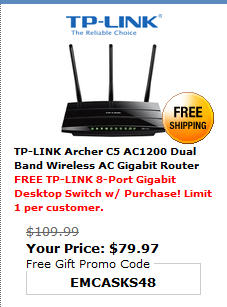
|
|
|
|
e.pilot posted:Cisco IOS is so hilariously convoluted. gently caress you GUI. Give me a CLI any day. The IOS CLI is amazingly efficient once you learn how to use it. Its junipers that have the CLI from hell. I will grant that IOS does have a bit of a learning curve, or maybe cliff, whatever. Antillie fucked around with this message at 15:38 on May 15, 2015 |
|
|
|
Golem II posted:Router/modem: Technicolor TC8717T This is the problem. Call your ISP and ask them what modems they allow on their network. Then go and buy a proper modem and a proper router.
|
|
|
|
Acid Reflux posted:Newegg's latest 72-hour sale has the Archer C5 for $79.99, plus a free 8-port gigabit switch with promo code EMCASKS48. Wow. I need a new wireless router with gigabit ports, kinda wanted to break into AC, and I even wanted to pick up an 8-port switch for my office. And I just got paid today. So this is basically perfect. Thanks!
|
|
|
|
Unpopular opinion: I like the HP CLI far more than Cisco, it's just way more intuitive and easy. Starts with /24 notation and easily editing multiple interfaces etc.
|
|
|
|

|
| # ? May 30, 2024 15:58 |
|
SEKCobra posted:Unpopular opinion: I think Cisco is popular just because it's ubiquitous, even though it's not intuitive nor easy. Much in the same way that VI is popular despite being neither intuitive nor easy unless you spend 1,000 hours growing a neckbeard and smugly telling people how much better it is.
|
|
|

































