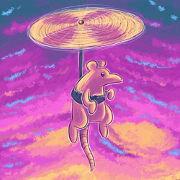|
If you're looking for a backup solution, even though recovery won't be fast, there are plenty of services like CrashPlan, BackBlaze, SpiderOak (this is my personal favorite, but I suggest waiting for their $120/year for unlimited storage option that they do once every few years on World Backup Day), Carbonite, or an alternative. Supposedly there's also a offsite backup provider which supports zfs send over ssh tunnel, but I don't recall what it's called and haven't been able to find it again.
|
|
|
|
|

|
| # ? May 27, 2024 06:27 |
|
I have a Backblaze account, and many others for important data, but it is by no means complete. My available upstream is 3mbps, and my downstream is 30mbps. Unless I stop downloading things for a number of years, I will never catch up.
|
|
|
|
I wish I had a better upload than 640kbit. These solutions like Backblaze et al sound awesome, but technical limitations gently caress me sideways.
|
|
|
|
Combat Pretzel posted:I wish I had a better upload than 640kbit. These solutions like Backblaze et al sound awesome, but technical limitations gently caress me sideways. Most or all of them offer a harddrive-based initial backup seed, if you are desperate. If you're generating a lot of new data on the regular it won't help much though. sleepy gary fucked around with this message at 18:16 on May 9, 2015 |
|
|
|
The 3TB WD Reds are on sale for $100 each in a 4-pack at Newegg through tomorrow (5/10).
|
|
|
|
SamDabbers posted:The 3TB WD Reds are on sale for $100 each in a 4-pack at Newegg through tomorrow (5/10). Does Newegg still have the huge DOA problem on those? Shipping method or just a bad batch, I don't know, but 2 of my 4 were toast last year and reviews agreed.
|
|
|
|
eddiewalker posted:Does Newegg still have the huge DOA problem on those? Shipping method or just a bad batch, I don't know, but 2 of my 4 were toast last year and reviews agreed. I had a similar experience when these were on sale last year. Two out of the 8 drives I ordered were DOA, but Newegg swapped them for working ones without hassle. The working ones as well as the two replacements all passed my burn-in routine of badblocks -svw /dev/sdX and a long SMART test, so I'm satisfied.
|
|
|
|
Are disk'd NASes warrantied for the disks inside? If a disk dies within the warranty period I guess its best for an end user (read: not business) to backup from a degraded array and send the whole thing back to get replaced? Also, do any of you guys do surface scans/low level format scans on new NAS drives before putting them into service? Is it necessary? What do big enterprises do when building storage? Obviously there's a time cost in scanning 4/6/8TB drives.
|
|
|
|
Shaocaholica posted:Also, do any of you guys do surface scans/low level format scans on new NAS drives before putting them into service? Is it necessary? What do big enterprises do when building storage? Obviously there's a time cost in scanning 4/6/8TB drives. As I said above, I run the badblocks utility for Linux (it's in the sysutils/e2fsprogs port for FreeBSD), and a SMART Long Test on all my new drives. The badblocks utility writes every sector on the drive a few times with different test patterns and reads each one back to verify. If either test fails, or SMART data shows uncorrectable errors/reallocated sectors after a full badblocks run, then I get an RMA. I test an entire batch of new drives in parallel, so it only takes a day or so to burn in a full array of multi-TB drives, and another couple if you need to do an RMA. For a NAS that you'll be trusting with your data for at least a couple years, an extra day or two to make sure you're starting off with solid hardware seems like a no-brainer.
|
|
|
|
I got 2x 3tb reds from newegg a few weeks ago and they were packed fine and working ok so far.
|
|
|
|
SamDabbers posted:As I said above, I run the badblocks utility for Linux (it's in the sysutils/e2fsprogs port for FreeBSD), and a SMART Long Test on all my new drives. The badblocks utility writes every sector on the drive a few times with different test patterns and reads each one back to verify. If either test fails, or SMART data shows uncorrectable errors/reallocated sectors after a full badblocks run, then I get an RMA. I test an entire batch of new drives in parallel, so it only takes a day or so to burn in a full array of multi-TB drives, and another couple if you need to do an RMA. For a NAS that you'll be trusting with your data for at least a couple years, an extra day or two to make sure you're starting off with solid hardware seems like a no-brainer. Neato. I wonder if my NAS has those tools. Probably not. Does badblocks run on the raw disk? edit: Ha, my NAS has badblocks tool. WD EX2 btw.
|
|
|
|
phosdex posted:I got 2x 3tb reds from newegg a few weeks ago and they were packed fine and working ok so far. Do they still ship these bubble wrapped in a cardboard box?
|
|
|
|
The ones I've gotten have been in a pretty nice HDD "carrier" in a cardboard box, inside another shipping box with packing material. Couldn't really complain, to be honest.
|
|
|
|
Does this seem like a good deal for the business class WD DL2100 with 2x4TB Reds: 1.7Ghz dual core atom single slot upgradeable memory 1G+4G max http://www.bhphotovideo.com/c/product/1119874-REG/wd_wdbbaz0080jbk_nesn_8tb_2_x_4tb.html $596.10 shipped no tax.
|
|
|
|
Shaocaholica posted:Neato. I wonder if my NAS has those tools. Probably not. Does badblocks run on the raw disk? Any disk wiping software is adequate for this. You basically want to be thrashing the disk as hard as possible. If it doesn't fail (and has no re-allocated sectors) after 3-4 days of constantly reading and writing, it probably won't fail for awhile. Hard drives in general have a bathtub curve failure rate. You want to kill the bad ones ASAP and send them back for replacement.
|
|
|
|
eddiewalker posted:Does Newegg still have the huge DOA problem on those? Shipping method or just a bad batch, I don't know, but 2 of my 4 were toast last year and reviews agreed. I was going to ask this myself. I'm going to bite the bullet and buy a Synology 2-bay unit, and while the 3tb Reds are a good price ($20 more than the 2tb,) I read an article saying that you should pretty much avoid all 3tb drives due to extremely high failure rates. Damned if I can find the article in my history though...
|
|
|
|
the reds I got came in individual boxes inside of the bigger shipping box. 3tb reds had a problem where some went out with a firmware that idle parked the heads at 8 seconds. Then WD put up a utility to fix it that actually doesn't work. You have to find an old wdidle3.exe to fix this. So that is the first thing I do now, run UBCD because it's already got it and set the idle timer to never.
|
|
|
|
I bought a NAS (Netgear) and set up a few servers: Plex, FTPS, and BitTorrent Remote. Plex and BitTorrent works fine, as expected. FTP turns out to not support moving files on a remote structure and I'm getting Permission Denied errors. I thought about opening up SSH, but I'd really, really not like to. I've been told to get a VPN, since it allows me to just use SMB/AFP like a device on a local network. I don't know anything about VPN, though. Any suggested links/services/etc?
|
|
|
|
Craptacular! posted:I bought a NAS (Netgear) and set up a few servers: Plex, FTPS, and BitTorrent Remote. Plex and BitTorrent works fine, as expected. FTP turns out to not support moving files on a remote structure and I'm getting Permission Denied errors. I thought about opening up SSH, but I'd really, really not like to. Why are you against SSH? Do you know that when you log in to an FTP server, your credentials, directory lists, and transferred files are all transmitted in the clear? Unless you need the drives to be mapped on the remote machine, you should really be using SSH/SFTP/SCP for transfers.
|
|
|
|
So I got my TS140. Also found an extra hard drive and forgot I had an enclosure + eSATA adapter. This will allow me to connect four HDDs simply, which still having the optical drive. I think I am going to use a linux liveCD to mount the LVMs and copy them to a new drive. Some questions: 1. Should I install/setup nas4free first, to format the new drive? I could format it from the linux livecd before I copy from lvm, but I hear linux zfs doesn't support some of the features that are used on these nas OSes. 2. What drive should I get? Right now I have 3 + 2 + 1. All Caviar Blacks, I believe. it's 3 with redundant 2 + 1. I don't know too much about the RAID's other than 1, 5, and 1+0, but I'd like this drive to add capacity. Right now, as mentioned I have 3TB capacity, but I hear 3TB drives have high failure rates (from this thread) 3. Will normal shell-like use be OK? I know freenas has plugins for things like plex, but I think I'd rather use nas4free, but I need sickbeard, sabzbd, and plex server to run. Do I have to make any storage changes in the UI (to prevent some inconsistency from the UI and the underlying configuration?) EDIT: Also noticed that freenas says it required 8GB of RAM to run properly. Is that serious? The ts140 only comes with 4GB Tiger.Bomb fucked around with this message at 18:32 on May 13, 2015 |
|
|
|
^ Check the FreeNAS wiki or do a search but there are some things you can do to run on 4GB. Newegg has 5TB reds for $180 as a quick sale. http://www.newegg.com/Product/Product.aspx?Item=N82E16822236738
|
|
|
|
Tiger.Bomb posted:EDIT: Also noticed that freenas says it required 8GB of RAM to run properly. Is that serious? The ts140 only comes with 4GB For ZFS, default settings expect >4GB RAM. They can be tweaked, though. Beyond that, it is recommended to have 1GB RAM for every 1TB of disk space (way more needed for de-dupe).
|
|
|
|
Do you guys have a recommendation for backup software that is easy to use? My wife has started taking photographs on a serious level and, being as she works on a laptop with a wireless connection that is painfully slow for large files, I picked up an external drive for her to use as backup. I want something where she can just plug in the drive, start up a program, and essentially hit a button to do a backup (diff/inc/whatever). The reason I want it to be easy is that I want her to be able to do it, and I'm not responsible for constantly bugging her about doing backups.
|
|
|
|
Both OSX and Windows have built in backup programs
|
|
|
|
berzerkmonkey posted:Do you guys have a recommendation for backup software that is easy to use? My wife has started taking photographs on a serious level and, being as she works on a laptop with a wireless connection that is painfully slow for large files, I picked up an external drive for her to use as backup. Crashplan would be free for this use case, and once it is set up, it is automatic. It will detect when the drive is plugged in and update the backup. If the drive is unplugged during a backup, it will just resume when the drive is available again. edit: Don Lapre posted:Both OSX and Windows have built in backup programs Good point. If she's using a Mac, Time Machine is maybe the best option. I'm not sure if Windows Backup is as polished. sleepy gary fucked around with this message at 20:53 on May 14, 2015 |
|
|
|
DNova posted:Crashplan would be free for this use case, and once it is set up, it is automatic. It will detect when the drive is plugged in and update the backup. If the drive is unplugged during a backup, it will just resume when the drive is available again. Windows backup works great and even makes system images you can recover to a blank hard drive.
|
|
|
|
berzerkmonkey posted:Do you guys have a recommendation for backup software that is easy to use? My wife has started taking photographs on a serious level and, being as she works on a laptop with a wireless connection that is painfully slow for large files, I picked up an external drive for her to use as backup. Dropbox has a feature where it will detect when external drives are connected and will backup photos & videos from it. However, free Dropbox accounts are pretty small, it would be $10/month for 1tb of cloud.
|
|
|
|
Don Lapre posted:Windows backup works great and even makes system images you can recover to a blank hard drive. That is nice to hear. The last time I tried to use it, it was full of arbitrary limitations and annoyances. If I recall correctly, it would not allow me to write a system image to a flash drive, despite the flash drive being much larger than the system drive. edit: Been meaning to ask... how many of you guys maintain system image backups?
|
|
|
|
DNova posted:Crashplan would be free for this use case, and once it is set up, it is automatic. It will detect when the drive is plugged in and update the backup. If the drive is unplugged during a backup, it will just resume when the drive is available again. She's using a PC, but Crashplan sounds perfect. I'll give it a try - thanks!
|
|
|
|
ElegantFugue posted:So I've got an HP Microserver N40L with WHS2011. I sort of realized that I don't have the server itself backed up, though. It seems like I can only do that on an external drive, and doing so wipes the drive? Is there a recommended thing to use for that, should I just get a big flash drive and plug it in regularly? So I tried to do this with a USB flash drive and it wasn't even offered as an option for backups. I'm guessing I need to use something else, then?
|
|
|
|
DNova posted:That is nice to hear. The last time I tried to use it, it was full of arbitrary limitations and annoyances. If I recall correctly, it would not allow me to write a system image to a flash drive, despite the flash drive being much larger than the system drive. I once tried to do such a thing, but I rarely ended up using them. I now have all data stored in dedicated servers, and my desktop type systems are consumers from the servers. On the off chance a boot drive dies, I would probably rather start from scratch as I had probably been putting off upgrading (currently waiting to go from the same Win7 I've had for 5 years => Windows 10). I can imagine situations where it would be useful, but it's never come up.
|
|
|
|
berzerkmonkey posted:Do you guys have a recommendation for backup software that is easy to use? My wife has started taking photographs on a serious level and, being as she works on a laptop with a wireless connection that is painfully slow for large files, I picked up an external drive for her to use as backup. Try Veeam Endpoint. It can be configured to wait for a USB disk to be attached and then backup every x hours rather than needing to be started manually.
|
|
|
|
Sooo I think my 3TB failed. How do I determine this? I removed it from my LVM group (it was a mirror), formatted it at EXT4, and then rsynced my 1.5TB to it. No problem, it only took a few hours. Restarted the machine the next day, but this time booted it with FreeNAS, which reported the GPT table was corrupt. Restarted back into linux and opening gparted would actually _crash_. fdisk -l reported it only being 800GB instead of 3TB and that the superblock couldn't be found and that the backup GPT was corrupt. I dd'd /dev/zero and _could_ format it and put in a new GPT table and an ext4 partition with gparted, but it was still reporting only a total size of 750GB. Is this a bunk drive? I am not sure how to determine it. Where does the OS read the capacity from? I've never seen it before that the OS reads an incorrect HDD size, but then again, I've also never had a drive failure (believe it or not). This is ironically my newest drive.
|
|
|
|
What does smartctl say? That said, sounds dead to me.
|
|
|
|
berzerkmonkey posted:Do you guys have a recommendation for backup software that is easy to use? My wife has started taking photographs on a serious level and, being as she works on a laptop with a wireless connection that is painfully slow for large files, I picked up an external drive for her to use as backup. http://www.freefilesync.org/ is easy to setup, low footprint. And free.
|
|
|
|
IOwnCalculus posted:What does smartctl say? That said, sounds dead to me. I have never used smartctl. Here's the output compared to fdisk http://pastebin.com/JVQHw8xc
|
|
|
|
Tiger.Bomb posted:I have never used smartctl. Yeah seagates that build up huge numbers of read errors like that (if it's not the sata cable) are dying, I have one here that's worthless and only a couple years old. It's only showing 1 bad block but there are probably more hidden by the firmware.
|
|
|
|
Rexxed posted:Yeah seagates that build up huge numbers of read errors like that (if it's not the sata cable) are dying, I have one here that's worthless and only a couple years old. It's only showing 1 bad block but there are probably more hidden by the firmware. What is interesting to note is that I did the transfer over eSATA in an enclosure, but then, to make sure NASFree didn't accidentally format it, I unplugged it after turning off linux, booted NASFree, then connected it with USB (Assuming eSATA still doesn't hotplug). From there I saw the errors. I will experiment a bit more. Trying eSATA again, but it looks like it's pooched. I bought the drive in January so I am hoping I can just return it through amazon still.
|
|
|
|
Thanks Ants posted:Try Veeam Endpoint. It can be configured to wait for a USB disk to be attached and then backup every x hours rather than needing to be started manually. Decairn posted:http://www.freefilesync.org/ is easy to setup, low footprint. And free. Thanks guys - I'll take a look.
|
|
|
|

|
| # ? May 27, 2024 06:27 |
|
Tiger.Bomb posted:I have never used smartctl. Hey Seagate ST3000DM001 buddy in poor choices! (I have 8 of these fucks because I got them cheap, and have RMAd at least half or more at this point.)
|
|
|