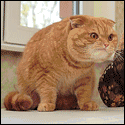|
The SIM card is what tells your phone what phone number it has. When you took out your US SIM card, your phone doesn't have that number anymore so messages sent to that number aren't going anywhere until you pop that SIM back in a phone.
|
|
|
|

|
| # ? Jun 7, 2024 08:12 |
|
Jose Oquendo posted:The SIM card is what tells your phone what phone number it has. When you took out your US SIM card, your phone doesn't have that number anymore so messages sent to that number aren't going anywhere until you pop that SIM back in a phone. And having it out of your iPhone long enough was sufficient to disassociate the number with iMessage. I've heard the only way to really make this work is if you have a second iPhone that's logged into your Apple ID and has your US SIM in it. You can have two phone numbers tied to your account in iMessage and select one to use for sending/receiving. I've heard of people using their old junk drawer iPhones just as hosts for their US number while traveling abroad.
|
|
|
|
Does anyone know how hosed I will be in regards to iMessage if I swap my SIM with an Android phone on a nearly routine basis
|
|
|
|
noirstronaut posted:Does anyone know how hosed I will be in regards to iMessage if I swap my SIM with an Android phone on a nearly routine basis
|
|
|
|
Endless Mike posted:Turn off iMessage if you're going to do this. You can't get HTC emojis on an iPhone, though, so I don't think you'll want to use it. Yes you can
|
|
|
|
noirstronaut posted:Does anyone know how hosed I will be in regards to iMessage if I swap my SIM with an Android phone on a nearly routine basis It has gotten better since they released the deregistration tool. Haven't had many issues going back and forth except for those who don't have send as SMS turned on or group messages with only iMessage users using old threads. I would keep it off, though if you plan to do this.
|
|
|
|
Jose Oquendo posted:The SIM card is what tells your phone what phone number it has. When you took out your US SIM card, your phone doesn't have that number anymore so messages sent to that number aren't going anywhere until you pop that SIM back in a phone. kitten smoothie posted:And having it out of your iPhone long enough was sufficient to disassociate the number with iMessage. Dang. I guess I thought/hoped that the number got connected to the Apple account somehow, and things would keep working. Oh well. Thanks for clarifying!
|
|
|
|
noirstronaut posted:Does anyone know how hosed I will be in regards to iMessage if I swap my SIM with an Android phone on a nearly routine basis I swap between my Moto X and my iphone on a weekly basis, and I'm telling you now, stop using iMessage. Even now, anyone you have an iMessage conversation going with will get an error the next time they try to send something to you, and will have to retry as SMS.
|
|
|
|
Also beware that on at least one occasion, I've seen iOS updates end up turning iMessage back on automatically.
|
|
|
|
iPhone Wifi sync question: I finally got Wifi syncing working again (setting on the wireless extender needed to be adjusted). It worked great...for a few days. Now its half broken? The iPhone pops up in iTunes like it should, I hit sync, it goes "Looking for iPhone", then the iPhone disappears and never syncs. It comes back minutes later and the cycle can begin anew. My iPad Mini wifi syncs fine. I've tried: - Leaving the wifi network and rejoining - Forgetting the network settings and re-entering them - Powercycling the phone - Powercycling the PC - Stopping and restarting the mobile device service. It's an iPhone 5S running the latest version of iOS. My PC is running Windows 7. I suppose the only thing I haven't tried is a full restore of the iPhone but I'd like to avoid that. Any ideas? It was nice when it worked.  EDIT: Oh, and obvious thing, that setting on the wifi extender has not changed. When the setting was on, my i-Devices wouldn't appear in iTunes at all. Now they appear, but the iPhone won't start syncing. EDIT2: Mmm, looks like disabling and re-enabling wifi syncing on the iPhone may have fixed it? I'll have to play with it more when I get in from work. Snuffman fucked around with this message at 15:35 on May 15, 2015 |
|
|
|
It's been a thing for how many years, and it still never works for me either. Save yourself the frustration and don't bother with it.
|
|
|
|
What's the current consensus on the best lightning cable? I bought 5 of those AmazonBasics ones a year ago but 3 of them are showing issues: one doesn't work at all anymore and the other two sporadically fail. Edit: What about these? http://www.amazon.com/Certified-Ank...anker+lightning I'm a big fan of the brand (Anker), they make quality stuff. Does anyone have these? LPG Giant fucked around with this message at 20:46 on May 16, 2015 |
|
|
|
LPG Giant posted:What's the current consensus on the best lightning cable? I bought 5 of those AmazonBasics ones a year ago but 3 of them are showing issues: one doesn't work at all anymore and the other two sporadically fail. Apple > Amazon > everyone else
|
|
|
|
LPG Giant posted:What's the current consensus on the best lightning cable? I bought 5 of those AmazonBasics ones a year ago but 3 of them are showing issues: one doesn't work at all anymore and the other two sporadically fail. I have some Anker ones. The connector is a bit bigger/thicker than the Apple ones, so it can probably cause problems for some cases, but also holds up a bit better. I need to buy some more and will probably be getting the Anker ones again.
|
|
|
|
Jose Oquendo posted:Honestly, Apple can refresh their stuff whenever they want. The past 4 were released in the fall. It will get released when it gets released. Either way, unless you need a new phone this instant, just wait. Its Mid-May - going by when the latest releases have happened (and when people have received their pre-orders), you're most likely looking at October or November before you get the newest one. "Just wait" is stupid.
|
|
|
|
Snuffman posted:iPhone Wifi sync question: Wireless extenders are awful, terrible pieces of garbage and you should remove it from the network as the first troubleshooting step.
|
|
|
|
noirstronaut posted:Apple > Amazon > everyone else Seriously. Cables are not where you want to gently caress around trying to save a buck or two. Sack up, pay the Apple tax, and get cables that "just work". I've found plenty of ways to save money on my computer gear, but when it comes to iThings I always go with Apple.
|
|
|
|
I've got a standard Belkin 3' cable to use for my car and it's held up much longer than both Apple cables that shipped with my phones (ends frayed to pieces after about a year) but I remember this being a touchy subject which sparked a terrible derail last time around. The basic idea is that any of the main cable brands are fine. Don't try and skimp with $3 Monoprice cables because while they might work fine some of the time, more often than not they will cause more problems than they're worth.
|
|
|
|
Croc Monster posted:Seriously. Cables are not where you want to gently caress around trying to save a buck or two. Sack up, pay the Apple tax, and get cables that "just work". I've found plenty of ways to save money on my computer gear, but when it comes to iThings I always go with Apple. I think the apple cables are poo poo. The amazon cables broke after about 9 months. The Apple cable broke after 6 months. It just lived on my nightstand. I'll take any cable at this point that lasts over a year
|
|
|
|
Monoprice Lightning cables are Made For iPhone licensed and come with a lifetime warranty. We've had two in my house for about 2.5 years that seem to last about 6 months, but they keep sending us new ones for free. Also, 3 feet is too short. Get 6-footers.
|
|
|
|
I guess there's no consensus then, because I've abused the poo poo out of my apple cables and they've lasted for years and years  This is the problem with ANYTHING electronic. Weeding out the shills and trolls, for every person with a positive experience with something there is another person with a negative experience.
|
|
|
|
I got a Monoprice 6 foot cable since the 5 came out and it's still working fine. It's thicker than the apple one and the head part is a bit thicker than apple's cable though. My friend has an Amazon one that he runs through his couch to an outlet and it's still working fine after like 2 years. I would say get either apple, Amazon or Monoprice based on that anecdotal evidence.
|
|
|
|
Just don't get a Lightning cable from Walgreens because my girlfriend has gone through like 5 of those in a year or something like that. Not that I'd expect a charge cable you buy at Walgreens to be super high quality or anything, just saying.
|
|
|
|
One more vote for Monoprice, their lightning cables have held up great for me and the price is right.
|
|
|
|
I'm going to be a detractor and say while the apple cables are great i'd rather just get a cheap one if i need extras. At home I use my official cable but at work I just use a lovely $5.99 one I bought from a corner store; that way if it breaks or i lose it somehow i'm not out the $30 after tax an apple cable costs
|
|
|
|
I just got my first cellphone and it's time to move out of the dark ages. My friend gifted me her old iphone 4. I want to use Koodo but she tells me it's locked to Rogers and I have to pay them $50 to unlock it. I'd like to unlock it myself with jailbreak and save the money. What are the odds I'll ruin the phone trying to jailbreak it? What's a good jailbreaking app? The guy in the youtube tutorial I watched was using Pangu. Anything else I should know before I try this?
|
|
|
|
You may want to check in the Jailbreaking thread. http://forums.somethingawful.com/showthread.php?threadid=3412396
|
|
|
|
For what it's worth, if you buy Apple cables and they gently caress up somehow, you can literally show up at an Apple Store and get a replacement no questions asked.drowningidiot posted:I just got my first cellphone and it's time to move out of the dark ages. My friend gifted me her old iphone 4. I want to use Koodo but she tells me it's locked to Rogers and I have to pay them $50 to unlock it. I'd like to unlock it myself with jailbreak and save the money. If you gently caress up jailbreaking, you shouldn't have any type of phone at all. basically, it's the easiest thing ever. Not sure for an iPhone 4, but Pangu and TaiG are the current tools used for people on non-current firmware. As far as things to note, I'm about 99% sure you can't unlock with a jailbroken app, but you're also using an iPhone 4 and I haven't followed those since I got a 4S. It's a lot easier and wiser overall to unlock through a carrier and paying $50 when the going rate is about $75 for your type of phone, it's kinda a good deal. noirstronaut fucked around with this message at 11:46 on May 17, 2015 |
|
|
|
Super Dude posted:I swap between my Moto X and my iphone on a weekly basis, and I'm telling you now, stop using iMessage. Even now, anyone you have an iMessage conversation going with will get an error the next time they try to send something to you, and will have to retry as SMS. That's automated nowadays, and not that big of a problem. My roommate routinely turns off data, so sometimes I text her and it's an iMessage, and sometimes iMessage fails after 15 seconds or so, and it goes through as SMS without the need for interaction.
|
|
|
|
So my iPhone 6 got kind of hosed up during a half marathon in the rain yesterday which blows a lot. At first the screen was just two black lines, but music was playing still and Siri was still functional, so I turned it off as quick as I could. I took it to the apple store today and apparently it hit the moisture sensor, so it's going to cost $300 to get it replaced. However, the screen seems to be vastly improving and is generally starting to respond to touch and the picture is mostly better right now, so I might just give it another day turned off and see if it keeps improving. What's the general consensus on using an unofficial repair company to replace my screen? I know it takes it out of warranty but seeing how the rest of it is perfectly fine it might be worth the risk if the price is right. I'm also just not sure what happens if they open it up, void the warranty, and then realize it's hosed. And if anyone has a recommendation on where I can take it in NYC for a second look that would be appreciated too.
|
|
|
|
Water damage can do anything and everything to a phone. It could be fine today or the next 6 months and then bam it's hosed. At that point you're even more hosed if you want Apple to repair/replace it. As for replacement screens good luck getting an exact OEM replacement. Next time buy Applecare.
|
|
|
|
Dude behind the counter at McDonald's was astonished by Apple Pay on my iPhone 6. Although, in my head, I was kinda like "really this kid's never seen someone do this before?" it was still nice to be able to see someone that wowed by a nifty feature. I just sold an iPhone for you, Apple. You're welcome.
|
|
|
|
Apple Pay isnt live in Australia but we have had NFC debit/credit cards for about 2 years already, I cant imagine when it does launch here that it'll make much of a splash. Although I guess it would mean one less card in my wallet, which would be nice.
|
|
|
|
Is Walmart still anti-Apple Pay? They installed new terminals for cards with the chips and it looked like such a useless hassle. You have to insert the card and then leave it there for awhile instead of just swiping it. As in, it doesn't work at all if you swipe it.
|
|
|
|
noirstronaut posted:Is Walmart still anti-Apple Pay? They installed new terminals for cards with the chips and it looked like such a useless hassle. You have to insert the card and then leave it there for awhile instead of just swiping it. As in, it doesn't work at all if you swipe it. Is there such a thing as anti-Apple pay, or just anti-NFC in general? I was under the impression that Apple pay was just standard NFC from the store's perspective. Doesn't the Walmart thing use barcodes or QR codes?
|
|
|
|
Super Dude posted:Is there such a thing as anti-Apple pay, or just anti-NFC in general? I was under the impression that Apple pay was just standard NFC from the store's perspective. Doesn't the Walmart thing use barcodes or QR codes? http://www.startribune.com/target-quietly-testing-mobile-payment-app-to-rival-apple-pay/281395391/ basically there's a rival NFC app being made by a bunch of stores that don't want applepay to gain traction
|
|
|
|
noirstronaut posted:Is Walmart still anti-Apple Pay? They installed new terminals for cards with the chips and it looked like such a useless hassle. You have to insert the card and then leave it there for awhile instead of just swiping it. As in, it doesn't work at all if you swipe it.
|
|
|
|
Nostalgia4Butts posted:http://www.startribune.com/target-quietly-testing-mobile-payment-app-to-rival-apple-pay/281395391/ CurrentC isn't even NFC. It's an app that displays a QR code. It's dead in the water since while phone-based NFC payments are quick and easy and, if nothing else, no more effort than using a credit card, unlocking your phone, looking for an app, and scanning a QR code is significantly slower and more effort.
|
|
|
|
I have a 6plus running 8.2 and I had a question about navigating large audio files. I recently downloaded an audiobook that is only two files. Both about 8 hours long. I have a hard time skipping ahead a little or rewinding a little. Dragging on the progress bar seems to go in about 10 minute increments making me have to re-listen to several minutes over again. Is there a better way to do this? I know with podcasts I can skip 15 seconds at a time, which is ideal. Do I need a different media player to accomplish what I'm looking to do? Edit: Google is my friend, got it. notbrant fucked around with this message at 15:22 on May 18, 2015 |
|
|
|

|
| # ? Jun 7, 2024 08:12 |
|
noirstronaut posted:Is Walmart still anti-Apple Pay? They installed new terminals for cards with the chips and it looked like such a useless hassle. You have to insert the card and then leave it there for awhile instead of just swiping it. As in, it doesn't work at all if you swipe it. Um this doesn't have anything to do with Apple Pay. Chip-and-pin or EMV (http://en.wikipedia.org/wiki/EMV) is how most of the world treats payment cards, and the U.S. has been slow to adopt this technology. It's superior in a few ways, probably the most important of which is security. If you remember there have been many security breaches over the past several years with major retailers that might have been largely prevented (some cards will never have the chip), if they had already been outfitted with an EMV payment technology. Allowing you to swipe a card with a chip in an EMV-capable reader would defeat the purpose, so it does prevent you from swiping. Look for a chip icon and a slot at the bottom of card readers. However, some of those chip readers have not been enabled yet and you'll still have to swipe for the time being. The ambiguity does suck.
|
|
|