|
GrizzlyCow posted:If you care about performance or battery life, then you should get the i3. Now that you mention the i3, I found a good deal for a Lenovo G50-70 with an i3 at 1.7GHz, do you think it'd be enough for VM use? The processor speed is my only issue, since the G50-70 is apparently not bad.
|
|
|
|

|
| # ? May 12, 2024 18:49 |
|
Serperoth posted:Now that you mention the i3, I found a good deal for a Lenovo G50-70 with an i3 at 1.7GHz, do you think it'd be enough for VM use? The processor speed is my only issue, since the G50-70 is apparently not bad. Depending on what you're trying to do, it should be fine. VT-x and VT-d are supported
|
|
|
|
Bob Morales posted:Depending on what you're trying to do, it should be fine. VT-x and VT-d are supported I don't really want anything too intensive, coding mostly. I had an assignment last year that specified it needed to be done on a Unix system so I want to keep my bases covered, without having to dual-boot just for that. So I'm probably good I suppose, it's not like the games I play are particularly strenuous either, that's looking like a prime candidate. Serperoth fucked around with this message at 18:54 on May 14, 2015 |
|
|
|
VMs in my experience are way more RAM-intensive than CPU. I bought an i5-4xxx for my VM lab, loaded it up with a mix of about 8 windows and linux VMs and it basically flat-lined at 0% CPU usage which kind of suprised me, but that's modern virtualization technology for you. One of the VMs now runs a Folding@Home + World Community Grid service in the background. You may want to consider a laptop with a second SO-DIMM RAM slot to upgrade to 8 or even 16GB down the road. I just put another 8GB ram in my vm lab box bringing it to 20GB as each one uses at least 512, typically 1024mb and 2GB for ones that you're actually using. Hadlock fucked around with this message at 18:59 on May 14, 2015 |
|
|
|
Hadlock posted:VMs in my experience are way more RAM-intensive than CPU. I bought an i5-4xxx for my VM lab, loaded it up with a mix of about 8 windows and linux VMs and it basically flat-lined at 0% CPU usage which kind of suprised me, but that's modern virtualization technology for you. You also want an SSD.
|
|
|
|
Honestly, I've looked at going SSD for the VM images, but on my crappy refurb WD Blue 500GB rotational drive, one of my VMs just runs Visual Studio community edition + chrome and a few other ninite tools (my "blinders on, zero distractions, coding mode" environment) and i can't tell the difference in performance between it and my laptop that I'm using to RDP in to the session with. My work VLAN VM which I used to RDP in to, to RDP in to my desktop at work, is a little slower than RDP-ing in to my laptop though. Tiniest amount of input lag on the mouse. I bet an SSD for more than 2 active VMs, or 10VMs, or on a box with more than a single user, probably shows huge performance gains.
|
|
|
|
Hadlock posted:Honestly, I've looked at going SSD for the VM images, but on my crappy refurb WD Blue 500GB rotational drive, one of my VMs just runs Visual Studio community edition + chrome and a few other ninite tools (my "blinders on, zero distractions, coding mode" environment) and i can't tell the difference in performance between it and my laptop that I'm using to RDP in to the session with. It depends entirely on the workload that the VMs are doing, a hard drive will quickly be brought to its knees with even 2 or 3 VMs doing light simultaneous random reads. I'm shocked you can use VS happily on a slow hard drive, do you use Resharper? I've found VS2013 + Resharper to be just miserably slow without an SSD.
|
|
|
|
I am learning C# and doing piddly little business logic database apps and a very crude flight simulator (I originally wrote it to run on an arduino) so it's probably a very light load compared to what you're doing.
|
|
|
|
I have a grand in Dell gift cards and was thinking of picking up the low end XPS 13 Developer Edition for the weight, battery life and the looks - looking for something I can flop on the couch with to do some coding or escape from the home office and ride to a coffee shop during the day. Anyone have experience with the Ubuntu versions? Does the hardware work as expected?
|
|
|
|
Thanks for all the help, I just pulled the trigger on a T440, i7-4600U, 8GB RAM, 256GB SSD-HD, and Lenovo warranty till 2017 for $625 USD ($800 CDN). Hopefully I don't get dinged too bad on Customs (its through USPS, so hopefully itll be about $40-50). It was slightly above my wanted budget, but I decided to go up to the 4XXX processor for the battery life, and the jump in screen resolution. My last Lenovo was an SL510 I bought new from the Lenovo website 5 years ago for $600+, and its been a piece of crap ever since, so I decided to pony up the money to invest in something better. I
|
|
|
|
I just got a new T450s at work and the trackpoint scrolling is not smooth at all. Any simple fixes to that? Fiddling around with trackpoint settings did not help much, and there is no alternative driver to use (as far as I know).
|
|
|
|
Install Linux.
|
|
|
|
sarehu posted:Install Linux. Problem solved ?
|
|
|
|
Spatule posted:Problem solved ? Downgrading the driver helped for the most part, although I believe the Linux driver is far superior.
|
|
|
|
Will Rice posted:Downgrading the driver helped for the most part, although I believe the Linux driver is far superior. Noob. I'm sure you have no idea about stairs either.
|
|
|
|
This is my current laptop: It's a Metabox/Clevo M60TU that I use once or twice a week mainly for watching shows on Netflix (HDMI to the TV) and general browsing. It runs okay (except for the noisy fan) but can be insanely slow at times even just doing basic things. If I added a 128 Gb SSD (Samsung 840 EVO or Intel 530) and added another 4 Gb of ram will I see a noticeable difference in general performance?
|
|
|
|
You'll probably want a bigger and more up to date SSD, but yeah, your system will feel much more responsive. You probably won't need to buy more RAM either since you're not gaming on that thing. Right?
|
|
|
|
GrizzlyCow posted:You'll probably want a bigger and more up to date SSD, but yeah, your system will feel much more responsive. You probably won't need to buy more RAM either since you're not gaming on that thing. Right? Really depends on what is meant by 'general browsing'. Modern browsers will eat as much RAM as you have if you are in the habit of keeping a bunch of stuff open.
|
|
|
|
Red_Fred posted:
That's just slightly older than my old Lenovo (it has a first gen i7) and the cheap 240gb SSD I put in made a huge difference. Mine only has 4gigs of ram too but it handles browsing with a dozen tabs open and Netflix viewing great.
|
|
|
|
I'm looking for a portable little computing monster to replace my aging mid-2009 13" MacBook Pro, and I'm looking for something possibly not-Apple in the same size and expected performance. I've looked at both the ASUS ZenBook UX305FA and UX303LN, but I'm not convinced whether the newest one (UX303LN) is that much of an upgrade to the previous generation (UX305FA). Is there anything else in that price range/size/performance I should rather be looking at?
|
|
|
|
GrizzlyCow posted:You'll probably want a bigger and more up to date SSD, but yeah, your system will feel much more responsive. You probably won't need to buy more RAM either since you're not gaming on that thing. Right? Those were the two picks in the PC Parts Picking thread, thought they would be good choices given I don't need top of the line. Another 4 Gb stick is like $50 so probably worth throwing in as I may want to do some light gaming or Steam streaming.
|
|
|
|
Those are very different systems, the UX305FA is actually the newer one UX303LN - 15W CPU (normal ULV i5/i7) - dGPU - 1.45kg - 19.2mm thick UX305FA - 4.5W CPU (Core M) - Integrated graphics - 1.18kg - 12.7mm thick
|
|
|
|
dissss posted:Those are very different systems, the UX305FA is actually the newer one
|
|
|
|
Red_Fred posted:Those were the two picks in the PC Parts Picking thread, thought they would be good choices given I don't need top of the line. The SSD part of the Megathread is a little old and conservative. The 850 EVO now costs less than both the Intel 530 and 840 Pro. Prices are in flux for SSDs, so what is a good deal today might not be worth poo poo next week.
|
|
|
|
ilifinicus posted:I have T440 work laptop that I am very displeased with the performance of, although that thing only has 4GB of memory which I believe to be the source of its issues. It's most likely to be the hard disk (or possibly a really loaded down corporate image) Anyway the Core M CPU is fine in bursts, but if you want sustained performance you'll want to go for the UX303 with its much more powerful CPU
|
|
|
|
dissss posted:It's most likely to be the hard disk (or possibly a really loaded down corporate image)
|
|
|
|
ilifinicus posted:Okay so, UX303LN it is. If you have time for one more question... is the difference between an i7-4510U and i7-5500U significant enough to warrant picking the i7-5500U? Not a lot of difference between those on the CPU side. I'd tend to save some money and grab an i5 version anyway - dual core i7 is seldom worthwhile. Anyway all this assumed the models you are talking about aren't some weird Europe spec - might be worth posting some links
|
|
|
|
Yeah, the main difference would be HD4400 vs HD5500 on-chip GPU. If you care about that, go for the 5500 I guess.
|
|
|
|
Right so there's a zillion models of the UX303LN, but the spec I want (8GB RAM / 256GB SSD / 3200x1800) comes with a main difference that only seems to be an i7-4510U @ 2GHz with a GF 840M versus i7-5500U @ 2.4GHz with GF 840M. I can't find anything else different between them, and there seems to be literally zero i5 versions over here. I can't find them on anything but Norwegian sites so... http://www.prisjakt.no/product.php?p=2913132 vs http://www.prisjakt.no/product.php?p=3004197 edit: oh, the i7-5500U has a touch screen. thas fancy I guess ilifinicus fucked around with this message at 02:43 on May 16, 2015 |
|
|
|
4710U and 5500U are the same chip, both are 15W TDP, the only difference is, one is 22nm, other is 14nm, and has a better on chip GPU. Considering they both also feature an 840M for when the 3D gets tough, go for the cheaper one, IMO. Unless you really want that touch screen.
|
|
|
|
The broadwell CPU will have better battery life (5xxx series)
|
|
|
|
I'm on the hunt for a laptop for my girlfriend, and she has some pretty simple spec needs; she uses it to watch Netflix and just browse the net, so video/picture quality and audio quality are the highest priorities, behind price. We're aiming for $600 as the upper end of what she is looking for. I've been leaning towards pointing her at a Thinkpad E550 - 15.6" FHD (1920 x 1080), Anti-Glare, Black. That's $537. But then I was looking at the Dell XPS 13" and some other things, and thinking I might be missing a thing with some good all-round capability, but particularly something that is great for video, with a decent set of onboard speakers. Can anyone recommend something that is explicitly built for multimedia, but falls in that range while still offering decent performance and battery life?
|
|
|
|
Keshik posted:I'm on the hunt for a laptop for my girlfriend, and she has some pretty simple spec needs; she uses it to watch Netflix and just browse the net, so video/picture quality and audio quality are the highest priorities, behind price. We're aiming for $600 as the upper end of what she is looking for. I've been leaning towards pointing her at a Thinkpad E550 - 15.6" FHD (1920 x 1080), Anti-Glare, Black. That's $537. Toshiba Chromebook 2: http://www.amazon.com/Toshiba-CB35-...ebook+toshiba+2
|
|
|
|
nemotrm posted:Toshiba Chromebook 2: http://www.amazon.com/Toshiba-CB35-...ebook+toshiba+2 This is a good recommendation.
|
|
|
|
I'm looking for a laptop for IT work; I'm currently using an XP laptop with a dead battery and was initially considering even going outside of laptops for say a Surface 3, but I don't think I really need the tablet functionality. Main uses would be remote desktop work for after main hours support calls and taking it with me to troubleshoot on-site problems, or using at home / work as a spare screen of information. Lightweight is good because I hate carrying around my current juggernaut and it presumably shouldn't need much horsepower if my work is mostly being handled remotely by a server farm. None of the cheap options seem to have built-in ethernet by the look of it; anyone use the X205 for IT work at all? Worth grabbing and pairing with a USB-to-Ethernet adapter as needed?
|
|
|
|
The X205 was a great laptop for it's time but you're going to get better battery life out of a refurb X230 or X240. For remote desktop any of those are good options but except for the x240 the resolution is going to be on the low side.nemotrm posted:Toshiba Chromebook 2: http://www.amazon.com/gp/product/B0...AV6C436HUTF24DP Does Toshiba make a Windows 8 version of that laptop? I like the Asus X205 with Windows 8 but that same power-class of laptop running Windows 8 would be amazing paired with that 1080p screen. Hadlock fucked around with this message at 04:14 on May 18, 2015 |
|
|
|
I'm looking for a laptop for just general use/youtube browsing/gaming. So far I've settled on this: http://www.newegg.com/Product/Product.aspx?Item=N82E16834318437 But I'm willing to go up to around 1.2k if it's worth it. It's prolly going to be used for 4-6 years at least so I'd like some staying power, well as much as you can get in the ever-updating world of electronics.
|
|
|
|
There was another poster in here who claimed that he/she was purchasing a Transcend M.2 SSD to place in a T450s. It looks like there might be a compatibility issue with that part and that laptop. I've been using that SSD as a boot disk and it has crashed twice in less than two weeks; after the crash, the SSD was not recognized by the computer for a little while. After some poking around, it seems to be a fairly common occurrence:nikoarg posted:All, please avoid installing the Transcend m.2 ssd as a boot drive. It will stop working in a matter of weeks. I've been finding this to be happening to all users with the combination of t450s and transcends m.2 drive as a boot drive. It happend to me. see also: A.G. Lau posted:Warning to those who want to install this in a Lenovo T450s for the Windows Partition!! I'm leaving this here in case there was anyone else on the fence about doing this. Would love to hear back from that other goon about whether the Transcend drive is working for him/her.
|
|
|
|
Chobayt posted:I'm looking for a laptop for just general use/youtube browsing/gaming. So far I've settled on this: http://www.newegg.com/Product/Product.aspx?Item=N82E16834318437 You're not going to be gaming on integrated graphics. Search around for something with a 965m or 970m.
|
|
|
|

|
| # ? May 12, 2024 18:49 |
|
So I cracked the glass (not the LCD) and broke the digitizer on my Lenovo Yoga 2 Pro a year ago. I looked into getting it replaced and it was going to cost me about $600 for parts and service. Recently I checked to see how much the LCD/digitzer assembly cost, and it's roughly ~$200 on ebay (for the QHD screen). I fancy myself pretty handy around electronics and this guy posted a yoga 2 pro teardown and screen replacement video. Tell me that I'm not insane for attempting to replace the screen on my own. Has anyone done anything similar in the past and how easy is it?
|
|
|























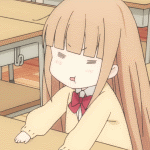


 Cat Army
Cat Army 






