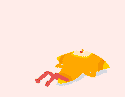|
I like pushbullet channels when they exist for something I use. So right now mostly humble bundle and the custom ROM on my Nexus 6 which is handy.
|
|
|
|

|
| # ? May 17, 2024 01:36 |
|
Magog posted:I like pushbullet channels when they exist for something I use. So right now mostly humble bundle and the custom ROM on my Nexus 6 which is handy. Can't you add any RSS feed, as well? If not, that feature seems useful.
|
|
|
|
Need some help. I flashed factory image 5.1.1 onto my Dad's Nexus 7 (2012, wifi only) and did a clean install in an attempt to make it feel snappier (I think he was previously running 4.4.3?) but hit a wall. When it boots up, and I start the setup process, I can't get past the Wifi setup. I can connect to his home wifi fine, but once it gets to "Checking connection..." I'm prompted with the following error:quote:Webpage not available The hell is that? The wifi connection is strong, and I tried power cycling his router/cable modem but I still get the same thing. Booting in safe mode didn't remedy the issue either. Help? [edit] Flashing 5.1.0 to see if that makes a difference. teagone fucked around with this message at 07:35 on May 16, 2015 |
|
|
|
DemonMage posted:Oh right, the notification thing is nice. It shows up in the chrome notifications so I totally forgot that wasn't a native feature. I do love that. Yeah I couldn't live without the notification sync with actions which is another feature he was going to lose moving to Android. I find it's super convenient for the odd file I need to transfer to someone. teagone posted:Need some help. I flashed factory image 5.1.1 onto my Dad's Nexus 7 (2012, wifi only) and did a clean install in an attempt to make it feel snappier (I think he was previously running 4.4.3?) but hit a wall. When it boots up, and I start the setup process, I can't get past the Wifi setup. I can connect to his home wifi fine, but once it gets to "Checking connection..." I'm prompted with the following error: Seems like it's a connection problem. Use the wifi hotspot on your phone and connect to that. ClassActionFursuit fucked around with this message at 07:39 on May 16, 2015 |
|
|
|
LastInLine posted:Seems like it's a connection problem. Use the wifi hotspot on your phone and connect to that. Good idea, because I just tried to do it after flashing to 5.1.0 and it did the same thing. Will update in a sec. [edit] Weird, that worked! Thanks. Any idea why I was getting issues when connected to the home network? teagone fucked around with this message at 07:46 on May 16, 2015 |
|
|
|
SymmetryrtemmyS posted:Can't you add any RSS feed, as well? If not, that feature seems useful. Yes you can which is awesome. I don't use most RSS feeds on pushbullet though because I prefer to check in when I want rather than getting notifications for them.
|
|
|
|
teagone posted:Weird, that worked! Thanks. Any idea why I was getting issues when connected to the home network? No idea, but my guess is just weirdness with that particularly AP. As long as you can adequately connect to it now that you're actually set up and in Android, then I'd say don't worry about it unless it happens again.
|
|
|
|
Butt Savage posted:I managed to get my hands on a used S3. Anything cool I can do with it? Aside from tossing it in the garbage and yelling SAMSUNG!!! at the top of my lungs? Be that guy who uses a phone that's horribly outdated because "it still makes calls"? quote:I feel like being adventurous with it. Be that guy in public? 
|
|
|
|
LastInLine posted:No idea, but my guess is just weirdness with that particularly AP. As long as you can adequately connect to it now that you're actually set up and in Android, then I'd say don't worry about it unless it happens again. I was able to connect to home network after setup, but the Nexus 7 had the WiFi icon with the exclamation mark next to it. For some reason I had to assign it a static IP as opposed to letting the DHCP handle it or something. Once I assigned a static IP, the Nexus 7 had no issues connecting to the home network.
|
|
|
|
teagone posted:I was able to connect to home network after setup, but the Nexus 7 had the WiFi icon with the exclamation mark next to it. For some reason I had to assign it a static IP as opposed to letting the DHCP handle it or something. Once I assigned a static IP, the Nexus 7 had no issues connecting to the home network. I'm guessing it worked before and now it doesn't? Well, now that you know what to do I guess you're okay but that is weird.
|
|
|
|
LastInLine posted:I'm guessing it worked before and now it doesn't? Well, now that you know what to do I guess you're okay but that is weird. Yeah, it was working fine without a static IP before on 4.4.3. The Nexus wouldn't properly connect to the home WiFi otherwise post update to 5.1.1 for whatever reason, haha. But yeah, it's fine now. Thanks for help again.
|
|
|
|
I'm using the multi window function or whatever they call it on my s6, top half of the screen has a live stream and forums on the bottom and I'm blown away with how well it works.
|
|
|
|
|
Google Butt posted:I'm using the multi window function or whatever they call it on my s6, top half of the screen has a live stream and forums on the bottom and I'm blown away with how well it works. Yup, don't know why Google hasn't made that an ~*official android*~ thing yet. Multi-window owns on my Samsung tab.
|
|
|
|
Is it a Comcast access point? http://phandroid.com/2015/05/13/comcast-wireless-gateway-lollipop-bug/
|
|
|
|
Butt Savage posted:I managed to get my hands on a used S3. Anything cool I can do with it? Aside from tossing it in the garbage and yelling SAMSUNG!!! at the top of my lungs? I feel like being adventurous with it. 
|
|
|
|
After two years of successfully not dropping my Nexus 4, I dropped it. Fortunately I have another one. Is there an easy way to do a complete image of one phone and clone it to another one? The broken one's rooted, but I can't do anything with it since the touchscreen only half works.
|
|
|
|
It's a ball of suck to do this on android in general but since you're rooted you can at least pull it off. Go into the recovery and make a nandroid backup. Use adb to shell in and find the backup, then extract the .tgz using adb pull. Flash a custom recovery on your other nexus 4, wipe it, adb push the backup, use the recovery to restore the backup.
|
|
|
|
bull3964 posted:Is it a Comcast access point? If you're referring to my case, yeah my dad has Comcast internet but I've got him on a third party router that I installed Gargoyle on to remote into. To my knowledge, the router isn't IPV6 capable with Gargoyle installed, so I don't think it was that.
|
|
|
|
Variable_H posted:Be that guy who uses a phone that's horribly outdated because "it still makes calls"? datajosh posted:Try to find one of the first CM9 nightlies for it and flash it. That should be pretty adventurous. Alright then. Guess I'll try that CM9 flash and get some experience doing something that's not really necessary anymore.
|
|
|
|
kitten smoothie posted:It's a ball of suck to do this on android in general but since you're rooted you can at least pull it off. Apparently I have the TWRP touch recovery 
|
|
|
|
atomicthumbs posted:Apparently I have the TWRP touch recovery Fastboot flash a different recovery? Clockwork doesn't do touch iirc
|
|
|
|
I replaced my old phone with a Nexus 6 and I couldn't be happier. I want to get a tempered glass screen protector and case, it seems the general consensus for cases is any Diztronic TPU variant but what about a screen protector? Are there any brands I should completely avoid or are they all more or less the same?
|
|
|
|
Just get a $10 glass one off Amazon. I've bought 3 different brands and they've all been the same, all good.
|
|
|
|
I got the skinomi tech glass for my s6 abd i like it.
|
|
|
|
|
Are any of the glass screen protectors available with a matte finish? I have a basic plastic one on my tablet and the matte owns.
|
|
|
|
Butt Savage posted:Alright then. Guess I'll try that CM9 flash and get some experience doing something that's not really necessary anymore. They're building CM 12.1 for most of the S3 variants. AT&T, Sprint, T-Mobile, and Verizon. If you want to pretend to care about stability, the last snapshot of CM11 was for the unified builds that they've since abandoned. Don't bother with trying to find CM9 or something.
|
|
|
|
With regard to bloatware and being unable to remove certain apps.. Is is possible to ssh into an Android Device with root access and remove the offending apps that way? Is it as simple as 'rm Bloat.apk?' Would that break anything? What about opening an adb shell and doing the same? disclaimer: I don't know what I'm talking about, mostly.
|
|
|
|
binarysmurf posted:With regard to bloatware and being unable to remove certain apps.. Yeah, that's what you do. You go into system/apps/ and just delete the APKs you don't want. It should be noted that that will break updates. You would probably prefer to rename them to *.apk,bak and you can change them back if need be to apply an update but that might not work going forward. Anymore changing anything in /system at all will cause an OTA to fail. ClassActionFursuit fucked around with this message at 02:28 on May 18, 2015 |
|
|
|
Currently using the Nexus 5 but have been itching to get a new phone. I'm really intrigued by the LG G4 but should I wait for the new 2015 Nexus that is supposed to come out?
|
|
|
|
AlexDeGruven posted:Are any of the glass screen protectors available with a matte finish? I have a basic plastic one on my tablet and the matte owns. Re: tempered glass protectors, just get one from http://www.xtremeguard.com/Default.asp They are priced ridiculously, but they always have 90% coupons. I've purchased them for my N4, N5, iPad Mini, iPad Air, iPhone6. And they are fantastic.
|
|
|
|
chocolateTHUNDER posted:Yup, don't know why Google hasn't made that an ~*official android*~ thing yet. Multi-window owns on my Samsung tab. Also considering how most google apps (e.g. gmail) support this on Samsung devices.
|
|
|
|
SIR FAT JONY IVES posted:Re: tempered glass protectors, just get one from I remember when the glass ones first came out for like $70. Now they are $4 Edit 99c lol
|
|
|
|
I have a Moto G that I haven't rooted or done anything weird to. I was playing a game while waiting in my car and part of the screen went blue and it flickered oddly and the whole thing went black. Couldn't turn it back on or interact with it in any way. After about 15 minutes I tried to boot it and it started, got to the Motorola globe animation but went black before it could fully boot. Got home and stuck the thing in the fridge for a minute thinking maybe overheating issues, and when I tried booting it afterwards it turned on just fine. It worked, but I didn't do much with it, just checked the web browser for a minute then put it down. A while later I went to check it and it was powered off again. Tried to turn it back on and it got mostly booted up, screen turned blue, faded back to black, nothing. I tried to do the "hold power and vol down for 2 minutes" to access some system menu, which worked, but when I tried to select an option I hit power instead of volume up to select, and it just turned off and hasn't been responsive to anything including a repeat of that procedure since. What the heck broke and what can I do to fix it? I sent a message to my provider's support but I'm sure I won't hear back until mid tomorrow, and I don't expect much. Edit: It was at like 70% battery when it first happened so I don't think it just ran out of juice. Also if it matters I believe it was still on Kitkat, I don't recall doing an update and lollipop doesn't look familiar. Nighthand fucked around with this message at 04:52 on May 18, 2015 |
|
|
|
chocolateTHUNDER posted:Yup, don't know why Google hasn't made that an ~*official android*~ thing yet. Multi-window owns on my Samsung tab.
|
|
|
|
SIR FAT JONY IVES posted:Re: tempered glass protectors, just get one from If I ever use up my three-pack I got off Amazon I'll grab these. I really like how of the S5 they don't have the bottom center that loops under the buttons. Mine have that piece and it always bubbles up since it's so thin.
|
|
|
|
nmfree posted:Multiwindow is great. Of course, Samsung can't tell the difference between their rear end and a hole in the ground, so while starting a multiwindow session was easy on my S3 (just tap on the tab) and is easy on my Galaxy Tab S (swipe from the side of the screen), of course we had to get Samsung'd with the Note 4 (hold down the back arrow until the drawer slides open and hope whatever app is already open doesn't register that as an actual "go back" action). You can also slide down from the top right corner. 
|
|
|
|
nmfree posted:Multiwindow is great. Of course, Samsung can't tell the difference between their rear end and a hole in the ground, so while starting a multiwindow session was easy on my S3 (just tap on the tab) and is easy on my Galaxy Tab S (swipe from the side of the screen), of course we had to get Samsung'd with the Note 4 (hold down the back arrow until the drawer slides open and hope whatever app is already open doesn't register that as an actual "go back" action). Multiwindow on touchwiz 4.3 was probably the best implementation so far, no need for apps like Linkbubble. Allegedly it works the same way on the Note 4 Lollipop but I can't get it to work that way with Awful which is the main reason I liked it so much. E: or Facebook now that they baked in their own lovely browser into the app.
|
|
|
|
"d[-.- posted:b" post="445463864"]You can also slide down from the top right corner. nmfree fucked around with this message at 07:52 on May 18, 2015 |
|
|
|
nmfree posted:Multiwindow is great. Of course, Samsung can't tell the difference between their rear end and a hole in the ground, so while starting a multiwindow session was easy on my S3 (just tap on the tab) and is easy on my Galaxy Tab S (swipe from the side of the screen), of course we had to get Samsung'd with the Note 4 (hold down the back arrow until the drawer slides open and hope whatever app is already open doesn't register that as an actual "go back" action). 3 ways to access the same feature on 3 phones from the same company. Incredible. And you kept giving this company money.
|
|
|
|

|
| # ? May 17, 2024 01:36 |
|
The next big thing is doing an old thing differently.
|
|
|