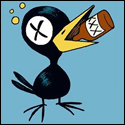|
RZA Encryption posted:3 ways to access the same feature on 3 phones from the same company. Incredible. Works fine on my S6: An icon appears on the cards of all multiwindow compatible apps in the multitasking card view or hold down multitasking in a supported app and it goes into multiwindow mode.
|
|
|
|

|
| # ? May 12, 2024 23:51 |
|
Desk Lamp posted:Multiwindow on touchwiz 4.3 was probably the best implementation so far, no need for apps like Linkbubble. Allegedly it works the same way on the Note 4 Lollipop but I can't get it to work that way with Awful which is the main reason I liked it so much. You can turn off the built in browser for Facebook in the settings.
|
|
|
|
I've noticed an app bar on my lock screen when I plug in my headphones (Galaxy S5). But I can't find a way to assign apps to it. Is there a way? I'd like to be able to go to Pandora or Play Music quickly.
|
|
|
|
raej posted:I've noticed an app bar on my lock screen when I plug in my headphones (Galaxy S5). But I can't find a way to assign apps to it. Is there a way? I'd like to be able to go to Pandora or Play Music quickly. That sounds like the Buddy Pages, if they work like they work on the Note 3 Pandora and Play Music should show up there if you frequently open them after plugging in your headphones.
|
|
|
|
Ragingsheep posted:Works fine on my S6: An icon appears on the cards of all multiwindow compatible apps in the multitasking card view or hold down multitasking in a supported app and it goes into multiwindow mode. They defined a fourth way?! You can't make this poo poo up. This company lacks any kind of consistency save for the quality of their software.
|
|
|
|
raej posted:I've noticed an app bar on my lock screen when I plug in my headphones (Galaxy S5). But I can't find a way to assign apps to it. Is there a way? I'd like to be able to go to Pandora or Play Music quickly. Found it in Settings>notification panel>recommended apps>Earphones
|
|
|
|
After resetting my Nexus 6 it seemed to be running way smoother than it ever did. That is until I installed the Android Web System update. For some reason everything starts to go to poo poo and all my apps start to crash. Uninstalling it makes the phone stable again.
|
|
|
|
RZA Encryption posted:They defined a fourth way?! You can't make this poo poo up. This company lacks any kind of consistency save for the quality of their software. The thing with Android is that no matter your choice, you're making a compromise on things that vary in importance between people. So, on some dimension, S6 has the worst software, but maybe the best camera. The Nexus 6 has the best software, but it might be too large and has a worse camera than the S6. A Moto X has neat features, but also has a subpar camera. This goes on and on when you measure all these different dimensions that build the experience you have when using a device. Some people may weigh the camera and look of the device more and the software lesser than other people. When it comes to different ways to use multiwindow mode, I don't think it's that big of a deal that they change how it works from device to device...people change their devices like every 2 years (at least in the US). It doesn't matter a whole lot if, in 2 years, the multiwindow mode works differently when a huge amount of stuff will also be working differently. I mean yeah, it'd probably be better if it didn't change, but it's barely worth mentioning.
|
|
|
|
Stumbled into a deal. Got a 64gig Nexus 6 locally...guy tossed in a Moto 360 (and extra Qi dock)...$550. Note 4 is sold, back on the Nexus bandwagon. hotsauce fucked around with this message at 17:51 on May 18, 2015 |
|
|
|
I've forgotten my pattern unlock on my Nexus 7 running 5.0.1. Any way to unlock it without a factory reset?
|
|
|
|
My nexus 7 got 5.1.1 a week ago and I just started using it last night. I'm really impressed. It seems like everything is really smooth. Can't wait to get it on my n6.
|
|
|
|
Quick question. My phone gets LTE and 4g fine, however when it drops below 4g, I get no service. Is this a case of the carrier just classifying 3g hspa + as 4g, or do I truly not have 3g somehow?
|
|
|
|
Leon Sumbitches posted:I've forgotten my pattern unlock on my Nexus 7 running 5.0.1. Any way to unlock it without a factory reset? Reset the password via the web interface.
|
|
|
|
I want to reset my Note 4 to make it not-lovely, but I'd rather not have to restore all my apps. I would use Titanium Backup or something, but I don't have root. Kies also doesn't seem to backup the apps themselves, because Kies is awful. :itisanandroid:
|
|
|
|
Try Helium.
|
|
|
|
When I tried that, it froze up on me two apps into the backup. I'll try it again later to see if it was just a big app, or something.
|
|
|
|
So, uh, Asus Zenfone 2: $299 (4gigs RAM, 64gigs storage) $199 (2 gigs RAM, 16 gigs storage) Available online (Amazon, Newegg, etc) tomorrow. They aren't loving around  \/ \/ edit: oh I know this thing isn't the best phone ever produced. There will be headaches, but for the $199/$299 crowd that just wants a phone for internet and facebook stuff (i.e. the real world outside of this thread), it's a steal. hotsauce fucked around with this message at 19:10 on May 18, 2015 |
|
|
|
Yeah, that's what you get when you don't have to bother supporting users at any time and you're using a barely-supported SoC you get for free for buying from the same vendor you use for other parts of your business.
|
|
|
|
Are those 4.x capacitive buttons on 5.x? 
|
|
|
|
Super Dude posted:Are those 4.x capacitive buttons on 5.x? At least they're in the correct order!
|
|
|
|
RZA Encryption posted:They defined a fourth way?! You can't make this poo poo up. This company lacks any kind of consistency save for the quality of their software. There is consistency, they added new ways to enable it but that doesn't mean they removed the old ones, all of the methods mentioned work on the Note 4. What they did remove was a little tab that would show up on the corner of your screen that could be used as a shortcut to the multiwindow bar after long pressing the back button, but at this point there's hardly any need to use the bar at all. After playing around with it I even managed to find a way to make it work like it did in 4.3. Thermopyle posted:The thing with Android is that no matter your choice, you're making a compromise on things that vary in importance between people. At this point it's hard to make the argument that someone who chooses the S6 is compromising on software though. It may not be everyone's cup of tea but it works as well as any other flavor of Android, it's really more of a personal preference than an objective shortcoming. It's easier to make the argument that for most users, the S6 is the most "compromise free" Android device available today. chocolateTHUNDER posted:You can turn off the built in browser for Facebook in the settings. Logikv9 posted:I want to reset my Note 4 to make it not-lovely, but I'd rather not have to restore all my apps. I would use Titanium Backup or something, but I don't have root. Kies also doesn't seem to backup the apps themselves, because Kies is awful. This is the most annoying part of Android, there's like 50 different ways to do it and all of them are flawed, but Helium is the most straightforward solution I've found so far. Keeping my fingers crossed that the next major Android version addresses this in some way.
|
|
|
|
datajosh posted:during the brief time I was using a S6 myself. Out of curiosity, why did you switch off the S6, what did you switch to, and how did it all work? I just got an S6 on Verizon and while the phone isn't bad per se, it's much less of a "wow upgrade" than from my iPhone 3g to the EVO 4g and from the EVO 4g to the S4. It's a snappy device for sure, but the lack of an SD card slot, the glass back necessitating a case, moving the headphone jack, and switching from a menu to a tab button have all added up to making this a far less enjoyable upgrade than in the past.
|
|
|
|
I've thought about getting an S6 for quite a while. Now I've started seeing literal dreams of me taking photos and selfies with an S6 and caressing its smooth aluminium body. Marketing has done its job 
|
|
|
|
Desk Lamp posted:This is the most annoying part of Android, there's like 50 different ways to do it and all of them are flawed, but Helium is the most straightforward solution I've found so far. Keeping my fingers crossed that the next major Android version addresses this in some way. I have to think that forcing apps to specifically request space in the file system from the OS was a step toward doing this. One of the hardest things for Google to overcome in providing comprehensive app backup would have been the fact that apps could poo poo their files anywhere they pleased in the filesystem and Google couldn't be sure that they were really getting everything when they backed up your app. Taking a "back up the whole file system" approach wouldn't work because you might inadvertently overwrite manufacturer-specific data when restoring across different phones. Now that they've forced everything into siloed directories that the OS can actually keep track of per app, it should be much easier to offer this type of backup. One remaining challenge I can foresee is apps that store configuration or user data in their own cloud service instead of in Google's cloud service. There's not, at present, a great way for Android to detect that an app has data stored on a third-party server somewhere that could be critical for operation, and you can't assume the app will actually intelligently load the needed data on a new device when you first run it. This is probably less of a problem and apps that are this lovely should probably just die, but Google might want to avoid the perception that "backup is broken" if they release it and a bunch of people's garbage apps don't reload their own cloud data correctly.
|
|
|
|
Am I supposed to just never close websites on Lollipop? I just switched to show tabs in Chrome instead of the task switcher because I had 47 tabs and they were cluttering up the app switcher.
|
|
|
|
Desk Lamp posted:At this point it's hard to make the argument that someone who chooses the S6 is compromising on software though. It may not be everyone's cup of tea but it works as well as any other flavor of Android, it's really more of a personal preference than an objective shortcoming. Uh, that was the whole point of my post. What is the acceptable compromise varies depending upon the person.
|
|
|
|
Biggest human being Ever posted:Am I supposed to just never close websites on Lollipop? I just switched to show tabs in Chrome instead of the task switcher because I had 47 tabs and they were cluttering up the app switcher. You can swipe the tabs away in the app switcher I guess but you did the right thing by turning that off.
|
|
|
|
The Wonder Weapon posted:Out of curiosity, why did you switch off the S6, what did you switch to, and how did it all work? I just got an S6 on Verizon and while the phone isn't bad per se, it's much less of a "wow upgrade" than from my iPhone 3g to the EVO 4g and from the EVO 4g to the S4. It's a snappy device for sure, but the lack of an SD card slot, the glass back necessitating a case, moving the headphone jack, and switching from a menu to a tab button have all added up to making this a far less enjoyable upgrade than in the past. It was Google who killed the menu button, and while I agree that getting rid of it was stupid, it's gone and it's not coming back. It lived on a little longer as a long press of the multi tasking button on the S5 and Note 4 but on the S6 that just activates multiwindow now so it's safe to say even Samsung has abandoned it now unfortunately. LeftistMuslimObama posted:One remaining challenge I can foresee is apps that store configuration or user data in their own cloud service instead of in Google's cloud service. There's not, at present, a great way for Android to detect that an app has data stored on a third-party server somewhere that could be critical for operation, and you can't assume the app will actually intelligently load the needed data on a new device when you first run it. This is probably less of a problem and apps that are this lovely should probably just die, but Google might want to avoid the perception that "backup is broken" if they release it and a bunch of people's garbage apps don't reload their own cloud data correctly. That's a risk I'm more than willing to take if it means I can restore my phone as easily as you can with iOS.
|
|
|
|
Biggest human being Ever posted:Am I supposed to just never close websites on Lollipop? I just switched to show tabs in Chrome instead of the task switcher because I had 47 tabs and they were cluttering up the app switcher. Yeah, as someone who keeps tabs open and uses the app switcher to switch between apps frequently, I found showing tabs in the app switcher to be awful. Desk Lamp posted:It was Google who killed the menu button, and while I agree that getting rid of it was stupid, it's gone and it's not coming back. It lived on a little longer as a long press of the multi tasking button on the S5 and Note 4 but on the S6 that just activates multiwindow now so it's safe to say even Samsung has abandoned it now unfortunately. Can you explain why you think killing the menu button was stupid? I think most people view it as a wholly good thing, as now you don't have to try pressing the menu button on every window of every app to try to find out where there might be hidden settings. If there are settings accessible somewhere, you will actually see a gear or other element to tell you. sourdough fucked around with this message at 20:56 on May 18, 2015 |
|
|
|
The menu button was the worst UI decision ever. So, so lovely.
|
|
|
|
RVProfootballer posted:Yeah, as someone who keeps tabs open and uses the app switcher to switch between apps frequently, I found showing tabs in the app switcher to be awful. Mostly because having the menu button always present in the same easy to reach spot alongside all the other buttons you use to navigate your phone seems like a better solution than figuring out where the developer of that particular app decided the menu button should be. If used correctly it allowed for a cleaner interface on apps and it's certainly easier to use on a 6 inch screen like the Nexus 6 than hunting for a menu button on the upper edges of the screen. That said, pulling in the menu from the left like Google is doing now is an elegant solution as well, I simply think the button was easier to integrate into every app since in some apps it might be hard to integrate the kind of menu Google is pushing for.
|
|
|
|
The menu button was a holdover from the world of non-smartphones and was introduced in a phone with a 3.2" display. It is worse than useless on today's phones and only lasted as long as it did because Samsung dragged their feet removing it. Edit: Desk Lamp posted:Mostly because having the menu button always present in the same easy to reach spot alongside all the other buttons you use to navigate your phone seems like a better solution than figuring out where the developer of that particular app decided the menu button should be. If used correctly it allowed for a cleaner interface on apps and it's certainly easier to use on a 6 inch screen like the Nexus 6 than hunting for a menu button on the upper edges of the screen. Rastor fucked around with this message at 21:14 on May 18, 2015 |
|
|
|
Desk Lamp posted:Mostly because having the menu button always present in the same easy to reach spot alongside all the other buttons you use to navigate your phone seems like a better solution than figuring out where the developer of that particular app decided the menu button should be. If used correctly it allowed for a cleaner interface on apps and it's certainly easier to use on a 6 inch screen like the Nexus 6 than hunting for a menu button on the upper edges of the screen. Well, there's the iPhone style, where there's a back button in software but is basically always in the same place. Google has gone that way with the menu button as you say, though I don't know whether there's any explicit incentive for developers to abide by Google's design guidelines. I guess I find it a lot easier to "hunt for a button" that is displayed and visibile on the screen than hunt for invisible menus. Especially when different apps will or won't use those invisible menus, and even within a single app, different screens/"places" in the app can have the same hidden menu, different hidden menus, or no hidden menu. I mean, the menu button was literally there so the developer of a particular app could hide menus/settings. If you think removing it made it harder to find menus, then I dunno, haha 
sourdough fucked around with this message at 21:15 on May 18, 2015 |
|
|
|
Rastor posted:For all the complaints about the mysterious behavior of the Android back button, the menu button has always been far worse. Excuse me, long-press would like a word with you. It's a mystery unadvertised gesture that might do something, or might not. At least the menu and back buttons were right in your face.
|
|
|
|
My favorite thing was having menu button-hidden menus inside the settings menu.
|
|
|
|
RVProfootballer posted:Well, there's the iPhone style, where there's a back button in software but is basically always in the same place. Google has gone that way with the menu button as you say, though I don't know whether there's any explicit incentive for developers to abide by Google's design guidelines. I guess I find it a lot easier to "hunt for a button" that is displayed and visibile on the screen than hunt for invisible menus. Especially when different apps will or won't use those invisible menus, and even within a single app, different screens/"places" in the app can have the same hidden menu, different hidden menus, or no hidden menu. Keep in mind I said easier to reach, not easier to find. Usually the menu would slide up from the bottom of the screen as well, again easier to reach and use than when it's at the top left or right, or hidden behind a triple tap or whatever. That said it only took pressing it once on any particular screen to discover whether there's any additional settings or not, which should be intuitive in any well designed app anyways. Most of those complaints come about because Android developers don't give a drat about Google's guidelines, an issue that getting rid of the menu button didn't solve.
|
|
|
|
I'm starting a business and I thought about getting a separate phone when I realized all I need is the ability for personal calls to go to my personal number and business calls going to the biz number? Does anyone recommend any low cost solutions for something like this?
|
|
|
|
Endless Mike posted:My favorite thing was having menu button-hidden menus inside the settings menu. You wouldn't want the Advanced wifi settings to intermingle with the plebeian wifi settings, would you?
|
|
|
|
Desk Lamp posted:Keep in mind I said easier to reach, not easier to find. Usually the menu would slide up from the bottom of the screen as well, again easier to reach and use than when it's at the top left or right, or hidden behind a triple tap or whatever.
|
|
|
|

|
| # ? May 12, 2024 23:51 |
|
SIR FAT JONY IVES posted:Re: tempered glass protectors, just get one from Just came in here to mention they have a 90% off coupon right now: http://slickdeals.net/f/7864791-90-off-at-xtremeguard-with-no-minimum-order Just got myself one for $3 w/ free shipping.
|
|
|