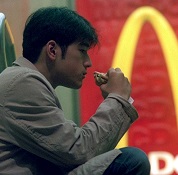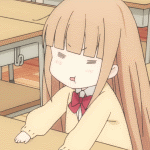|
Hey thread, my dad just gave me his old T420. Question -- what Lenovo software/drivers do I need to leave on? Or can I remove everything? Is it best to do a flat reinstall if I can find the Windows 7 key? It has Office already installed so I'd rather not do that if I have to since I'd also have to find the Office 2013 key. And lastly, is there a danger of that Lenovo spyware/adware I heard about a while back, and do I need to do anything to make sure I don't have that crap on my computer?
|
|
|
|

|
| # ? May 13, 2024 12:27 |
|
Rashomon posted:Hey thread, my dad just gave me his old T420. Question -- what Lenovo software/drivers do I need to leave on? Or can I remove everything? Is it best to do a flat reinstall if I can find the Windows 7 key? It has Office already installed so I'd rather not do that if I have to since I'd also have to find the Office 2013 key. And lastly, is there a danger of that Lenovo spyware/adware I heard about a while back, and do I need to do anything to make sure I don't have that crap on my computer? It won't have Superfish, but I'd still recommend a total flattening just for the sake of performance/any other malware that might have gotten on there when he used it. After doing that you can download the Thinkvantage update utility from Lenovo's site to get the Ultranav, power, display drivers and so on. You can also download them separately but the tool makes it a bit easier. All the important stuff should be pretty obvious and you can deselect anything you don't want.
|
|
|
|
singe posted:So I cracked the glass (not the LCD) and broke the digitizer on my Lenovo Yoga 2 Pro a year ago. I looked into getting it replaced and it was going to cost me about $600 for parts and service. Recently I checked to see how much the LCD/digitzer assembly cost, and it's roughly ~$200 on ebay (for the QHD screen). I fancy myself pretty handy around electronics and this guy posted a yoga 2 pro teardown and screen replacement video. Tell me that I'm not insane for attempting to replace the screen on my own. Has anyone done anything similar in the past and how easy is it? I've replaced LCD Panels in laptops before, you're not crazy. You'll want a few things: 1. A prying tool, ideally plastic so you don't scratch or cut anything when wedging things out. If you don't have a plastic wedge I've found the back side of butter knives work alright, but you have to take more care that to not break housing plastic parts or scratch surfaces still. 2. A screwdriver / bit for each size screw you will encounter. Little screwdrivers meant for working on eyeglasses with a lot of bits tend to work alright in my experience; the kind you have in your garage for replacing your license plates not so much. 3. A piece of paper and a writing utensil. 4. A pill organizer box (the kind you see at the pharmacy for ~$3 labeled M-T-W-Th-F etc.) The first 2 are obvious, but the last 2 will save you immense headaches. Draw a quick sketch of the piece you are working on, and then when you go to remove a set of identical screws label the locations on the paper with the letter from one of the slots in the organizer and put the screws in there. It sucks losing a screw or not being sure if you put the right screws back. You may also want some scotch tape on hand as some of the connectors use a tape fastener to help hold them in place, and a little extra tape when you replace them will help avoid the connection getting loose. In addition to the video guide, see if you can find a maintenance manual online for the product; they usually go into good detail with lots of diagrams if you can find them publicly available, which helps a lot for those times when the video might not give you a great look at something up close. Mo_Steel fucked around with this message at 23:21 on May 18, 2015 |
|
|
|
You can use an ice cube tray in place of the pill box if you have one handy.
|
|
|
|
Always do a clean wipe when taking ownership of someone else's machine. Who knows what garbage is on there. Make sure you have backups of your networking drivers ready to go, get them from the manufactures' website.
|
|
|
|
Hadlock posted:Always do a clean wipe when taking ownership of someone else's machine. Who knows what garbage is on there. This also applies to the keyboard.
|
|
|
|
Also applies to underwear, socks, toothbrushes, condoms, other people's drinks, public toilet seats
|
|
|
|
I'm looking for a replacement for a stolen T440s, which I was overall happy with. I'm assuming the T450s is my no-brainer choice? Priorities are durability, portability, and battery life. I'll be hauling this from home to work to school on public transit every day. I basically need it for web-browsing, writing, and some light-medium gaming. I was thinking the T450s with the following upgrades: 1080 IPS display +$70 8G 4G Base + 4G (1 SoDIMM) +$80 UltraNav (TrackPoint and TouchPad) with Fingerprint Reader +$20 128GB Solid State Drive, SATA3 +$90 This puts me at $860 through B&N Gold which is still the standard? Also, any idea what happened to the 6-cell rear battery option, is that gone? Big thanks for keeping the OP updated BTW.
|
|
|
|
I would buy the SSD (upgrade to 256GB) and 4GB ram upgrade separate, should save you at least $50, plus double your hard drive capacity. I believe the 450s also has a much improved trackpad over the 440s. That looks good though.
|
|
|
|
gman14msu posted:I'm looking for a replacement for a stolen T440s, which I was overall happy with. I'm assuming the T450s is my no-brainer choice? Don't bother with the SSD, since you can get a 250 gig Samsung 850 EVO for $100 right now and it's trivial to clone your install over. RAM is also cheaper to add in yourself but idk how many SODIMM slots the t450 comes with by default. If it's two, awesome, just pick up another 4gb stick for $30, or an 8gb stick for $50. If it's one stick, same applies I guess. Actually legit tho how many slots for RAM does the t450 have? E: f;b
|
|
|
|
T450 has two slots, T450s has one.
|
|
|
|
Thanks for the advice. I was considering upgrading myself, as you suggest, but I had planned to do that with my T440s and never got around to it in the year and a half I had it. I'll just bite the bullet and do it right away this time. Where can I look to find compatibility information, or alternatively can someone confirm these would work? RAM: http://www.newegg.com/Product/Product.aspx?Item=N82E16820231704 Nevermind, I donno why I thought it was M.2- this one: SSD: http://www.newegg.com/Product/Product.aspx?Item=N82E16820147372 gman14msu fucked around with this message at 04:08 on May 19, 2015 |
|
|
|
Baxta posted:So I finally got my MSI GE62. Any updates? I'm looking at buying this laptop myself soon.
|
|
|
|
How long should a battery last when the machine is shut down? My Toshiba Tecra R940 has gone from fully-charged to 5% in the last 12 days of sitting in a bag under my desk. That's got to be broken?
|
|
|
|
so I bought one of those ASUS ROGs a few weeks ago, the GL551JW-DS74 with the 960m video card. Is it frowned upon trying to modify laptops like that with newer video cards? I'm fine with the one I have and it works great but just in case I ever wanted to play bigger games or something, I was wondering if the laptop could handle it. I know next to nothing about swapping nVidia video cards in general so forgive my ignorance.
|
|
|
|
spog posted:How long should a battery last when the machine is shut down? Sleep is not hibernate mode, see if your laptop supports user initiated hibernate. What you're describing sounds about right. Probably when it went down below 12% it auto hibernated.
|
|
|
|
MinibarMatchman posted:so I bought one of those ASUS ROGs a few weeks ago, the GL551JW-DS74 with the 960m video card. Is it frowned upon trying to modify laptops like that with newer video cards? I'm fine with the one I have and it works great but just in case I ever wanted to play bigger games or something, I was wondering if the laptop could handle it. I know next to nothing about swapping nVidia video cards in general so forgive my ignorance. Laptop video cards are very often soldered to motherboard so swapping is impossible. I don't know about that Asus, but even if it does have replaceable gpu, I bet its slot is only meant for that series. I have Asus N55SF and it has replaceable gpu, but they never made anything newer with that slot.
|
|
|
|
Hadlock posted:Sleep is not hibernate mode, see if your laptop supports user initiated hibernate. What you're describing sounds about right. Probably when it went down below 12% it auto hibernated. Pretty sure that it does this when shut down, not just sleeping/hibernating. I'll give it a test run to be 100% sure though. EDIT: It was set to hibernate when the lid was closed, so even if I were forgetting to turn it off, it still shouldn't be using that much battery. spog fucked around with this message at 15:31 on May 19, 2015 |
|
|
|
How do the Lenovo y60/70 compare to the y50? Are they worth the additional price if I can afford it? And I know, I read the OP, but I've had an asus M Series gaming laptop for several years, and it's been a tank for me. I don't mind the extra weight, but it finally died on me. I'm not a "serious gamer"but like having the power for various things. Also I really resent having a dedicated gaming desktop, so that's why I'm looking at these. Does anyone have experience with the newer G series (specifically 751)?
|
|
|
|
Vaginaface posted:How do the Lenovo y60/70 compare to the y50? Are they worth the additional price if I can afford it? There's no y60, and I don't think the y70 has any increase in specs compared to the y50? E: that being said for once the SSD upgrade is worth it. For only $100 more than the baseline y70 with a 960m you get 16 gigs of RAM and a 512 gig SSD. Buying your SSD aftermarket and getting the cheaper y50 is probably better though.
|
|
|
|
I have a third party ultrabay drive caddy for my t440p that I put the original hard drive in when i upgraded to an SSD. whenever the t440p goes to sleep, the drive never comes back until I reboot (disappears from explorer even). Messing with the power settings on that drive didn't seem to resolve the issue. Is this just a problem with the replacement ultrabay or is there something in windows 8.1 that I'm missing w/r/t making it wake with the machine.
|
|
|
Vaginaface posted:Does anyone have experience with the newer G series (specifically 751)?
|
|
|
|
|
Lenovo sale: https://www.yahoo.com/tech/s/huge-sale-lenovo-slashing-desktop-laptop-prices-50-201749203.html Any recommendations for something capable of gaming? Judging from the posts above, Y50 base model is a decent choice? (I take it Y70 touch is not worth the increased price due to it being touch, regardless of the discount?)
|
|
|
|
Blinky2099 posted:Lenovo sale: https://www.yahoo.com/tech/s/huge-sale-lenovo-slashing-desktop-laptop-prices-50-201749203.html It's also super gigantic and the y50 is already heavy enough as is. The y50 is a good budget gaming choice. A 965m or better is going to be way more powerful than the 860/960m the Y50 has. But those laptops are gonna cost significantly more than the Y50 does, so keep that in mind too. Either way, you want to always get your SSD and (optionally) your RAM aftermarket as 90% of the time OEMs gently caress you on SSD/RAM pricing.
|
|
|
|
Blinky2099 posted:Lenovo sale: https://www.yahoo.com/tech/s/huge-sale-lenovo-slashing-desktop-laptop-prices-50-201749203.html Literally bought a T450s last night, was expecting to have to rage but the T450s isn't listed on sale. Yay, I guess? B&N gold got a full 25% off, compared to the 10% otherwise, for anyone who's curious.
|
|
|
|
What am I for if I buy a refurbished Asus? It comes with a year long factory warranty, but is discounted enough that I'm slightly concerned. Does anyone have experience with refurbs?
|
|
|
|
spog posted:How long should a battery last when the machine is shut down? Some laptops eat power when turned off. If you take out the battery, it won't run down. I've observed this on Sony Vaios.
|
|
|
|
There's also some Intel thing that will periodically wake-up the laptop to check for updates and stuff. I'm not sure how much battery that uses.
|
|
|
|
So... T550 and T540 popped up in our corporate purchasing store. They're 1080p/1600x respectively (so it's either keyboard or screen) and both options use the i5-5300U 6% speedup over my T520. Edit: gently caress that's actually slower than i7-2640M in some T520s that we have 
mobby_6kl fucked around with this message at 14:55 on May 20, 2015 |
|
|
|
You get better battery life, mostly.
|
|
|
|
So I'm stuck between the Lenovo Yoga 3, the Dell XPS 13, and the Thinkpad T450s. I mainly want something that is light, quick, and can run basic games like Pillars of Eternity, Morrowind, and Rocksmith. I'll probably do some Ableton and Photoshop as well. Don't really care about touchscreen, unless it brings something really great to the table or something like that. Anyone have any suggestions? Thanks!
|
|
|
|
I went for that ZenBook UX303LN, it's pretty nice. Thanks for answering my lingering questions! Now to find a way to not hate how most of my Windows programs don't scale very well onto a 13" 3200x1800 monitor
|
|
|
|
Need to get a new laptop for school and I've narrowed down my choices to a 2015 Macbook or Dell XPS 13 + infinity display. I don't really care about Windows vs Mac OS. Both are fine for me. I'm attracted to the excellent screen and larger screen size of the Dell, as well as its faster CPU (though I'll mostly only be using it for word processing and internet stuff). I've heard it runs hot though and have seen some people posting about battery life problems. Alternatively, I love the design of the Macbook. The all metal body is super light and sexy. Amazing display, but I HATE how it doesn't have a standard USB port, which is a huge drawback for me. Also losing the magsafe is kind of a drag. Where I live, the price is similar for both, with the Dell costing about $70 more. Any suggestions? Those who use the XPS, would you recommend it without reservation? electricsugar fucked around with this message at 03:34 on May 21, 2015 |
|
|
|
Don't buy 1st gen products. Especially Apple's.
|
|
|
|
Akarshi posted:So I'm stuck between the Lenovo Yoga 3, the Dell XPS 13, and the Thinkpad T450s. I mainly want something that is light, quick, and can run basic games like Pillars of Eternity, Morrowind, and Rocksmith. I'll probably do some Ableton and Photoshop as well. Don't really care about touchscreen, unless it brings something really great to the table or something like that. Anyone have any suggestions? Thanks! According to systemrequirementslab.com, my T450s can run Pillars of Eternity. Their detection software didn't recognize my (integrated, granted) video RAM for some reason, but I know I have more than 0 bytes allocated for that purpose. I'm currently running Diablo II just fine on this thing, which came out around the same time as Morrowind; I imagine that there won't be too much of an issue playing the Nerevarine. Amusingly, both PoE and Morrowind were next on my list of games to play after Diablo II.
|
|
|
|
I was in a mall with an Apple Store so I tried the 12" MacBook keyboard. It was... a suboptimal typing experience. The machine is also slow -- but I hear it'd run faster if you put Windows on it. Unless you're carrying it in a purse, I'd recommend getting something a bit bigger for school.
|
|
|
|
sarehu posted:I was in a mall with an Apple Store so I tried the 12" MacBook keyboard. It was... a suboptimal typing experience. The machine is also slow -- but I hear it'd run faster if you put Windows on it. Unless you're carrying it in a purse, I'd recommend getting something a bit bigger for school. I'd easily recommend a 13" Air over the new MacBook. No retina screen, but at least it's not gimped as gently caress and it has more ports.
|
|
|
|
Dr. Elderian posted this deal in Coupons: Buy.com through eBay has the Lenovo N21 Chromebook on sale for $179 with free shipping. I'm in the market for something small and cheap to type on while commuting on the train. Is this a good choice at that price point? Now I just learned about these other models I'm about to list right now, so I'm really in the dark when comparison shopping. I saw a refurb ASUS X205TA for $160. There is also an HP Stream for $169 in Warehouse Deals. I don't think OS matters really, but I do have plenty of old games on Steam. That might sway me to Windows. And the last one I saw while browsing was ASUS Chromebook C201 that lists new for $169 on Amazon. Are any of those stand out models? Again, I'm mostly looking for something to type on while on the train. Battery life would need to hold up too.
|
|
|
|
I'd definitely go for the stream at that price.
|
|
|
|

|
| # ? May 13, 2024 12:27 |
|
Kramdar posted:Dr. Elderian posted this deal in Coupons: Have a look at the Toshiba Chromebook 2. The build quality and screen will blow all of those out of the water, for only around $100 more. Worth it to me if you ever watch movies/tv on the train.
|
|
|













 Cat Army
Cat Army 




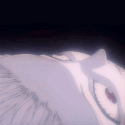







 I CANNOT EJACULATE WITHOUT SEEING NATIVE AMERICANS BRUTALISED!
I CANNOT EJACULATE WITHOUT SEEING NATIVE AMERICANS BRUTALISED!