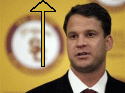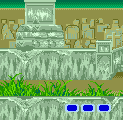|
WattsvilleBlues posted:I'll look into this. I haven't a clue about scripts but thanks kind goon. All you need to is have Python installed (you probably do), install the apps it tells you to, and then click the .py file it tells you to.
|
|
|
|

|
| # ? May 22, 2024 16:56 |
|
So, I want to make some macros. Never messed with them before. I mostly want them to help automate my work flow. For example: Automatically change my page's Facebook cover photo. > - Open Google Chrome (New Tab) > - Facebook.com > - Navigate to correct FB page > - Upload new photo >- Pic certain photo in a folder depending on the day of the week > - Close window How could I most effectively and easily accomplish setting this up?
|
|
|
|
Nintendo Kid posted:All you need to is have Python installed (you probably do), install the apps it tells you to, and then click the .py file it tells you to. People who use Windows probably have Python installed? 89 posted:So, I want to make some macros. Never messed with them before. I mostly want them to help automate my work flow. For example: Ehh, automating browsers is not very easy. AutoIT is the best Windows automation language, and it can automate IE to a degree, but you've got to do a lot of digging into page sources and whatnot.
|
|
|
|
There has to be some kind of FB API for that sort of thing, right?
|
|
|
|
The Facebook API can upload images to albums, then you can add "&makeprofile=1" to the end of an album image URL to bring up the profile picture dialog. &saveButton=1 at the end of the URL seems to save and confirm that profile pic dialog but I can't figure out how to skip the cropping/thumbnail selection
|
|
|
|
89 posted:So, I want to make some macros. Never messed with them before. I mostly want them to help automate my work flow. For example: Look into the iMacros extensions to see if that can work for you, unfortunately on Chrome it has a 1 day trial. On Firefox the extension is free.
|
|
|
|
I assumed he needs more than something for just facebook and/or the web browser as he said that was "for example".
|
|
|
|
Hadlock posted:re: Russian Internet Explorer; are you able to change the display language in Windows? Or is this beyond that? My buddy was teaching himself spanish and would switch between english, spanish and mandarin display languages in Win7/Win8 on a regular basis depending on what he was doing/writing. HalloKitty posted:Hah, I had to do a double take when I first glanced past. I've muxed many an AVI into MKV, and MP4 into MKV, but I've never wanted to do the other way around. As an example, there are a lot of devices (TV's, DVD players, other outdated media) that only recognize AVI files. So if I want to drop my nephew in front of a television with custom-made content, AVI is the way to go. Xander77 fucked around with this message at 14:03 on May 22, 2015 |
|
|
|
WattsvilleBlues posted:Any free way of converting MKvs into AVIs that doesn't muck with audio sync and badly hamper quality? Hah, I had to do a double take when I first glanced past. I've muxed many an AVI into MKV, and MP4 into MKV, but I've never wanted to do the other way around.
|
|
|
|
Bluedeanie posted:Really dumb simple question. I'm on Windows 8 and I had just made a generic admin login for me and my girlfriend. Somewhere along the line when trying to download an app I managed to accidentally tell Windows to make my Windows account the main account on this machine, so now we have to log in using my Windows account password any time the machine restarts or goes to sleep. Is there a way to reverse this? haha
|
|
|
|
Sorry to bump this, but anyone got a clue as to: 1. Installing Language packs from anything other than Windows update / forcing windows update to show language packs. 2. Installing Russian IE on English windows if I can't get the language packs to work? 3. IE doesn't seem to recognize the "zoom text" option, as none of the options make a difference. Just "zoom" doesn't even open into a menu, just a little stump of a thing. How do I fix that?
|
|
|
|
I've seen you do this several times now. What's the deal?
|
|
|
|
Toast Museum posted:I've seen you do this several times now. What's the deal?
|
|
|
|
Xander77 posted:Sorry to bump this, but anyone got a clue as to: http://www.froggie.sk/ Make a system image first, I guess. Haven't tried this myself. Those were pretty prominent google hits for me 
|
|
|
|
Xander77 posted:I just asked people as the LP tech support thread (who are generally pretty good about computer stuff) the other day and got the exact same "why would you want to" response. I feel sorta the same about .mp4, in that pretty much every OS and device (notably apple devices) will play h264 in a .mp4 container out of the box, but nothing supports .mkv w/o additional codecs. In the case of certain embedded devices support is impossible for third parties to add too, so MP4 tends to be a good default. MKV seems to be used exclusivcely by pirates who want to cram different audio tracks, subtitles and chapter markers into one file, as well as anime release groups. Same difference. Being that these groups are so easy to profile it kinda makes MS adding support for the format in WinX preeeeetty shameless
|
|
|
|
Fart of Presto posted:It's his special thing that he does all the time. You learn to ignore it. Thanks, that was honestly bothering me
|
|
|
|
Flipperwaldt posted:http://www.itechtics.com/windows-7-sp1-language-packs-direct-download-links-kb2483139/ Now that I have a brand new Russian IE... I still can't zoom. Trying to change the font size - smallest, largest, Goldilocks-est - doesn't do anything. Trying to zoom just opens this little "..." window:  What's up with that? Edit - I can zoom in Firefox, but I doubt my parents will want to switch. It's not a general problem then, just IE.
|
|
|
|
Xander77 posted:Thanks, that worked. (Honestly, speed-reading is messing me up, because I completely ignored the numerous "you can't change your display language in Window 7 home without a Vistalizor" warnings). Have you tried control + mouswheel for zoom? I didn't even know there was a menu option since that's worked for me in most browsers for 10 years or so. Maybe IE is different now, I haven't used it much recently.
|
|
|
|
Sorry if this is something which gets brought up a lot, but what's the best way to salvage your W7 key from the registry? I stupidly threw out my old case without removing the key sticker
|
|
|
|
Foulbrood posted:Sorry if this is something which gets brought up a lot, but what's the best way to salvage your W7 key from the registry? You can maybe get it back with Magic Jellybean or similar software.
|
|
|
|
I ripped my blu-ray disc with MakeMKV then converted to mp4 with Handbrake. The video came out fine, but just the main content, at least when played with VLC. VLC can attempt to play the raw folder structure, but a lot of the menus are hosed and I can't access special features. What'd I do wrong?
|
|
|
|
hooah posted:I ripped my blu-ray disc with MakeMKV then converted to mp4 with Handbrake. The video came out fine, but just the main content, at least when played with VLC. VLC can attempt to play the raw folder structure, but a lot of the menus are hosed and I can't access special features. What'd I do wrong? MakeMKV doesn't recreate menus or anything, it remuxes video out to individual files.
|
|
|
|
37th Chamber posted:MakeMKV doesn't recreate menus or anything, it remuxes video out to individual files. Ok. That's what was suggested when I asked about this project. Is there anything that can do that? Or at least grab the different audio/video tracks in addition to the main one?
|
|
|
|
Short of just literally ripping an ISO of it and playing it as a bluray, none that I know of.
|
|
|
|
According to the matroska website, menus are one of the features of MKV. Maybe you need some other program to do it though.
|
|
|
|
To be fair I didn't dig into it. Looking into it more, MPC-HC and VLC should both be able to play the raw BDMV folder structure. However, MPC-HC just plays the regular episodes; it doesn't have the menu structure. VLC throws a couple errors about formats, codecs, and jar files, then just plays messed-up looking static versions of the menus, one after another. I could leave it as an ISO and mount that, but I can't think of a nice way to move a 40+gb file from my desktop to my laptop. This might be becoming more trouble than it's worth... hooah fucked around with this message at 01:29 on May 26, 2015 |
|
|
|
Toast Museum posted:I've seen you do this several times now. What's the deal? i hate that
|
|
|
|
Apparently in Windows 8 you no longer have the ability to create a video in Movie Maker and burn it to a DVD that can play in a standard DVD player. Are there any reliable MP4 to DVD converters?
|
|
|
|
What's the best app or method to get my taskbar volume and clock functionality moved or mirrored to my 2nd monitor? (Windows 8.1) edit: Can I always show the menu bar? I have having to hover then click to close out of an application feels clunky. 96 spacejam fucked around with this message at 07:37 on May 28, 2015 |
|
|
|
e: Disregard, misunderstood something
MC Fruit Stripe fucked around with this message at 13:28 on May 28, 2015 |
|
|
|
Medullah posted:Apparently in Windows 8 you no longer have the ability to create a video in Movie Maker and burn it to a DVD that can play in a standard DVD player. Are there any reliable MP4 to DVD converters? I use DVDFlick. It's quick, and the discs I've burned from it work in most players.
|
|
|
|
YANSEE posted:What's the best app or method to get my taskbar volume and clock functionality moved or mirrored to my 2nd monitor? (Windows 8.1) I don't use 8.1, but DisplayFusion supports it and I love it on my Win 7 box for stretching the task bar to my second monitor (amongst lots of other things it does.) It says it also has some great Win 8 tweaks, but I've no idea what they are.
|
|
|
|
Windows 8 can put the taskbar on all monitors out of the box. Just an FYI.
|
|
|
|
Foulbrood posted:Sorry if this is something which gets brought up a lot, but what's the best way to salvage your W7 key from the registry? I usually use ProduKey for this.
|
|
|
|
2 days ago I accidentally deleted an Open Document spreadsheet (ODS). edit; I get it, you have to pay to recover the file. I got it back with Undelete360. wormil fucked around with this message at 19:34 on May 29, 2015 |
|
|
|
Foulbrood posted:Sorry if this is something which gets brought up a lot, but what's the best way to salvage your W7 key from the registry? Are you using an OEM system? If so: On an OEM system the key on the sticker is not the same as the key Windows is using. The same OEM pre-installation keys are used on millions of machines. You can't activate using just that key, you will also need to install an OEM certificate and have the valid OEM data in your BIOS. There's a guide here: https://techdoors.wordpress.com/2012/09/26/activating-windows-7-oem-way/. You can skip the SLIC_ToolKit part if you know you have a valid OEM BIOS, just make sure to use the key that matches your Windows edition (Home/Pro/Whatever). Windows 8 is different, each BIOS/EFI has a unique key embedded in it. YANSEE posted:What's the best app or method to get my taskbar volume and clock functionality moved or mirrored to my 2nd monitor? (Windows 8.1) To move the clock and system tray to a specific monitor just set that monitor as your main display. You can customise the crap out of the taskbar with this app: http://rammichael.com/7-taskbar-tweaker. I consider it essential to make the taskbar usable. It might do what you want.
|
|
|
|
Work is offering to sell employees their old computers for a grand total of $5 for the computer, monitors, keyboard, & mouse (Core 2 Duos, so not great but a lot of people are taking them up on this offer as a backup for basic document editing & whatnot). Since people know I'm a nerd they have asked me for assistance with getting the computer set up for them since the OS will be wiped prior to sale. What I'd like to do is get their OS installed and activated, get all patches and antivirus installed, and create an image of this for them on DVDs so they can recover in the case of a catastrophic failure. Is the imaging portion of my plan something Windows 7 can do natively, and if not what is the best software to get this accomplished? I want to make it very clear to them that, after the initial set up, I'm going to be hands off.
GobiasIndustries fucked around with this message at 15:40 on May 30, 2015 |
|
|
|
crestfallen posted:Windows 8 can put the taskbar on all monitors out of the box. Just an FYI. He wants the volume and clock on all displays, which W8 doesn't do OOTB.
|
|
|
|
It might get added to Windows 10. There's several suggestions for it in the feedback app.
|
|
|
|

|
| # ? May 22, 2024 16:56 |
|
Happy_Misanthrope posted:He wants the volume and clock on all displays, which W8 doesn't do OOTB.
|
|
|