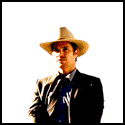|
Dr. Josef Mengele posted:How does Health get my calories? I got a new iphone 6 a few days ago, and I use myfitnesspal fur 3 years. https://itunes.apple.com/us/app/human-activity-calorie-tracker/id692721875?mt=8 As for myfitnesspal, as far as I know it won't share your health data by default, you have to enable it in settings. Its been a while since I've used it to be honest. Here's how to enable that http://www.idownloadblog.com/2014/09/26/myfitnesspall-healthkit-update/
|
|
|
|

|
| # ? May 10, 2024 00:04 |
|
dougbrochill posted:Well, you would need to have an app that tracks those things and then shares that data with the Health app. I started playing around with Human a few days ago and it seems to work alright. My Fitness Pal works great with Health app, but only from the moment you start sharing going forward. Health won't grab historical data from apps.
|
|
|
|
I have a bunch of audio stuff (~8 gigs) that I don't want in my iTunes library because I don't want it coming up on Shuffle. I'd like to play this on my iPhone however. Ideally, it'd be able to pull the content down from web storage (super ideally: Microsoft OneDrive just because I have factions of storage there and wouldn't need to clean out some room on my Dropbox), but it needs to be able to handle offline playback to some extent - even if it's just pre downloading a few whole individual files. Is there a podcast app I can repurpose for this? Something else?
|
|
|
|
CaptainPsyko posted:I have a bunch of audio stuff (~8 gigs) that I don't want in my iTunes library because I don't want it coming up on Shuffle. I'd like to play this on my iPhone however.  Although if you want to use web storage rather than local iPhone storage, you could use a file browser app with OneDrive support (e.g. Documents by Readdle) as almost all of these will have a built-in media player. I don't believe Documents supports streaming from Dropbox (don't use OneDrive so haven't ever tested that) but you can save whichever files for offline use within the app.
|
|
|
|
Question Mark Mound posted:iTunes has a "Skip when shuffling option" under Right Click -> Get Info Also note that you can select multiple songs and edit that option for all of them in one fell swoop, so it's not like they have to do each song one by one. I'm sure you already know that, but I had a friend that was renaming the album titles on a bunch of songs to remove the "(Explicit)" from them. He did them a song at a time.
|
|
|
|
How does app specific passwords work? I tried setting up Moleskine's new calendar app, and no matter whether I use the app specific password I created or my regular iCloud login I can't get it to work.
|
|
|
|
Rubiks Pubes posted:How does app specific passwords work? I tried setting up Moleskine's new calendar app, and no matter whether I use the app specific password I created or my regular iCloud login I can't get it to work. That app has a bug that's not letting users log into iCloud accounts that have 2-factor auth. I think everyone is having that problem. maduin fucked around with this message at 01:29 on May 29, 2015 |
|
|
|
Question Mark Mound posted:iTunes has a "Skip when shuffling option" under Right Click -> Get Info I also don't want them cluttering up my library in general; there's more there than I want. That said, apparently I can point Downcast at pretty much any of the major storage apps - or at least, it works with dropbox, google and onedrive, since those are the ones I have apps for - and just snag any file and add it to that. And since I've moved all of my podcast listening to Overcast, it works perfectly.
|
|
|
|
Google launched their new Photos app yesterday - it's pretty great. Free unlimited storage (for photos up to 16MB and videos up to 1080p) along with some decent editing features and awesome search and sorting - seriously, try searching for something random, the image recognition is insane. Check it: https://photos.google.com/
|
|
|
|
Eight Is Legend posted:Google launched their new Photos app yesterday - it's pretty great. Free unlimited storage (for photos up to 16MB and videos up to 1080p) along with some decent editing features and awesome search and sorting - seriously, try searching for something random, the image recognition is insane. Check it: https://photos.google.com/
|
|
|
|
Josh Lyman posted:Does this replace Picasa? It replaces Google+ photos which replaced Picasa. I still like Carousel more but I'm a bit worried about the future of Dropbox with the way prices for online storage are being driven into the ground. Hopefully Apple follows suit though and we get some better iCloud storage options.
|
|
|
|
Eight Is Legend posted:Google launched their new Photos app yesterday - it's pretty great. Free unlimited storage (for photos up to 16MB and videos up to 1080p) along with some decent editing features and awesome search and sorting - seriously, try searching for something random, the image recognition is insane. Check it: https://photos.google.com/ Yep it's pretty great. My whole setup got pretty confused between Google+ Sync/Google Drive backup/Google Photos. In the end I completely cleared out my Google+ photos, Made sure google drive wasn't syncing the Photos folder and then downloaded the new Google photos Windows sync app and got it to start on my photo library from scratch. The headache was worth it though, unlimited photo storage up to 16MP is awesome, and the automatic collages/animations/enhancements it makes are neat.
|
|
|
|
Eight Is Legend posted:Google launched their new Photos app yesterday - it's pretty great. Free unlimited storage (for photos up to 16MB and videos up to 1080p) along with some decent editing features and awesome search and sorting - seriously, try searching for something random, the image recognition is insane. Check it: https://photos.google.com/ Google is everywhere. Skynet I tell you!
|
|
|
|
StorrowS posted:In the end I completely cleared out my Google+ photos Is there an easy way to do this part? I have a ton of old poo poo currently on Google Photos and I'd like to start from scratch.
|
|
|
|
Happy Noodle Boy posted:Is there an easy way to do this part? I have a ton of old poo poo currently on Google Photos and I'd like to start from scratch. The only way i found is to select them all and then click delete, which is the same as the recommended instructions: https://support.google.com/plus/answer/1304803?hl=en-GB
|
|
|
|
Hmm, yeah, I totally wouldn't be wary of backing up all my precious memories with some totally free totally unlimited Google product. There's no way they won't just randomly pull the plug on it when they get bored with it, especially since this photo service comes in a long line of other photo-oriented photo products. I guess at least they do have some way to monetize it by selling you on space if you want to store original resolution photos, but still. I mean, use it if you want, I'm sure it will be mostly fine, probably maybe. I'm sticking with Carousel, though the ability to search photos does sound cool.
|
|
|
|
I'm going to stick with Dropbox to store my photos but i wouldnt mind an (IFTTT?) way of synchronising them all to Google Drive as a backup and for searching and those automatic effects.
|
|
|
|
POCKET CHOMP posted:... though the ability to search photos does sound cool. I thought that too until i searched 'nerd' and it came up with a bunch of photos of myself, I'm not even joking.
|
|
|
|
StorrowS posted:The only way i found is to select them all and then click delete, which is the same as the recommended instructions: Cool, ended up doing just that. Now to see if it will try to backup my "phone" which has iCloud Photo Library enabled so it has every photo and video I have. Would be pretty cool if it does.
|
|
|
|
StorrowS posted:The only way i found is to select them all and then click delete, which is the same as the recommended instructions: Note that this was really tedious as I could only select the photos that were cached on the current page. So I had to keep scrolling through thousands of photos (I couldn't just use the window elevator to go from the top to the bottom).
|
|
|
|
Happy Noodle Boy posted:Cool, ended up doing just that. Now to see if it will try to backup my "phone" which has iCloud Photo Library enabled so it has every photo and video I have. Would be pretty cool if it does. Update: Google Photos app is trying to download my ENTIRE library (55+GB) before attempting to upload it to their thing. So if you use iCloud Photo Library, you may want to do this on your Mac/PC.
|
|
|
|
POCKET CHOMP posted:Hmm, yeah, I totally wouldn't be wary of backing up all my precious memories with some totally free totally unlimited Google product. There's no way they won't just randomly pull the plug on it when they get bored with it, especially since this photo service comes in a long line of other photo-oriented photo products. I guess at least they do have some way to monetize it by selling you on space if you want to store original resolution photos, but still. Google won't kill photos. It's great for their data collection and going to be massively popular. Can you imagine the information they can obtain just from sniffing all of the pictures that people upload? It's honestly in Google's best interest that people store their lives on their servers, and I'm sure the data is worth way more to them than whatever the operating cost is.
|
|
|
|
Google having a corpus of images they can use to work on machine vision with is worth the data center costs.
|
|
|
|
Does anyone who understands network infrastructure (and I guess business by association) know why Google didn't announce unlimited storage a long long time ago? It seems like, with Google at least, everything can be virtually unlimited to steal customers away, get their data (if that's the goal) and still be able to stay afloat since they're Google and have done this whole cloud thing better than other companies for eons.
|
|
|
|
Because storage is still relatively expensive.. a single hard drive is cheap, but thousands of them use a ton of power, take a ton of space, and are really loving heavy. Plus then you have to build out the network to get data in and out of those hard drives at reasonable speeds. From a data crunching perspective a few megs from many people is probably more useful than massive chunks of data from a few people too.
|
|
|
|
If anybody's looking for a good email app, Spark by Readdle is fuckin' rad. Really, really nice design, integrates with every service imaginable. I can finally save links in email to Pocket/Instapaper without having to bounce them out to Safari first.
|
|
|
|
The learning curve for that app is kinda high for anyone coming straight from regular old Mail.app. It also uses a bunch of things from the Material Design HIG which is a lil weird.
|
|
|
|
Mailbox is the best mail app.
|
|
|
|
I want to copy/move files around on a NAS over SMB/Windows Sharing. Does this thread have any preference between FileBrowser and File Explorer? Or maybe something else entirely? I tried FE's free version but I don't know if copy/move is included (holding down on a file gave me a prompt to upgrade to paid), and FileBrowser has no free version at all. The only other clues I can find is that FE was updated this month, including a fix to work with ReadyNAS 6.2 devices (which is what I own, though I don't know what would have prevented it previously, it's just SMB). FileBrowser hasn't seen an update since January. EDIT: Upon looking closer, I'm now leaning FileBrowser because it has Chromecast support and TouchID. But I'll check this thread in a few hours before I throw :5bux: at anything. EDIT 2: Hmm, "Documents" seems nice, too. Nevermind, it can't do all I want. Craptacular! fucked around with this message at 03:58 on May 30, 2015 |
|
|
|
FileBrowser is the app you want, yes. It's especially powerful if you combine it with iFile on a jailbreak. You have a little networked computer in your pocket!
|
|
|
|
I came to iPhone because I was pissed about what eventually happens with my Android phones, so I don't think I'll be jailbreaking. NAS/VPN is my plan to replace my lack of local storage. I played with both FileBrowser and File Explorer's free versions, and I lean to the latter because it has the move command I want. Filebrowser only lets me copy then go back and delete the original, which will become annoying as i do a lot of moving stuff between shares. As cool as the Chromecast function is, I have a Plex server running and can stream things to it that way.
|
|
|
Craptacular! posted:I came to iPhone because I was pissed about what eventually happens with my Android phones, so I don't think I'll be jailbreaking. NAS/VPN is my plan to replace my lack of local storage. Check out Goodreader as well. It's paid, though.
|
|
|
|
|
Loving Google Photos. Primary purpose is automatic backup of my library for safe keeping. (Doing "original" because I have the space... I think... So far...) I know deleting a photo from the Google Photo removes it from the cloud backup... But does it remove it from the cloud backup if I upload it via G Photos app then delete it from my camera roll? Also, it made me A neat animation today like, from still photos. Sadly when I uploaded it to FB it was just a still image.
|
|
|
|
Feenix posted:I know deleting a photo from the Google Photo removes it from the cloud backup... But does it remove it from the cloud backup if I upload it via G Photos app then delete it from my camera roll? No, because it is intelligently designed, unlike iCloud Photo Library. Why you can't use that as a pure cloud backup is beyond me.
|
|
|
|
Cozmosis posted:No, because it is intelligently designed, unlike iCloud Photo Library. Why you can't use that as a pure cloud backup is beyond me. Yeah but if you want to delete a photo from the backup it will also delete it from your camera roll. It will ask first though. So if you want to manage what photos are in your backup you have to use a browser. Apart from that it's an awesome app.
|
|
|
|
I didn't see if this was confirmed or not, but I have 8MP pics that are several megabytes, those will be uncompressed and left untouched with Google photos? Is there an easy way to move all your photos from google drive to google photos?
|
|
|
|
Tsyni posted:I didn't see if this was confirmed or not, but I have 8MP pics that are several megabytes, those will be uncompressed and left untouched with Google photos? Nope, unless you back up as original your photos will get compressed. If it's noticable I don't know though.
|
|
|
|
I awoke to Google Photos having about 10 edited, filtered and soundtracked videos. Pretty loving cool.
|
|
|
|
rear end Catchcum posted:Mailbox is the best mail app. I'm really liking Outlook, actually. I miss the long-swipe to delete from Mailbox (which they are for some reason showing in the app store screenshots), but other than that it's nice to have a bit more options without it being overwhelming.
|
|
|
|

|
| # ? May 10, 2024 00:04 |
|
Eight Is Legend posted:I'm really liking Outlook, actually. I miss the long-swipe to delete from Mailbox (which they are for some reason showing in the app store screenshots), but other than that it's nice to have a bit more options without it being overwhelming.  You can change the long swipe to be delete. It's under settings, and then swipe options
|
|
|