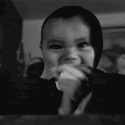|
I have a clarification question as I begin to poke around with VPNs. Japan-Site1 (L2TP IPsec VPN server built in to fiber modem/router) and U.S.-Site2 (my home, Windows 7 VPN client) both use 192.168.1.1 LAN addressing. I know is not a good thing, but at this point I'm just experimenting. When I connect to the VPN from Site2 with the Windows client defaults, the Google homepage resolves to the Japanese version, but I cannot open web GUIs for the remote router or any remote APs. When I do the same, but in the Windows VPN client uncheck the "Use default gateway on remote network" box, Google resolves to U.S. version and I can hit the remote fiber router/AP's GUIs just fine. Q1) Why is this the case? It seems backwards to me. Q2) Is the above addressing case appropriately stated as 192.168.1.0/24 ? Thank you very much! Tapedump fucked around with this message at 12:49 on May 31, 2015 |
|
|
|

|
| # ? May 28, 2024 04:05 |
|
Follow up on my last few posts: as soon as I called Virgin to get a tech out the problem utterly vanished. The tech still came out, changed a splitter on the cable and swapped around which line I was connected to in the junction box just so he'd done something I think, but yeah, rock solid since I called Virgin up. As a separate issue I'm getting something weird with my powerline adaptors now. Previously Id be able to get my full 6mb/s upload speed through the powerline link. Now I can barely get 1.5mb, but I'm still getting 60mb download through it. Anyone got any ideas why I'd be losing upload bandwidth across powerline but not download? Edit: haha, I'm the worst. I'd installed netbalancer at some point to see what was using my upload and download bandwidth and then forgotten about it. Somehow it was the thing that decided to only let me use 1.5mb of my upload speed all of a sudden. Uninstalled it and I'm back in business. Fil5000 fucked around with this message at 14:12 on May 31, 2015 |
|
|
|
Hey guys, I'm about to upgrade my 6-year-old Buffalo router to something a little more current with hopefully better range. Has the factory firmware game changed enough in that time that I can confidently use it on whatever new router I get, or should I still be flashing with DD-WRT or something comparable?
|
|
|
|
As long as you aren't buying a budget router the factory firmware should be fine. Things have gotten much better over the past few years. Many of the ASUS routers can run Merlin firmware, which is nice, and the Archer C7 seems quite nice as well. Not only is the C7 cheaper than the ASUS router but it is one of the fastest consumer routers on the market today. People have also been saying good things about the Archer C5. DD-WRT isn't bad, it just hasn't aged well compared to the better stock firmwares out there. If I was going to buy a new wifi router right now I would buy the Archer C7. Its insanely fast and the bang for your buck is essentially unbeatable. Antillie fucked around with this message at 17:08 on May 31, 2015 |
|
|
|
I am having a problem with my Samsung Note 4 and my TP-Link TL-WR841ND v9 running DD-WRT v24-sp2 (11/20/14) std - build 25408. I also have two TrendNet TEW-712BR OpenWRT access points in my house. I can't get a working connection to any of them with my phone. We have two other (KitKat) Android devices, an iPhone 6S, a couple of Raspberry Pi 2s, and three Windows computers that all achieve successful Wifi connections to the main router and the access points. Wifi worked perfectly on my phone until my phone received the Lollipop upgrade. Ever since then, my phone will connect to my router, but anything involving DNS fails. I can access the router configuration page. I can access websites if (and only if) I enter the IP address of the server. If I try to access google.com, I get DNS errors. The phone works on pretty much every other Wifi network I have connected to, including the secured Wifi at school, the DD-WRT router (Linksys E1200 iirc) at my sister in law's house, and the Wifi at the Sprint store. I have tried setting a static DHCP for the Note 4 and then using static IP/DNS on the phone, but that didn't work either. I have tried playing with the DNS settings on the router itself, with no luck. Any ideas? Edit: I just upgraded the firmware to the latest beta, with no improvement. PBCrunch fucked around with this message at 18:54 on May 31, 2015 |
|
|
|
Antillie posted:As long as you aren't buying a budget router the factory firmware should be fine. Things have gotten much better over the past few years. Many of the ASUS routers can run Merlin firmware, which is nice, and the Archer C7 seems quite nice as well. Not only is the C7 cheaper than the ASUS router but it is one of the fastest consumer routers on the market today. People have also been saying good things about the Archer C5. Thanks!
|
|
|
|
PBCrunch posted:I am having a problem with my Samsung Note 4 and my TP-Link TL-WR841ND v9 running DD-WRT v24-sp2 (11/20/14) std - build 25408. I also have two TrendNet TEW-712BR OpenWRT access points in my house. I can't get a working connection to any of them with my phone. We have two other (KitKat) Android devices, an iPhone 6S, a couple of Raspberry Pi 2s, and three Windows computers that all achieve successful Wifi connections to the main router and the access points. Are you using some sort of backup software like Titanium Backup? I think I've seen that being reported as the cause of WiFi issues in the Android thread; you can also try asking there since your issue seems to be solely with your phone rather than your network in general.
|
|
|
|
My old Asus RT-N16 bit the dust last night. I think from googling that a capacitor might have given up the ghost, but I didn't see anything obvious when I opened it up, so I'm just gonna junk it and replace it today. The Archer-series of routers from TP-Link was mentioned, but my local Fry's and Best Buy don't stock them. Any other golden boys of the router world out there nowadays, in the sub-$100 range? I don't intend to install custom firmware this go around, I don't think, since nowadays I can't be bothered with any amount of fiddling. (ed: I almost got an Airport Express then I saw it doesn't have a four-port switch built in. I guess I could buy a separate switch but oh crackers I'm strapped hard enough for power outlets as is Ciaphas fucked around with this message at 17:28 on Jun 1, 2015 |
|
|
|
isndl posted:Are you using some sort of backup software like Titanium Backup? I think I've seen that being reported as the cause of WiFi issues in the Android thread; you can also try asking there since your issue seems to be solely with your phone rather than your network in general.
|
|
|
|
While I'm in here, new question. A while back I was told that wireless networks will downgrade their throughput for all devices to the speed of the slowest one--in other words, if I have 10 N devices and one B/G device (loving Nintendo and their 3DSes argh argh argh), those ten N devices won't exactly be getting an N connection. Is this still true or has that sort of thing been worked out?
|
|
|
|
A question, but a little background first. I'm using AT&T Uverse TV and Internet, but in the interest of saving money as we only really watch one channel (Disney jr, 2 year old toddler entertainment), we're cutting the TV as it's almost $100 per month. In the effort to save money where possible, I'm also interested in returning the 2wire modem/router, and purchasing my own, to cut the $7/m rental fee. If anyone has and Uverse knowledge, I need guidance. What modems are compatible? Edit: Maybe something like this? NETGEAR AC1200 WiFi DSL Modem Router 802.11ac Dual Band Gigabit (D6200) https://www.amazon.com/dp/B00BR3XGP0/ref=cm_sw_r_awd_AHkBvb094NQV3 I don't need the routing capabilities, but I don't see anything that's just a modem so ehhhhh. Edit 2: I'm pretty much screwed right? It's really hard to dig up reliable information on the internet but from all the research I've done today, I'm determining that I need to buy a modem with uverse compatible firmware, my only option being a modem sold by AT&T? Who Dat fucked around with this message at 20:40 on Jun 1, 2015 |
|
|
|
Tapedump posted:Japan-Site1 (L2TP IPsec VPN server built in to fiber modem/router) and U.S.-Site2 (my home, Windows 7 VPN client) both use 192.168.1.1 LAN addressing. I know is not a good thing, but at this point I'm just experimenting. Change one of the networks to a different address range. That should clear up a lot of headaches right away.
|
|
|
|
192.168.100.1 ok?
|
|
|
|
CuddleChunks posted:Change one of the networks to a different address range. That should clear up a lot of headaches right away. Doing so solved a lot of issues, certainly. Having changed the subnets, I tested again and mistakenly observed that when using the remote default gateway I was still unable to access remote-LAN resources like the modem and AP. This was not the case, of course. I was just tired and not paying enough attention. Thank you very much for your reply.
|
|
|
|
Who Dat posted:A question, but a little background first. I'm using AT&T Uverse TV and Internet, but in the interest of saving money as we only really watch one channel (Disney jr, 2 year old toddler entertainment), we're cutting the TV as it's almost $100 per month. In the effort to save money where possible, I'm also interested in returning the 2wire modem/router, and purchasing my own, to cut the $7/m rental fee. I tried searching for info on this a few months ago and came to the same conclusion since I have TV. If you are dropping TV then it seems like you can buy the gateway from ATT for ~$100? https://www.bogleheads.org/forum/viewtopic.php?t=152256#p2284810 Would be interested to hear your experience if you go through with this.
|
|
|
|
do you guys know of a network monitoring tool you can use to see what is uploading a bunch of stuff on a computer?
|
|
|
|
A Saucy Bratwurst posted:do you guys know of a network monitoring tool you can use to see what is uploading a bunch of stuff on a computer? netstat ntop darkstat nmon
|
|
|
|
Ntop's analysis tool looks like it does what I want, thanks.
|
|
|
|
Tapedump posted:I have a clarification question as I begin to poke around with VPNs. Q2 first: 192.168.1.0/24 is the notation for the network assuming a 255.255.255.0 subnet mask. Q1: if you use the default gateway on the remote network, your traffic will exit the remote network via the gateway designated by the remote network (in Japan). If it is not selected, your local gateway in the U.S. will be used for all traffic heading off your network. In simplistic terms, the first scenario is a full tunnel (all traffic routed through VPN) while second scenario is a split tunnel (only remote network traffic routed through VPN). Edit; apologies for late reply, using mobile client. CrushedWill fucked around with this message at 06:37 on Jun 2, 2015 |
|
|
|
AppleCider posted:I tried searching for info on this a few months ago and came to the same conclusion since I have TV. If you are dropping TV then it seems like you can buy the gateway from ATT for ~$100? I'm thinking at this point I might move on. I'm out of contract with AT&T so I'm not tethered anymore. If their system is so proprietary I have to rent or buy a lovely modem, I'm not feeling real warm and fuzzy inside. With Cox Cable, our local competitor, I can just buy a DOCSIS 3.0 modem, keep my fancy ASUS router, and call it a day, and get double the speed for about the same price. Unfortunately for New Orleans we don't have many provider options.
|
|
|
|
Thank you for your reply, CrushedWill. You and CuddleChunks have help clarify my initial foray into VPNs.
|
|
|
|
Is there any noticeable difference between a Zoom 5341J and a Motorola SB6141? The price difference is not significant if either is more stable.
|
|
|
|
lampey posted:Is there any noticeable difference between a Zoom 5341J and a Motorola SB6141? The price difference is not significant if either is more stable. The Motorola is really solid and good. I've never heard of Zoom before. Make sure that whichever you buy is approved by your cable company.
|
|
|
|
Inspector_666 posted:Linksys got sold to Cisco, where it went downhill but was still serviceable, but then it got sold to Belkin and they became truly irredeemable poo poo. The OP is quite dated and needs a lot of stuff removed. Probably needs a new title as well. I wonder where the OP is?
|
|
|
|
I am planning on replacing my RT-AC66u because the 600mhz single core CPU can't keep up with QOS when I'm downloading at 100mbps (CPU hits 100%, pings go up considerably). What is the recommended ASUS router these days? RT-AC87U or RT-AC3200? I see they both have dual core 1ghz CPUs.
Bishyaler fucked around with this message at 19:00 on Jun 3, 2015 |
|
|
|
Personally I would get an Archer C7. Not only is it one of the fastest consumer routers on the market but the price is pretty incredible for how much speed you are getting. I hear it can also run OpenWRT if you are into that sort of thing. If you need a router with more CPU power than the C7 there is the Archer C8. However I don't think most people will notice any difference between the C7 and the C8. Past that you are probably looking at building something with a "real" CPU running pfSense or some other firewall focused flavor of Linux/BSD. Antillie fucked around with this message at 20:59 on Jun 3, 2015 |
|
|
|
lampey posted:Is there any noticeable difference between a Zoom 5341J and a Motorola SB6141? The price difference is not significant if either is more stable. I have no experience with the Zoom 5341J but I have a Motorola SB6141 that has been running without a single issue for about 6 months on Time Warner Cable.
|
|
|
|
Antillie posted:Personally I would get an Archer C7. Not only is it one of the fastest consumer routers on the market but the price is pretty incredible for how much speed you are getting. I hear it can also run OpenWRT if you are into that sort of thing. Looks like Archer C8 has a Broadcom BCM4708, dual core 800mhz. Slower than the ASUS routers I mentioned but 1/3rd the cost.
|
|
|
|
Bishyaler posted:I am planning on replacing my RT-AC66u because the 600mhz single core CPU can't keep up with QOS when I'm downloading at 100mbps (CPU hits 100%, pings go up considerably). What is the recommended ASUS router these days? RT-AC87U or RT-AC3200? I see they both have dual core 1ghz CPUs. Out of curiosity have you tried Merlin or Tomato firmware for your AC66U?
|
|
|
|
Rakthar posted:Out of curiosity have you tried Merlin or Tomato firmware for your AC66U? I have not. I did some research regarding people having a similar problem and said their CPU utilization was worse under Merlin. Not sure about Tomato.
|
|
|
|
Is there a problem with my AC68U or something? Every 2 - 3 days, I have to reboot the modem and router because the internet just drops. It's happened without fail, actually. I don't know if it's the FTP set up or not...but today was so bad, I had to factory reset and I just skipped the USB 3.0 FTP...maybe that's causing it? When I hit the Reboot button on the GUI for the router when this is all happening, it doesn't detect a connection...could it be the modem causing issues?
|
|
|
|
Figured this would be more appropriate in a seperate thread http://forums.somethingawful.com/showthread.php?threadid=3723936
Syenite fucked around with this message at 03:25 on Jun 4, 2015 |
|
|
|
Hey guys I went out and bought 2 cisco rv320 dual wan routers. It's relatively easy to use but there's no cli support so I'm kinda bummed out. It's like getting a glorified asus. Man should have gone the ghetto goon route and purchase pfsense toaster box. Or a mikrotik. At least there's tonnes of support and learning for cisco gear. I just have a small question. If I do set up site to site VPN, it's possible to set up some sort of fire wall rules to prevent external traffic entry besides the site right? This is when I should set up another VPN tunnel right? I'm going to have one router in China and one elsewhere. I don't mind using the off site router as some http proxy as long as it's secure from the main vpn connection and is last priority for QoS
|
|
|
|
caberham posted:Hey guys I went out and bought 2 cisco rv320 dual wan routers. It's relatively easy to use but there's no cli support so I'm kinda bummed out. It's like getting a glorified asus. Sure. You can have an ACL set up to allow *only* the IP of the endpoint of your point-to-point VPN tunnel for external addresses. Even better you can limit it to just the ports needed for whatever particular flavor of VPN you use. EDIT: That's just a general statement with firewalls/VPNs. I don't know the specifics of your device, but I would be surprised if you couldn't do that. Proteus Jones fucked around with this message at 12:55 on Jun 4, 2015 |
|
|
|
Thanks for the heads up and general direction! At least there's something for me to learn and discover instead of reading all the technical docs realizing "NOPE"
|
|
|
|
I called up Verizon to order service for my new house. When I told them I wanted the 300mbps internet (I'm renting two rooms to friends and we all internet hard), they flipped their poo poo and immediately waived all fees when I asked them to. Total came to like $179/mo including taxes with no contract, no service fee, and no technician fee. So if any of you are stressing about streaming to 5 4k TVs at the same time or something, but you don't live in a google fiber area, there you go.
|
|
|
|
My wireless signal needs a bit of a boost downstairs where all my game consoles and TV sit. I was going to just try to find a Linksys E3200 and throw DD-WRT on it, but they don't sell that model anymore, and I'd rather not deal with eBay. I'm comfortable enough with manually configuring a repeater, but I'm thinking of just getting a Securifi Almond and being done with it. Does anyone have experience with this particular piece of hardware?
|
|
|
|
So after my old router crapped out, I ordered an Archer C7 as a replacement due to it's high praise from several reviews, including this thread. Some of the reviews seem to say the web GUI leaves something to be desired. Is there a good replacement firmware like DDWRT or OpenWRT that people have zeroed in on? I have read that DDWRT has kind of fallen behind some of the others.
|
|
|
|
KKKLIP ART posted:So after my old router crapped out, I ordered an Archer C7 as a replacement due to it's high praise from several reviews, including this thread. Some of the reviews seem to say the web GUI leaves something to be desired. Is there a good replacement firmware like DDWRT or OpenWRT that people have zeroed in on? I have read that DDWRT has kind of fallen behind some of the others. Depending on what you actually want to do it may not be worth replacing the firmware. Is there anything specific you want to do with it that you think it won't handle natively? The UI isn't pretty or anything but it's functional.
|
|
|
|

|
| # ? May 28, 2024 04:05 |
|
KKKLIP ART posted:So after my old router crapped out, I ordered an Archer C7 as a replacement due to it's high praise from several reviews, including this thread. Some of the reviews seem to say the web GUI leaves something to be desired. Is there a good replacement firmware like DDWRT or OpenWRT that people have zeroed in on? I have read that DDWRT has kind of fallen behind some of the others. I recently installed OpenWRT on a WNDR3700v1 to try to improve QoS since our household is 100% streaming now and was impressed with the web UI. The latest version is bootstrap based so it's fairly responsive. However, depending on what you want to do, you will have to install packages to get the UI menus to show up. In some cases the UI options can be vague so you'll be comparing wiki information on configuration files to what you see in the browser to get the full story. Depending on what you want to do it can be kind of finicky. For your particular router, the wiki seems to indicate varying levels of support. Unless you're looking for a hobby or have a very particular case you need to improve upon, you'll probably be fine with the stock UI. You probably don't look at it much anyway after its setup.
|
|
|