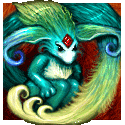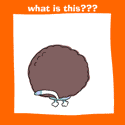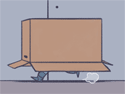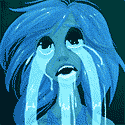|
MiniFoo posted:I kinda forgot this thread existed, but I started working in IT a couple months ago and I was reminded of some things I should post here. Here's a ticket I need to close out tomorrow: You take your rear end back to work Monday morning and you shake the hand of this CEO immediately. As superfluous as this request probably is , the fact that they're aware of how important keeping redundant backups is makes them deserve an award. Many, many places are completely unaware of this.
|
|
|
|

|
| # ? May 31, 2024 10:56 |
|
Nerdrock posted:You take your rear end back to work Monday morning and you shake the hand of this CEO immediately. As superfluous as this request probably is , the fact that they're aware of how important keeping redundant backups is makes them deserve an award. Many, many places are completely unaware of this. Seriously, no poo poo. "These documents are beyond mission critical and thus we would like for them to be backed up past the point of redundancy" is a good mindset and an all-too-rare one.
|
|
|
|
So, Microsoft finally decided Ask toolbar is malware. My mailbox is going to fill up with virus alerts while it finds it on so many of our computers, but I'm happy.quote:Malware Name: BrowserModifier:Win32/AskToolbarNotifier
|
|
|
|
Mo_Steel posted:Two tickets this week where the problem was the device was unplugged. One of which I had to drive to in order to plug in because even though they told me it was plugged in it wasn't. Fucksakes people. You magnificent bastard. This just made my Monday. I have a meeting scheduled for an hour after I'm supposed to leave the office, today. It's about iPads and why a particular office cannot have them. My superior, the person who REALLY needs to be in this meeting, is out this week. 
|
|
|
|
MiniFoo posted:I kinda forgot this thread existed, but I started working in IT a couple months ago and I was reminded of some things I should post here. Here's a ticket I need to close out tomorrow: Nerdrock posted:You take your rear end back to work Monday morning and you shake the hand of this CEO immediately. As superfluous as this request probably is , the fact that they're aware of how important keeping redundant backups is makes them deserve an award. Many, many places are completely unaware of this. I've seen Dropbox delete files from my folder because an old computer suddenly synced a version where that folder was moved; while it was easy to fix by restoring from the Dropbox web interface, are you going to bet on there never being a (accidental or otherwise) "delete all files" signal from Dropbox, ever? While my Dropbox files aren't mission critical, the files in question were part of my master thesis, and I had made sure to have at two redundant cloud backups outside of Dropbox (CrashPlan and OneDrive).
|
|
|
|
Nerdrock posted:You take your rear end back to work Monday morning and you shake the hand of this CEO immediately. As superfluous as this request probably is , the fact that they're aware of how important keeping redundant backups is makes them deserve an award. Many, many places are completely unaware of this. I'm behind this sentiment completely. I don't trust anything that I don't control 100% and Dropbox falls in that category. Sure, they probably will be fine. But companies go bust, have servers seized by DOJ, wipe out some files, lock you out for technical reasons, lock you out for finanical reasons, get hacked, etc. Then you are down to a single, local copy. Which *should* be fine....but again, nothing wrong with healthy paranoia.
|
|
|
|
MiniFoo posted:
Adding my voice here - I've seen at least three times in the last two years that someone has accidentally (or carelessly) deleted a chunk of dropbox data and the deletion has been helpfully synced up to dropbox. One of them was our VP in charge of everything.
|
|
|
|
Bitesize posted:So, Microsoft finally decided Ask toolbar is malware. My mailbox is going to fill up with virus alerts while it finds it on so many of our computers, but I'm happy. Checked out my SCCM console right after I read this. I was expecting dozens, if not more, but it's only found one so far. Well, the morning is still young.
|
|
|
Super Slash posted:Do you use the Outlook plugin? Literally everyday someone pipes up to tell me its closed on its own, such an unreliable tool. No, we're a Gmail shop. I'm just basically Doing Salesforce Admin Stuff only trying to loving export all the thousands of company records that the former sysadmin created so we can delete him and free up his license. The data management thing on the website can only do 250 at a time, the Apex Data Loader is a complex thing to work with given India support. I'm just trying to exhaust everything to get the Data Loader running rather than do 250 at a time for what looks like around 15,000 companies. I dropped the whole "hey, if this is time-critical, maybe you guys should talk to a consultant about this, because all we ever do is call SF support" and they don't want to use consulting dollars. Guess what buddy, your dude don't start for some time and your billion Salesforce tickets to spin up this new user without coughing up for a loving license means you're on the "cheap, fast, correct - pick any two" spectrum! MJP fucked around with this message at 15:55 on Jun 8, 2015 |
|
|
|
|
This ticketing system is great. A huge success that's just flying all up in my supervisor's face. It's only been running for a few days, but I've already gotten over thirty tickets. Most of the tickets are for weeks, months, even years old problems that either my supervisor has forgotten or ignored, or people are afraid they will be verbally abused by said supervisor for bringing them up so they just deal with it. I'm fixing all the things  Next stepping stone out the well: Get a definitive answer on why the central NAS/media backup server I have been promised for over a year now has yet to be ordered while I juggle 12 1-2TB Buffalos.
|
|
|
|
sfwarlock posted:Adding my voice here - I've seen at least three times in the last two years that someone has accidentally (or carelessly) deleted a chunk of dropbox data and the deletion has been helpfully synced up to dropbox. I had 500 work essential files go missing with box.net when somebody who was on vacation for two weeks came back and turned on their computer. This was about 2 weeks after the IT manager gave me the project of getting everyone using box.net. I warned him this kind of poo poo would happen, but....
|
|
|
|
nexxai posted:I'm sure it's been mentioned in previous incarnations of this thread, but dear loving lord, why do people feel the need to CC their manager (who's on loving vacation) when they email me with a request (an otherwise valid method of communicating)? I've never missed a deadline with this person, and she even was just asking me about my upcoming wedding and how my fiancee was doing (she has health problems which this person knows about), so I'd like to think we're "ok", but then why in the gently caress would you need to get all passive-aggressive for literally no reason? If it's anything like I've experienced, it's got nothing to do with you at all. It's about "being visible". She might have been told by her manager that no one knows what's she's doing because she's not literally emailing everyone anytime she does anything. A couple of coworkers and I were told this once so we CC'd our manager on every loving email. Because gently caress your "being visible". How about me spending my time doing my goddamn job and not this busywork poo poo.
|
|
|
|
MJP posted:No, we're a Gmail shop. I'm just basically Doing Salesforce Admin Stuff only trying to loving export all the thousands of company records that the former sysadmin created so we can delete him and free up his license. The data management thing on the website can only do 250 at a time, the Apex Data Loader is a complex thing to work with given India support. You don't need to delete data he owns just to deactivate his user. Anyways the data loader is just a basic SQL query tool. Also you can run a report and export to .csv.
|
|
|
|
Bitesize posted:So, Microsoft finally decided Ask toolbar is malware. My mailbox is going to fill up with virus alerts while it finds it on so many of our computers, but I'm happy. Worst part about this one is it doesn't always show up in Programs, nor in the browser under add-ons - I've run ADWCleaner on a supposed "clean" machine that found Ask Toolbar still installed and hidden in various folders on the computer even though it didn't technically show as being installed.
|
|
|
|
larchesdanrew posted:This ticketing system is great. A huge success that's just flying all up in my supervisor's face. It's only been running for a few days, but I've already gotten over thirty tickets. Awesome work! I think you'll find having written records of things enormously valuable when it comes time to create reports on things like time spent on x at y value and the tracking high incident problems. Good luck on the NAS too. Is your boss the type that keeps knowledge to himself for "job security" or is he more of the just generally lazy type?
|
|
|
|
BaseballPCHiker posted:Awesome work! I think you'll find having written records of things enormously valuable when it comes time to create reports on things like time spent on x at y value and the tracking high incident problems. Good luck on the NAS too. Mostly the first one, a bit of the second one, and also he just gets off on being a jerk and having classified info. He'll, like, dangle in front of you the fact that something is going on or that he knows something, but when you inquire he smugly says, "Oh, I can't tell you." I actually just got into an argument with him about just that. I was tasked by the GM this morning to back up the emails of someone we recently let go. Our email service only allows you to select 50 at a time to group into a .zip, and this guy has 37k emails. I asked him for the admin info so I could see if there was an account export or email export option. Long story short, he kept inquiring WHY I needed to get into the admin account. I told him. he said he'd look into it and let me know, but I didn't have any business using the admin account. I snapped and told him I would learn nothing from him doing that and to just give me the damned admin information. We stared at each other for a few tense seconds. He gave me the admin information. Why didn't anyone ever tell me standing up for yourself felt this good? As an aside, no, you cannot export the emails from the admin account. Christ, Rackspace sucks.
|
|
|
|
Standing up for yourself is expressing your hatred in a form that probably won't get you fired or taken to court. It is quite a lot of fun. Especially once you get to doing it naturally, then you become the BOFH.
|
|
|
|
We had a user suffer a hard drive failure sometime last fall. Complete loss of everything. I offered my sincerest (ha) condolences, told them they need to store important things in the network drive or an external drive instead of their local desktop to prevent this kind of thing from happening in the future. Last week, the same laptop comes in again. Running slow, acting like garbage, etc. Another tech in the office takes the machine, backs up the local desktop, and formats it. I take the laptop out to the site today because I'm such a team player, and get asked by the tier 1 person at the site where all the important data is. Several e-mails and phone calls later we learn that the user, in their infinite wisdom, MOVED THEIR DATA TO C:\ SO THEY WOULDN'T LOSE ANYTHING.
|
|
|
|
Asmodai_00 posted:We had a user suffer a hard drive failure sometime last fall. Complete loss of everything. I offered my sincerest (ha) condolences, told them they need to store important things in the network drive or an external drive instead of their local desktop to prevent this kind of thing from happening in the future. I had this happen to me years ago, which is why I now clone every user hard drive that come across my desk for formatting/recycling. (Keep the images on an external HD on my desk, and delete after about 6mo). The user should have known better, but its always a good idea to assume they don't and have your rear end covered. And on the upside, you get to look like the IT hero when you swoop in with their recovered data.
|
|
|
|
Sirotan posted:I had this happen to me years ago, which is why I now clone every user hard drive that come across my desk for formatting/recycling. (Keep the images on an external HD on my desk, and delete after about 6mo). The user should have known better, but its always a good idea to assume they don't and have your rear end covered. And on the upside, you get to look like the IT hero when you swoop in with their recovered data. We technically don't even have to back up the desktop. Policy is network storage or not our problem. That being said, maybe it is time for me to see if I can come up with a disk cloning+storage solution for these situations. Would be worth having around just in case.
|
|
|
|
A client of mine is handing some ipads out to board members who will be using them to read pdf's from dropbox. I'm supposed to be installing dropbox on the ipads before they get handed out and logging them into the dropbox they need access to. I've touched ipads before but with a total usage time of under 10 minutes I've never installed an app or had an apple ID; I'm mostly used to android for portable stuff. My client has an iphone but doesn't seem to know if they can get the app off the app store to all the ipads with a single apple account and then sign out of it so that the board members can use their own accounts afterwards or what. I don't mind learning new stuff but I'm not shelling out for a personal ipad just to learn how to download apps. Maybe I should've told him to get an extra one for me if I'm expected to support them. On a related side note does anyone know if you can sideload ipad apps or just install them from one app store login and then keep using them when you sign out? I'd imagine that it's easy but google searching for "ipad app apple account" is unsurprisingly general.
|
|
|
|
I'm pretty sure one apple ID can only be used on 5 devices. We had to make our board members each get their own Apple ID. Work purchased me an iPad specifically to learn it so I can support it, so you should see if you can go that route. It's a huge loving can of worms when you roll out Apple products in corp environments.
|
|
|
|
GreenNight posted:It's a huge loving can of worms when you roll out Apple products in corp environments. but aren't macs so great you guys!?
|
|
|
|
Orcs and Ostriches posted:Checked out my SCCM console right after I read this. I was expecting dozens, if not more, but it's only found one so far. Well, the morning is still young. The thing is SCEP is often not set to do full scans, but will do quick scans every now and then. So it will only be detected if the quick scan covers it, or it catches the toolbar starting. The definitions were posted on the 5th, so it should trigger pretty frequently now, after people reboot their PCs after getting the definitions. What you want to do if you want to get lots of mail (if you are the virus guy), is trigger a full scan on all PCs, like I did when I found a remnant of Cryptowall on the file server. That left me with 60 PCs to clean up, and a metric shitton of mails, since each find on each PC trigger a new version of the report mail. Terrible alerting system. On the bright side, it finally gave me the go-ahead to start rolling out the Applocker implementation I've been tinkering with for almost a year into slow rollout. It's been remarkably smooth, with only a few snowflakes having minor issues. I'm sure some people are weary of Applocker for whatever reason, but there's no need, just create the right rules, and it should stop all exe-based user-idiocy based infections. Flash and Java is another matter of course, but anything dropped into appdata (or a non-whitelisted folder) for instance would be stopped from running. And of course the people with infected PCs and stupid torrent stuff etc on their PCs are first against the Applocker testing wall.
|
|
|
|
Iron_Chef posted:I will often CC a Supervisor/Manager to say "Hey, look at this thingy I've asked your minion to do. Please be mindful of how this affects their other whatsits and timelines". While this is true, it all depends on the recipient - last job, I'd email the Tier 3 team for simple requests like ticket updates and such. There were 2 guys on that team who were the most arrogant, defensive, pissy, egotistical assholes and would literally go through every line of the email to try to find a fault in it. Worst part was the CEO and VP would always side with them, didn't matter how polite or professional people were with them. After a while I started phrasing it like my clients were concerned/upset with something not getting done in time so they'd get off their asses and stop being passive-aggressive, thin-skinned cocksuckers all the time. Glad I left that place, last I heard I wasn't the only one who had problems and the company lost 9 people in less than 7 months, mostly engineers that gave their notice and walked. Asmodai_00 posted:We technically don't even have to back up the desktop. Policy is network storage or not our problem. Not sure how it would go over in a business environment, but at home I use Acronis to make clones of my primary/secondary drives, save to a USB backup drive, and keep somewhere safe in case of a crash. Might be worth it to have something simple like this at your desk, considering how inexpensive USB hard drives are nowadays. Hell, I bought 2 Crucial SSDs and got a free copy of Acronis 2014 with each, already activated one but the other is collecting dust - PM me and you can have it if you want to go that route, no charge 
BOOTY-ADE fucked around with this message at 18:31 on Jun 8, 2015 |
|
|
|
Sirotan posted:I had this happen to me years ago, which is why I now clone every user hard drive that come across my desk for formatting/recycling. (Keep the images on an external HD on my desk, and delete after about 6mo). The user should have known better, but its always a good idea to assume they don't and have your rear end covered. And on the upside, you get to look like the IT hero when you swoop in with their recovered data. I'm so torn on this, philosophically. On one hand, yes it's generally pretty easy to run off a clone and make sure you can recover that data and IT hero, etc. On the other hand, the best object lesson for following the rules is "You didn't follow the rules, so you lost everything." I feel like there has to be some buy in from the managers of both departments so that people don't just treat IT like a backup service and actually save stuff where it's supposed to go.
|
|
|
|
Inspector_666 posted:I'm so torn on this, philosophically. In the years that I've been doing this, only once have I had to go back to an image to recover some data. Most of my users are pretty good about where they are storing things, so I don't feel like I am reinforcing bad behavior. If, as a result of their own stupidity and an action I/IT has taken, a user ends up losing a bunch of their data, I would personally feel quite bad about it. Part of my job is to protect my users from themselves. If that means in the future someone ends up not learning their lesson, then so be it.
|
|
|
|
I used to think like that, if they didn't save to the network location then it's on them. But now I'm starting to think that it shouldn't even be possible for someone to gently caress up. I'm thinking that if I could be king of IT, I'd redirect desktops and My Documents to network locations and then put deep freeze on all desktops so if they try to do local storage it'll just delete it every day. Better that they lose data early tha later.
|
|
|
|
GreenNight posted:I'm pretty sure one apple ID can only be used on 5 devices. We had to make our board members each get their own Apple ID. Work purchased me an iPad specifically to learn it so I can support it, so you should see if you can go that route. I had to do this at the last place and went with using one Apple ID on all six iPads. I also used the parental restrictions to lock the devices down, and I think I used the side switch to lock orientation since all the presentations were in landscape.
|
|
|
|
Asmodai_00 posted:That being said, maybe it is time for me to see if I can come up with a disk cloning+storage solution for these situations. Would be worth having around just in case. Macrium is pretty drat good for this. I boot off the PE media and clone laptop disks to network storage. Asmodai_00 posted:but aren't macs so great you guys!? Windows in a Windows environment: Fine Mixed marriages: Run, Forrest, Run!
|
|
|
Drink and Fight posted:You don't need to delete data he owns just to deactivate his user. Anyways the data loader is just a basic SQL query tool. Also you can run a report and export to .csv. Best part: the problem was A) the operator field didn't interpret the = as the word "equals" and the window size was too small to show the value field. Getting that hurdle done helped a huge deal and I got the right export, then got the support guy to walk me through the import. Now the hardest part is getting the sales dude to confirm that the other exports I ran should go to him as well and I'll be done with this awful Salesforce chapter.
|
|
|
|
|
Inspector_666 posted:I'm so torn on this, philosophically. There's no reason you can't do both. Tell them that they can get their data back from 'the cloud' the next time it rains. This is especially funny if you live in SoCal.
|
|
|
|
Inspector_666 posted:I'm so torn on this, philosophically. I've always illustrated to my clients that's it not necessarily an issue of "we have to wipe the drive and you're going to love everything". Remember there's a whole host of other things that can happen that the IT Local Backup Solution doesn't protect them from: total HD failures, fire, theft. ..and on a related topic: Remember kids, if you have a backup hard drive that you use diligently at home, I'm proud of you, but you're still susceptible to natural disasters and theft. I always recommend consumer cloud backup.
|
|
|
|
if they dont save it where they should be its not your problem. it is however a teaching opportunity for management and any other users that weren't quite onboard with this 'network' thing
|
|
|
|
Rexxed posted:A client of mine is handing some ipads out to board members who will be using them to read pdf's from dropbox. I'm supposed to be installing dropbox on the ipads before they get handed out and logging them into the dropbox they need access to. I've touched ipads before but with a total usage time of under 10 minutes I've never installed an app or had an apple ID; I'm mostly used to android for portable stuff. My client has an iphone but doesn't seem to know if they can get the app off the app store to all the ipads with a single apple account and then sign out of it so that the board members can use their own accounts afterwards or what. I don't mind learning new stuff but I'm not shelling out for a personal ipad just to learn how to download apps. Maybe I should've told him to get an extra one for me if I'm expected to support them. Meraki handles this really well. It is really painless to lock down and manage iPads as needed.
|
|
|
|
Asmodai_00 posted:We technically don't even have to back up the desktop. Policy is network storage or not our problem. I just like the simple disk2vhd tool for stuff like this, easy to grab a single file image of their drive, and you can just natively mount them in windows to get at whatever you need.
|
|
|
|
Rexxed posted:A client of mine is handing some ipads out to board members who will be using them to read pdf's from dropbox. I'm supposed to be installing dropbox on the ipads before they get handed out and logging them into the dropbox they need access to. I've touched ipads before but with a total usage time of under 10 minutes I've never installed an app or had an apple ID; I'm mostly used to android for portable stuff. My client has an iphone but doesn't seem to know if they can get the app off the app store to all the ipads with a single apple account and then sign out of it so that the board members can use their own accounts afterwards or what. I don't mind learning new stuff but I'm not shelling out for a personal ipad just to learn how to download apps. Maybe I should've told him to get an extra one for me if I'm expected to support them. Strictly speaking, you can sign in on one apple account, download the app, then sign in with another apple account, but the first time they sync with their apple account on a computer it's going to wipe any apps you don't have "permission" to use. Dropbox is free so it may not be an issue here, but the real question is going to be "Are you going to have "corporate" Apple IDs for each user" or "Are they going to use their personal Apple IDs on their work ipads"? If the latter, then you're gonna have ~fun~.
|
|
|
|
larchesdanrew posted:
That's awesome way to stand up for yourself. It seems like the people I have met in my career who have been the most successful and enjoyed their jobs the most are those who just truly didnt give a gently caress. They wanted to do good work but tactfully refused to put up with bullshit. I think having a couple months of savings and being financially sound helps immensely with this.
|
|
|
|
FireSight posted:I had 500 work essential files go missing with box.net when somebody who was on vacation for two weeks came back and turned on their computer. This was about 2 weeks after the IT manager gave me the project of getting everyone using box.net. I warned him this kind of poo poo would happen, but.... It's like the guys behind these services don't understand timestamps.
|
|
|
|

|
| # ? May 31, 2024 10:56 |
|
Nerdrock posted:You take your rear end back to work Monday morning and you shake the hand of this CEO immediately. As superfluous as this request probably is , the fact that they're aware of how important keeping redundant backups is makes them deserve an award. Many, many places are completely unaware of this. Kyrosiris posted:Seriously, no poo poo. "These documents are beyond mission critical and thus we would like for them to be backed up past the point of redundancy" is a good mindset and an all-too-rare one. sfwarlock posted:Adding my voice here - I've seen at least three times in the last two years that someone has accidentally (or carelessly) deleted a chunk of dropbox data and the deletion has been helpfully synced up to dropbox. spog posted:I'm behind this sentiment completely. I agree with all of you. The problem is the way the guy wants the redundant backup... he wants it done via Google Drive, when a better solution would be CrashPlan or something similar. As far as I'm aware, linking Drive to Dropbox just creates another sync process, which kinda defeats the purpose of using Drive as a backup to Dropbox. Likewise, like spog said, "mission critical" data probably shouldn't be backed up to yet another cloud service, but a local hard drive. Maybe some of you have better ideas on how to implement his request?
|
|
|



 I certainly can create a method of backing up [company]'s Dropbox to Google Drive, but I'm not sure it's necessary... Dropbox Business accounts come with unlimited storage as well, and because it's a cloud-hosting solution, they already have backup and redundancy systems in place to keep all your data safe. Is there any particular reason that you would like this set up?
I certainly can create a method of backing up [company]'s Dropbox to Google Drive, but I'm not sure it's necessary... Dropbox Business accounts come with unlimited storage as well, and because it's a cloud-hosting solution, they already have backup and redundancy systems in place to keep all your data safe. Is there any particular reason that you would like this set up?