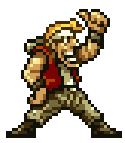|
I've never used one for emulation but we use [first gen] raspberry pis at work to drive our wallboard displays and holy cow we've run through a lot of them, just dying randomly Can you not run them 24/7 running nothing but the window manager and a copy of Chromium that refreshes every few minutes or what
|
|
|
|

|
| # ? Jun 10, 2024 20:19 |
|
Well the thing is, since the Pi sure as poo poo doesn't come with a screen or especially a battery let alone a long lasting one, it's exactly as portable as a wii is (after all, a wii's still only the size of two dvd cases). As I mentioned before, the original Pi had the CPU and GPU of a smartphone from about 2005/2006, with the addition of accelrated h.264 decode so it can actually play videos better than an old 240p youtube. The Pi 2, gives you the CPU of like a midrange 2010 or 2011 smartphone, but still with the same nearly decade old GPU saddled on. It's a significant improvement, but not all that good, especially since now similar era but better GPU/CPU phones are nearly as cheap. Now the GPU isn't an issue for things like the NES, SMS, and most Genesis and SNES games simply because they do not require all that much power - we could emulate them nearly flawlessly and full speed for the most part with like a Pentium III from 1999 (Which coincidentally, is about the performance point of the original Pi's CPU and the GPU for it performs about as well as that era's integrated graphics from S3 or whatever). For reference the Pi 2's CPU is almost as decent as a later stage dual core Pentium 4, though obviously without the same habit of heating a room to 90 degrees in minutes - but again the GPU performance wasn't improved. Many current and recent model smartphones and tablets are now running with CPUs that could give Core Duo or even a few Core 2 Duo systems a run for their money in performance, and GPUs that are quite good enough to outclass the 360/PS3 generation of consoles and similar time frame mid range graphics cards. Because of this they really have the power at hand to run the rest of the SNES/Genesis/32X games well, and even run most PlayStation 1 games quite well, and certain N64 games acceptably. And after all that though: modern smartphones and tablets simply have a lot more RAM than the Pis do, and that's always super helpful for emulation, and anything really. The Pis were/are available with 256 MB, 512 MB, and 1 GB of RAM. Many modern phones and tablets have 2 GB or even 3 or 4 GB. Nintendo Kid fucked around with this message at 05:13 on Jun 10, 2015 |
|
|
|
Whoever was talking about the Nvidia Shield TV thing, do you have more impressions about that since you first started playing around? I was intrigued.
|
|
|
|
i also agree with who ever said the digital downloads section of your new draft of the op probably isn't necessary. there's just whole dedicated threads to those, which are some of the biggest in the forum. also, add a section on flash carts.
|
|
|
|
liquid courage posted:i also agree with who ever said the digital downloads section of your new draft of the op probably isn't necessary. there's just whole dedicated threads to those, which are some of the biggest in the forum. also, add a section on flash carts. Inclined to agree, you can always point out it exists but is beyond the scope of the OP due to depending on rapidly-changing things like hardware options and what games/systems the emulation is aimed at. Point out other threads may be more helpful but they can always ask in here, someone here is bound to know how to answer their question.
|
|
|
|
Quidnose posted:Whoever was talking about the Nvidia Shield TV thing, do you have more impressions about that since you first started playing around? I was intrigued. That would be me. Overall I'm mostly happy with the device but like any Android device there's nuances that sour the overall experience. Until Android M comes out and is ported to the Shield TV I'm forced to root this thing because like every other phone/anything all external media is mounted read only. This means you cannot copy poo poo over and applications royally get screwed if they do much on the sd media. Like with every other phone/device if you root it and use SDFix to automatically mount the sdcard in read write mode then everything's gravy. If you weren't impatient like me you could get around this limitation by getting the 500GB version which mounts all 500GB on /sdcard0 and is fully read write. I'm not sure about usb media because I don't have any to test with so v My second major gripe is Google's Play store on Android TV is complete garbage. Sure, I can get most emulators and mainstream applications but anything that Google feels "isn't compatible" 100% flat out has no method at all to side-load or install. You're met with "NOT COMPATIBLE!" and it refuses to install. An example I bought the HDHomeRun View application to test the device and see how live tv ran. It ran pretty crappy but let me install to the Shield TV. After I rooted the device which ended up wiping all apps I come back to find the application is now updated to not be compatible with my device. Because of this I now have no way to install it to run tests again and blew $0.99 in the process. There are other applications I consider "must-haves" for a Shield device that I cannot install such as SixAxis Tool which lets you use DS3/DS4 controllers wirelessly (they work fine on the Shield TV over usb go figure) or ePSXe which is supposed to be coming because FPSe is garbage. Emulator wise it runs them great and I have pretty much every 8-bit and 16-bit emulator loaded. ePSXe even though I paid for I ended up having to use a pirated APK to install because the play store sucks so balls. Mednafen, Reicast and PPSSPP are listed in the play store as compatible but must be loaded through the Play store website as they do not appear on the Shield TV. Loading from the website is extremely responsive, you select install and it's on the device within seconds so not a major issue. All 3 of these applications don't have a launcher icon so you have to use sideload launcher which lets them show up however because of Google's policies these will end up being marked as not compatible and removed unless they fix this. All of them have TV interfaces that work once you launch the application and work alright, I found the Mednafen core in Retroarch is actually best for PSX with accuracy but you sacrifice graphics as it's purely software emulation so you only have native resolution. I'm fine with that personally but some people like their resolution scaling. There's another launcher on the Play store called HAL launcher that supposedly is better than Laidback (Google's launcher for Android TV) in that it will show applications that must be sideloaded in the launcher but again, listed as not compatible. Outside of emulation I get my cable through WMC on a HDHomeRun Prime. Silicon Dust is working on a new application that is supposed to provide DVR functionalities which I'm looking forwards to but I'd like to prepare my device now so I can upgrade to Windows 10 which removes WMC entirely. To stream cable reliably because it's stuck in the dark ages everything is MPEG-2 and software decoding of MPEG-2 is god-awful disgusting mess. The processor has built-in hardware acceleration of MPEG-2 decoding but is disabled in the system along with VC1. Once rooted there's a method to enable these codecs and it works just as expected once enabled however I could only find a single application that worked and cost $10 to enable audio. Gotcha of the application is sound has no 5.1 passthrough so all audio is 2.0 but I have a 3.1 setup and whatever. It's passable. This at least lets me see the Android TV interface and what it can be down the road which looks quite usable. There's an unpopulated guide and looks just like a regular TV box but the application doesn't supply Android with the necessary data which I hope Silicon Dust fixes. NVIDIA has already announced in a future update both MPEG-2 and VC1 are being enabled so that's nice. On their forums they're very receptive and helpful in providing fixes. The absolute biggest groan/wtf of the device is the controller itself. Inside the Shield controller are rumble motors as well as a touch pad on the bottom of the device. For reasons beyond my understanding NVIDIA decided on the Shield TV to disable both of them entirely. It's goofy too because before you apply the first OTA out of the box the touchpad works fine and is then disabled so it's not like it was hard for them to do. According to them Android TV isn't supposed to need a mouse so why enable it and no applications use rumble (Uh hello, emulation?) so they disabled both. Using a DS4 over usb the touchpad does not work as a mouse. Overall I'd rate the device probably a 7.5/10 in terms of doing what I need and the 2.5 is the lack of Play's capabilities, still requiring root access and the stupidity of the controller. Edit: Oh yeah, majorly important addendum! MAME SUCKS rear end ON ANDROID. If you're wanting to use it as a MAME machine run as far away as you can... That is unless you don't need CHD support. The MAME core is old as poo poo at 0.139 and has absolutely no CHD support. Because MAME is always-evolving it's a nightmare to find a romset that actually works properly but when you do the games seem to work decent enough. I have CPS1,2 and Neo Geo loaded without issues. I should give UMK3 a try because from what I remember that's a very cpu intensive rom with no CHD. Updates to follow! Update: UMK3 seems to work fine flyboi fucked around with this message at 13:40 on Jun 10, 2015 |
|
|
|
Is there a good solution on OS X for emulating Neo Geo and CPS2 games? Or even on the Wii? I've tried fiddling around with Retroarch and OpenEmu's experimental version, but nothing seems to ever load the games properly and I just end up getting useless error messages. I haven't been able to emulate Neo Geo games since the days of NeoRage back on Windows 2000...
|
|
|
|
univbee posted:Inclined to agree, you can always point out it exists but is beyond the scope of the OP due to depending on rapidly-changing things like hardware options and what games/systems the emulation is aimed at. Point out other threads may be more helpful but they can always ask in here, someone here is bound to know how to answer their question. For what it's worth, I agree with the ongoing sentiment that digital downloads don't really need a big space in the OP. We've already got some fantastic digital downloads threads, I would just link to them.
|
|
|
|
Spoderman posted:Is there a good solution on OS X for emulating Neo Geo and CPS2 games? Or even on the Wii? Emulating Neo Geo on the Wii? There's Virtual Console, SNK Arcade Classics Volume 1 (there is no volume 2), and the Metal Slug collection.
|
|
|
|
I'm not sure how much I can talk about it but some people figured out how to inject Neo Geo roms into Wii Virtual Console .wad files. You could probably investigate.
|
|
|
|
Injecting ROMs into Virtual Console .wad files works for all the systems with Virtual Console releases, not just Neo Geo, and since those emulators are, to a certain degree, quite solid and faster than other solutions as far as the Wii's limited power is concerned, there are quite popular distributions of games using this solution which are otherwise stuck in legal hell (e.g. there's definitely a custom Super Mario All-Stars+World channel, there were channels for all three Mother games long before the Wii U and its Earthbound release were a thing). You can also roll your own, but things get a tad weird with the NES and SNES due to the wide range of ways games there are programmed, and it turns out a lot of the emulators in the Virtual Channels are tuned to the specific game in question; so for some games you get best results doing the inject on games with similar programming, such as games sharing a mapper for NES, and may even require it (e.g. a mapper 5 NES game might only work if you inject it into the Castlevania 3 US Virtual Channel).
univbee fucked around with this message at 15:47 on Jun 10, 2015 |
|
|
|
So far I haven't found a way to play PCEngine CD games either using emulation, which is a shame because it looks like there are some good ones.
|
|
|
|
Pretty much all emulators support PCEngine CD... What platform are you trying to do this on?
|
|
|
|
Magic Engine does it, burn your ISOs off to real discs and they will read fine. It just won't recognize virtual discs.
|
|
|
|
I think PC-FX is the only one that only has one single emulator (Magic Engine), which also happens to be commercial.
|
|
|
|
Most PCE/TG16 emulators do the CD games perfectly fine, but they're strict anti-piracy developers make you use a physical disk.
|
|
|
|
Also, in regards to an OP... things I would like to see in a new OP : - how to clean your games - basic troubleshooting (this seems to tie in to the first) - links to some good starter games for systems that we always recommend - how to upscale for new TVs - recommended types of monitors / TVs / what is PVM - RGB signals / modding - how to SCART - maybe links to emulation resources - popular console mods (you too can play SuFami games on your US SNES, how to clip a lockout chip) - retr0brite Maybe different people can contribute other things they would like to see or would be willing to write up portions? If for example nobody else wants to do it I can write about retr0brite or something (or someone else might, by all means). I want to help and not just complain is all, heh. I don't know if any single one of us would end up writing the most cohesive OP without help from others. We can even write posts early on in the thread and simply link to them in the OP if necessary. e: maybe some people who have written intense writeups can save them for the new thread and repost in it, to be linked in the OP? Just a thought. e2 : links to resources for game cover printing / UGCs might be handy too vv I consider this answered because I just explained that you can't, so. Caitlin fucked around with this message at 16:15 on Jun 10, 2015 |
|
|
|
flyboi posted:Pretty much all emulators support PCEngine CD... What platform are you trying to do this on? PC. I can't find anything that lets me mount virtual discs or simply run it directly from the iso.
|
|
|
|
flyboi posted:That would be me. Overall I'm mostly happy with the device but like any Android device there's nuances that sour the overall experience. Thanks for posting your thoughts in detail. It's too bad, all that setup and messing around sounds like a nightmare to me. I'll be skipping it, that's too much trouble to deal with.
|
|
|
|
Elliotw2 posted:Most PCE/TG16 emulators do the CD games perfectly fine, but they're strict anti-piracy developers make you use a physical disk.
|
|
|
|
MESS' Turbo Grafx 16 core runs CD games from CHD files if you also have a System Card ROM to match it. It's been pretty much perfect compatblity and speed for several years now.
|
|
|
|
Caitlin posted:Magic Engine does it, burn your ISOs off to real discs and they will read fine. It just won't recognize virtual discs. It does for me using Alcohol-soft.
|
|
|
|
CountingWizard posted:PC. I can't find anything that lets me mount virtual discs or simply run it directly from the iso. Look into Mednafen. Works like a dream for me.
|
|
|
|
CountingWizard posted:PC. I can't find anything that lets me mount virtual discs or simply run it directly from the iso. Retroarch or Mednafen will let you mount bin/cues
|
|
|
|
SUPER HASSLER posted:It does for me using Alcohol-soft. Really? Weird. I think I have Alcohol installed somewhere (if not whatever I can get it) so I'll have to give it a go, it doesn't in pretty much any other virtual drive I've used (and like Elliot said up there it's because the developer of the emulator doesn't want people to pirate things... which is ten kinds of dumb in 2015 but whatever).
|
|
|
|
Caitlin posted:which is ten kinds of dumb in 2015 but whatever). Well, keep in mind MagicEngine hasn't seen an update since 2008 and had CD support added some time between 2002 and then. Granted it was still kinda dumb then but at least towards the end of that era they could have been hoping that more PCE-CD games would show up on VC or something. e: I think I disproved my own point, I am tired
|
|
|
|
kirbysuperstar posted:Well, keep in mind MagicEngine hasn't seen an update since 2008 and had CD support added some time between 2002 and then. Granted it was still kinda dumb then but at least towards the end of that era they could have been hoping that more PCE-CD games would show up on VC or something. Hahaha, yeah. It was still exceptionally stupid then. I do still appreciate that it plays my retail discs and burns, though. Turbo emulation was always kinda funky.
|
|
|
|
Caitlin posted:Hahaha, yeah. It was still exceptionally stupid then. I do still appreciate that it plays my retail discs and burns, though. Turbo emulation was always kinda funky. My first experience with Magic Engine was so confusing. I didn't read that part and kept trying to boot Dracula X to be kicked to this gimmicky game built inside of the super card or something going "THIS IS DRACULA X? THIS IS HORRIBLE!" From what I remember there were no enemies and it was just a character made of spheres that could walk back and forth throwing a whip made of balls Aha! A video! https://www.youtube.com/watch?v=bhjw_MYYrJ4
|
|
|
|
That's a bios mismatch, it's something a lot of PCE-CD games had something to inform you that you had the wrong card loaded. Dracula X is pretty cool since it's a minigame instead of just a box with some art telling you're an idiot. edit: Found a page listing some of them Karasu Tengu fucked around with this message at 17:13 on Jun 10, 2015 |
|
|
|
Caitlin posted:Also, in regards to an OP... things I would like to see in a new OP : 
|
|
|
|
Caitlin posted:Magic Engine does it, burn your ISOs off to real discs and they will read fine. It just won't recognize virtual discs. Bizhawk and Mednafen are good alternatives, but if you have to use Magic Engine get Daemon Tools Lite to mount the game ISOs/Cues to virtual disc drives. No burning needed. Be careful, though... last time I tried to download/install DTL, I had to dodge a ton of crapware links/installs. DTL also worked great with Saturn emu SSF and my old Blizzard PC games. Any PC game that requires a disc, really - rip to ISO, mount the image with DTL. I think the OP should be simple to start - what systems there are, where to buy/how to play, any eccentricities of the actual hardware that should be known, and maybe 5 top-tier games to try for each. That's pretty universal for anyone who reads. My personal requests: - Arcade stuff - MAME, cabs, superguns, PCB maintenance - RGB stuff - mods, SCART -> YUV boxes, XRGB mini, Trinitrons/PVMs - Imports - never let anyone assume that the Saturn is worthless because of its western library
|
|
|
|
The problem with Magic Engine/SSF is that Daemon Tools is the only thing that will properly mount a multi-track bin/cue or bin/cue/wav, and Daemon Tools is almost too hazardous to try and install these days.
|
|
|
|
Does anyone have one of those adapters/converters that allow you to play Super Nintendo games in a Super Famicom (due to the smaller cartridge slot size) that they'd be willing to trade/sell? Are there any issues with special chip games with these?
|
|
|
|
I'm looking to offload some NES and SNES carts. What's the cheapest way that you guys have found to ship them? Is there any specific type of envelope(like priority mail, etc.) I should be looking out for?
|
|
|
|
|
Laslow posted:I'm looking to offload some NES and SNES carts. What's the cheapest way that you guys have found to ship them? Is there any specific type of envelope(like priority mail, etc.) I should be looking out for? Are you shipping singles or in bulk? If singles then you can get away with a padded envelope + newspaper. It'll be $5-8 to most of the United States. If it's bulk then UPS is generally cheaper than USPS although a medium flat rate box may be the cheapest option if you pack it tight. International shipping will cost you an arm and leg no matter the weight. Hell, domestic shipping will cost you an arm and leg. I spend on average $2.50 a pound shipping stuff and some states seem to have ridiculous up charges. Like how the hell is it more expensive shipping to Florida from Virginia than California???
|
|
|
|
Laslow posted:I'm looking to offload some NES and SNES carts. What's the cheapest way that you guys have found to ship them? Is there any specific type of envelope(like priority mail, etc.) I should be looking out for? The USPS will send you a box of like 100 padded priority mail flat rate envelopes for free. Shipping with those through ebay/paypal gets you access to online rates that will mean you yourself only need to pay like $5.40 per package to anywhere in the US and it arrives within 3 days max and comes with free tracking. You can easily fit up to 12 SNES carts into one.
|
|
|
|
So it looks like $5-6 apiece as singles? Ouch. So it looks like selling common titles for a 4-5 bucks each probably isn't worth my time then. My wife and I just finished school and moved back to my hometown and are looking for work and I'm just looking to scrape together a little bit of cash because we like to eat meat for dinner occasionally, so even if I can eek out a dollar or two profit on some of these, I'd be pleased. I'll read into it a bit more I guess, and maybe sell it as a lot. Thanks for your answers, guys.
|
|
|
|
|
Laslow posted:So it looks like $5-6 apiece as singles? Ouch. So it looks like selling common titles for a 4-5 bucks each probably isn't worth my time then. My wife and I just finished school and moved back to my hometown and are looking for work and I'm just looking to scrape together a little bit of cash because we like to eat meat for dinner occasionally, so even if I can eek out a dollar or two profit on some of these, I'd be pleased. I'll read into it a bit more I guess, and maybe sell it as a lot. Thanks for your answers, guys. Your cheapest option for a single cart is probably USPS first class which is about $2.50 for less than 1lb.
|
|
|
|
Laslow posted:So it looks like $5-6 apiece as singles? Ouch. So it looks like selling common titles for a 4-5 bucks each probably isn't worth my time then. My wife and I just finished school and moved back to my hometown and are looking for work and I'm just looking to scrape together a little bit of cash because we like to eat meat for dinner occasionally, so even if I can eek out a dollar or two profit on some of these, I'd be pleased. I'll read into it a bit more I guess, and maybe sell it as a lot. Thanks for your answers, guys. Well, uh, that's why you charge shipping. Like sure you can ship them by first class package mail for $2.75 or so, because a single SNES cart is about 3.5 ounces and with packaging you get to 4 ounces, but then you don't have tracking at all if done at the post office or have tracking but it's very barebones if done through ebay/paypal shipping with a minor discount. The benefit of the padded envelope is that not only can you fit a lot of games, and it's already padded for protection, but you also ain't buying an envelope, your only consumable is thus some printer paper and ink and some tape to affix the label. And again since it's flat rate you can ship a whole bunch of games at once to the same person for the same like $5.50. A medium flat rate box holds a bit more at once but bumps you to like $12.
|
|
|
|

|
| # ? Jun 10, 2024 20:19 |
|
It has occurred to me that for a new thread we should rate the systems from  to to      . .
|
|
|