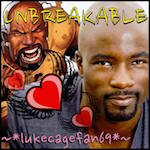|
Subjunctive posted:I can't find a review of it via Google -- what am I doing wrong? I don't think it's out yet so we probably won't see reviews for a few weeks. Just basing it on the previous version of that monitor, and the fact that he says he just wants it for general use.
|
|
|
|

|
| # ? May 30, 2024 22:54 |
|
Ah ok, cool. I want a 4K@60 IPS (VA?) Gsync in about the 32" size class. Is that so wrong?
|
|
|
|
Papercut posted:Why not just get the Crossover 404K discussed above? Too big, don't have the desk space for a 40".
|
|
|
|
Bagarthach posted:Too big, don't have the desk space for a 40". Get a new desk.
|
|
|
|
For those with the XB270HU, what are you using as your settings? I tried the one from TFT Central, but that made the screen too dark for me. (24 brightness, 50 contrast, 2.2 gamma, with 50, 45, 46 RGB) I'm currently running it at 50 brightness, 53 contrast, and 2.5 gamma, with 50, 45, 49, RGB settings. But I think with some games that's too dark, or I have to turn up the gamma way higher than I think is normal Right now I'm trying to get pictures and videos to look as good as my iphone 6, but so far it's not cutting it
|
|
|
|
theblackw0lf posted:For those with the XB270HU, what are you using as your settings? 75 brightness, 50 contrast, "gaming" gamma (Looks darker than 2.5), and warm color settings. I think it looks excellent, although I haven't gone through the suite of stuff like the lagom.nl LCD images or a HW calibration.
|
|
|
|
Fame Douglas posted:An Asus 1440p, 144 Hz IPS with G-Sync is on the horizon, slated for release in late August: http://www.overclock.net/t/1558309/various-asus-debuts-rog-swift-pg279q-144hz-ips-and-g-sync/0_50 Hopefully they're not the same panels as in the Acer, inferring similar drama.
|
|
|
|
My Seiki Pro SM40UNP arrived today. The box was a little beat up and one of the foam pads was missing, but thankfully, the only cosmetic flaw I can see is a tiny chip in the silver paint on the front of the stand. Why they put paint on the one part of the monitor that sees frequent contact with other objects is beyond me. Upon powering this monitor on, the first thing that struck me was how washed out everything looked. Gamma shift is a very real thing on VA panels, apparently, especially when you're only sitting 2.5-3' away from it. It's close to accurate at the center, but things get far worse the farther out you look. I was able to dial most of this out in NVIDIA Control Panel, but there really should be a gamma setting on the monitor itself. While the panel surface is semi-matte, I still notice a bit of grain or sparkle when looking off-angle at the corners. I did some pixel walk tests and noticed nothing wrong, but during real world usage, I witnessed some weird artifacts associated with motion. It appears to be updating every other column at different points in time, resulting in what I can only describe as "horizontal interlacing". Pixel overdrive (called OVD on this monitor) is completely off, so that's not it. Here's an example from Axiom Verge. When you deploy your little helper robot, Trace becomes shielded and flashes on and off 60 times per second, resulting in this effect on this monitor:  As has been talked about before on these types of panels, the corners are a bit darker than the rest of the monitor due to the panel's TV heritage and thin bezel, but it's pretty extreme when using it at a desk. I'm not sure if mine is any worse than others. This photo was taken from about 4-5 feet away, and it's quite a bit worse the closer you get:  I think the general take-away from this experience is that this kind of monitor should be used from at least 4' away. Anything less results in AG filter "sparkle" and heavy dimming and desaturation at the edges. I was hoping to use this monitor for web development, but I've found it to be a bit too fatiguing to read text anywhere but at the center of the screen. One final note: this monitor uses a BGR pixel layout, so running ClearType will be necessary. Once again, it looks like OS X users are out of luck. Zorilla fucked around with this message at 01:56 on Jun 12, 2015 |
|
|
|
Combat Pretzel posted:That certainly looks interesting. Not a fan of the ROG stand, gotta plan for something else. It is confirmed to be the same panel as the Acer. QC will likely be better though given Asus' RoG branding and associated markup, and the maturing of the tech. The Asus also comes with the newer GSync module, which comes with a HDMI 2.0 port as well as DP 1.2.
|
|
|
|
Trip report for the off-grade Qnix 2710. It's baller as heck. There's one dead pixel, and a dark stripe of red (I have no idea what this is caused by, but I assume it's what makes it off-grade?) in an L shape that's invisible unless the screen is black in a room with no light, which I rarely, if ever do. I'm absolutely happy with the monitor, especially for $195. I bought the HP monitor stand Don Lapre recommended, and while taking a brand-new monitor apart is terrifying, it was easy to take the old stand off and get this new one on. I'll probably be loving with the colors/color profiles in the next few days (I have no idea what's going to change, so hooray experimenting) and trying to OC it, but I can definitely join the chorus of folks saying that for the casual user, these are great. Also it somehow got from Korea to Buffalo, NY in 2 days. I have no idea how they ship something of this weight halfway around the world and get it to me in 72 hours, tops, and still make a profit at $195. Schiavona fucked around with this message at 14:05 on Jun 12, 2015 |
|
|
|
Schiavona posted:
Yep, mine arrived in about 24 hours. less if you dont count timezones
|
|
|
|
Zorilla posted:My Seiki Pro SM40UNP arrived today. That's a huge bummer 
|
|
|
|
Tivac posted:That's a huge bummer Yeah, I was disappointed, to say the least. I had a lot of hope placed on these types of monitors being an important evolution in display technology and a decent alternative to the horrible black levels and light bleed of IPS, but they're going to need to perform a lot better than this one if that is ever going to happen. I still have good things to say about this monitor. The build quality is excellent. The black levels are like nothing I've ever seen in an LCD panel before (and dare I say, when viewed head on, is probably better than a lot of plasmas and CRTs out there). I'm also blown away by how this thing is able to handle the task of pushing 8.3 million pixels 60 times per second without any noticeable input lag. And that's coming from somebody who was previously using a 27" Korean monitor with a bypass board. I bought it new open box for $650, so I can still end this experience on a high note by reselling it and getting all my money back (and then some). The practical side of me is telling me to quit while I'm ahead, but I'm left wondering if the AMH and Crossover are any better since they use a TP Vision panel and not a Super MVA panel from Samsung, which might do away with some of my gripes associated with the Seiki. If it weren't for the AG filter that goes grainy/sparkly at wide angles, the gamma issue, and the weird column interlacing effect, this one might have been a keeper. Oh, and I just discovered this is yet another monitor with a lovely DisplayPort implementation that is too dumb to stay connected when you turn the power off. Never mind that this is the only monitor I have connected, Windows still loves throwing my application windows all over the place and resizing them. It's OK if you let it go into standby on its own, but if you touch that power button, kaboom!
|
|
|
|
Schiavona posted:Trip report for the off-grade Qnix 2710. Nice, you may be able to do something about the dead pixel btw, something about rubbing it with a soft cloth or using one of those pixel mapping programs. Should be more info below, along with the OC stuff you'll need. And yeah, mine got to Chicago in 2 days as well, with a nice little broken English note in the box. Incredible. https://www.overclock.net/t/1384767/official-the-qnix-x-star-1440p-monitor-club Mazz fucked around with this message at 10:30 on Jun 12, 2015 |
|
|
|
theblackw0lf posted:For those with the XB270HU, what are you using as your settings? I calibrated mine with a spyder4pro, and was able to get it so I don't need an ICC profile. Gamma 2.2, contrast 49, brightness 20, red 50, green 42, blue 44. Dropping the brightness down seems way too dark at first, but you get used to it. People tend to have their poo poo waaaaaaaay too bright.
|
|
|
|
Coming from a Monoprice monitor that practically required the use of f.lux at night to avoid painful eyeball searing, it's a pleasure to crank that brightness down.
|
|
|
|
Fartbong Bonersatan posted:I calibrated mine with a spyder4pro, and was able to get it so I don't need an ICC profile. Gamma 2.2, contrast 49, brightness 20, red 50, green 42, blue 44. Dropping the brightness down seems way too dark at first, but you get used to it. People tend to have their poo poo waaaaaaaay too bright. I'm thinking maybe I don't have high enough standards to justify having bought this monitor cause I have not noticed anything wrong with whatever the defaults were. Also my brightness is at 80 cause I like eye searing.
|
|
|
|
pr0zac posted:I'm thinking maybe I don't have high enough standards to justify having bought this monitor cause I have not noticed anything wrong with whatever the defaults were. The colors out of the box are really close on these, it seems. Dialing the brightness down helps a lot with eye fatigue and drastically reduces the IPS glow. I see a tiiiiiiny bit in the bottom right when the screen is displaying black, but when I have it at ~50 brightness (which is what I had set it to initially), that glow is real apparent.
|
|
|
|
Asus VG248QE I'm building a new gaming computer and I'm looking for monitors. This came up as a pretty popular choice, but I have no idea what I'm looking for. 24" is about the biggest I can justify, and the cost is about where I'd draw the line. That said, my current monitor is 10 years old, so if I can spend a few bucks more and get something that will last another 10 years, I could be convinced. Built in speakers are not required, but very nice as that's what my current monitor has. lovely quality, but good enough for what I do...that and I don't have any other speakers, so that would prevent me from having to make another purchase.
|
|
|
|
Zorilla posted:Yeah, I was disappointed, to say the least. I had a lot of hope placed on these types of monitors being an important evolution in display technology and a decent alternative to the horrible black levels and light bleed of IPS, but they're going to need to perform a lot better than this one if that is ever going to happen. Are you going to get the AMH or Crossover next? KingEup fucked around with this message at 05:57 on Jun 14, 2015 |
|
|
|
DaveSauce posted:Asus VG248QE TN screens suck and I wouldn't buy them for any purpose anymore. Just get a qnix/xstar or something that is overclockable to around 96hz or whatever and it'll still be far superior. Why are you stuck with 24"?
|
|
|
|
SwissCM posted:TN screens suck and I wouldn't buy them for any purpose anymore. Just get a qnix/xstar or something that is overclockable to around 96hz or whatever and it'll still be far superior. This is not something I was aware of. quote:Why are you stuck with 24"? Desk space and budget reasons. Why should I go bigger? And I ask that legitimately, not to be a sarcastic rear end. This is a computer monitor that I'll be 2 feet away from, not a home theater that I'll be 15 feet from. I just don't want to end up with a 36" monstrosity. I'd gladly consider something better, I just don't know where the sweet spot is or what technology/features I should be looking for. edit: So what about this guy (these guys??): QNIX QX2710 LED Matte 27" QNIX QX2710 "Perfect Pixel" LED Evolution II Glossy 27" First: aside from matte vs glossy, what the hell is the difference? Second, 27" seems to be the money spot for this type of monitor. Is that a correct assumption? DaveSauce fucked around with this message at 15:34 on Jun 14, 2015 |
|
|
|
DaveSauce posted:This is not something I was aware of. "Perfect Pixel" implies that someone will actually turn on the monitor and check for dead pixels/any defects, and replace it with a non-defected one before they ship it out. However, a lot of people who order Pixel Perfect ones have still reported dead pixels and other issues. Most suggest just getting the regular one. 27 is a sweet spot mostly because of the exact model you are looking at. There's a risk of getting a defective monitor, and possibly being unable to RMA it due to the manufacturer being in Korea, but it's a decent quality, overclockable IPS at an incredible price and I can't remember anyone here complaining about their's. Definitely look into a VESA mount if you buy, though.
|
|
|
|
The QNix is a ridiculously good deal these days, though you might as well get them off eBay for noticeably less. Other than matte vs glossy, there's no real difference between those two (the "pixel perfect" guarantee is a bit of a misnomer, since most of those will simply refund you some cash if you have dead/stuck pixels--the vast majority of companies do not actually inspect the panels prior to shipping; it's more like buying insurance than anything else), and the price difference is purely because they're sold by different companies. Just know that the stand blows pretty hard, so budget about $25 and an hour of your time to replacing it with something like a HP Z-series stand.
|
|
|
|
I already have a 27" 1440p Korean but want a 27" 1080p IPS secondary for text work since font is a bit too small on the Korean. Will most options be pretty similar? In other words, should I just get the cheapest name brand on sale? I suppose it's possible the 27" 1080p becomes my primary gaming monitor for more FPS (I have a Radeon 290) and the Korean becomes my secondary, but that seems highly unlikely.
|
|
|
|
Josh Lyman posted:Will most options be pretty similar? In other words, should I just get the cheapest name brand on sale?
|
|
|
|
Hi folks! I was wondering if anybody could recommend me a decent 27" LED monitor. I'm going to be drawing, animating, and playing games from time to time. I'm not looking for anything fancy; just something that'll last and is $300 or less.
|
|
|
|
DaveSauce posted:This is not something I was aware of. Myself and many other goons bought QX2710's for $200-230 a while back. Paying $300 seems steep.
|
|
|
|
eggyolk posted:Myself and many other goons bought QX2710's for $200-230 a while back. Paying $300 seems steep. Some people paid $600 for glossy ones when they dried up
|
|
|
|
Don Lapre posted:Some people paid $600 for glossy ones when they dried up That seems like a huge mistake given the matte ones are already semi-glossy. Also, tbh I'd always just suggest the off grade ones because of all the ones reported the defects are really minor (not visible in most situations) and you slash the price by like another 25%. 2 of them for $450 is an incredible loving deal.
|
|
|
|
Mazz posted:That seems like a huge mistake given the matte ones are already semi-glossy. Id still prefer a glossy display when I can get one. black levels just looks so much better and it especially helps on ips displays.
|
|
|
|
If you want glossy you can go with one of the Shimians if there are still any in the $200 range. Ugly bezel but still ips, 1440p, 27in, etc.
|
|
|
|
I think this is the right one. Matte for $209 and Glossy for $259.
|
|
|
|
DaveSauce posted:Asus VG248QE The Dell U2412M is cheaper than that ASUS, and it's a much better monitor. It's e-IPS rather than TN, and 1200p rather than 1080p. It can usually be found on Amazon, Newegg, or B&H Photo for around $250. The U2412M is probably the best deal going for a quality monitor if you don't want to gamble with Korean grey market stuff. http://www.amazon.com/gp/product/B005JN9310/ref=ox_sc_act_title_1?ie=UTF8&psc=1&smid=ATVPDKIKX0DER Dick Fagballzson fucked around with this message at 07:54 on Jun 15, 2015 |
|
|
|
Discovered that my local Micro Center got in the Philips BDM4065UC 40" 4K monitors, so picked one up, and it's pretty great (and having it flanked with 2 WUXGA 24" screens in portrait is SO MUCH SPACE). Wish it had a better stand though - not terribly keen on spending $200+ on a good monitor arm just to get tilt adjustability.
|
|
|
|
Etrips posted:I think this is the right one. Matte for $209 and Glossy for $259. Those are the ones. Basically, any 27" Qnix or X-Star that is DVI-only will work great. Even the defective models would look superior to a TN screen, though it's a bit more of a gamble. On another note, if you're not planning on overclocking your monitor the choice widens quite a bit. Just make sure to do some research on the brand you buy (usually by scouring forum posts on Google) and take good notice of input lag statistics. The monitors quoted above are very good in this area, having around 6ms of lag which is even better than most name brand IPS LCDs. You don't want any more than ~15ms depending on tolerance. DaveSauce posted:Desk space and budget reasons. Why should I go bigger? And I ask that legitimately, not to be a sarcastic rear end. This is a computer monitor that I'll be 2 feet away from, not a home theater that I'll be 15 feet from. I just don't want to end up with a 36" monstrosity. It probably seems a bit strange that we're recommending monitors with brand names you haven't heard of before. All these weird 27" monitors are basically panels created for Apple that have been rejected for one reason or another or sold off as excess inventory. The best ones use Samsung and LG panels, but recently there have been a lot more variety in the panels offered, most of them being Taiwanese in origin. They're actually not too bad and still better than a TN screen, but quality control is a lot rougher and they're unlikely to overclock. Anyway, the Korean companies buy these cheap panels, shove them into the cheapest plastic shell they can get and the barest of circuitry (Power, Brightness, sometimes volume for awful speakers). The simplicity actually ends up being a virtue, however, allowing you to do stuff like overclock the refresh rate. Also, most of the OSD settings on monitors can also be done in video drives and using color profiles so they're no loss at all. Besides the monitors are so close to reference level already that it isn't worth messing with those settings unless you're using it for pro graphics work. The stands are crap if you have even a slightly wobbly desk, but it comes with VESA mount holes on the back so you can go that route if you need to. There's also things like de-bezeling but it's a lot of work. SCheeseman fucked around with this message at 09:04 on Jun 15, 2015 |
|
|
|
I'm a pretty big gamer but I don't have the budget (or the patience) to wait for the upwards of $600 dollar GSYNC monitors to come out. How are those Qnix monitors for gaming?
|
|
|
|
Looselybased posted:I'm a pretty big gamer but I don't have the budget (or the patience) to wait for the upwards of $600 dollar GSYNC monitors to come out. How are those Qnix monitors for gaming? Depends on what you play. If you're twitch gaming the input lag can start to get noticeable (like most IPS with 6+ ms response). I'll play BF4, War Thunder and a bunch of slower games like Skyrim and assorted RTS just fine. The refresh OC is one perk most others don't have though (for under $700), if you can take advantage of it. Mazz fucked around with this message at 16:05 on Jun 15, 2015 |
|
|
|
Dick Fagballzson posted:The Dell U2412M is cheaper than that ASUS, and it's a much better monitor. It's e-IPS rather than TN, and 1200p rather than 1080p. It can usually be found on Amazon, Newegg, or B&H Photo for around $250. The U2412M is probably the best deal going for a quality monitor if you don't want to gamble with Korean grey market stuff. Yeah, the more I look around the less comfortable I am with the QNIX. Seems like they get pretty meh reviews all around, and I'm not big in getting stuck with a POS that I have no hope of RMAing. So what are my options for 27"? I think I can cram that on my desk, and that seems to be the line where the resolution bumps up to 2560x1440. I'm sold on IPS at least, which helps to narrow things down. Still not sure what other criteria I should be considering, though. Or maybe a better question is, what size really makes sense right now? Is there a line somewhere that the resolution change makes it worthwhile? As always, it seems to boil down to Dell, Acer, and Asus. I found this guy on Amazon: http://www.amazon.com/dp/B00JB6HCIC/?tag=pcpapi-20 Is it LCD or LED? It shows up as LCD on Amazon, but the Newegg listing shows "LED Backlit." I'm confused: http://www.newegg.com/Product/Product.aspx?Item=N82E16824009626 Am I headed in the right direction at least? It's a little more than I was looking to spend, but again I'm looking for something that will last. I'll gladly spend more if it makes sense.
|
|
|
|

|
| # ? May 30, 2024 22:54 |
|
Stupid questions from stupid people: If I convert to red team and buy whatever the hell AMD is launching tomorrow will my fancy 4k gsync monitor be uselss/limited by pairing it will AMD drivers and poo poo? I'm curious about AMD's new processor and yet if I'm not impressed I really hope Nvidia drops that water cooled Titan X Ultra they have hinted at.
|
|
|