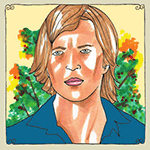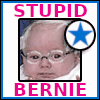|
Just incase anyone is thinking of ordering one of the tiger ADP-5501 power supplies to use with the staticvac, the wiring on the plug is reversed from what it needs to be, so you may want to look for a different one. I'm working on resoldering the socket on the staticvac right now (had to take it apart to clean it anyway).
|
|
|
|

|
| # ? May 29, 2024 12:57 |
|
ape posted:Just incase anyone is thinking of ordering one of the tiger ADP-5501 power supplies to use with the staticvac, the wiring on the plug is reversed from what it needs to be, so you may want to look for a different one. I'm working on resoldering the socket on the staticvac right now (had to take it apart to clean it anyway). Thanks for the heads up. What is the pin-out on the power supply and what needs to be switched?
|
|
|
|
Here is the pinout for the Kinetronics 402 And for the Tiger ADP-5501  I wound up taking the power supply apart and switching the white and red wires going from the plug lead to the board to reverse the polarity of the pins. Had to remove some hot snot with an x-acto knife to get the wires off the board. Since the static vac expects those top 4 pins to all be unconnected and two of them were still getting power from the brick, I wound up having to cut through the traces on the static vac's board as well. There are traces on both sides of the board so I drilled entirely through it to get both. Seems to be working well now. Whoever the previous owner of this thing was must have never cleaned it, the inside was like an old computer. ape fucked around with this message at 06:07 on Mar 22, 2015 |
|
|
|
ape posted:Here is the pinout for the Kinetronics 402 Thanks! I'll see what I can do. Got a new soldering iron and oscilloscope recently. Excited to use the soldering iron and an excuse to use the oscilloscope.
|
|
|
|
Well, my V600 managed to last almost exactly 6 months. Using this as an excuse to pick up a new scanner. Any reason to get the v850 over the v800 besides the extra film holders? Seems like the v800 is a much better deal.
|
|
|
|
Pukestain Pal posted:Well, my V600 managed to last almost exactly 6 months. Using this as an excuse to pick up a new scanner. Any reason to get the v850 over the v800 besides the extra film holders? Seems like the v800 is a much better deal. I read somewhere the v850 has coated optics but not sure if it's BS or what. I have been considering picking up some v850 holders to use on my v700 because they are super cheap for adjustable AN glass insert holders.
|
|
|
|
Every time I think I am going to try to find a faster way to process scanned negatives, I try out all the different automatic software offerings, but in the end I come to the conclusion that scanning a "raw" positive and making the RGB levels adjustments manually in photoshop gives the best results. I also found that when applying the final color balance with curves, I can save the curves values as a preset and apply them to the rest of the roll with a single click and it seems to give consistent results. It is really easy to find the correct curves value by processing a negative that has something grey in the scene, then using the midtones eye dropper tool on it (from the curves dialog box). Concrete usually works well. Then the same curves can be applied to other shots that may not have a grey object to measure off of. I wonder if these curves can be applied to all future scans of the same film stock? Or would there be slight variations depending on the age of the film and the age of the chems (assuming home c-41 development?) I guess I can experiment.
|
|
|
|
BANME.sh posted:I wonder if these curves can be applied to all future scans of the same film stock? Or would there be slight variations depending on the age of the film and the age of the chems (assuming home c-41 development?) I guess I can experiment. In my experience, there's also variation because of light temperature/tint and over/underexposure. I used to use actions I'd made to apply to every scan on a particular film stock, but if the exposure or lighting wasn't the same, I'd end up doing some curves work anyway. At that point it makes more sense to just work on every negative individually.
|
|
|
|
I'm sure if you can define a baseline curves adjustment then any further tweaks will be a lot simpler than processing a raw positive each time. I know people on the Pakon Facebook group have had a lot of success using the ColorPerfect plug-in, so maybe try that also? http://www.c-f-systems.com/Plug-ins.html
|
|
|
|
I have tried the colorperfect plugin, and it's given me the best automatic results, but it's currently $92 CAD and that's more than I want to spend on a photoshop plugin right now (or ever) considering this is ultimately just a hobby.
|
|
|
|
I used ColorPerfect on the drum scanning station I rented a few years ago and while the UI is far from intuitive, the results are pretty loving good. On the other hand, yeah, why spend money when curves work?
|
|
|
|
To follow up on ColorPerfect - check out this video: https://www.youtube.com/watch?v=yg0YncFKBRs Even with a step by step explanation the UI is mind-bogglingly unintuitive
|
|
|
|
MrBlandAverage posted:To follow up on ColorPerfect - check out this video: https://www.youtube.com/watch?v=yg0YncFKBRs I downloaded a demo of it a month or so ago. 5 minutes into using it, I decided i t wasn't worth the headache and went back to curves.
|
|
|
|
Pukestain Pal posted:Well, my V600 managed to last almost exactly 6 months. Using this as an excuse to pick up a new scanner. Any reason to get the v850 over the v800 besides the extra film holders? Seems like the v800 is a much better deal. Do you still have the V600 film holders? I would be interested.
|
|
|
|
aricoarena posted:Do you still have the V600 film holders? I would be interested. The stock ones? yes
|
|
|
|
Pukestain Pal posted:The stock ones? yes I believe we're both in Baltimore. If you have no use for them anymore you can pm me, or send an email to my username @gmail.com
|
|
|
|
I use the colorperfect plugin pretty much like this guy uses it on this tutorial here : https://www.youtube.com/watch?v=_pfQ61WTbug I'm getting pretty good results and doesn't take too long to process a whole roll of film this way.
|
|
|
|
MrBlandAverage posted:To follow up on ColorPerfect - check out this video: https://www.youtube.com/watch?v=yg0YncFKBRs It's like a choose your own adventure book.
|
|
|
|
I've got a bunch of 35mm negatives and the usual stacks of my family's 5x7 prints, so I'm looking at scanners. I could get a refurb V550 on Amazon for $110, or a new V600 for $205 (no refurbs on Amazon or Epson). My priority is for the 35mm, with the print scanning as a nice extra. I'd also like to do 6x6 at some point but that's later since I don't even have a camera for it. Refurbished V550 seems like the straightforward choice; is there any really good reason I should get the V600 instead?
|
|
|
|
Double-posting is lame but whatever. Surprise, I bought the V550. Goddamn there's a lot of dust on my negatives. I blasted them with compressed air and hit the scanning surface with it too, but even after removing all the worst big chunks of dust with the content-aware spot healing brush I still get this:  Here it is unedited:  Is this what you all get before you go in and obsessively fix each picture?
|
|
|
|
That's considerably more than what I usually deal with. Get an anti-static cloth and wipe them down before blowing the dust off, and it should keep most of it away. And try to keep movement to a minimum in the room your negs are hanging in, otherwise you'll get dust stuck in the emulsion when its wet and they will be impossible to blow away once its dry.
|
|
|
|
BANME.sh posted:That's considerably more than what I usually deal with. Get an anti-static cloth and wipe them down before blowing the dust off, and it should keep most of it away. And try to keep movement to a minimum in the room your negs are hanging in, otherwise you'll get dust stuck in the emulsion when its wet and they will be impossible to blow away once its dry. gently caress, I've been forgetting to run the shower before hanging negatives lately. I might have dust stuck to the emulsion. Can I get that out any way, or should I resign myself to lots of Photoshop and just make sure to run the shower before hanging negatives in the future?
|
|
|
|
Pham Nuwen posted:gently caress, I've been forgetting to run the shower before hanging negatives lately. Put a drop or two of Foto-Flow in some warm water, immerse the negs and run them through the pad of your thumb and index finger under water (avoid fingernails at all costs), then hang to dry in a non-dusty environment. For editing, I will a lot of times just select the out of focus areas with the lasso and hit them with Dust & Scratches if there's a lot of junk there and I'm not printing big. For a "hero shot" I will spend time individually spotting stuff out... a graphics tablet makes a massive difference in terms of reducing the tedium involved. If it's colour stuff that's not gonna be seen above web res, digital ICE isn't bad, but I really regret scanning my nicer stuff with it on and am going to have to go back and redo them someday. Pompous Rhombus fucked around with this message at 05:39 on May 29, 2015 |
|
|
|
Pham Nuwen posted:Double-posting is lame but whatever. Surprise, I bought the V550. Goddamn there's a lot of dust on my negatives. Don't hit the scanner with compressed air. It will just make the dust fly around and might even increase the amount that eventually end up on the scanning surface. Use a microfibre cloth or something similar for cleaning the scanner surface.
|
|
|
|
Pompous Rhombus posted:Put a drop or two of Foto-Flow in some warm water, immerse the negs and run them through the pad of your thumb and index finger under water (avoid fingernails at all costs), then hang to dry in a non-dusty environment. Thanks, I'll try this. Different topic, after scanning a print how do you guys pick it back up off the glass? Stick your fingernail under a corner and lift, or push it to the front of the scanner so you can pick it up without contacting the glass?
|
|
|
|
Pham Nuwen posted:Thanks, I'll try this. Slide a corner of another piece of paper underneath and lift.
|
|
|
|
hey scanner nerds, i need some tips about Silverfast I just spent about an hour pulling my hair out trying to figure out how to simply get an un-molested negative scan out of it. I'm using SilverFast 8.2 and the issue I was having was with it's aggressive enabling of magical curves and auto color correction. I'd use Epson Scan except it literally wont scan my 4x5s at the 2400dpi @ 48bpp, and stitching two separate overlapping together works "ok" but SilverFast seems like the "right" solution. In order to get SilverFast 8.2 to just do what I wanted, I had to expand NegaFix, reset to defaults, disable CCR, expand expert settings, disable Auto, make sure Vendor and Filmtype are "Other" and that ISO/ASA were set to <Linear> Only then did I seem to get a non-hosed up scan. Does anyone have experience with this? Is there a better way? edit: I should note that i'm still frustrated that I can't get a mostly untouched scan, the above steps are a big improvement but it's still unmasking and still clamping color before giving me a "48 bit" scan (which is just 48 bits after software interpolation in Silverfast, which i want less than just the full 48 bits out of the scanner) a cyberpunk goose fucked around with this message at 22:33 on Jun 14, 2015 |
|
|
|
Mido posted:hey scanner nerds, i need some tips about Silverfast quote:Scanner Talk - 16-bit TIFF Positive 
|
|
|
|
That's v6, the version I had access to (v8) was way fancier and aggressive about messing with curves  I'll play with positive next round I'll play with positive next round
|
|
|
|
If you scan as negative it'll always gently caress with your curves - that's why you should be scanning as positive.
|
|
|
|
poz my neg
|
|
|
|
Anime Sandwich posted:poz my neg text me
|
|
|
|
I picked up a cheap V100 and started playing a bit. While it's far behind what I see posted here in terms of image quality it lets me play around with curves and color rendition, and maybe decide if I'd like to go all in later for a more recent model. My only complaint is that the scans lose lots of details, which seems more like a focus thing than a limit in resolution. Is it something I'll have to accept for now or is that what the betterscanning holders are for ? e: I'm scanning 35mm negatives e2: betterscanning doesn't have V100 models, oh well unpacked robinhood fucked around with this message at 09:04 on Jul 10, 2015 |
|
|
|
You can try shimming the holders, the problem is when you get the focus right without glass you start to get a bunch of Newton rings  . .
|
|
|
|
What dpi do you guys scan with in Epson Scan? Also what's the deal with Digital ICE?
|
|
|
|
Thoogsby posted:What dpi do you guys scan with in Epson Scan? Also what's the deal with Digital ICE? I scan at 4800 but I think a lot of people only scan at 2400. Digital ice gives you dust and scratch correct on color film. Actually works really well!
|
|
|
|
Pukestain Pal posted:I scan at 4800 but I think a lot of people only scan at 2400. It also produces a lot of weird little artefacts you can see at 100% zoom. For smaller web-res stuff it's OK and a timesaver over spotting out dust and scratches, but for archival or printing purchases I would recommend turning it off.I had a huge (80+ rolls) backlog of scans and used Digital ICE on almost all of the colour stuff, which I now regret.
|
|
|
|
Epson Scan seems to be greying out the feature anyway when I select Positive Film.
|
|
|
|
Pompous Rhombus posted:It also produces a lot of weird little artefacts you can see at 100% zoom. For smaller web-res stuff it's OK and a timesaver over spotting out dust and scratches, but for archival or printing purchases I would recommend turning it off.I had a huge (80+ rolls) backlog of scans and used Digital ICE on almost all of the colour stuff, which I now regret. yeah, I don't use it, but some people like it. I just avoid it by making sure I don't have dust on my negatives
|
|
|
|

|
| # ? May 29, 2024 12:57 |
|
Pukestain Pal posted:yeah, I don't use it, but some people like it. I just avoid it by making sure I don't have dust on my negatives There will never not be dust on negatives.  Just ask Mr. Despair. (I think it was him who worked in a clean room...could be wrong.)
|
|
|