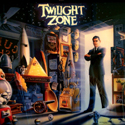|
Hadlock posted:
Thanks. Makes sense, sounds like a no brainer except for someone's response in the Mac thread: quote:The Retina isn't an Air, it's just a Macbook. So one big difference you're missing is the CPU in the Macbook is about equivalent to a 2011 Air. The newest Air is about 50% faster than the Retina Macbook, quickly looking at some benchmarks. Is this guy right? Anything to say about that?
|
|
|
|

|
| # ? Jun 12, 2024 06:43 |
|
Absolutely get the Retina.
|
|
|
|
CPU has not changed a terrible lot in the last four years. It looks like it's on par with a 2013 Macbook Air. Which is pretty drat good. Using Geekbench - https://browser.primatelabs.com/mac-benchmarks do a ctrl+F for "MacBook (Early 2015)" Macbook Retina gets a score of 2307. The i7 2015 Macbook Air has a score of 2903. So it's 80% as good as the 2015, at peak load, which you'll probably never see, except for maybe 5 minutes over the lifespan of the computer. For day to day usage we're splitting hairs here. The three immediately above the Macbook Retina: -Macbook Air 11" i5 2013 -Macbook Air 13" i5 2013 -Macbook Pro 15" i7 2011 Three immediately below it: -Mac Pro xenon (i5 equivilent) 2010 -Mac Pro xenon (i5 equivilent) 2009 -Macbook Air 13" i4 2012 Edit: for grins, and I have a 2012-era laptop, I was running a VM inside a VM inside a VM while running TF2 @ 120FPS with all the detail turned to max. With a bunch of other crap like Chrome running in the background. I had trouble getting it above 30% cpu. Are you going to be doing scientific computations or 3D modeling/rendering on a regular basis? I did some light blender modeling of asteroid fields with my i5 and it ate that stuff for breakfast. That 20% performance gap can (and will) be made up by running a few extra cycles at normal speed, rather than reduced speed. If it's needed. Multi-core CPUs are kind of amazing. The Iron Rose posted:Absolutely get the Retina. Also, this, it's a modern redesign of the laptop, all the new toys, new technology etc etc. Also, USB-C is finally cheap enough that you can afford the cables/adapters, etc. Your 2015 Macbook Air is going to look really dated in about a year, when they're discontinued, and although I think valuing laptop aesthetics is dumb (screen+keyboard are the most important), this has a major impact on Apple product resale value. Hadlock fucked around with this message at 02:11 on Jun 16, 2015 |
|
|
|
A friend is willing to sell me this gen 1 pixel LTE that he has barely used for $300. I am thinking of taking him up on it to use a cheap Linux machine with crouton or as a replacement for my Gen 1 nexus 7. The battery life Is only 5 hours but it seems like a better deal than Toshiba chromebook 2.
|
|
|
|
Hadlock posted:CPU has not changed a terrible lot in the last four years. It looks like it's on par with a 2013 Macbook Air. Which is pretty drat good. Cool, thanks for checking that out. Going with the Retina. If that's the benchmark, no way would I come close to that CPU usage.
|
|
|
|
Tykero posted:I'm looking for something to replace my aged, dying Gateway notebook from years ago, and I'm having trouble sorting through the massive number of options out there. How about the Lenovo Yoga 2 Pro.
|
|
|
|
Calidus posted:A friend is willing to sell me this gen 1 pixel LTE that he has barely used for $300. I am thinking of taking him up on it to use a cheap Linux machine with crouton or as a replacement for my Gen 1 nexus 7. The battery life Is only 5 hours but it seems like a better deal than Toshiba chromebook 2. $300? If you don't buy it I will. That's a steal if for nothing else, the screen.
|
|
|
|
The Microsoft store has the Transformer T100 Chi for 350$...Very tempted. Looks sleek, will handle documents and web browsing stuff. http://www.microsoftstore.com/store/msusa/en_US/pdp/ASUS-Transformer-Book-T100-CHI-C1-BKM-Signature-Edition-2-in-1-PC/productID.313300800
|
|
|
|
The keyboard on the MacBook Retina is, shall we say, an aquired taste. Personally I think it's garbage, almost unusable - completely ruins the system.
|
|
|
|
I ended up going with the MSI Apache GE62 from Amazon (http://www.amazon.com/MSI-GE62-APACHE-002-15-6-Inch-Gaming/dp/B00RVUMRKS/). It's listed at $1149 but it went down to $999 for like 2 days and I jumped on it. I had been looking hard at the Acer Aspire V15 but ultimately this had slightly better specs and also actual mouse buttons under the trackpad. I really hate not having buttons. So far it's been amazing. Installed a 250gb SSD and am using the HDD as storage for pictures, videos, and other stuff I don't access much but want to hang on to.
|
|
|
|
So I'm in basically the same boat as Niwrad, but I'll go through the motions below. Country of purchase: USA Budget range: <$1200 USD Purpose (netbook, ultraportable, mainstream, gaming, desktop replacement, etc.): Gaming and mainstream Screen size preference: 15.6" OS preference (Windows/Mac/Linux): Windows Gaming requirements (example games and desired fps/settings): I would like to be able to run World of Warcraft at Ultra (max) settings for the next 2 years. Other performance requirements (video editing, CAD, etc.): At most I'd be using this to do some "intro to programming" tasks and other mainstream activities like watching movies and browsing. Brand preferences and reasons (already owned accessories, familiarity, business compatibility): I would prefer NOT to buy a Lenovo. Other laptops I'm looking at List any features that are critical: A solid state drive, and the ability to play World of Warcraft at the highest possible settings for the next 2 years. Also, I have to be able to buy this laptop through Newegg (gift card). This is very much a luxury item that I can spend some disposable income on and I really only want it to do one thing really well: play World of Warcraft at high settings. I don't even need it to be able to do that in a demanding raid environment, I just want to be able to enjoy my casual questing and soak up the in-game world. I may be exhibiting a bit of ignorance by not wanting to buy Lenovo, but the whole Superfish fiasco was enough to put me off the brand. I already have a desktop, and I'm not looking to replace it. I just want to be able to play with my pretty pixels at the kitchen table or when I travel.
|
|
|
|
So my XPS 13 arrived and it is lovely, but I am having a minor issue. If I set games to run at lower resolutions than 1800p (which is basically necessary), the resolution doesn't scale to fit the screen and instead it just sits in the middle with black all around. Ideally, I'd like to run games at 900p because of how it nicely pixel doubles, but I cannot figure out how to get this to work on the integrated graphics. The Intel control panel has a scaling option but I cannot selection anything other than no scaling, whereas I would like to be able to use panel fit. Any clues?
|
|
|
|
BurritoJustice posted:So my XPS 13 arrived and it is lovely, but I am having a minor issue. If I set games to run at lower resolutions than 1800p (which is basically necessary), the resolution doesn't scale to fit the screen and instead it just sits in the middle with black all around. Ideally, I'd like to run games at 900p because of how it nicely pixel doubles, but I cannot figure out how to get this to work on the integrated graphics. The Intel control panel has a scaling option but I cannot selection anything other than no scaling, whereas I would like to be able to use panel fit. Any clues? You may have to temporarily change your desktop resolution to be able to change the scaling options.
|
|
|
|
BurritoJustice posted:So my XPS 13 arrived and it is lovely, but I am having a minor issue. If I set games to run at lower resolutions than 1800p (which is basically necessary), the resolution doesn't scale to fit the screen and instead it just sits in the middle with black all around. Ideally, I'd like to run games at 900p because of how it nicely pixel doubles, but I cannot figure out how to get this to work on the integrated graphics. The Intel control panel has a scaling option but I cannot selection anything other than no scaling, whereas I would like to be able to use panel fit. Any clues? welcome to the world of problems with high resolutions and games
|
|
|
|
Deadulus posted:Does the Dell XPS 15" laptop make a good gaming laptop? For the record, the current Haswell XPS 15 has a 4k screen option. The upcoming XPS 15, which will have the Infinity Display bezel doesn't have any other details. Dell didn't give a date or any specifications.
|
|
|
|
BurritoJustice posted:So my XPS 13 arrived and it is lovely, but I am having a minor issue. If I set games to run at lower resolutions than 1800p (which is basically necessary), the resolution doesn't scale to fit the screen and instead it just sits in the middle with black all around. Ideally, I'd like to run games at 900p because of how it nicely pixel doubles, but I cannot figure out how to get this to work on the integrated graphics. The Intel control panel has a scaling option but I cannot selection anything other than no scaling, whereas I would like to be able to use panel fit. Any clues? Supposedly Ctrl+Alt+F11 is the Intel graphics shortcut for changing the scaling, but you might have to drop the desktop res to 1600×900 first, THEN select the scaling option, then select the native res all over again. https://communities.intel.com/thread/26843 It's an Intel graphics driver thing, it seems.
|
|
|
|
Hadlock posted:You're giving up a lot of portability and paying extra for the GPU. The modern HD4500/HD4600 etc intel integrated graphics are Good Enough for most middle-tier steam games these days. You could probably get away with a base model XPS 13 which is higher quality, better battery life and better screen while also being smaller. Higher quality as durable? I'm not saying I punish the thing but my last one literally started falling apart. Lasted too. Either way, I'm cancelling the Lenovo because I remembered that they take forever to ship, and I need the replacement asap. Still gonna have long time to get that money back and get the XPS 13. Is 8GB impressive enough that I should shell out? I've got no experience with laptop buying other than "cheapest possible one" and I realized I don't need to do that anymore.
|
|
|
|
manchego posted:So I'm in basically the same boat as Niwrad, but I'll go through the motions below. The GS60 has slightly worse specs where I think it matters (GPU, processor) than the GE62 but costs $250 more. It does have a 128gb SSD, but you can put in a 250gb SSD on the GE62 for just over $100. It also has 16gb RAM but you're unlikely going to need more than 8 and if you do, it's a fairly cheap and easy upgrade to make. You're basically paying $130 more for it to be a little slimmer and lighter. I'd personally go with the GE62 over it and buy a 250gb SSD. My only minor gripe with the GE62 is that they use this brushed texture for the trackpad. I don't know how to explain it but it's not as smooth as your normal trackpad. It's something I'll probably get used to but kind of a weird decision on their part. If you're plugging in a mouse to play games and stuff though, it doesn't matter. On the other hand, it's the nicest keyboard I've ever used on a laptop although I hate the location of the windows key (this can be changed though). The ASUS looks nice although the processor and GPU seem a little less than the GE62. You're getting an SSD but I prefer a 250gb over 128gb so I think I'd rather take the GE62 and put one in. In regards to display, I have to punt on that. Don't know much about that. Niwrad fucked around with this message at 21:50 on Jun 16, 2015 |
|
|
|
8gb is going to vary from person to person, but in general you get better performance as the OS will smart cache the things you use the most in RAM which does incredible things for perceived performance. It's slightly less important with an SSD but RAM is still way faster than disk. Also, with 8gb RAM, you never have to worry about closing any program, ever. You will run out of start bar long before you do memory. Even when playing games. It's a very nice luxury you'll use every day.
|
|
|
|
Hadlock posted:8gb is going to vary from person to person, but in general you get better performance as the OS will smart cache the things you use the most in RAM which does incredible things for perceived performance. It's slightly less important with an SSD but RAM is still way faster than disk. Also, with 8gb RAM, you never have to worry about closing any program, ever. You will run out of start bar long before you do memory. Even when playing games. It's a very nice luxury you'll use every day. Are you saying 8gb is enough or that people should go for 16gb if it's available? I was under the impression that you'd rarely if ever use more than 8gb. I went with 8gb and figured it's a $50 upgrade if I ever feel the need for it.
|
|
|
|
canyoneer posted:My employer is replacing my boat anchor EliteBook 8460p! Help me decide what to get. So here's my followup: I ended up getting a Broadwell HP Elitebook 850 G2. This IPS screen is pretty handsome. I upgraded from a boat anchor to a frisbee
|
|
|
|
manchego posted:So I'm in basically the same boat as Niwrad, but I'll go through the motions below. Get the G2, buy a Samsung 850 EVO SSD for $100 (160 if you want 500 gigs)
|
|
|
|
canyoneer posted:So here's my followup: Weird they didn't give you a choice of the smaller 820 and 840 EliteBooks I'm using an 820 G2 and the only real gripe I have is the screen won't fold back quite far enough (unlike the previous thick-rear end models which would go right back)
|
|
|
|
As a follow up to my previous post, we ended up going with an HP Spectre x360. We got the higher model (with the 1440p screen and 512 ssd) through an open box special at significant savings. It was hardly an open box, it was returned the same day. The only issue, and it might be because I don't know jack poo poo about Windows 8.1/Laptops, is we have to double click then drag to re-size a window /drag a file/highlight text, etc. Is there a way to configure it so that we can left click and drag just like you would with an ordinary mouse? Otherwise the Laptop has been stunning, very happy with the open box deal and its performance.
|
|
|
|
HalloKitty posted:Supposedly Ctrl+Alt+F11 is the Intel graphics shortcut for changing the scaling, but you might have to drop the desktop res to 1600×900 first, THEN select the scaling option, then select the native res all over again. https://communities.intel.com/thread/26843 Dropping to 1600x900 lets me select the proper scaling option, but it resets when I go back to 1800p. If I push CTRL+ALT+F11 while in game at 1600x900, it frustratingly scales properly in the background while the menu is up, but the only option in the menu is the same "maintain display scaling". Exiting the menu or selecting that option scales it back to a tiny square in the middle. None of the options I find online seem to help this is incredibly frustrating.
|
|
|
|
Niwrad posted:Are you saying 8gb is enough or that people should go for 16gb if it's available? I was under the impression that you'd rarely if ever use more than 8gb. I went with 8gb and figured it's a $50 upgrade if I ever feel the need for it. 4 GB is still fine. Some mentally ill tab-hoarders might want more than that. 8 GB is good for everybody. Except people that have specific needs for more, like when they open a VM and do make -j8 and find each C++ file needs 1 GB to compile, or when they do the thing in Photoshop and ... that sort of thing.
|
|
|
|
I think it's fair to go as far as saying that unless you have a specialized RAM heavy need, 8 GB will be more than enough to last you through the lifetime of whatever piece of hardware you buy now. You won't need more for Windows 10, nor for any game coming out in the next 4 years. Yeah I can't *know* that but... still.
|
|
|
|
Just as an example, right now on my laptop with a couple browser tabs, dev environment, and music player open, I am using: 584 MB.
|
|
|
|
Just as an example, right now on my chomebook, I have 4gb used, 9gb cached, 3gb free ram (I just restarted firefox after 2 weeks or so  ). ).It hugely depends on what you do, but I'd buy 8gigs if I was buying now. Especially since even windows is getting really good at actually using ram these days.
|
|
|
|
Can someone tell me what's wrong with this guy: http://www.newegg.com/Product/Product.aspx?Item=N82E16834232574 That seems like a really good price for what's in it. It's brand new, so there aren't any reviews on it yet. Maybe I'll take the plunge on it, seems perfect for moderate use and light gaming.
Jerry Seinfeld fucked around with this message at 16:52 on Jun 17, 2015 |
|
|
|
dissss posted:Weird they didn't give you a choice of the smaller 820 and 840 EliteBooks They were available, but I wanted the bigger screen and one that wasn't 1600x900
|
|
|
|
Niwrad posted:The GS60 has slightly worse specs where I think it matters (GPU, processor) than the GE62 but costs $250 more. It does have a 128gb SSD, but you can put in a 250gb SSD on the GE62 for just over $100. It also has 16gb RAM but you're unlikely going to need more than 8 and if you do, it's a fairly cheap and easy upgrade to make. You're basically paying $130 more for it to be a little slimmer and lighter. I'd personally go with the GE62 over it and buy a 250gb SSD. Thanks for this. Can the SSD be installed after the fact or do I need to order the laptop preconfigured? Are you liking the display on your GE62?
|
|
|
|
My wife is looking for a laptop to work from home, so docking station support is a must. Her work is all done through browser apps, though, so it doesn't need to be crazy powerful or anything. This is also a leisure computer, so a two-in-one (touchscreen) would be cool, but optional, along with the ability to play low-end games. Mostly we need something with middle-of-the-road performance and docking. Looking at the T450s right now, but Lenovo docking stations seem kind of pricey. Are there any HP laptops that don't suck? I have an Elitebook 8460p from work, and it's fine, but... pksage fucked around with this message at 19:10 on Jun 17, 2015 |
|
|
|
pksage posted:My wife is looking for a laptop to work from home, so docking station support is a must. Her work is all done through browser apps, though, so it doesn't need to be crazy powerful or anything. This is also a leisure computer, so a two-in-one (touchscreen) would be cool, but optional, along with the ability to play low-end games. Mostly we need something with middle-of-the-road performance and docking. I suggest paying the $185 for the Lenovo thinkpad ulta dock on amazon, it just works and you can drive two 1080p monitors plus the laptop screen with integrated graphics. Just make sure you get on that works with your model year.
|
|
|
|
manchego posted:Thanks for this. Can the SSD be installed after the fact or do I need to order the laptop preconfigured? I've got the GE62 Apache Pro. It's a little more powerful than the regular GE62 Apache, but I don't think the screens would be any different. I personally love the display. It was a very noticeable upgrade over my very old HP G62. You can totally install the SSD after the fact. You can either replace the HD, or keep it and add up to three M.2 SSDs.
|
|
|
|
Okay, so my six-year old MSI student "gaming laptop"/space heater looks like it's finally giving up the ghost, and I've found that I've kind of gotten used to having a lovely little laptop to use for e-mail or coding dumb things when i can't be bothered to go get up and turn my desktop on. Country of purchase:  Budget range: As low as possible, still fitting other requirements. I am willing to buy refurb and will probably have to. I am not willing to take a screwdriver to a laptop and swap parts out or whatever. Purpose: Chrome, PDF reading, streaming video, etc. Lightweight dev environment (e.g linux + browser tabs + IDE, this is why I'm wary of Chromebooks). Screen size preference: 14" - 15.6" OS preference: Windows and Linux. Gaming requirements: No games that aren't old enough to be served alcohol. Other performance requirements: A vaguely usable keyboard/screen is required. Not being made out of tupperware plastic would be nice. A full HD screen instead of WXGA or whatever would be very nice but maybe out of my price range? Brand preferences and reasons: I have absolutely no idea if you can use a Lenovo employee discount on refurb, but I do have access to one
|
|
|
|
bvoid posted:Can someone tell me what's wrong with this guy: http://www.newegg.com/Product/Product.aspx?Item=N82E16834232574 That seems like a really good price for what's in it. It's brand new, so there aren't any reviews on it yet. Maybe I'll take the plunge on it, seems perfect for moderate use and light gaming. My take is that it's cheap because of the non-IPS 1080p (going by what an earlier poster said, if it's not mentioned it is likely a lower quality TN screen (I don't even know what TN stands for)) screen and the budget 950M dedicated graphics card. I feel like you could get this with a better screen around the same price, but I don't have any suggestions at the moment. Also, I don't know how you define light gaming. I probably wouldn't want to run Battlefield 4 on this, but Civ 5 and LoL? Yeah. I'm seeing people ask about it online. If you're willing to wait a week or 2, you'll probably start seeing reviews.
|
|
|
|
Reiterpallasch posted:Okay, so my six-year old MSI student "gaming laptop"/space heater looks like it's finally giving up the ghost, and I've found that I've kind of gotten used to having a lovely little laptop to use for e-mail or coding dumb things when i can't be bothered to go get up and turn my desktop on. HP Stream 13 maybe?
|
|
|
|
manchego posted:Thanks for this. Can the SSD be installed after the fact or do I need to order the laptop preconfigured? Yes, it can be installed after the fact. It was fairly easy and I'm not someone with much experience tinkering with laptops. They have a helpful video on YouTube for how to move Windows over to the SSD and even put the recovery stuff on the old HDD so it's not wasting SSD space. Just skip the RAID parts as I'm guessing you aren't going to be doing that. Their software (BurnRecovery) is surprisingly easy to use. As for the display, I think it's great. The specs from MSI don't say it's IPS but most of the reviews do. Great viewing angles and better than anything I've ever used.
|
|
|
|

|
| # ? Jun 12, 2024 06:43 |
|
I dunno, I don't really fancy trying to use Eclipse or having a billion browser tabs open with a machine that's basically a Chromebook modified to run Windows. And I've written code on a 13" machine and it's kind of a nightmare. The Lenovo outlet has Scratch & Dent G50s and G50-80s with an i5, 8gb of DDR3, and a 15.6" display tight now for $300--I'm assuming that they're complete tupperware machines, but are there any other showstoppers I need to know about? Extra-worthless screen, Fischer Price keyboards, 1 hour battery lives, etc?
|
|
|






 Cat Army
Cat Army