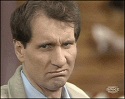|
HalloKitty posted:7680×4320 was originally Ultra HD, but then that got re-used for 3840×2160. So I guess now the marketing term for 7680×4320 is Full Ultra HD, in the same way that 1920×1080 was referred to as Full HD to 1280×720's HD. At this point they should just start with the Megapixel nomenclature since people will already be familiar with it.
|
|
|
|

|
| # ? May 13, 2024 08:32 |
|
Also it's 43:18 not 21:9
|
|
|
|
FaustianQ posted:Guess I'll be RMAing my Asus, half the screen has vertical lines and they appear independent of input used. Jesus loving christ, can I never get anything nice in my life? I ordered mine yesterday. From everything I've read, the QA on these must be garbage. Here's hoping its just biased reporting.
|
|
|
|
Does g-sync play well with multiple monitors? I want 100+ hz gamzors but not as much as I want to keep my second (not g-sync) monitor. Have my finger on the XB270HU's buy button urgh. Also what have people's experiences been with the XB270HU QC? I'm used to high end dells where I've never had an issue.
|
|
|
|
Yea, it works fine with multiple monitors. I have the Acer along side a Dell 3014 as well as a TV. It's especially much better after the drive patch allowing fullscreen windowed gsync. Windows 7 can be a little weird with the different refresh rates, and after using the Acer it does feel like my dell is very laggy (Because it is, comparatively), but there's no crippling show stoppers.
|
|
|
|
Budgie posted:At this point they should just start with the Megapixel nomenclature since people will already be familiar with it. I like this idea. Names like SUWXHD+ don't mean anything useful to pretty much anyone. At least with megapixels you can easily compare, and nerds can use 5678x1234.
|
|
|
|
What's the main reason behind the VAST difference in crispness of watching Twitch on my (calibrated) U2414H versus the iPad app? Are Chrome's a big factor here, or are other things at work? I'm just wondering why someone like Lirik's 1440p looks like blown-up 720 or worse on the 1080p monitor with Source.
|
|
|
|
ufarn posted:What's the main reason behind the VAST difference in crispness of watching Twitch on my (calibrated) U2414H versus the iPad app? Are Chrome's a big factor here, or are other things at work? Because it is blown up 720p? Twitch limits most users to 720p and while I'm not familiar with that particular streamer, checking his stream right now shows in the "Video Playback Stats" display "Video Resolution: 1280x720" so it doesn't look like he's one of the chosen ones that are allowed to use a higher resolution.
|
|
|
|
wolrah posted:Because it is blown up 720p? Twitch limits most users to 720p and while I'm not familiar with that particular streamer, checking his stream right now shows in the "Video Playback Stats" display "Video Resolution: 1280x720" so it doesn't look like he's one of the chosen ones that are allowed to use a higher resolution. I think he's literally the biggest streamer on Twitch, so it'd be weird if he didn't get that permission. But maybe that's for #brands only, if true.
|
|
|
|
Chrome doesn't support 1080p Netflix either, only 720p. You have to use another browser to get it. https://help.netflix.com/en/node/23742 Chrome is weird.
|
|
|
|
Huh, Internet Explorer. Who'd of thunk. The video resolution is only 720p in Twitch, though; maybe to avoid inciting browser wars in the community. Wouldn't surprise me if Twitch just haven't figured it out, considering they have yet to release an app for PS4 and Apple TV.
|
|
|
|
What do you all think about Philips 40" 4K monitor. I am debating between that and 34" ultra-wide. I got the Dell U3415w but light leakage is pretty bad. So I was thinking maybe a 40" flatscreen will be better. Going to use a 980Ti to drive it. http://www.amazon.com/Philips-BDM40...ilips+BDM4065UC
|
|
|
|
oblomov posted:What do you all think about Philips 40" 4K monitor. I am debating between that and 34" ultra-wide. I got the Dell U3415w but light leakage is pretty bad. So I was thinking maybe a 40" flatscreen will be better. Going to use a 980Ti to drive it. My experience with the Seiki SM40UNP was lackluster, but it uses a different panel (Samsung Super MVA instead of a TP Vision panel). I don't know whether the complaints I had came down to the panel used, or if it was an indicator that a using a huge VA panel from 3-5 feet away is generally a bad idea. You can also get either the Crossover 404K or AMH A399U Korean imports for $700 and $580 respectively, which both use the same TP Vision panel as the Philips. Personally, 40" 4K monitors are too tall for me and a 34" ultrawide would be a better fit ergonomically. If you're worried about having to crane your neck to see the top edge of the screen, that's something to keep in mind.
|
|
|
|
Zorilla posted:My experience with the Seiki SM40UNP was lackluster, but it uses a different panel (Samsung Super MVA instead of a TP Vision panel). I don't know whether the complaints I had came down to the panel used, or if it was an indicator that a using a huge VA panel from 3-5 feet away is generally a bad idea. Good point on the ergonomics. Grabbed last one from Amazon warehouse and will just ship it back if it does not work from me. That's one reason I am not gambling with random monitors shipped from Korea. Ergonomics on 34" curved is excellent but the backlight got me. If Philips proves iffy I may try my luck with another Dell or maybe LG. For the panel with such a big screen I kind of want a VA panel and Philips one is supposed to be a decent one. For such a large screen backlight uniformity is not going to be pretty unless the IPS panel is perfect (and that's going to be worse on curved).
|
|
|
|
Yeah I don't understand how a 40 inch 4k monitor could be anything close to comfortable, I think it just sounds really good before you think about it. I mean I have an ultrawide u3415w and it's an amazing panel, I love it... I don't think I've ever been like "man I wish there was more vertical real estate here"... looking upwards at that angle sounds like a great way to screw up your neck over the long term.
|
|
|
|
Taima posted:Yeah I don't understand how a 40 inch 4k monitor could be anything close to comfortable, I think it just sounds really good before you think about it. Are you having any backlight bleeding ? I just have really bright spots all around the borders of the panel. For 40", I think it depends on the table/chair setup and distance. I can put it about 3' away which i am thinking should work with my arm mount well enough but I will see. This is the reason to get it from a reputable place of course just in case you need to return it.
|
|
|
|
oblomov posted:For the panel with such a big screen I kind of want a VA panel and Philips one is supposed to be a decent one. For such a large screen backlight uniformity is not going to be pretty unless the IPS panel is perfect (and that's going to be worse on curved). Because these 40" 4K VA monitors use repurposed television panels, their backlight uniformity is also below average. It wasn't completely horrible, but my taskbar was pretty dark.  Black levels were the best I've ever seen, though. You can be 99% certain you won't have to deal with light bleed.
|
|
|
|
Taima posted:Yeah I don't understand how a 40 inch 4k monitor could be anything close to comfortable, I think it just sounds really good before you think about it....looking upwards at that angle sounds like a great way to screw up your neck over the long term. Of course if you're sitting over 2' away the improvement of 4K over 1440p or 1600p is noticeably diminished too. Its all about trade offs I guess.
|
|
|
|
Zorilla posted:Because these 40" 4K VA monitors use repurposed television panels, their backlight uniformity is also below average. It wasn't completely horrible, but my taskbar was pretty dark. Hmm... that does not sound too bad if the uniformity is not completely out of whack. I'll have to give it a shot. PC LOAD LETTER posted:As others have noted viewing distance makes a big difference. If you're face is 18" or less away from the screen even a 30" might be pushing it. If you're the type that leans back a lot, over 2' away from the screen, its not bad. Plus if you mount the monitor so that the bottom of it is equal the top of the table you don't have to do move your head around much if at all. Yeah, I sit about 2' away from the 34" right now and that's about right.
|
|
|
|
I use a Seiki 40" 4K TV for CAD modeling at work and it's not too bad. Catalyst Control Center lets you set up a grid to snap windows to which makes it feel like 7-8 different sized monitors in one. I keep 60% of it allocated to my main task with different windows for secondary things like e-mail, Windows explorer and PDFs. The colors aren't great, the 30hz refresh rate took getting used to, and the brightness is a little wonky, but from 2-3' away it works like a charm.
|
|
|
|
eggyolk posted:I use a Seiki 40" 4K TV for CAD modeling at work and it's not too bad. Catalyst Control Center lets you set up a grid to snap windows to which makes it feel like 7-8 different sized monitors in one. I keep 60% of it allocated to my main task with different windows for secondary things like e-mail, Windows explorer and PDFs. The colors aren't great, the 30hz refresh rate took getting used to, and the brightness is a little wonky, but from 2-3' away it works like a charm. Same, except the 39" AMH instead of the Seiki. Having half the screen for CAD with PDFs/email/Word open in the other quadrants is fantastic and the size doesn't feel too big at all.
|
|
|
|
oblomov posted:Are you having any backlight bleeding ? I just have really bright spots all around the borders of the panel. For 40", I think it depends on the table/chair setup and distance. I can put it about 3' away which i am thinking should work with my arm mount well enough but I will see. This is the reason to get it from a reputable place of course just in case you need to return it. There is definitely blacklight bleed but not enough to bother me during use. I could see it bothering someone if they were particularly annoyed by that kind of thing.
|
|
|
|
drat it. My refurb XB270HU came in today and it was great for a while. Incredibly smooth gaming and a dramatic difference in my Twitch games. After playing some stuff for a while I see the pixel. Bright green : (. Gonna try some stuff and then go through the Amazon return dance. Not much room left on my desk with this and the 34UM95...
|
|
|
|
Good Lord, that setup is driving my OCD insane.
|
|
|
|
Hah, I've moved it around a bit since then but basically games on the Acer and info-type stuff on the LG.
|
|
|
|
Etrips posted:Good Lord, that setup is driving my OCD insane. imagine if the ultrawide was curved with the secondary screen being flat. How would that make you feel?
|
|
|
|
Fauxtool posted:imagine if the ultrawide was curved with the secondary screen being flat. How would that make you feel? My head would probably explode.
|
|
|
|
Is it ever worth trying to sell/ship a used monitor on eBay or should I just stick with Craiglist / local sales? I have a 1.5 year old 1440p 27" Benq that I'd like to get rid of but I didn't keep the original box; I think that places like UPS Stores and FedEx/Kinko's can wrap/package a monitor but I'm guessing that wouldn't be cheap on top of whatever the shipping price would be.
|
|
|
|
Just sell it locally and only take cash. Ebay is a pain in the rear end these days and always my last resort.
|
|
|
|
Does anyone know a good place besides the dell refurb outlet to find some cheap lovely monitors that we can pick up for second-screens for work? We work with laptops but keep a monitor screen at the desk and have some new people we need to pick up monitors for. We like to be cheap if at all possible but will spend the money if not. Thanks for any input.
|
|
|
|
Parker Lewis posted:Is it ever worth trying to sell/ship a used monitor on eBay or should I just stick with Craiglist / local sales? I have sold and shipped a couple monitors via Ebay and while I've not had any buyer problems, the cost involved is prohibitive. Unless you are charging 100% of the shipping and packaging, I'd say go local. poo poo even IF you did I'd still say go local, I only went eBay since I live in a smaller city and wasn't having any luck.
|
|
|
|
I have the Philips, and while it's sheer gigantic-ness is great for productivity, I don't think I could use it to play games unless it was in a couch-and-HTPC setup unless you have a giant desk that lets you put it much further away than I can. Also, the stand leaves a lot to be desired, and mounts that can properly support a 40" are rare and rather pricey.
|
|
|
|
I want a new (roughly) 1080p IPS monitor. I've been looking at the Dell Ultrasharp U2415. It seems to be everything I want, oled, led backlight, IPS, 24 inches. Are there any other monitors significantly better if I were to spend 75 to100 dollars more? Thanks monitor thread. edit: did some reading, the U2412 has a much "harsher" anti-glare coating and reviews state the U2415's coating looks much better, that alone is worth $30 to me, but I'd still like to know if theres anything significantly better out there for slightly more money Incomplete Fish fucked around with this message at 12:48 on Jun 30, 2015 |
|
|
|
It ain't OLED.
|
|
|
|
I'm looking to have a system built in the near future and have been stuck on monitors lately. Right now I've been liking the Dell U2414h. My needs are graphic design work (high sRBG, lots of real-estate), coding (more real-estate), and high quality gaming (1080p+). My budget is fairly flexible, I'd say 500-1000 USD. 750ish is really my sweet spot. I've checked into Ultrawide displays but I'm unsure if I want to do multiple monitors or one really huge monitor.
|
|
|
|
Are you just getting started in your profession? Usually it's the professional that dictates their needs in terms of technology needed, not the other way around. If you are getting started and don't know what you want, I can say that I do similar work (mostly coding but also some graphic design) and I have a u3415w. But again it totally varies according to the work you're doing and no one can really tell you how to configure your workflow.
|
|
|
|
What's the best 16:10 monitor that's about 24". For around 2000kr aka 240 USD? Got and Samsung that I'm happy with but thinking about going for one more Samsung. Or should I go Dell? Looking at UltraSharp U2412M, Dell UltraSharp U2415 or Samsung S24C650DW.
|
|
|
|
Regarding the quality issues with the Acer XB270HU, are there any alternatives? Or are there any other g-sync monitors coming out this year that might fare better? The Asus ROG SWIFT PG278Q seems like it's in the same ballpark (TN panel aside) but reviews for it are full of dead pixels and defects too. Why can't we have nice things?
|
|
|
|
McCracAttack posted:Regarding the quality issues with the Acer XB270HU, are there any alternatives? Or are there any other g-sync monitors coming out this year that might fare better? The Asus ROG SWIFT PG278Q seems like it's in the same ballpark (TN panel aside) but reviews for it are full of dead pixels and defects too. There are lots on the horizon, namely 7 different models by ASUS / Acer.
|
|
|
|

|
| # ? May 13, 2024 08:32 |
|
McCracAttack posted:Regarding the quality issues with the Acer XB270HU, are there any alternatives? Or are there any other g-sync monitors coming out this year that might fare better? The Asus ROG SWIFT PG278Q seems like it's in the same ballpark (TN panel aside) but reviews for it are full of dead pixels and defects too. All of the first of their kind have had QC issues when first released. Such is life on the bleeding edge. By all reports the likelihood of getting a good XB270HU has increased since launch. The Swift had ridiculously bad QC issues for months after launch but they are pretty much stable now. I wouldn't consider the PG278Q to really be in the same ballpark at all, considering the difference between TN and IPS.
|
|
|