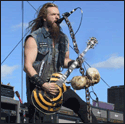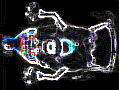|
LifeSizePotato posted:Does anyone have any trip reports on the new 10149 build that apparently came out on Thursday? Sounds like it's noticeably more usable? Mostly I'm okay with it on my daily driver 635. Biggest problem though is that Outlook refuses to add my Office 365 account. Edge still has a frustrating UI and crashes within 15mins. The stupid "enter your PIN" screen rakes too long to pop up.
|
|
|
|

|
| # ? May 13, 2024 22:14 |
|
ljw1004 posted:Mostly I'm okay with it on my daily driver 635. Biggest problem though is that Outlook refuses to add my Office 365 account. Edge still has a frustrating UI and crashes within 15mins. The stupid "enter your PIN" screen rakes too long to pop up. I had the same issue with my 365 account, try adding it through the advanced option at the bottom of the email server list rather than the exchange one. I've had a pretty good experience with the latest Windows 10 on my 930, it's nowhere near as horrid as 10080. Nothing really broken outside of the Xbox and Alarms apps refusing to open, and generally fairly smooth. I don't mind Edge except that when you pin web pages it pins a Bing search for the name of the website for some bizarre reason.
|
|
|
|
Went to the ATT store today to look at the new mobile share plans and was laughed at for using windows phone.
|
|
|
|
Doomsday Jesus posted:Went to the ATT store today to look at the new mobile share plans and was laughed at for using windows phone. lmao you actually use windows phone
|
|
|
|
Yep, reinstalled the app and no crashes so far. Excellent!
|
|
|
|
So I think I figured out what's going on, concerning the Apps crashing issue. The first to being threads that have tons of images. Basically an absurd amount so anything in post your favorite for example. The app does not crash per say but it will I think runs into a memory limit placed on Windows Phone apps. So it has a tendency to close the app, but it does not count as a crash. The second issue concerns the webview, and how I bind thread pages together. When I create the thread page you see on the app, it is run thought a MVVM binder so it just loads when its ready. But this binder has a spike of memory usage, which may be hitting the above mentioned limit. So if you use the app for some time, and that spike happens, boom, dead app. It's something I can work through, and I'm not 100% on it,but I have a feeling its a place to start. At least I can see it happening in FYP anyway. Of course, you can uninstall and reinstall too. But for low memory and slower devices this could be a good reason why there are issues.
|
|
|
|
Went to an ATT store to take a look at the 640 XL. poo poo the thing is loving huge, my child-like hands could not hold it comfortably. I was going to try and get a 640 but apparently I'll be waiting until the end of time if I want to stay on ATT with grandfathered unlimited data 
|
|
|
|
Doomsday Jesus posted:Went to the ATT store today to look at the new mobile share plans and was laughed at for using windows phone. You must live in the US. Windows Phone has meaningful market share outside the US.
|
|
|
|
Ynglaur posted:You must live in the US. Windows Phone has meaningful market share outside the US. Yeah I'm on vacation in Germany and I've seen annual people actually using WP on the street because I'm a nerd who pays attention to what kind of phone people are using.
|
|
|
|
About a year ago I saw a surprising number of people in China using Lumia 1520. Until the iPhone 6/6+ came out. I actually haven't seen a Winphone since. 
|
|
|
|
By the end of last year I saw an increasing number of people using old rear end 520's as workphones and now there are shitloads of 635, 532 and 535's running around (Spain). Seems that they're offering them really cheap and with the premise that they're good workphones (they're better than your average android with ICS or JB).
|
|
|
|
I got my AT&T 925 in from ebay, $70. One thing that I will say is that while I'll miss the camera on my 1020, the 925 feels much nicer in the hand. As for WP ~in the wild~ a lot of my relatives have 520s or similar but I know WP is a lot more popular in Vietnam than in the states. Thinking about it, all but one of the people I know that own one have roots in southeast Asia, are Native American, own a 1020 for the camera, or have Xbones. Take that as you will. 
|
|
|
|
Ynglaur posted:You must live in the US. Windows Phone has meaningful market share outside the US. Ha, I live in the Seattle area, and at my daughters preschool graduation I think the crowd was probably 50% windows phone.
|
|
|
|
Maneki Neko posted:Ha, I live in the Seattle area, and at my daughters preschool graduation I think the crowd was probably 50% windows phone. I'm shocked, I truly am.
|
|
|
|
If there was a Windows Phone heat map it would center somewhere around NE 40th St and NE 150th Ave.
|
|
|
|
Around here people rarely talk about what kind of phone you have unless it happens to be the newest iphone. A few people have seen my tiles and been, "woooh!" because they think it's a shell for android but then they find out it's Windows and lose interest.
|
|
|
|
Why do people think live tiles are better than Android widgets?
|
|
|
|
WattsvilleBlues posted:Why do people think live tiles are better than Android widgets? Because Android widgets are universally awful poo poo that is impossible to interact with, kill performance and guzzle battery. So because they are better p. much. Add them as you please, no need to think or care, and it is the app shortcut and sometimes some slightly neat information wrapped into one.
|
|
|
|
Cybernetic Vermin posted:Because Android widgets are universally awful poo poo that is impossible to interact with, kill performance and guzzle battery. I have to say I don't have a problem with the few widgets I use. Battery life is great on my phone and the news and calendar widgets especially are much better than the live tiles I had on Windows Phone. I can scroll all my appointments and work shifts for the next 3 months without going into the Calendar app, and I can scroll about 30 top headlines without going into the news app. Live tiles show me today's and tomorrow's appointments and I have to wait for the tile to flip. The news tile shows me one or two headlines and again I have to wait for it to flip. They could do so much more with the tiles.
|
|
|
|
WattsvilleBlues posted:They could do so much more with the
|
|
|
|
A crash! Since the reinstall! CHECK THE APP INSIGHT, QUICK! Edit: WattsvilleBlues posted:Why do people think live tiles are better than Android widgets? I've always found Android widgets to be a complete mishmash of styles and sizes, none of which go together and just make the home screen look like a mess. Live tiles don't have the same functionality, but they go together well and provide a great halfway house between icons and widgets that I prefer. They aren't necessarily better, but they provide a sensible alternative to the other two main OSes. Doctor_Fruitbat fucked around with this message at 12:08 on Jun 30, 2015 |
|
|
|
Cybernetic Vermin posted:Because Android widgets are universally awful poo poo that is impossible to interact with, kill performance and guzzle battery. You could always try a modern Android phone. This is like me complaining about WP7 lol. And when the hell is iPhone going to get LTE?? WattsvilleBlues posted:I have to say I don't have a problem with the few widgets I use. Battery life is great on my phone and the news and calendar widgets especially are much better than the live tiles I had on Windows Phone. Yeah, as another Android user, live tiles were just not useful. They don't show you what you want, you have to wait for them to flip. Doctor_Fruitbat posted:I've always found Android widgets to be a complete mishmash of styles and sizes, none of which go together and just make the home screen look like a mess. Live tiles don't have the same functionality, but they go together well and provide a great halfway house between icons and widgets that I prefer. They aren't necessarily better, but they provide a sensible alternative to the other two main OSes. Yeah, the consistent aesthetic in WP is really nice, compared to widgets that are designed by the app developers. You can have to use a certain app over another just due to widget styling, even if otherwise you like the other app more.
|
|
|
|
I haven't used WP as a daily driver, but from using my mom's and Windows 8, waiting for tiles to flip is infuriating. Doctor_Fruitbat posted:I've always found Android widgets to be a complete mishmash of styles and sizes, none of which go together and just make the home screen look like a mess. This is so true. RVProfootballer posted:You can have to use a certain app over another just due to widget styling, even if otherwise you like the other app more. I only use weather and calendar widgets. The nice things about those is most of them just display information and you can set them to launch whatever app (at least the two I use work like that).
|
|
|
|
Doctor_Fruitbat posted:A crash! Since the reinstall! CHECK THE APP INSIGHT, QUICK! Already knew. There are two types of crashes (that I know of that are being sent to me) 1. SQLite exception. It's a race condition between when it saves and loads bookmarks/favorites/other things. It happens very infrequently (IE. Once every few days maybe? Once a week?), but it should be fixed in the 10 version (As in, I check before I write to the database, instead of just trusting the threads  ) . I could backport it, but again, it seems to happen infrequently and I'm not sure if my fix would break other things along the way, so I'm playing it safe. ) . I could backport it, but again, it seems to happen infrequently and I'm not sure if my fix would break other things along the way, so I'm playing it safe.But we'll see, I might change my mind, or at least throw it into the beta channel  2. Async/Await exception when starting the app from the tile. This only seems to happen with people who have not upgraded (
|
|
|
|
RVProfootballer posted:You could always try a modern Android phone. This is like me complaining about WP7 lol. And when the hell is iPhone going to get LTE?? I'm on 5.0.2.
|
|
|
|
I just purchased a used lumia 930 to temporarily replace my long in the tooth 1020 until the fall flagships. The lack of glance and LTE kept me from doing it early but the denim camera upgrades and built in wireless charging eventually swayed me (I use my phones caseless and attaching the charging case just to put it on the charger defeated most of the point of wireless charging for the 1020) The particularly model is one I got on craigslist. The seller had purchased it off ebay previously. Honestly, it looks great with no cosmetic damage whatsoever. However it does not charge on either my Dt-900 or Tylt Vu chargers. I'm not sure how this function can be broken without cosmetic damage. I'm in the US, so there is no warranty repair options. Is there a self fix for this or do I have any recourse to get it fixed?
|
|
|
|
CalvinandHobbes posted:I just purchased a used lumia 930 to temporarily replace my long in the tooth 1020 until the fall flagships. The lack of glance and LTE kept me from doing it early but the denim camera upgrades and built in wireless charging eventually swayed me (I use my phones caseless and attaching the charging case just to put it on the charger defeated most of the point of wireless charging for the 1020) What color back is it, maybe he swapped the back cover and didn't move over the QI pad or something. If it's black side trim but green or orange, then the back has been swapped, same if it's silver trim and the back is black. See previous post for how you can order that stuff, check to see if it's missing, etc. http://forums.somethingawful.com/showthread.php?threadid=3622724&pagenumber=74&perpage=40#post440062607 I actually ordered a green back and all the extra parts to make it complete for my black 930, you could probably do the same. They were easy to mount and then just swap the back to green, my black back stays intact. I could've moved the "modules" over piece by piece but I didn't need to penny pinch it and am lazy. OldPueblo fucked around with this message at 07:52 on Jul 1, 2015 |
|
|
|
OldPueblo posted:What color back is it, maybe he swapped the back cover and didn't move over the QI pad or something. If it's black side trim but green or orange, then the back has been swapped, same if it's silver trim and the back is black. See previous post for how you can order that stuff, check to see if it's missing, etc. I pryed off the back cover as per the instructions here : http://allaboutwindowsphone.com/features/item/20751_How_to_Fix_Qi_charging_on_the_.php No dice on getting wireless charging back running. Doesn't look like its bee modified or changed by previous owners (i'm pretty sure I was the first to open it) and the wireless charging coil was present. The first time I put it back, I messed up the flash contacts but got that fixed. Still no Qi for me though. A minor setback while the wait for the fall flagships continues.
|
|
|
|
Working on a theme manager (Still don't get why I'm getting the brown accent color for the status bar, I guess it hates any shade of blue  ). In the 8.1 app, there was a dark theme for the phone version, and a light theme for the desktop. But since now you can switch themes on the desktop, I need to make them both consistent. Also I've wanted to do custom themes for awhile anyway. ). In the 8.1 app, there was a dark theme for the phone version, and a light theme for the desktop. But since now you can switch themes on the desktop, I need to make them both consistent. Also I've wanted to do custom themes for awhile anyway.     
|
|
|
|
Drastic Actions posted:Working on a theme manager (Still don't get why I'm getting the brown accent color for the status bar, I guess it hates any shade of blue Looking good! By the way, on my 1520 there are three small issues I run across all the time that really bug me. - YouTube videos are shoved half way off the screen. - about half of the images loaded are blurry. - the quote/edit/last read buttons remain huge even if I change the text/image size. Any chance I could ask for those to be looked into ? 
|
|
|
|
Drastic Actions posted:Working on a theme manager (Still don't get why I'm getting the brown accent color for the status bar, I guess it hates any shade of blue StatusBar color on Win10.Mobile has been pretty screwed up... Here are some pointers I pieced together. * The "phone" way of doing things is to have your app icon be a transparent PNG, and in the .appxmanifest set the color to be "transparent". This will let the user's accent color be used as the background. Curiously, it causes the desktop splash screen to have a white background. Oh well. * The "phone" way of doing things is to have your app respect the user's light/dark theme preference. The only way to do this is in your App.xaml remove the "RequestedTheme" line. This however forces it to use Light theme on Win10.desktop. * In older builds of Win10.Mobile, the statusbar used to get its text-color from the App's theme and its background-color from the user's light/dark theme. Typically this meant picking white text (since phones by default come with dark theme) on top of white background (since File>New spits out RequestedTheme=Light in App.xaml). * In XAML, if you set a BackgroundColor attribute of the <Page> thing itself, then that affects the background color of the statusbar. The File>New templates only set background color attribute of the root <Grid> element. And the XAML designer incorrectly ignores the background color specified in <Page BackgroundColor=...>. * If all else fails, you can fall back to code to change the color of the statusbar, both text and background. For instance, code:It's always possible to do this code:
|
|
|
|
ljw1004 posted:* The "phone" way of doing things is to have your app icon be a transparent PNG, and in the .appxmanifest set the color to be "transparent". This will let the user's accent color be used as the background. Curiously, it causes the desktop splash screen to have a white background. Oh well. When I first started working on the UAP version, I just moved my desktop 8.1 icons over since they matched the sizes (and since there is no GUI yet for the manifest file, I don't know what other icons I can add yet. It's probably on MSDN somewhere I'm guessing  ). I do need to make them transparent. ). I do need to make them transparent.ljw1004 posted:* The "phone" way of doing things is to have your app respect the user's light/dark theme preference. The only way to do this is in your App.xaml remove the "RequestedTheme" line. This however forces it to use Light theme on Win10.desktop. I just removed that from my App.xaml this morning!  . Again, when I started work on this I was focused on the desktop, since that's all I had access to. Then when the phone builds started to come out, I knew forcing the theme would be a problem, hence why I started working on the theme manager. Now it will use whatever theme you set your phone to, but you can override it to the other one if you so choose, or one of my custom ones like YOSPOS. . Again, when I started work on this I was focused on the desktop, since that's all I had access to. Then when the phone builds started to come out, I knew forcing the theme would be a problem, hence why I started working on the theme manager. Now it will use whatever theme you set your phone to, but you can override it to the other one if you so choose, or one of my custom ones like YOSPOS.ljw1004 posted:* In XAML, if you set a BackgroundColor attribute of the <Page> thing itself, then that affects the background color of the statusbar. The File>New templates only set background color attribute of the root <Grid> element. And the XAML designer incorrectly ignores the background color specified in <Page BackgroundColor=...>. Weird, because that didn't work for me when I last tried it. On the device, it would just show the default statusbar color. I probably didn't actually set it? I'll have to try that again, but for right now I am setting the status bar color in code with a control I made. But that can totally be cleaned up, it's pretty hacky at the moment. ljw1004 posted:Drastic, something I don't enjoy about your app is how much vertical space is wasted on the Phone. I loved it in Phone8.1 apps where they wrote information into the statusbar area, e.g. Outlook showed "Syncing..." messages up there. (it doesn't any longer in Win10 outlook). I wonder if it's still possible to put text there, so you could find other creative ways to increase vertical screen space? What would you expect up there though? I mean, I could put better loading messages up there ("Posting...", "Loading x Forum...") when things take awhile, but that does not fix your issue. I can say that the font sizes for the thread view is too big and does not show a lot of posts, so that totally needs to be adjusted. Thanks for that huge post, I totally appreciate it! ratbert90 posted:Looking good! By the way, on my 1520 there are three small issues I run across all the time that really bug me. - I'm guessing you have embedded youtube videos turned on. I don't, so I never checked for it. I'll look into it. - Which images? The ones in threads? Can't really control that. The thread icons? Those I can look into. What exactly do you mean? - That's because I broke them at some point when making web view changes. It should be fixed in 10, but I'm not sure I can back port the css changes to 8.1. I'll look into it. Drastic Actions fucked around with this message at 17:43 on Jul 2, 2015 |
|
|
|
Drastic Actions posted:- I'm guessing you have embedded youtube videos turned on. I don't, so I never checked for it. I'll look into it. I also moved my questions with more information in your project thread.  Embedded YouTube videos are on be default.  Yes, the ones in threads, I don't have this issue with the other older forums reader by the other guy (can't remember his name) Thanks! I really appreciate it.
|
|
|
|
no amberpos? shameful
|
|
|
|
Suspicious Dish posted:no amberpos? shameful Green YOSPOS > Amber. Although YOSPOS should have orange and black instead of Amber.
|
|
|
|
ratbert90 posted:Embedded YouTube videos are on be default. For YouTube embeds, that was not true for me. It was always off by default, I would have to turn them on. Maybe that became default at some point? But yeah, not for me  Not saying I won't fix it, I will. I'm just saying that's why I never noticed it. These forums have tons of (dumb) features like that. Thinking about the image issue, without debugging the code (at work  ) I'm thinking it could be because you're increasing or decreasing the font size in threads. I gently caress with the size of images in the web view when you do that, so that could making them look weird. Try turning off the zooming and see if that fixes it. If so, I would have to change that function... although I really want to remove it from the 10 version, since it should not be needed with my new thread template view. But I'm not sure yet what I'm going to do with it. ) I'm thinking it could be because you're increasing or decreasing the font size in threads. I gently caress with the size of images in the web view when you do that, so that could making them look weird. Try turning off the zooming and see if that fixes it. If so, I would have to change that function... although I really want to remove it from the 10 version, since it should not be needed with my new thread template view. But I'm not sure yet what I'm going to do with it.Suspicious Dish posted:no amberpos? shameful Give me a few days 
|
|
|
|
Drastic Actions posted:For YouTube embeds, that was not true for me. It was always off by default, I would have to turn them on. Maybe that became default at some point? But yeah, not for me I would look at my post in your project thread. I explained that the blurriness doesn't go away even if I use the default font size. 
|
|
|
|
ratbert90 posted:I would look at my post in your project thread. I explained that the blurriness doesn't go away even if I use the default font size. Well then you're hosed.  Outside of image scaling when you change the font size, I'm not doing anything else to images. If they don't load all the way, then the web view is not loading them. It might work better in Bootleg's Awful app because that's Silverlight, and maybe it handles them differently, but I don't think this is anything I can control, based on what you said. I ran my 1020 and 1520 through Fiddler and changed the network speed to see if I could replicate it that way, and they still, eventually, loaded. I put in a Sim card and put them both into Edge, and eventually the images loaded. I can see what you mean by "blur" when loading, but they did finish for me. And again, that's not something I can control unless I do weird poo poo like fully load the thread before showing you it. And that would be lame. Now the buttons issue, I can fix. But weird images? Check your data connection, because I can't replicate it based on what you told me.
|
|
|
|
Drastic Actions posted:Well then you're hosed. Huh, really odd. It's the same problem on LTE, or WiFi at home (100mbps) or at various other places around town on WiFi. This is also my second 1520 with the same issue. 
|
|
|
|

|
| # ? May 13, 2024 22:14 |
|
Oh yeah, quick heads up to anyone having issues upgrading their phones to Windows 10. Just do what I did!
|
|
|