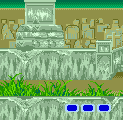|
Not sure whether I want a stable installation or keep buzzing on the Insider ring to get extension support in Edge ASAFP. --edit: Yay, whatever bugs they fixed in the WinRT runtime made the Netflix app work properly again! Combat Pretzel fucked around with this message at 22:56 on Jul 15, 2015 |
|
|
|

|
| # ? Jun 2, 2024 15:12 |
|
EoRaptor posted:Turning off UAC effectively makes any version of Windows that shipped with UAC as vulnerable to malicious programs as Windows XP is. And having all your users trained to automatically click "allow" on every single UAC prompt they see is somehow better? UAC breaks a number of in house applications and applications tied to hardware devices from vendors. Applications that cannot and will not be rewritten. In my experience it is vastly cheaper to leave UAC off in most cases. In the case of apps tied to hardware, especially specialized industrial control software, there is usually a new version available, but only if you also replace corresponding hardware for tens of millions of dollars. I'm not talking about printers here, think machinery used in factories, big and expensive stuff. UAC is a non starter in many environments for this reason alone. Never mind the annoyance to users and the lack of actual security improvement when everyone just blindly clicks "allow" without thinking. Also, I would argue that displaying file extensions and running a proper email filtering system does more to keep people from running bad things than UAC ever could. The cost of maintaining an acceptable network security posture without UAC is a known and acceptable value. The cost of making everything work with UAC is either unknown or ridiculously expensive. Antillie fucked around with this message at 23:10 on Jul 15, 2015 |
|
|
|
And just like that, there's a security update available for Windows 10 (KB3074663).
|
|
|
|
Antillie posted:And having all your users trained to automatically click "allow" on every single UAC prompt they see is somehow better? This is the truth. UAC is absolutely useless for 99% of home users and annoys the gently caress out of businesses. The ultimate solution seems to be the Windows Store and getting all software through it.
|
|
|
|
Combat Pretzel posted:Not sure whether I want a stable installation or keep buzzing on the Insider ring to get extension support in Edge ASAFP. What was wrong with the app in previous builds? The other week some controls didn't show up for me but that got sorted in 10166.
|
|
|
|
Antillie posted:And having all your users trained to automatically click "allow" on every single UAC prompt they see is somehow better? Ideally you wouldn't need admin privileges at all.
|
|
|
|
Anybody else's trackpad super sensitive to scrolling? It was working fine in the last build but this one, I barely touch it and it zooms down to the bottom.
|
|
|
|
I'm having an odd issue, started today just before my TH upgrade, but the upgrade did not fix it. In some apps, my mouse cursor gets corrupt looking. Stretched out really far vertically. Seems to happen anywhere it changes to a text selector, and sometimes when it should be a normal arrow. Any thoughts?
|
|
|
|
Doesn't disabling UAC cause some elevation requests to silently fail? I assumed that's what was behind Edge not working with it disabled.
|
|
|
|
WattsvilleBlues posted:What was wrong with the app in previous builds? The other week some controls didn't show up for me but that got sorted in 10166.
|
|
|
|
Combat Pretzel posted:Yeah, the broken controls. I didn't update away from 10162 until today with the release of 10240. I still have some video rubberbanding here and there, tho. Probably the NVidia driver. Nvidia released a GeForce 353.49 Hotfix driver for all versions of Windows including 10. Maybe that will help. http://www.guru3d.com/files-details/geforce-353-49-hotfix-driver-download.html
|
|
|
|
I'm already a release past that with 353.50.
|
|
|
|
Did they get rid of the spotlight feature that would change your lockscreen pictures? I can't find it anymore.
|
|
|
|
Antillie posted:And having all your users trained to automatically click "allow" on every single UAC prompt they see is somehow better? Your users should not be admins. They should never see or need to see an elevation prompt in their day to day work lives. Antillie posted:UAC breaks a number of in house applications and applications tied to hardware devices from vendors. Applications that cannot and will not be rewritten. In my experience it is vastly cheaper to leave UAC off in most cases. In the case of apps tied to hardware, especially specialized industrial control software, there is usually a new version available, but only if you also replace corresponding hardware for tens of millions of dollars. I'm not talking about printers here, think machinery used in factories, big and expensive stuff. In nearly every case, the legacy application wants to write to specific folders or registry entries that are in now restricted locations. If you watch the application with Process Monitor, you can track what it is doing, and grant permissions to those folders or registry keys to the appropriate user group (eg: LegacyApp_Users). The application will stop forcing an elevation prompt once those changes are made. You can script or GPO these changes for current installs, and add them to your image for future deployments. Antillie posted:UAC is a non starter in many environments for this reason alone. Never mind the annoyance to users and the lack of actual security improvement when everyone just blindly clicks "allow" without thinking. You expect people to be trained to properly interpret file extensions but not to be able to train them to properly respond to elevation prompts. No, sorry, you can't have it both ways.
|
|
|
|
It's nice that clicking on this takes me to a webpage for the app but also uncontrollably launches the Windows Store page for the app over the webpage for the app. That's a feature I like.
|
|
|
|
Toast Museum posted:Doesn't disabling UAC cause some elevation requests to silently fail? I assumed that's what was behind Edge not working with it disabled. It causes a ton of them to silently fail, yes.
|
|
|
|
Combat Pretzel posted:Yeah, the broken controls. I didn't update away from 10162 until today with the release of 10240. I still have some video rubberbanding here and there, tho. Probably the NVidia driver. I had the same video rubber banding issues. No Nvidia hardware on my laptop, so I think it was an issue with the app/Windows. Ghostlight posted:It's nice that clicking on this takes me to a webpage for the app but also uncontrollably launches the Windows Store page for the app over the webpage for the app. That's a feature I like. Apple does the same thing and it's very annoying. I wish they'd just wait to launch the store until you click on a buy button or something.
|
|
|
|
Combat Pretzel posted:I'm already a release past that with 353.50. Lowtechs fucked around with this message at 02:11 on Jul 16, 2015 |
|
|
|
Does Windows 10 have native support for dual NICs so I can do Comcast and also stream my true unlimited phone data to help ease Comcast's data cap? (Don't cross the streams!) (Too much to ask I'm sure, maybe when IPv6 comes out) (I already know there is paid hardware and software to do this.) I guess I just have two Intel onboard NICs because it's a workstation Motherboard, but I'd like to use them at the same time somehow besides torrents, which I only do a few times a year. Will putting my system 32 folder on my 1tb storage drive actually help me with a clean install? I'd like to get rid of the pesky error message that I have from porting from 7 that prevents shutting down without pushing the power button after hitting OK on some obscure error code? (Partially my fault I think Windows 7 became corrupt and the system restore was not working so I just made the plunge) Will Microsoft ever let me port my Hotmail to outlook or will I have to navigate unending infinite loops to no avail and finally bite the bullet and get a new outlook account for Cornata to work. Seriously I tried so many times until I gave up, maybe you had to use IE, but I'm sure I tried that. I started on the fast ring and now I'm on the slow ring because it forced restart too many times, I've since turned this off. The store has never worked for me either, at all. I guess I need a clean install. Windows 10 actually works pretty good though in the few months I've been running it, but I guess I'm just a crotchety old man (Age 28) that still uses my shady seeming "Driver Genius" program and has a thing called "Windows God Mode" for a full control panel, both of which seem to work still on 10! I've been trying to follow this thread actually and I didn't see any of this come up.
|
|
|
|
galahan posted:Does Windows 10 have native support for dual NICs so I can do Comcast and also stream my true unlimited phone data to help ease Comcast's data cap? Do they actually enforce the cap in your area? Because back when I was in Virginia, they didn't give a gently caress when I did 3 terabytes of transfer in a month, and I just had a standard residential connection. You might not need to do this at all.
|
|
|
|
Nintendo Kid posted:Do they actually enforce the cap in your area? Because back when I was in Virginia, they didn't give a gently caress when I did 3 terabytes of transfer in a month, and I just had a standard residential connection. Comcast enforces the 300gb cap markets. After 300gb its $10/50gb. You get 3 free overages in a 12m period. But going 150 over in a single month counts as all 3 strikes.
|
|
|
|
Nintendo Kid posted:Do they actually enforce the cap in your area? Because back when I was in Virginia, they didn't give a gently caress when I did 3 terabytes of transfer in a month, and I just had a standard residential connection. Yeah it sucks used to be 250 unenforced now its 300 enforced. My girlfriend and I are on separate shifts we don't watch regular TV and I'm not even really downloading anything I've had to switch to using unlimited data (harbor mobile) on my phone and using the router for my pc. I'm making her get it in her name and maybe if we get a higher tier with a new member discount it'll go up to 500 gigabytes.
|
|
|
|
Upgraded all my computers to the newest build, and everything seems to be okay so far. A friend of mine somehow got an activation screen asking for a key, which later lead to a totally screwed install where no apps would launch. But mine all upgraded okay. All of my apps built with the last SDK drop are still working fine. Can't wait until the RTM tools drop as well so I can build release ready packages.
|
|
|
|
How do I stop Windows update from installing drivers? As of this latest build it's trying to install a driver that kills the trackpad on this laptop
|
|
|
|
dissss posted:How do I stop Windows update from installing drivers? I had a similar problem on my laptop with build 10130, although in my case the touchpad wouldn't stop working, rather the default driver Windows insisted on installing removed features that I frequently use (tap zones). The only method I've found so far is to use Group Policy Editor to block driver updates for specific hardware IDs. Here's a messy but hopefully still easy-to-follow screenshot of what I had to do on my system:  Click Here for a full-size version of the screenshot in case you can't read the smaller version above. Here's my earlier post detailing my experience: http://forums.somethingawful.com/showthread.php?threadid=3700588&pagenumber=30&perpage=40#post446555226 technado fucked around with this message at 06:05 on Jul 16, 2015 |
|
|
galahan posted:Does Windows 10 have native support for dual NICs so I can do Comcast and also stream my true unlimited phone data to help ease Comcast's data cap? galahan posted:Will putting my system 32 folder on my 1tb storage drive actually help me with a clean install?
|
|
|
|
Drastic Actions posted:All of my apps built with the last SDK drop are still working fine. Can't wait until the RTM tools drop as well so I can build release ready packages. 
|
|
|
|
|
Cheers will give that a go. The trackpoint still works but touching the trackpad even slightly instantly causes the pointer to jump to the top of the screen means it's unusable anyway.
|
|
|
galahan posted:Does Windows 10 have native support for dual NICs so I can do Comcast and also stream my true unlimited phone data to help ease Comcast's data cap? Do you want, like, one connection for some purposes and the other connection for some other purposes? If so, you could do it by setting up static routes on one interface with lower metric than the default route on the other card. It'll be a massive chore to maintain, but there shouldn't be any particular reason it wouldn't work.
|
|
|
|
|
So I haven't used my desktop for about two weeks and it's still on 10130 with no signs of wanting to update to the latest version. It's on the fast ring, there is one update available that keeps failing to install resulting in two reboots and a rollback, but it's just a security update rather than a new version. I'd rather not reset my desktop again(already had to do that before, with 10130 as well) to get it to function properly and actually update to the newer versions, but I can do it if I have to(still have the install stick) Anything I can try? Googling shows that there are plenty of people with the same issue but no real solutions. I'm at work right now so I can't check which update is causing the fails.
|
|
|
|
Is anyone running with VMware Workstation 11? My routine for "testing" is to install, clean up the drives (from Windows), then from VMware (cause my physical disk is lowish on disk space), startup, fart around with the preview, shut it down, and turn it on a few days or week later until the next build. Without fail, this startup after a period of days of inactivity causes a MEMORY_MANAGEMENT bluescreen. Always and in every dev release. After the bluescreen it reboots and is fine for as long as I work with the preview VM within a day.
|
|
|
|
Cheesus posted:Is anyone running with VMware Workstation 11? My routine for "testing" is to install, clean up the drives (from Windows), then from VMware (cause my physical disk is lowish on disk space), startup, fart around with the preview, shut it down, and turn it on a few days or week later until the next build. Same pattern here; same problem. Until I installed 10162 in a new VM fresh. Havent had it happen again.
|
|
|
|
Smoke posted:So I haven't used my desktop for about two weeks and it's still on 10130 with no signs of wanting to update to the latest version. It's on the fast ring, there is one update available that keeps failing to install resulting in two reboots and a rollback, but it's just a security update rather than a new version. I'd rather not reset my desktop again(already had to do that before, with 10130 as well) to get it to function properly and actually update to the newer versions, but I can do it if I have to(still have the install stick) https://www.thurrott.com/windows/windows-10/4608/microsoft-temporarily-suspends-windows-insider-builds All you can do is wait, I guess.
|
|
|
|
TopherCStone posted:https://www.thurrott.com/windows/windows-10/4608/microsoft-temporarily-suspends-windows-insider-builds This no longer applies since 10240 was released to slow and fast rings yesterday. Smoke posted:Anything I can try? Googling shows that there are plenty of people with the same issue but no real solutions. I'm at work right now so I can't check which update is causing the fails. Just in case, are you logged in to Windows 10 with a Microsoft account or a local account?
|
|
|
|
Cheesus posted:Is anyone running with VMware Workstation 11? My routine for "testing" is to install, clean up the drives (from Windows), then from VMware (cause my physical disk is lowish on disk space), startup, fart around with the preview, shut it down, and turn it on a few days or week later until the next build. Pretty much what I've been doing but I haven't seen that problem at all in the VM I've had running with it. I ended up doing a clean install via ISO to 10130 a while back and did normal build updates via Windows Update after that and never got any BSOD's or anything while using it even after shutting down the VM for a few days and firing it back up.
|
|
|
|
HappyCapybaraFamily posted:Just in case, are you logged in to Windows 10 with a Microsoft account or a local account? Microsoft account, same one I use on my Win8 laptop. I've never used a local account on Windows 10. I think I'll just pull the trigger on resetting again this evening, it's not like there's much installed. EDIT: It's KB3070677 that's failing to install. Smoke fucked around with this message at 17:24 on Jul 16, 2015 |
|
|
|
EoRaptor posted:Your users should not be admins. They should never see or need to see an elevation prompt in their day to day work lives. EoRaptor posted:In nearly every case, the legacy application wants to write to specific folders or registry entries that are in now restricted locations. If you watch the application with Process Monitor, you can track what it is doing, and grant permissions to those folders or registry keys to the appropriate user group (eg: LegacyApp_Users). The application will stop forcing an elevation prompt once those changes are made. You can script or GPO these changes for current installs, and add them to your image for future deployments. EoRaptor posted:You expect people to be trained to properly interpret file extensions but not to be able to train them to properly respond to elevation prompts. No, sorry, you can't have it both ways.
|
|
|
|
Toast Museum posted:Doesn't disabling UAC cause some elevation requests to silently fail? I assumed that's what was behind Edge not working with it disabled. Depends on how you toggle the various settings. If done properly, (or improperly, depending on your point of view) it will cause all elevation requests to succeed.
|
|
|
|
galahan posted:Does Windows 10 have native support for dual NICs so I can do Comcast and also stream my true unlimited phone data to help ease Comcast's data cap? This is a limitation of how routing works more than it is a limitation of the OS. The real solution to your issue is to setup BGP or OSPF peering on both links and do load balancing. I doubt that the client flavors of Windows can do this but the server flavors can. However I guarantee no residential ISP, and certainly no cell phone company, is ever going to let you peer with their systems like that. Technically you could hook up both connections, delete your default route, and then route 0.0.0.0/1 to one gateway and 128.0.0.0/1 to the other gateway to achieve super crappy load balancing. This trick has been possible since at least the days of Windows 2000/XP, probably longer. Its also terrible, so don't bother. Antillie fucked around with this message at 17:34 on Jul 16, 2015 |
|
|
|

|
| # ? Jun 2, 2024 15:12 |
|
Has anyone had an issue with the Start Menu showing only pinned items? I just upgraded my laptop to Windows 10240 and now sometimes when I hit the Start button the menu will look like this: But if I close and re-open the Start Menu, it goes back to normal:  Most of the time this randomly happens when I open the start menu. The one way I've been able to reliably reproduce this issue is by toggling the "Show color on Start, taskbar, and action center" from within Personalization: immediately after toggling it the Start Menu will look like the top image the first time I open it. I want to provide feedback about this to Microsoft but the Feedback tool is awful because there's no way to attach pre-existing screenshots. I can't take a screenshot from within Feedback because the moment I click the Screenshot button the Start Menu closes
|
|
|