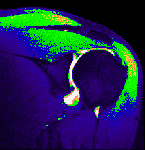|
Qwijib0 posted:If you post a sketch of your circuit we can probably find a way to make it work. Sure, here's a terrible MS paint of what I want to do.  Where you can see the current mismatch between the inverter and the relay I ordered, which is this http://www.ebay.com/itm/DC-12v-10A-relay-2CH-wireless-RF-Remote-Control-Switch-Transmitter-Receiver-/221517636847 Here's a sketch of what will work, but I would like to avoid since these inverters are about 3 inches by 3 inches, and two would be a pain to hide in my sleeves:  Guy Axlerod posted:You can have a relay switch AC power while its control voltage is DC. Can you tell me more about this? If there is a relay switch that is AC in and AC out that would solve my problems. I may have been to hasty in ordering the switch above.
|
|
|
|

|
| # ? Jun 3, 2024 05:16 |
|
I'm going to us this image from the ebay page you linked as a base: It says it uses 12 VDC as control voltage, and then it can switch AC or DC as shown on the right. The control voltage is being used to power the radio receiver and operates the relay. It doesn't get sent to the outputs. The two relays have three terminals each: Common, Normally Open, Normally Closed. (C, NO, NC). The C terminal on a given relay is connected to either the NO or NC terminal at any given time, and switches when you press the button. You could do this circuit:  Where you have independent control of both light strings, both on, both off, or one at a time. Or this one:  Where you will have exactly one light string on at a time.
|
|
|
|
Oh poo poo, I'm a loving idiot and clearly did not understand that ebay diagram or what Qwijib0 was telling me on the last page. I really should not be working with electronics, but thank you very much for clearing this up for me
|
|
|
|
Deadite posted:Sure, here's a terrible MS paint of what I want to do.  The remote relay can be powered by DC and still switch AC. The two never touch in the middle. edit: Guy did a much better description Deadite posted:Oh poo poo, I'm a loving idiot and clearly did not understand that ebay diagram or what Qwijib0 was telling me on the last page. no worries 
Qwijib0 fucked around with this message at 02:31 on Jul 18, 2015 |
|
|
|
All I'm trying to do is replace a damned light switch and it's giving me grief. On the old switch, all they had connected was the black wire on the top screw, and the red wire on the bottom. The white was just capped off in the box. On the new outlet, it's got some premade pig tails running off it: red white and black (and green of course but I can figure that out myself). If I go straight colour to colour I get nothing, if I flip red and white to get it how it was before the outlet itself works (it's lighted) but it doesn't actually turn the light on. What am I missing here
|
|
|
|
Is it an outlet or a switch?
|
|
|
|
Sorry, light switch.
|
|
|
|
Frankly you should get a regular light switch instead of a three-way and solve all your problems at once. However - I think red-to-red and black-to-black should work. The three-way should switch red between black and white. Have you checked the light bulb?
slap me silly fucked around with this message at 01:23 on Jul 19, 2015 |
|
|
|
There's a separate red/yellow for use in three way that I'm not connecting at a all. As for the bulb I put the old switch back in and it's working fine
|
|
|
|
There are five wires coming off the switch? Maybe look around for some info about what they are all supposed to be. Also if it is a lighted switch, you may need a neutral in the box for it, which your existing cut-off white wire may or may not be.
|
|
|
|
It's a switch with a timer on it, if that makes any difference,
|
|
|
|
Do you still have the instructions that came with it?
|
|
|
|
Opopanax posted:If I go straight colour to colour I get nothing,
|
|
|
|
kid sinister posted:Do you still have the instructions that came with it? Yep, I can scan them and take some pictures of the equipment tomorrow angryrobots posted:... What country are you in, and what is your voltage? Canada and 110v if I'm not mistaken
|
|
|
|
angryrobots posted:... What country are you in, and what is your voltage? canada or the UK based on the OUR in colour.
|
|
|
|
tater_salad posted:canada or the UK based on the OUR in colour. Kind of feel like my avatar gives it away
|
|
|
|
It sounds like you have a switch loop with a neutral that was made necessary pretty recently. However, that neutral might not actually be hooked up at the light fixture. Do you have an old fashioned circuit tester or a multimeter? If you're using a multimeter, switch it to AC volts. Take the switch out, turn the power back on and test the wires in the box. Touch one probe to black and the other to ground. That should light up or show ~120V, just to make sure this box is getting power. Next, touch one probe to black and the other to white. Does this light up? If it doesn't light up, then that white wire wasn't hooked up at the fixture. You will have to take down the fixture, find that white and attach it to the other whites in that box. You may need a larger wire nut than the existing one. kid sinister fucked around with this message at 18:16 on Jul 19, 2015 |
|
|
|
Thanks for the tips, guys. I really don't like the fixture that's in there now so if I have to take it down I'm going to replace it, and if we replace it we'll just put in a ceiling fan with it's own controls on the fan itself, which negates the need for this timer anyways. Plus that much I can at least do.
|
|
|
|
I installed a new GFCI outlet. The green LED is lit, but both the TEST and RESET buttons don't do anything. No power is going to anything that gets plugged in. This is on the same circuit with another GFCI outlet that is working perfectly. There is a 3rd conventional outlet that is getting no power. The lines going to the bad GFCI are definitely carrying power. Is this simply a bad outlet? I'll have to get to the store to get another one to try. This was replacing an existing one that worked great but was the wrong color, which I immediately threw in the trash after seeing the green LED and assuming all was good. Circuit Order: GFCI-1 - Works fine GFCI-2 - Green LED, buttons don't work, no power to the plugs. Outlet-3 - No power.
|
|
|
|
Make sure its hooked up correctly (not backwards) and all connections are tight, dont use backstabs if you can avoid it. If its hooked up wrong, may get a light on it but it may not reset. Outlet #3 is chained to dead #2 as a way to protect it as well but since #2 wont reset #3 is dead as well. tater_salad fucked around with this message at 12:46 on Jul 21, 2015 |
|
|
|
You have the new GFCI wired wrong. I think it means hot and natural are reversed but the outlet should have come with a piece of paper that has a wiring guide and troubleshooting codes. It's possible that hot and neutral wires are reversed coming into the box, in which case you should get a plug-in tester and make sure you don't have that issue with other outlets.
|
|
|
|
I switched the wires from line and load, the LED did not light up. Are you saying its wrong coming in?
|
|
|
|
FogHelmut posted:I switched the wires from line and load, the LED did not light up. Are you saying its wrong coming in? You may have had hot and neutral mixed up before, not line and load. I'm not sure if all GFCIs use the same error codes so all your two posts really say is that something is wired incorrectly. Like I wrote, try reading the instructions that came with the outlet and they will say what light but can't reset means (I think hot/neutral reversed), what no light and no reset means (probably line/load reversed), etc. I'm going off my memory of a Leviton GFCI which may be different from what yours does.
|
|
|
|
FogHelmut posted:I installed a new GFCI outlet. The green LED is lit, but both the TEST and RESET buttons don't do anything. No power is going to anything that gets plugged in. This is on the same circuit with another GFCI outlet that is working perfectly. There is a 3rd conventional outlet that is getting no power. The lines going to the bad GFCI are definitely carrying power. Is this simply a bad outlet? Hold on a second. Is GFCI 2 on the load terminals of GFCI 1?
|
|
|
|
kid sinister posted:Hold on a second. Is GFCI 2 on the load terminals of GFCI 1? Missed that. He needs to pigtail to the GFCIs doesn't he?
|
|
|
|
GFCI1 - electricity goes in at Line, out at Load to GFCI2 GFCI2 - electricity goes in at Line, out at Load to regular outlet This is how it was before. If this is wrong, I don't know how it worked. I am 100% sure GFCI2 is wired that way. Would GFCI1 even work if it was backwards there? Or do I need to pigtail into GFCI1 Line, nothing on GFCI1 Load, and then power into GFCI2 Line, out of GFCI2 Load into the regular outlet? Like here http://diy.stackexchange.com/questions/21318/can-i-add-a-standard-receptacle-on-a-gfci-circuit
|
|
|
|
FogHelmut posted:GFCI1 - electricity goes in at Line, out at Load to GFCI2 If GFCI 2 is on the load terminals of GFCI 1, then you don't need a GFCI at box 2 at all. A regular outlet there would be sufficient and would be protected by GFCI 1. Daisy chaining GFCI protection doesn't offer any extra protection and can cause problems sometimes with resetting. The only advantage to having a second GFCI at box 2 would be if you pop the GFCI breaker and don't feel like walking all the way to box 1 to reset it. There's other certain situations that require GFCI protection but you can't put a GFCI outlet there, like on garage ceilings for door openers. If you want to have a GFCI in that second box, then you want to go to box 1 and move the wires going from there to box 2 over to the line terminals. For box 3, if it needs GFCI protection, then hook it up to GFCI 2's load terminals.
|
|
|
|
That was it, everything works now. I put both into Line in GFCI1. Thanks all.
|
|
|
|
Is it overkill to go through and replace all the ancient worn-out outlets (that don't hold plugs in very well anymore) with GFCI's? I just finished updating the last of the wet rooms in my house with them, and now I want to replace some of the 70's outlets in other rooms, and I figure it's only a few bucks more to put in GFCI's. The wiring is new grounded romex, so I dunno why the receptacles are so old and crappy.
|
|
|
|
OSU_Matthew posted:Is it overkill to go through and replace all the ancient worn-out outlets (that don't hold plugs in very well anymore) with GFCI's? Overkill, yeah. Besides which, the new code requires AFCIs in pretty much anywhere GFCIs aren't used. Just get the contractor pack of duplex outlets and replace like with like so you don't have to mess around with new trim. If you wanna spend a little extra money, get the spec-grade ones. They'll last a lot, lot longer.
|
|
|
|
OSU_Matthew posted:Is it overkill to go through and replace all the ancient worn-out outlets (that don't hold plugs in very well anymore) with GFCI's? Are the receps wired in series? You can use one gfci to protect the rest of the receps downstream. You should also install tamper resistant for low recepts in occupied rooms (beds, living, etc).
|
|
|
|
^^ Thanks! That was one reason why I wanted to put gfcis in upstairs, since one bedroom has outlets on the floor, which, until I can move then up on the wall, seems like an easier fix to get covered receptacles so crap doesn't fall in them. The joys of living in a house built before electricity came to the area.babyeatingpsychopath posted:Overkill, yeah. Besides which, the new code requires AFCIs in pretty much anywhere GFCIs aren't used. Just get the contractor pack of duplex outlets and replace like with like so you don't have to mess around with new trim. If you wanna spend a little extra money, get the spec-grade ones. They'll last a lot, lot longer. Thanks! I didn't even know that, I thought AFCI's were only for the breaker. Do AFCI outlets work like GFCI where it extends the protection to other outlets connected to the load? So, properly done, I should have GFCIs in wet rooms and AFCIs elsewhere? Would replacing the GFCI breakers with AFCI breakers offer similar protection, or is it similar to GFCIs where having protection closer to the source offers faster shutoff and better sensitivity? I'm planning on hiring an electrician to add a main shutoff to the breaker (I can't find anything resembling one), so maybe it'd just be a good idea to upgrade the breakers while they're there? Catatron Prime fucked around with this message at 18:04 on Jul 24, 2015 |
|
|
|
OSU_Matthew posted:^^ Thanks! That was one reason why I wanted to put gfcis in upstairs, since one bedroom has outlets on the floor, which, until I can move then up on the wall, seems like an easier fix to get covered receptacles so crap doesn't fall in them. The joys of living in a house built before electricity came to the area. If there's no cutoff in your panel, check out by your meter base. There's required to be a shutoff within 50' and within sight of the service entrance, which is usually the meter. I'm under the impression you're not going for GFCI protection in and of itself, but just to replace crappy receptacles. If that's the case, just replace the receptacles, throw an AFCI breaker (or not) and call the job done. Replacing receptacles doesn't require code compliance in most jurisdictions. Replacing them with ANOTHER KIND, may, though. Check your local laws, etc. It will absolutely be easier to put an AFCI/GFCI breaker in if you actually want the protection.
|
|
|
|
If you're getting new outlets buy tamper resistant (TR). Much nicer than having to deal with child-proof inserts if you ever need to worry about kids.
|
|
|
|
Ever since I bought the place I've been getting the sinking feeling that the "Re-wiring done in 06" was a mediocre diy job (as evidenced by the arcing scorch marks I found behind a receptacle in the kitchen). That's mainly it, I just wanna replace the ancient crappy loose receptacles and take a peek at the rest of the wiring to make sure there's no more overstripped wire causing arching, and I just thought it was worth a few extra bucks to put safer fixtures anywhere I can while I'm at it. Edit: one last question just to confirm... I have a Square D QO panel. Am I on the right track to purchase combination AFCI dual function breakers (amp/pole dependant) to swap them out? Eg: http://www.amazon.com/Square-Schneider-Electric-Single-Pole-Function/dp/B00KHVLZRO Catatron Prime fucked around with this message at 19:41 on Dec 1, 2018 |
|
|
|
I'll be moving into a house with one of those closet panels with a bunch of Ethernet and coax. I haven't checked it out too much but when I pulled one of the patch cables it was labeled cat5, so I'm thinking the whole place might be wired cat5 and probably(?) won't work for running a gigabit network around the house. So anyway if necessary, I'm wondering if there's an easy way to pull new cable using the existing lines, like open up the outlet side and tie on a new cable spool and pull all the way through or something, rather than fish through and open up walls or whatever is normally done.
|
|
|
|
Sure, IF the existing wires aren't stapled in, and IF there aren't too many bends, and IF any holes they pass through are roomy enough, and IF it doesn't just get bound up for no good god drat reason, you can tie the new wire to the end of the old one, and as you pull the old wire out at one end, it draws the new one through. Or, more likely to succeed, draw a bit of nylon cord through when pulling the old wire, as that'll pass through holes and bends and such more readily. Then use that cord to pull the new wires. Tip: when pulling new wires through with a cord, ALSO pull more cord through, so you end up with a run of cord+wire, in case you need to pull anything else. Good luck.
|
|
|
|
|
japtor posted:I'll be moving into a house with one of those closet panels with a bunch of Ethernet and coax. I haven't checked it out too much but when I pulled one of the patch cables it was labeled cat5, so I'm thinking the whole place might be wired cat5 and probably(?) won't work for running a gigabit network around the house. Cat5e can theoretically handle gigabit speeds, cat 6 is officially rated for it. Of course, most places in America don't actually have gigabit service from their ISP, so it's largely a moot point for now. Only place you'll see gigabit speeds is on local equipment, eg if you're running a file server on your LAN. Before you start running wires and tearing stuff out, check out powerline adapters. I have these TP link adapters, and they work perfectly to send signal from my router to the switch that feeds my entertainment center/wireless access point.
|
|
|
|
OSU_Matthew posted:Only place you'll see gigabit speeds is on local equipment, eg if you're running a file server on your LAN. This, though I use MoCA instead of Powerline. I ran Cat6 from my gigabit FiOS router to my desktop since its my Plex and Steam server. I then have a 10/100 MoCA bridge connecting to an HTPC and 360 which is plenty fast with no network issues. I have the dream of some day putting a server in my utility room, except I'm worried about moist air from a humidifier and hot air from the furnace in the winter.
|
|
|
|

|
| # ? Jun 3, 2024 05:16 |
|
I'd just try running gigabit on it anyways. Remember that the specs for wired ethernet are designed for 100 meter range with equipment on each end that barely meets the standard. Shorter distances and higher quality hardware get you more tolerance. For home use I can't see any harm in trying and it'll probably work. Use iperf or something similar to run a few tests if you're concerned.
|
|
|