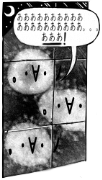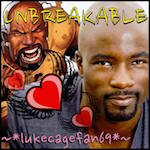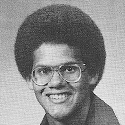StonedogJones posted:i think i am going to jump on the 34" dell deal at newegg for $800. as someone who has never worried about monitor specs (i am using a 8 year old dell 24" 1920x1200, 12ms response time) can someone tell me that the U3415W will be a huge improvement and will be fine for games such as Elite Dangerous and the new Doom game when it comes out? Here is a review of it: http://www.tftcentral.co.uk/reviews/dell_u3415w.htm It should be a big improvement, you'll need quite a strong video card to run games at that resolution, a 980 Ti would be ideal.
|
|
|
|
|

|
| # ? Jun 5, 2024 01:59 |
|
I'm doing perfectly okay on a 970, but 60 fps and maxed settings needs more.
|
|
|
|
Thanks for the info. I plan on picking up a new 980ti as part of a new system I am building so it should drive the new monitor just fine.
|
|
|
|
I bought the LG 34UC87C a couple days ago and so far it's extremely cool and good.
|
|
|
|
Does anyone have the Samsung ultrawide S34E790C? I'd just like to confirm whether it supports 1:1 pixel mapping in picture-by-picture mode. I found a promotional picture which looks like it may:
KingEup fucked around with this message at 10:40 on Jul 20, 2015 |
|
|
|
KingEup posted:Does anyone have the Samsung ultrawide S34E790C? I'd just like to confirm whether it supports 1:1 pixel mapping in picture-by-picture mode. I found a promotional picture which looks like it may: I have it and it worked fine. Video card saw it as half of 3440x1440 display
|
|
|
|
I'm looking for a monitor for my 2015 13" MacBook Pro for use in clamshell mode, mostly for ergonomic purposes. I would like to stay as close as possible to the MacBook's resolution and display quality. I donít do any photo/video editing or gaming that requires low latency. The Dell U2515H seems to fit the bill exactly Ė are there any other displays that I should consider as well? e: fixed link Peteyfoot fucked around with this message at 13:50 on Jul 20, 2015 |
|
|
|
I'm also interested in the Dell U2515H but I really don't want a heavy anti-glare screen. I prefer the iMac/Cinema Display style screens where it's just glass - I'm fortunate enough that I can generally control the lighting in my work situations, and just don't like the fuzziness of the 24" Dell I have now because of it's anti glare coating. Can someone confirm if it's similar to the recent Dell 24" monitors of the same style? (don't have model number handy sorry) or if there are actually good glossy IPS screens made by anyone these days?
|
|
|
Granite Octopus posted:I'm also interested in the Dell U2515H but I really don't want a heavy anti-glare screen. I prefer the iMac/Cinema Display style screens where it's just glass - I'm fortunate enough that I can generally control the lighting in my work situations, and just don't like the fuzziness of the 24" Dell I have now because of it's anti glare coating. Older Dell screens had much heavier anti glare coatings, they toned that down for the newer models. Take a look at this review of the U2515H, in the panel section they talk about the screen coating.
|
|
|
|
|
So I just got a VG248QE and I'll be using it at 120hz, which is my first foray into monitors above 60htz. What happens when I play an older game that only has support for 60htz in its resolution settings? Does the monitor automatically adjust to work with it or do I need to modify some settings elsewhere?
|
|
|
Shimrra Jamaane posted:So I just got a VG248QE and I'll be using it at 120hz, which is my first foray into monitors above 60htz. What happens when I play an older game that only has support for 60htz in its resolution settings? Does the monitor automatically adjust to work with it or do I need to modify some settings elsewhere? The game just runs at 60Hz.
|
|
|
|
|
Welp, I picked up a new monitor, a Dell U2415 for $240. My current VP2365wb was an amazing monitor back when I got it but I figure I can retire it to secondary monitor status. Anyone here have a U2415?
|
|
|
|
|
I'm trying to figure out a problem that the OP doesn't cover. YouTube video of a video game, watching a bluray video or using my PS4 (all hooked up to a Samsung HDTV I've been using) all look fine; but playing PC games looks like (comparative) crap. I don't think it's the PC hardware, the rendering options on some of the games I'm playing are maxed out, but I'm still experiencing stuff like occasional screen tearing. Obviously my HDTV can display what I'm looking for (evidenced by the YouTube videos of the same games I play) but for those games I'm generally running at close to max settings. What's missing here? Do I need to invest in a better video card to render above the HDTV's pixel resolution (720p) and downsample (if that's even a thing?) or do some other kind of graphics card trickery? Or is the problem that my HDTV is kind of crappy with its max resolution of 720p, and I need something that can handle the output of my video card when it renders a game?
|
|
|
|
ImmovableSquid posted:I'm trying to figure out a problem that the OP doesn't cover. YouTube video of a video game, watching a bluray video or using my PS4 (all hooked up to a Samsung HDTV I've been using) all look fine; but playing PC games looks like (comparative) crap. I don't think it's the PC hardware, the rendering options on some of the games I'm playing are maxed out, but I'm still experiencing stuff like occasional screen tearing. Obviously my HDTV can display what I'm looking for (evidenced by the YouTube videos of the same games I play) but for those games I'm generally running at close to max settings. What's missing here? Do I need to invest in a better video card to render above the HDTV's pixel resolution (720p) and downsample (if that's even a thing?) or do some other kind of graphics card trickery? Or is the problem that my HDTV is kind of crappy with its max resolution of 720p, and I need something that can handle the output of my video card when it renders a game? Are you using vsync? Most console games have this enabled, so if you're used to the way this looks, PC games are going to look bad in comparison since they usually have vsync turned off by default. Also see if you TV has a "Game Mode" or "PC Mode" available. I made a post a while ago that covered how to make a TV usable with a PC. Yours is an older 720p set, so you may be out of luck with the scaling options. Most of those overscan a little and won't do 1:1 pixel mapping. Even on 1080p sets, those options usually don't become available unless you're actually displaying a 1080p signal. Zorilla fucked around with this message at 23:49 on Jul 21, 2015 |
|
|
|
ImmovableSquid posted:I'm trying to figure out a problem that the OP doesn't cover. YouTube video of a video game, watching a bluray video or using my PS4 (all hooked up to a Samsung HDTV I've been using) all look fine; but playing PC games looks like (comparative) crap. I don't think it's the PC hardware, the rendering options on some of the games I'm playing are maxed out, but I'm still experiencing stuff like occasional screen tearing. Obviously my HDTV can display what I'm looking for (evidenced by the YouTube videos of the same games I play) but for those games I'm generally running at close to max settings. What's missing here? Do I need to invest in a better video card to render above the HDTV's pixel resolution (720p) and downsample (if that's even a thing?) or do some other kind of graphics card trickery? Or is the problem that my HDTV is kind of crappy with its max resolution of 720p, and I need something that can handle the output of my video card when it renders a game? 720p isn't much in the way of pixels these days. What processor/video card does your computer have? Also try turning on vsync, that's one of the tricks the consoles use to provide consistent performance (along with internally rendering at a lower res).
|
|
|
|
Zorilla posted:Are you using vsync? Most console games have this enabled, so if you're used to the way this looks, PC games are going to look bad in comparison since they usually have vsync turned off by default. Also see if you TV has a "Game Mode" or "PC Mode" available. Krailor posted:720p isn't much in the way of pixels these days. What processor/video card does your computer have? I usually set V-Sync, but wouldn't that mostly just solve my screen tearing issues if I forgot to set it? Would it really have a strong impact on something like performance or affect how smooth looking around is in an FPS? My graphics card is a Radeon HD 7870 and I have an Intel I5 3570K 3.4G 6M and 8 Gigs of RAM. It's not exactly top of the line these days though I guess? Is it possible I need to update them?
|
|
|
|
ImmovableSquid posted:I usually set V-Sync, but wouldn't that mostly just solve my screen tearing issues if I forgot to set it? Would it really have a strong impact on something like performance or affect how smooth looking around is in an FPS? You haven't really specified what kinds of problems you're experiencing beyond screen tearing and "looking like crap". I don't know what that means. Dropped frames? Framerate constantly cut in half? Your hardware should be more than enough to drive 1280x720, let alone 1920x1080. Do these problems go away when you connect your PC to a proper monitor?
|
|
|
|
Zorilla posted:You haven't really specified what kinds of problems you're experiencing beyond screen tearing and "looking like crap". I don't know what that means. Dropped frames? Framerate constantly cut in half? Yeah, I guess I'm having trouble with my vocabulary with this. I checked out a video of what dropped frames were and I have had that problem with almost every game I play. Shadow of Mordor for example gives me dropped frames, weird pop-ins and screen tearing. None of which I have any problem with if I rent the game and play it on my PS4. I've always assumed things like that were PC games having poor programming for whatever hardware I had, but checking out other people's youtube videos or streamed games seems to indicate that something else is the cause. My motherboard gave up the ghost about two weeks ago, so I've been looking into doing some upgrading. But it seems like any significant upgrades from what I have now are going to start getting really expensive. So I'm trying to find the weak link.
|
|
|
|
ImmovableSquid posted:Yeah, I guess I'm having trouble with my vocabulary with this. I checked out a video of what dropped frames were and I have had that problem with almost every game I play. Shadow of Mordor for example gives me dropped frames, weird pop-ins and screen tearing. None of which I have any problem with if I rent the game and play it on my PS4. I've always assumed things like that were PC games having poor programming for whatever hardware I had, but checking out other people's youtube videos or streamed games seems to indicate that something else is the cause. From what I've read, Shadow of Mordor has exceptionally high system requirements, so it may not be the best reference. Whether the reduced performance compared to the PS4 version is because of poor PC optimization, scaled back settings on console versions, or something else, I have no idea. I would expect that even a moderately powerful PC would experience a little slowdown in that game. Do you have any other recent titles that are exhibiting the same problems?
|
|
|
|
I played around with one of those Dell 5k monitors the other day on a dual 980 system. Arkham Asylum was pulling down nearly 60 FPS on high settings. It was incredibly difficult to see the difference between anti-aliasing being enabled or not.
|
|
|
|
.
|
|
|
|
Hi, sorry if this post has some mistakes in it. Currently, my main monitor is an LG M2762D and just last week, I dug out an old monitor to finally try out a dual monitor setup. It was pretty nice. However, last night, the second monitor seems to have died on me. I'd like to get another monitor to replace it since having a dual monitor set up was very nice and helped me do more. I was looking at this Acer G276HL which seems relatively cheap and has what I need, but I'm unsure of anything else it has. Another option I was looking at was the BenQ GL2760H at this http://www.amazon.com/gp/product/B00IZBIMLK?psc=1&redirect=true&ref_=ox_sc_act_title_2&smid=ATVPDKIKX0DER (sorry, linking doesn't seem to be working). I'm trying to get another 27 inch 1080p monitor since that is what my main monitor is at the moment. If there's another better option, I'd love to hear about it. Thanks.
|
|
|
|
|
I've had an early gen Korean 27" 1440p monitor, the PCBank 3View, for a few years. Something I've run into every once in a while is that when the monitor is on, the DVI cable connector will spark when grounded, e.g. touching the back of my case or my video card's DVI connector in the process of plugging it in. It only happens if the monitor has been on for a while and has happened with various video cards I've owned over the years. On a level of "only frightening visually" to "something's gonna blow", how worried should I be? I've inspected the monitor cables and connectors many multiple times but never found any damage. Josh Lyman fucked around with this message at 15:23 on Jul 22, 2015 |
|
|
|
Zorilla posted:From what I've read, Shadow of Mordor has exceptionally high system requirements, so it may not be the best reference. Whether the reduced performance compared to the PS4 version is because of poor PC optimization, scaled back settings on console versions, or something else, I have no idea. I'm not really the most up to date with my PC gaming. The best example I can think of is about 10% frame drop while playing Skyrim when turning too quickly (more than 45 degrees in less than a second) but that sounds a lot more like a bottle neck in texture loading to me (a shot in the dark on my part) as well as the constant complaint of screen tearing and that thing where it's like a combined dropped frame and a screen tear where for some fraction of a second you see a weird frame that is held too long but is a composite of two different frames (whatever that is). Sorry, I really can't think of any concrete examples of the issues off the top of my head. I guess my main complaints are fame drop and screen tears and I'm looking for a way to address them. Could those be caused by a garbage HDTV to desktop computer via monoprice hdmi? Some kind of synching issue or inability to handle variable refresh rates (if that's a thing)? Or is that not really possible with a digital signal?
|
|
|
|
Skyrim hitching/stuttering is par the course. Bethesda have never been all that great at their 3D engines and the console versions are even worse. As for frame tearing, turn on vsync. Unless you have a fancy Freesync/G-Sync monitor, it's the only way you can remove tearing entirely.
|
|
|
|
Need a new monitor and the Acer XB270HU seems to be getting a lot of mentions. Is it a good everyday monitor or just a good gaming monitor?
|
|
|
|
ffej posted:Need a new monitor and the Acer XB270HU seems to be getting a lot of mentions. Is it a good everyday monitor or just a good gaming monitor? I use it for day to day work like programming and web browsing when I'm working from home and its quite good. It lacks some of the features of office specific monitors, but unless you know what features I'm talking about without looking them up you probably won't notice.
|
|
|
|
ImmovableSquid posted:I'm not really the most up to date with my PC gaming. The best example I can think of is about 10% frame drop while playing Skyrim when turning too quickly (more than 45 degrees in less than a second) but that sounds a lot more like a bottle neck in texture loading to me (a shot in the dark on my part) as well as the constant complaint of screen tearing and that thing where it's like a combined dropped frame and a screen tear where for some fraction of a second you see a weird frame that is held too long but is a composite of two different frames (whatever that is). Forcing Vsync on will totally eliminate screen tearing. But, if your video card can't sustain 60 FPS at all times it will suddenly drop to 30 FPS, which is where juddering comes in. Texture streaming in issues could be from a slow hard drive. I doubt you're running out of VRAM, because 720 is a really low resolution.
|
|
|
|
ImmovableSquid posted:I'm not really the most up to date with my PC gaming. The best example I can think of is about 10% frame drop while playing Skyrim when turning too quickly (more than 45 degrees in less than a second) but that sounds a lot more like a bottle neck in texture loading to me (a shot in the dark on my part) as well as the constant complaint of screen tearing and that thing where it's like a combined dropped frame and a screen tear where for some fraction of a second you see a weird frame that is held too long but is a composite of two different frames (whatever that is). Also, if you're running any type of ENB/texture packs with Skyrim, it will blast through your available VRAM pretty quickly. I can play the base game will no issues whatsoever with my 970, but when I tack on my huge list of mods + ENB and I get pretty bad tearing when turning fast and such, like you said. With a lower amount of VRAM, like 2GB on a 7870, I could see that issue arise even without the mods. If the issue is isolated to Skyrim or SoM at high graphics, it's probably just your card showing it's age over anything else specifically, especially in the VRAM department. I can't be sure though, as like above, that resolution shouldn't be too taxing. Mazz fucked around with this message at 21:01 on Jul 22, 2015 |
|
|
|
Acer has just announced that the GSync version of their 34" 3440x1440 monitor does 100Hz while in GSync mode, but only 75Hz when GSync is off. It also has an interesting low end of 23Hz before frame doubling starts. The Freesync version is also 75Hz. Definitely more tempting now.
|
|
|
|
Wow, that's the first time GSync's 200 dollar premium meant anything.
|
|
|
|
Anime Schoolgirl posted:Wow, that's the first time GSync's 200 dollar premium meant anything. Built in backlight strobing and wider refresh rate rate ranges are also pretty convincing. Also in Australia the GSync premium over Freesync varies from small to non-existant, for a while you could get a 1440p 144Hz IPS GSync for the same price as a 1440p 144Hz TN Freesync screen. As it stands, both the GSync and Freesync 1440p 144Hz IPS screens are the same price in Australia.
|
|
|
|
Well thats is mighty tempting. Still expensive I suppose but if it works and they've got their children issues squared away...
|
|
|
|
Acer's 21:9, 1080p Predator monitor is supposed to use a VA panel when it comes out. VA panels are supposed to have excellent black levels but apparently as recently as a few years ago they had bad input lag and ghosting issues, which seems to have been drastically reduced in the last year or two. Does anybody have any experiences with recent VA panels?
|
|
|
|
BurritoJustice posted:Built in backlight strobing and wider refresh rate rate ranges are also pretty convincing. http://www.acer.com.au/ac/en/AU/content/model/UM.CX1SA.002 (The AUD is pretty crap at the moment, so the equivalent would be about USD1300) If they've got their QA issues sorted, though, you are getting a lot of monitor for that money.
|
|
|
|
GreatGreen posted:Acer's 21:9, 1080p Predator monitor is supposed to use a VA panel when it comes out. VA panels are supposed to have excellent black levels but apparently as recently as a few years ago they had bad input lag and ghosting issues, which seems to have been drastically reduced in the last year or two. I have the 34" Samsung 3440x1440 21:9 monitor with a va panel and it works excellent for games.
|
|
|
|
Gwaihir posted:Forcing Vsync on will totally eliminate screen tearing. But, if your video card can't sustain 60 FPS at all times it will suddenly drop to 30 FPS, which is where juddering comes in. Doesn't triple-buffered V-Sync solve that or are game developers still using double-buffering for some reason?
|
|
|
|
Does anyone have any recommendations for a decent/good 27 inch 1080p monitor? There's a lot of choices on Amazon, but I'm not sure of which one to go with.
|
|
|
|
|
Don Lapre posted:I have the 34" Samsung 3440x1440 21:9 monitor with a va panel and it works excellent for games. Awesome! How would you say the black levels are overall?
|
|
|
|

|
| # ? Jun 5, 2024 01:59 |
|
GreatGreen posted:Awesome! How would you say the black levels are overall? Excellent. monitor measures about a 3000:1
|
|
|