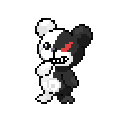|
Earl of Lavender posted:Looks like it might not be a concern unless whoever owns the project opts in now. Interesting. Thanks!
|
|
|
|

|
| # ? May 10, 2024 04:51 |
|
Is it possible to configure Windows so that the keyboard volume rocker does not modify the global volume levels, but still leaves those controls available for use by applications? Google is giving me garbage results, but maybe I'm using the wrong search terms.
|
|
|
|
what win7 program should i use to monitor the temperatures of the internals? i think my computer randomly restarted last night, and, since i just built this thing, i want to make sure it's not some component overheating. or better yet, is there a log file i can go through?
|
|
|
|
I'm doing some work with a charity and they stalwartly loving refuse to update to Windows 8. They have two machines that are currently running Windows XP that need to be running Windows 7 or later. Since windows 8 is a no-go (I have tried, it is like pulling teeth), can someone tell me what's the deal with a refurbished version of Windows 7 and if I can just get that, slap it on two machines and move on with my life.
|
|
|
|
Sion posted:I'm doing some work with a charity and they stalwartly loving refuse to update to Windows 8. They have two machines that are currently running Windows XP that need to be running Windows 7 or later. Since windows 8 is a no-go (I have tried, it is like pulling teeth), can someone tell me what's the deal with a refurbished version of Windows 7 and if I can just get that, slap it on two machines and move on with my life. If they are a nonprofit you need to hook them up with TechSoup its a software program for nonprofits where they can get MS licensing for almost nothing, Server Windows 7 Office all like 5-10 bucks.
|
|
|
|
socialsecurity posted:If they are a nonprofit you need to hook them up with TechSoup its a software program for nonprofits where they can get MS licensing for almost nothing, Server Windows 7 Office all like 5-10 bucks. They're a UK based organisation, I'm afraid. THis means that there's not really a huge amount of scope for groups like TechSoup. 
|
|
|
|
So I just purchased a new laptop and was going to use Windows Easy Transfer to bring my info from my current laptop (which is running 8.1), but it seems that 8.1 no longer supports WET. Does anyone have a suggestion as to how to transfer the data to an external HD (other than drag and drop) and then to my new laptop, either through Windows, or perhaps third party software?
|
|
|
|
Slow Graffiti posted:So I just purchased a new laptop and was going to use Windows Easy Transfer to bring my info from my current laptop (which is running 8.1), but it seems that 8.1 no longer supports WET. Does anyone have a suggestion as to how to transfer the data to an external HD (other than drag and drop) and then to my new laptop, either through Windows, or perhaps third party software? Are the drives the same? You might just swap the hard drives between the two laptops and call it good enough.
|
|
|
|
Nintendo Kid posted:Are the drives the same? You might just swap the hard drives between the two laptops and call it good enough. No. The new one has several m.2 SSDs as the boot drive. Plus, the drivers on the old one would wreak havoc on the new laptop.
|
|
|
|
isndl posted:Is it possible to configure Windows so that the keyboard volume rocker does not modify the global volume levels, but still leaves those controls available for use by applications? Google is giving me garbage results, but maybe I'm using the wrong search terms. If you just want to reassign or kill the keys: http://www.randyrants.com/category/sharpkeys/
|
|
|
|
Slow Graffiti posted:No. The new one has several m.2 SSDs as the boot drive. Plus, the drivers on the old one would wreak havoc on the new laptop. OK so do you have a hard drive external enclosure? It's the fastest way to transfer data off the old drive, so long as you don't care about program installs.
|
|
|
|
Does anyone know how to get the little "reserve your windows 10" taskbar icon to come up if it hasn't automatically done so already? It's there on my desktop but not my laptop and the answers I found on Google weren't very helpful.
|
|
|
|
Bleh Maestro posted:Does anyone know how to get the little "reserve your windows 10" taskbar icon to come up if it hasn't automatically done so already? It's there on my desktop but not my laptop and the answers I found on Google weren't very helpful. Try this.
|
|
|
|
I'm not sure if there's a better thread to put this in, but it does seem to be about Windows software. What alternatives for multiple protocol IM clients are there to Pidgin and Trillian? I didn't really like Trillian the last time I used it (in fairness that was several years ago), and there are things I like about Pidgin - but a whole hell of a lot of little things that annoy me, like "you can't use Alt codes in a text box because implementing that would be work" or something. Are those basically my two major choices, or is there something else I don't know about?
|
|
|
|
There's also Miranda, which I liked when I was into customizing the look of my computer. Dunno how it is these days.
|
|
|
|
Nintendo Kid posted:OK so do you have a hard drive external enclosure? It's the fastest way to transfer data off the old drive, so long as you don't care about program installs. I've got an external hd, but the program installs are what I'm concerned about. I'd rather not have to download all the program exe's and install them again.
|
|
|
|
Sion posted:They're a UK based organisation, I'm afraid. THis means that there's not really a huge amount of scope for groups like TechSoup. tt-exchange is the UK equivalent. They're in partnership with TechSoup. Windows desktop is £11+VAT each (The license will be for 8, but you can downgrade to 7).
|
|
|
|
Does the Windows 7 Professional install CD come with the 32 bit installer files on it? I've got a 64 bit version that looks like it might help with this charity project but these machines are, surprise, 32 bit only.GigaFuzz posted:tt-exchange is the UK equivalent. They're in partnership with TechSoup. Windows desktop is £11+VAT each (The license will be for 8, but you can downgrade to 7). Oh cool. THanks! Sion fucked around with this message at 12:40 on Jul 23, 2015 |
|
|
|
Sion posted:Does the Windows 7 Professional install CD come with the 32 bit installer files on it? I've got a 64 bit version that looks like it might help with this charity project but these machines are, surprise, 32 bit only. I don't think so. All the ISOs I've dealt with have been specifically 32-bit or 64-bit, not both.
|
|
|
|
GigaFuzz posted:I don't think so. All the ISOs I've dealt with have been specifically 32-bit or 64-bit, not both. Aces. Back to the drawing board it is. I got this position through virtue of 'knowing about computers.' And knowing about computers to this charity means 'is able to turn on and use google.' This shouldn't be as much of a pain in the dick as it is but, then again, they're insisting on upgrading to an operating system that's about eight years old and is no longer being supported.
|
|
|
|
Sion posted:Aces. Back to the drawing board it is. The licence keys work the same no matter whether it's 64 or 32-bit. You can trivially download the ISO for 32-bit and burn it. But honestly, if the computers are so old they only support 32-bit Windows, they should be tossed. A couple of years ago that was my decision as an absolute baseline at the school I was working at. poo poo older than that isn't worth wasting time with, for the most part.
|
|
|
|
GokieKS posted:Try this. Thanks!
|
|
|
|
HalloKitty posted:The licence keys work the same no matter whether it's 64 or 32-bit. You can trivially download the ISO for 32-bit and burn it. Yeah I posited the idea that maybe these things should go the way of the dodo but was told 'they still work, right?' I don't know much about the finances of the charity but that kind of said a lot about it. I'm not getting paid for the work that I'm doing for them (they take a pretty liberal view of 'charity') So what I really need to do is get the 32 bit version onto a USB stick or something, boot from that, install it and then provide it with a licence key and that, barring inevitable 'WAIT WHERE DID MY FILES GO YOU DIDNT TELL ME I HAD TO BACK poo poo UP' meltdowns, should be that. Sound right?
|
|
|
|
Sion posted:Yeah I posited the idea that maybe these things should go the way of the dodo but was told 'they still work, right?' If you can't find the version of Windows you need, shoot me a PM or email (username at gmail) and I'm sure I have it in my library at home.
|
|
|
|
Slow Graffiti posted:I've got an external hd, but the program installs are what I'm concerned about. I'd rather not have to download all the program exe's and install them again. Ok, is the hard drive in the original laptop smaller than or equal to the size of the SSD array in the new one? If not, are there things you can delete from your old laptop in order to shrink down the partition to fit? If you need to keep the existing installs your only option is to image the system the drive and restore that image to the new laptop (don't worry about the drivers, worst case scenario is that you have to reboot in safe mode and clear out all the no-longer-valid drivers).
|
|
|
|
Gotcha, thanks. Perhaps I should take this as an opportunity to clean everything up and just do a reinstall of the programs I need.
|
|
|
|
Slow Graffiti posted:Gotcha, thanks. Perhaps I should take this as an opportunity to clean everything up and just do a reinstall of the programs I need. Honestly a reinstall every year or two isn't a bad idea. I find that with ninite.com and steam I can get a lot of the basic stuff I use back on a PC quickly.
|
|
|
|
Nintendo Kid posted:Why XP though? There's very few older games that need XP specifically to run. I almost want to build a Windows 98 VM purely for nostalgia...
|
|
|
|
Levitate posted:I almost want to build a Windows 98 VM purely for nostalgia... I did. I played Command & Conquer Tiberian Sun on it. It owned.
|
|
|
|
Rexxed posted:Honestly a reinstall every year or two isn't a bad idea. I find that with ninite.com and steam I can get a lot of the basic stuff I use back on a PC quickly. The bad idea is doing whatever you're doing to require a reinstall every year. Quit doing whatever that behavior is, and then magically you don't need to reinstall any more.
|
|
|
|
Factor Mystic posted:The bad idea is doing whatever you're doing to require a reinstall every year. Quit doing whatever that behavior is, and then magically you don't need to reinstall any more. Yeah, I don't really get how this is still so popular. My install is from when I put this Samsung 830 SSD in.. November 2011. Works as crisply as it did then.
|
|
|
|
Factor Mystic posted:The bad idea is doing whatever you're doing to require a reinstall every year. Quit doing whatever that behavior is, and then magically you don't need to reinstall any more. I don't usually reinstall except for large hardware upgrades but people seem to be completely afraid of doing so when it's usually trivial and doesn't take long. There's more hand wringing over losing installed software than is necessary with all of the easy frameworks for reinstalling it. It hasn't been standard maintenance since the 95/98 days.
|
|
|
|
I built my PC in November 2012, and re-installed a few months ago. The only reason I did was because I got an SSD and decided gently caress it  but If I had no need to other than that. but If I had no need to other than that.
|
|
|
|
Factor Mystic posted:The bad idea is doing whatever you're doing to require a reinstall every year. Quit doing whatever that behavior is, and then magically you don't need to reinstall any more. With Ninite, an SSD and all your files and settings backed up to the cloud or external hard drives, reinstalling windows is probably faster and easier than going through and cleaning out all the poo poo you don't use any more.
|
|
|
|
Avulsion posted:With Ninite, an SSD and all your files and settings backed up to the cloud or external hard drives, reinstalling windows is probably faster and easier than going through and cleaning out all the poo poo you don't use any more. I just had to reinstall Win7 on an SSD and it took 3-4 days to get everything up and running. Windows had to download and install over 300 updates, not including service packs. How do you quickly get Sickbeard/SABnzbd/search provider all up and running again? Ninite looks nice, but it only seems to cover the tiny programs that take a minute to install anyway (where is Visual Studio? AutoCAD? Acrobat? Office?) That's not even getting into all of the customization within Windows and those individual programs (I guess you could back some of the config files up, but that still takes its own time). I also had to redo some of my router settings (static routes, port forwarding) because it identified my PC as a different device even though all I changed was the SSD. Contrast this with just occasionally scrolling through your installed programs list and hitting uninstall while you multitask with other stuff.
|
|
|
|
Papercut posted:I just had to reinstall Win7 on an SSD and it took 3-4 days to get everything up and running. Windows had to download and install over 300 updates, not including service packs. How do you quickly get Sickbeard/SABnzbd/search provider all up and running again? Ninite looks nice, but it only seems to cover the tiny programs that take a minute to install anyway (where is Visual Studio? AutoCAD? Acrobat? Office?) That's not even getting into all of the customization within Windows and those individual programs (I guess you could back some of the config files up, but that still takes its own time). I also had to redo some of my router settings (static routes, port forwarding) because it identified my PC as a different device even though all I changed was the SSD. Back up your files and settings (or your entire C drive, storage is cheap these days) to an external drive. Whenever you find a program with missing settings, recover the configuration from backup. Before Ninite (and after) I kept a folder on my USB keychain full of installers for useful/necessary software. A lot of programs these days use online installers, so they're small and always up to date. It's convenient when I'm doing a new install, or when I'm working on someone else's computer and find that they're missing something important. A Onedrive/Dropbox folder full of portable apps is a good way to sync a bunch of utilities across multiple machines and installations. My laptop doesn't get as much use as my desktop, but between Chrome sync and Onedrive everything is always up to date. http://wiki.sabnzbd.org/howto-portable Avulsion fucked around with this message at 19:31 on Jul 23, 2015 |
|
|
|
HalloKitty posted:Yeah, I don't really get how this is still so popular. My install is from when I put this Samsung 830 SSD in.. November 2011. Works as crisply as it did then. My Windows 7 install is from 2009, from 2 laptops ago and a transition from a platter drive to an SSD, and then the replacement for that SSD (that bug for some intel models that caused them to go from reporting 600 gb of storage to 8 megabytes with no way to fix, luckily I'd had an only a few months out of date backup).
|
|
|
|
When I set up 8 on this machine, using a USB 3.0 flash drive as my install media, Windows installed in no more than 10 minutes. Now I'm not as old as some of you but I remember the day-long process of burning off my all stuff and getting everything formatted and XP up and running again, with everything back in place. This thing is still stupid fast as it should be but there are a few quirks that I'd be more concerned about if I wasn't upgrading to 10 in less than a week. Thankfully they are going to let you go back and do a clean install once you complete the initial upgrade. I used to use MediaMonkey to manage my music but I've let it go to poo poo over the last couple years I guess due to abundance of storage. I'm trying to go through now and clean it up before I back up my library on the NAS and I have loving 2 and 3, I've seen 4 dupes of some songs. I'm going through manually now to rectify this but is there something I can get to do it for me? Given that not all the file names are the same.
|
|
|
|
codo27 posted:I used to use MediaMonkey to manage my music but I've let it go to poo poo over the last couple years I guess due to abundance of storage. I'm trying to go through now and clean it up before I back up my library on the NAS and I have loving 2 and 3, I've seen 4 dupes of some songs. I'm going through manually now to rectify this but is there something I can get to do it for me? Given that not all the file names are the same. MediaMonkey also supports scripts like these: http://www.mediamonkey.com/addons/browse/management/library-maintenance/ I suppose Advanced Duplicate Find & Fix seems like a good candidate. The Tagging Inconsistencies script is also very good and might help as well. This is all assuming the files are at least partially tagged. Edit: Tagging Inconsistencies can also scan for duplicate content. Flipperwaldt fucked around with this message at 22:00 on Jul 23, 2015 |
|
|
|

|
| # ? May 10, 2024 04:51 |
|
codo27 posted:I used to use MediaMonkey to manage my music but I've let it go to poo poo over the last couple years I guess due to abundance of storage. I'm trying to go through now and clean it up before I back up my library on the NAS and I have loving 2 and 3, I've seen 4 dupes of some songs. I'm going through manually now to rectify this but is there something I can get to do it for me? Given that not all the file names are the same. I assume your music isn't tagged properly? Because otherwise you could just have any random-rear end program push the files into a consistent scheme , then sort by bitrate and delete the lower-quality copies. Boom, done. If what you need is tagging, there's not really a great tool that I know of. Assuming you've got a lot of folders with individual albums in them what you want is to walk through all directories, get the set of files, and hit a CD identification database to tag each album. Right now I just do that manually, but any decent media manager should be able to do that. For individual songs you might be able to suck some metadata out of the filenames, but if you have a big jumble then the filenames probably aren't consistent enough to do that automatically. The other approach is acoustic fingerprinting - basically identifying the songs by what they sound like. You'll want something that uses MusicBrainz as a tagging engine. I prefer foobar2000 for managing my media library. Install all the optional components and download+add the Masstagger addon from the component repository. It won't hold your hand even a little bit but you can script up very powerful things with it. There is a MusicBrainz component for it as well, no idea how well it works. I'm reaeeeealy hesitant to recommend this because I think it's a low-quality piece of software overall - but there's an application called Headphones that is designed to download and categorize music. You might be able to fudge it by just dumping your media library into its input folder, but I don't know if it's smart enough to identify poo poo that you didn't ask it to download in advance. Maybe there's an "import media library" function for it that would work?
|
|
|