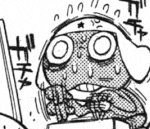Admiral H. Curtiss posted:Makes zero difference to Avisynth. Yes that's 99% guaranteed to be the problem. When you stitch your parts together with Dissolve, you don't assign the result to any variables. Therefore, the result gets assigned to the variable named "last", as per default. But then you proceed to process the "raw" clip, which is untrimmed, instead of the "last" clip which has all your cuts. You should probably change the Dissolve line to: code:
|
|
|
|
|

|
| # ? May 15, 2024 19:55 |
|
Admiral H. Curtiss posted:Makes zero difference to Avisynth. Tried that and got: "Script error: Invalid arguments to function "MDS_VertStackA" (which now reads "MDS_VertStackA(2714)"). nielsm posted:Yes that's 99% guaranteed to be the problem. Tried that combined with Admiral H. Curtiss's suggestion above and got: "MDS Error: Raw clip not 256 pixels wide." It then lists lines 544, 988, and 1181 of MastiDS.avsi. Error points to line 26 of my script, where the first MDS_BotVSlide is. I also tried it on its own, without removing "raw" from the MDS functions, and got the same error.
|
|
|
|
ChaosArgate posted:OBS question: I have it set to delay my mic about a second so that my voice lines up better with the game footage, but does that also push back desktop audio? The recording I have doesn't seem to push my guest's audio back, so is there a way to push that back as well? Or should I just try to wire my mic and desktop audio through VAC and have that be the input device? You'd need to use Voicemeeter to separate the Elgato and Skype out; I wrote a guide that includes how to do that, as well as setting it up to send game audio to the guest without the guest hearing themselves.
|
|
|
|
How Ingratiating! posted:I got revision 4 from pastebin, here. And here's the script I'm using, with [additional comments]: You were close; you never update your raw variable for MDS to refer back to, so, it refers back to the *really* raw footage without the edits when it needs to work 'from scratch'. Working from *the original code you pasted*, if you do; code:That was a poor choice of variable names/bad writing on my part in the readme, probably, so, sorry about that. Drop me an email or skype me (deets in profile) and I'll try to be a bit more prompt on the assistance next time. Where SetAFC is is fine. SetAFC 60 is for 60 FPS footage in theory, it makes the transitions last 60 frames instead of the old default of 30, since youtube didn't used to do 60 fps. There's a newer version on github, but it's a little bit untested and has some differences in function names (it also gets rid of the whole ugly raw business a bit though - which is I imagine what guided those responses). It adds easing/damping to the frame movements and supports 3DS, that's about it, so, no real need to look at it. Anyway I hope that gets you back on your feet; sorry that things were so awkward. Quaternion Cat fucked around with this message at 17:56 on Jul 27, 2015 |
|
|
|
Thanks for the detailed response. Niggurath helped me out with the script earlier this morning, and I got the problem solved. Updating the raw variable for MDS to refer back to was part of what solved it though, definitely. Also, thanks for making MastiDS. It's pretty cool and useful all around, and I look forward to using it in all my DS videos. 
|
|
|
|
How Ingratiating! posted:Niggurath helped me out with the script earlier this morning, and I got the problem solved. Updating the raw variable for MDS to refer back to was part of what solved it though, definitely. Oh. Was anything else wrong due to some confusing writing that I should aim to correct when I get around to writing a new readme for my sparkly new version, or are we good here?
|
|
|
|
Mastigophoran posted:Was anything else wrong due to some confusing writing that I should aim to correct when I get around to writing a new readme for my sparkly new version, or are we good here? Everything seems dandy now. I'm not the best judge of clear or unclear writing in the readme, because that would mean understanding Avisynth scripting more than half the time.
|
|
|
|
How Ingratiating! posted:Everything seems dandy now. I'm not the best judge of clear or unclear writing in the readme, because that would mean understanding Avisynth scripting more than half the time. OK cool - well I'm glad you got it up and running (and let Niggurath know I say thanks for helping you out) and good luck with your LP (I assume you're doing an LP) - I'll keep an eye out for your thread; I always try to follow along. Drop me a line if you ever want it to do something fancier than normal.
|
|
|
|
Just as one issue gets solved, another one leaps from the shadows: This is what my subs look like in everything but Aegisub (VirtualDub, Avspmod, Megui preview, MPC). I'm doing subs the way I always have, and I've never had this happen before. Using VSFilter with the TextSub function.
|
|
|
|
Where in your Avisynth script are you using TextSub? I'd suggest using it as the very last thing, after all cutting and transitions are applied.
|
|
|
|
|
It's the last thing, my usual place for it.
|
|
|
|
Oh. When I look closer, I can see that the top of the letters in the second line in yellow actually does match with the bottoms of the text in blue, except the blue text is scaled down a bit and the shadow and antialiasing on the blue also looks strange. I'm not sure, but I'd wager a guess at it being some bug in the blitting/pixmix code in VSFilter. First thing to try, add a ConvertToRGB32() filter right before TextSub, optionally convert back to YUY2 or YV12 afterwards again. Forcing TextSub to perform its blitting in simple RGB32 should work around any bugs in the pixmix code.
|
|
|
|
|
I think I'm reaching the maximum of what I can do with avisynth. Either that or there's something wrong with some files or perhaps ffmpegsource. One project, a compilation of very short snippets, stopped working after around 30-40 cuts from roughly the same amount of files. VirtualDub and Megui just start giving me 'out of memory errors' or 'unknown exceptions' at that point. Another thing I was working on started throwing the same errors at me once I went above something like 50 cuts with a shitton of overlays. Worked fine till around 3-4 minutes, things got increasingly hosed up the more I added. VirtualDub and Megui aren't even using 1 GB, there's enough RAM to use if they wanted to. My current way out is to snip off the last 40-60 seconds of the avisynth code, throw it in a separate file, save it as a ginormous .avi through VirtualDub, then throw it back in at the end of the original avisynth file and encode it. But for really edit-heavy work I'm probably better off with something other than avisynth?
|
|
|
|
nielsm posted:Oh. When I look closer, I can see that the top of the letters in the second line in yellow actually does match with the bottoms of the text in blue, except the blue text is scaled down a bit and the shadow and antialiasing on the blue also looks strange. I tried it with and without YV12 conversion; subs are still blue. I'm using the VSFilter that came with the latest copy of CCCP (07-13-2014), just copied it into the plugins folder. I'm not sure if that's the latest version of VSFilter, though, if that matters.
|
|
|
|
Try adding a SetMemoryMax(number_of_mb) to the top of your script. Bigger is not necessarily better! Try a value of 128, perhaps. If you have 2 GB RAM or more (which I assume you do) then it'll probably default to 512 MB for the memory-max. The important thing is that it only affects the Avisynth internal frame caching, a lower value will at worst cause things to run slower. A large value might contrarily cause worse memory fragmentation which can leave lots of little, useless memory segments around, totaling a large free amount, but still unable to satisfy allocations. Otherwise your alternatives, that don't involve juggling with multiple instances of Avisynth/VDub communicating via TCP, pipes or whatever, or using temporary work files, are either VapourSynth, or a GUI NLE like Premiere or Vegas.
|
|
|
|
How Ingratiating! posted:I tried it with and without YV12 conversion; subs are still blue. I'm using the VSFilter that came with the latest copy of CCCP (07-13-2014), just copied it into the plugins folder. I'm not sure if that's the latest version of VSFilter, though, if that matters. Are you sure the video was actually RGB32 before sending it into TextSub?
|
|
|
|
|
I have to grab the MeGUI, AviSynth, and VirtualDub executables etc. for my laptop for a video project, but then I saw that most of this was hosted on Sourceforge. Recently, there was that whole "annexing projects and re-purposing them with crapware" controversy with Sourceforge, and I am trying to be careful about what I put on this thing. Do we know if these projects are okay on Sourceforge? Googling it came up with nothing useful.
|
|
|
|
nielsm posted:Are you sure the video was actually RGB32 before sending it into TextSub? Upon trying to check the color space of the original video files, I can't find out how to do so. I've recorded videos off Desmume with the Lagarith codec before, and added subtitles the same way with no color weirdness or anything. I never really needed to know what it was. Actually: I think the MDS functions are messing with the sub colors somehow. I disabled all the MDS stuff, and the subtitles went back to normal. When I started re-enabling MDS functions from the top, subs turned blue again from the first MDS_BotVSlide().
|
|
|
|
How Ingratiating! posted:Upon trying to check the color space of the original video files, I can't find out how to do so. I've recorded videos off Desmume with the Lagarith codec before, and added subtitles the same way with no color weirdness or anything. I never really needed to know what it was. That's uh, weird. MDS does do a bunch of layering, but that's about it - it doesn't change colour spaces any or really mess with much. I guess there's a tiny gently caress up in that revision in that it that layers only at level 256 rather than 257 but that's pretty minor probably (just ctrl+F for layer and look around line 1100) - it certainly doesn't rearrange the order of any colours and then start lying about it's format but only on the last 50 pixels - it's pretty much just a bunch of globals and a bit of layering. If your posted script is anything to go by, you're probably not exactly pushing the limits of what avisynth wants to deal with, so I'm a little stumped as to what might be going wrong. The only thing that I guess might somehow be inconsistent is the alpha channel, since blank clips are usually 0 alpha and when I've messed with subtitle in the past, they can sometimes be given weird values that make them end up vanishing, so, I guess you could try using resetmask() on your output just before you subtitle maybe, but that wouldn't really tie up with the mystery colour swapping in any way I can think of. You can find the colour space information by calling info() I believe, which will overlay a shitload of info about your video on as subtitles, but you're almost definitely going to have RGB or RGBA (aka RGB24/RGB32) footage if it was produced by desmume. You could also do converttorgb32() just be sure it is that, I guess, but I'm pretty sure layer complains if it gets anything but RGB or YUY2 anyway. As a random dumb idea, when you get to the part where you're supposed to be subtitling after getting done with MDS, try doing blankclip(last), which I'm hoping should make a blankclip that's very similar to last which is, I assume, your MDS layed out video. Then, try subtitling onto that and see what you get? Maybe your subs will get done with a sensible alpha (I don't have vsfilter or really much of a real setup to test with atm) and then you can layer this resulting clip on top of MDS's output or something - I don't know I'm just trying to spitball something because as noted - stumped.
|
|
|
|
Mastigophoran posted:As a random dumb idea, when you get to the part where you're supposed to be subtitling after getting done with MDS, try doing blankclip(last), which I'm hoping should make a blankclip that's very similar to last which is, I assume, your MDS layed out video. Then, try subtitling onto that and see what you get? Maybe your subs will get done with a sensible alpha (I don't have vsfilter or really much of a real setup to test with atm) and then you can layer this resulting clip on top of MDS's output or something - I don't know I'm just trying to spitball something because as noted - stumped. Blankclip fixed the subtitle colors. I have no idea how to layer things, though. Right now I have code:
|
|
|
|
How Ingratiating! posted:Blankclip fixed the subtitle colors. You could try this: code:edit VVVVVV this may be super useful Quaternion Cat fucked around with this message at 15:38 on Jul 28, 2015 |
|
|
VSFilter for Avisynth has a poorly known function called MaskSub, which generates a new RGB32 video clip of the subtitles, with alpha channel. It also takes resolution, framerate, and length. I think it internally uses Blankclip to generate the surfaces to render on, but does do something slightly different that makes it not quite possible with pure Avisynth.code:You can use the ShowAlpha filter on the MaskSub output to get a clip containing only the alpha channel, for use with Overlay.
|
|
|
|
|
Mastigophoran posted:Sorry I probably should have given you some code to try that with - It might all be for naught though if the subs don't write into the alpha channel. On the plus side we've concluded that something's unhappy and I can try and look into that when I get the chance. Yeah, I got a black screen. nielsm posted:VSFilter for Avisynth has a poorly known function called MaskSub, which generates a new RGB32 video clip of the subtitles, with alpha channel. It also takes resolution, framerate, and length. I think it internally uses Blankclip to generate the surfaces to render on, but does do something slightly different that makes it not quite possible with pure Avisynth. It's saying I have invalid arguments on MaskSub. code:
|
|
|
How Ingratiating! posted:It's saying I have invalid arguments on MaskSub. They need to be integers/numbers, not strings. code:
|
|
|
|
|
nielsm posted:They need to be integers/numbers, not strings. Now it's saying "Not a clip." Sorry, I'm lost. Here's what I have right now.
|
|
|
|
Odd, since "last" should already refer to the same thing as "Keepme" and "orgvid". Either way, try adding this: code:
|
|
|
|
|
So, I've been using Movie Maker to render my videos for years (yes, I know it's terrible but it's suited my needs up til now) but in the last couple days it's started spitting out files that I can't watch seemingly at random. As in, it'll give me an mp4 file like usual, size seems appropriate for the length of the video (50 mintues to an hour), but none of my media programs can open it. Is there an explanation for this or anything I can do?
|
|
|
|
Complete newbie here with no coding knowledge, making my first video ever. Recording the PC version of Mass Effect 2, religiously following Kung-Fu Jesus' "Fraps to MeGUI" guide in the OP from start to finish (so I'm using Fraps, AviSynth, VirtualDubMod and MeGUI). It's spat out this (no commentary yet, want to solve one problem at a time). Does this video look OK? Is there anything in particular I've obviously messed up? MeGUI told me to add "ConvertToYV12()" onto the end of my AviSynth script and I did that, should I have? This video looks kind of bad to me (a little blurry, a little choppy, a little laggy), but I've also been staring at it in various stages of processing for hours, so I probably don't have much of a perspective on it anymore.
|
|
|
|
Hello folks, I've been into streaming PC games and creating small novice let's plays for some time now, and wanted to dive into the world of console streaming. After doing some researching and on the advice of those who have been doing it for a while, I went and purchased a Micomsoft SC-512N1-L/DVI card. However, after setting everything up (Xbox 1 into Card, and then Card into TV), I am discovered an issue during the OBS preview. Here is a video which displays the visual errors I am getting during just the preview, before any streaming is being done at all. I've made sure to update the card's drivers to the latest version, and I have reseated the card itself to make sure the connection is sound. Is there any obvious issues I may be having? I've spent a lot of time tinkering in the card options but it has done little to get rid of these constant lines that appear. I thought at first it may be an interlacing issue, but no amount or change to my deinterlacing options have had an effect. I strongly believe it is an issue specific to the card or PC itself, and not any of my streaming options, as this is occurring before any of that is being done. Let me know if there is any information y'all need to help me solve this, and thanks in advanced. Deofuta fucked around with this message at 14:49 on Jul 29, 2015 |
|
|
|
I've started using Polsy so my videos can be displayed larger than on youtube, so people can see the subtitles better, but while my first video came out very nice, how come my second video comes out smaller? Is it because it doesn't automatically go to 720p? Do I have to wait longer? It's been around three hours, so I'm not sure what I'm missing.
|
|
|
|
Crosspeice posted:I've started using Polsy so my videos can be displayed larger than on youtube, so people can see the subtitles better, but while my first video came out very nice, how come my second video comes out smaller? I'll have to take a look at that, it's trying to display it at 900x720 instead of 1080x720 and I'm not entirely sure why. Probably one of the things I'm using to guess resolution has stopped working right.
|
|
|
|
Whatever you did, it's working now. So thanks!
|
|
|
|
So has anyone played around with the built in Windows 10 Game Capture software? Chaos Argate and I were trying it out and it seems like if you change the settings to be High Quality/High Resolution you can get pretty drat good video out of it. Not sure if it's better than FRAPS/Dxtory/whatever yet, but it's a promising start.
|
|
|
|
Since you're going to namedrop me, I'll go ahead and post my test recording. Dropbox link so you can download the raw capture, free from YouTube processing. https://www.dropbox.com/s/5hsftsk6h183m8f/metal%20gear%20solid%20v_%20ground%20zeroes%207_30_2015%2011_07_43%20am.mp4?dl=0 ChaosArgate fucked around with this message at 23:03 on Jul 30, 2015 |
|
|
|
This is a really open question but what are the best ways to prevent footage corruption when using Elgato? Recording an hour of footage that turns hard to use is not good IMHO.
|
|
|
|
Artix posted:So has anyone played around with the built in Windows 10 Game Capture software? Chaos Argate and I were trying it out and it seems like if you change the settings to be High Quality/High Resolution you can get pretty drat good video out of it. Not sure if it's better than FRAPS/Dxtory/whatever yet, but it's a promising start. Yeah, I was about to ask. Is "high" losslessly compressed in some way, or some light lossy compression, or just a giant FRAPS-y RGB dump?
|
|
|
|
Putty posted:This is a really open question but what are the best ways to prevent footage corruption when using Elgato? Recording an hour of footage that turns hard to use is not good IMHO. Are you using the built in voice commentary button? I had this issue until I started using Audacity to record my audio separate.
|
|
|
|
Nah I've been using Audacity from the start. The Elgato is reliable most of the time, but this time it just turned the second .ts file of the source into utter garbage once it passes a certain point in the vid. I opened it up in Avidmux and I can see the non-corrupt video if i scrub around but trying to export or cut out any point doesn't fix anything.
|
|
|
|
So I just bought a Blue Snowball to replace my G930 that is literally falling apart. Aside from buying a pop filter to go with it, which I've done, is there anything I should be aware of? I've only ever used headsets and cheap £5 desktop mics before so I have no idea what I'm doing in regards to positioning it and stuff
|
|
|
|

|
| # ? May 15, 2024 19:55 |
|
Faerie Fortune posted:So I just bought a Blue Snowball to replace my G930 that is literally falling apart. Aside from buying a pop filter to go with it, which I've done, is there anything I should be aware of? I've only ever used headsets and cheap £5 desktop mics before so I have no idea what I'm doing in regards to positioning it and stuff Try to keep it close to you so it can better pick up your voice. The mic is absurdly quiet for me so I absolutely need to use compression on all the audio I record.
|
|
|