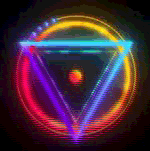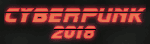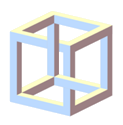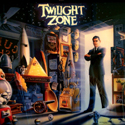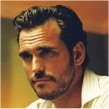|
PPills posted:What's the best way to get my Chrome profile back (I don't use sync)? I backed up my Chrome app data, reformatted Windows, installed Chrome, tried to copy back my stuff, only to find it telling me that my data was from an older version of Chrome. Only my bookmarks appeared. No extensions, no login info, no cookies, no browsing history. All gone. Without sync, you say.  Apparently this is by design. I don't have any experience with Session Buddy so I don't know if it'd help you in the future, but unless you have an image of your old Windows environment or something nothing can help you now. dont be mean to me fucked around with this message at 06:14 on Jul 11, 2015 |
|
|
|

|
| # ? May 18, 2024 17:28 |
|
A few months ago I switched to Chrome from Firefox because FF started to act slow as gently caress since like version 30 and I finally got bored of it (takes 3 seconds to open the browser on a Win7 install with SSD. Chrome opens up as soon as I click the icon). All I had installed was adblock, but also the memory leaks were getting annoying. Chrome so far works fine, but I have one annoying problem I dont know how to fix: sometimes, everyday without fail, some pages just wont load. It doesnt matter what page, but for example the news site I read everyday sometimes decides not to load, even if I had checked the site 5 times before, the 6th it wont load. No matter how many times I try, it wont load. I've tried closing the browser and load the page again, nope. To fix this, I do the following: if a site isnt loading, I open up FF and load the same site. It loads because the site is not down. Then I refresh the site in Chrome and bam, it loads! This happends multiple times a day with different sites at random. Loading the same page in another browser fixes this so I can't blame my internet connection. Havent been able to find a fix for this.
|
|
|
|
This might not be the best thread, but can someone recommend some freeware software or a Chrome extension that will let me download videos from websites. In particular, Dailymotion. I've been using AVGO Downloader but it seems to have poo poo the bed for the one thing I use the site for. Bonus points if it can Youtube.
|
|
|
|
Anybody figure out why the Youtube sidebar just disappears in Chrome? It's annoying as hell if you want to browse your playlists.
|
|
|
|
xcore posted:This might not be the best thread, but can someone recommend some freeware software or a Chrome extension that will let me download videos from websites. In particular, Dailymotion. I've been using AVGO Downloader but it seems to have poo poo the bed for the one thing I use the site for. Bonus points if it can Youtube. Chrome can do this by itself. Use the developer tools and click the network tab.
|
|
|
|
Is there a way to only have ONE extension stay running in the background without Chrome running? I had to turn that feature off of my desktop because Chrome running every single extension at all times was using every bit of my 8GB of RAM. That may seem like nothing...but it is with Crash Plan constantly in use. Chrome is easily the biggest RAM hog and splitting everything into processes doesn't really help...isn't there a way to change its behavior for background processes?
|
|
|
|
Uhhh, how many extensions do you have installed for it to use 8 gb of just extensions lmao
|
|
|
|
El Laucha posted:A few months ago I switched to Chrome from Firefox because FF started to act slow as gently caress since like version 30 and I finally got bored of it (takes 3 seconds to open the browser on a Win7 install with SSD. Chrome opens up as soon as I click the icon). All I had installed was adblock, but also the memory leaks were getting annoying. Most chrome problems are caused by rouge extensions. The best way to troubleshoot is to try loading a page in incognito, then if that works disable all your extensions and re-enable them one by one until it breaks again.
|
|
|
|
Celexi posted:Uhhh, how many extensions do you have installed for it to use 8 gb of just extensions lmao 24 but the problem is they're all needed except for one which is being relplaced by OneTab. I've got rare usage poo poo like Save Image as PNG because Google decided to change something that changes some images to WebM images instead of a normal image.
|
|
|
|
I'm trying to use the "pin website to taskbar/launch in separate window" function, but the icons are not registering. Like for box.com I get a proper icon, but for feedly and bandcamp I just get an f and a b, respectively. Any way to fix this? I tried to dl the icons, but of course they're small and look pixely. So I'm guessing websites have to somehow offer a separate icon for this Chrome functionality?
|
|
|
|
Party Plane Jones posted:Anybody figure out why the Youtube sidebar just disappears in Chrome? It's annoying as hell if you want to browse your playlists. Uh, click on the 3 lines next to the YouTube logo to bring the sidebar back.
|
|
|
|
teagone posted:Uh, click on the 3 lines next to the YouTube logo to bring the sidebar back. It often disappears outright and you're left with a white blank where the sidebar is supposed to be when you open it until you log out of your accounts fully or restart chrome.
|
|
|
|
ThermoPhysical posted:24 but the problem is they're all needed except for one which is being relplaced by OneTab. Going and looking at Save Image as PNG it's explicitly for converting WebP images - which are nothing to do with Google changing anything - into PNG files, when a much better solution would be to just download the image as it exists on the server (WebP) and installing the free plugins for various graphics programs or command-line converters and do that process outside of your browser, if in fact it even needs to be done at all.
|
|
|
|
ThermoPhysical posted:24 but the problem is they're all needed except for one which is being relplaced by OneTab. Push Shift+ESC in chrome and post a screenshot of what you see.
|
|
|
|
Party Plane Jones posted:It often disappears outright and you're left with a white blank where the sidebar is supposed to be when you open it until you log out of your accounts fully or restart chrome. Oh weird, I've never had that happen to me. Are you using the beta/dev channels? Or stable?
|
|
|
|
teagone posted:Oh weird, I've never had that happen to me. Are you using the beta/dev channels? Or stable? Stable.
|
|
|
|
Is there a decent Chrome theme for Windows 10 that isn't the blinding white bar at the top?
|
|
|
|
Skeezy posted:Is there a decent Chrome theme for Windows 10 that isn't the blinding white bar at the top? I'm looking too. Slinky elegant looked fine in 7 but now it looks outdated 
|
|
|
|
In the last few days I've been getting lots of these errors: Error: "He's Dead, Jim!" Why you’re getting this error message You might see the “He’s Dead, Jim!” message in a tab if: You don’t have enough memory available to run the tab. Computers rely on memory to run apps, extensions, and programs. Low memory can cause them to run slowly or stop working. You stopped a process using Google Chrome's Task Manager, the system's task manager, or a command line tool. I have more than enough memory (16gb ram) and have cleared my cache. I'm on windows 8.1 so no windows 10 funny business. The page will instantly load if I reload it. Any ideas?
|
|
|
|
I've had that too. It's a minor annoyance but annoying nonetheless
|
|
|
|
I had that when I upgraded to Win10 a few months ago. Nothing but wiping my Chrome profile and starting afresh fixed it.
|
|
|
|
Within the past week I've had these weird glitches appear on certain websites. I've looked around, but I have no idea what they are or even really what to search for concerning them. Any help identifying or fixing these problems is much appreciated. These are just examples from Imgur, but they happen on a bunch of other websites as well:  
|
|
|
|
that looks like graphics cards troubles, either drivers or overheating, or just dying
|
|
|
|
Well, I guess I'm dumb because I did find it after searching a bit more and apparently all I had to do was disable hardware acceleration.
|
|
|
|
Which means it's no longer using your graphics card for it. Which doesn't rule out your card potentially dying on you sooner rather than later.
|
|
|
|
DemonMage posted:Which means it's no longer using your graphics card for it. Which doesn't rule out your card potentially dying on you sooner rather than later. Oh haha, I know gently caress all about this stuff. Is there anything I can do about that since I'm on a laptop or am I out of luck?
|
|
|
|
MagicCube posted:Oh haha, I know gently caress all about this stuff. Is there anything I can do about that since I'm on a laptop or am I out of luck?
|
|
|
|
What on earth are you talking about?
|
|
|
|
eSporks posted:Chances are you don't need your graphics card. Its really only a requirement for 3d rendering and lots of layered transparent things. If your card does fry, your CPU should have an integrated one that will do mundane tasks just fine. He's on a laptop, the thing that's dying is almost definitely integrated graphics
|
|
|
|
I was bored and going through my privacy settings on Google when I looked up what Chrome had on file for me. https://www.google.com/settings/chrome/sync All the data in there makes sense except for one. I'm showing 113 Open Tabs in there. I assure you I don't have 113 open tabs going on my devices and wondering if it's some kind of bug or if Google has 113 open tabs stored somewhere in a database for me that I can't seem to figure out how to access (or clear).
|
|
|
|
I have 302 open tabs (no I don't). edit: Luckily, mystery numbers on websites that I never look at don't bother me at all. I bet that number gets higher the longer I ignore it.
|
|
|
|
I have 85 tabs open, but only 6 that i can count across all my devices.
|
|
|
|
withak posted:I have 302 open tabs (no I don't). Update: It says that I'm up to 311 open tabs today!
|
|
|
|
What's up with text looking like this on some websites: 
|
|
|
|
This is a desperate bump from hell, is there a mirror of the old style forum css somewhere? I know there's a Chrome extension but I'm trying to get it working on Firefox as well.
|
|
|
|
jyrka posted:What's up with text looking like this on some websites: that is websites disabling AA on fonts, if you disable directwrite on chrome flags it should fix it but it will make all others look a bit worse
|
|
|
|
I've been told chrome doesn't play nice with Windows 10, but I plan on upgrading to that soon anyways. Has that issue been fixed?
|
|
|
|
MohShuvuu posted:I've been told chrome doesn't play nice with Windows 10, but I plan on upgrading to that soon anyways. Has that issue been fixed? What was the issue supposed to be? I've never run into any real problems with Chrome on any build.
|
|
|
|
Yeah I've noticed that font rendering bug on some sites in Chrome since updating to Win10, doesn't appear to be resolved yet.
|
|
|
|

|
| # ? May 18, 2024 17:28 |
|
I've been told Chrome uses more resources than it should.
|
|
|