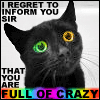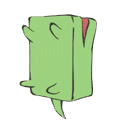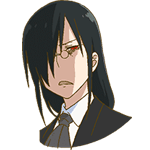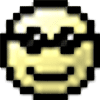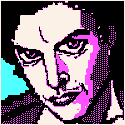|
hooah posted:That sure is an enormous list of files. I scrolled through it on my phone as quickly as I could, and didn't see any actual information about what the update is... updating.
|
|
|
|

|
| # ? Jun 10, 2024 17:50 |
|
chocolateTHUNDER posted:There's no changelog yet (or ever?). Changelog: Something Happened
|
|
|
|
I upgraded 8.1 pro to 10 today and noticed some oddities on my boot drive: The 100 and 300mb ones were created when I fresh installed 8 pro and somewhere between updating to 8.1 and upgrading that to 10 those two 450mb partitions also showed up. I'm not particularly concerned with the first two, but I have no idea why there's two more recovery partitions tacked on the end there. Should I dump them or leave them be?
|
|
|
|
hooah posted:For some reason, even though my language is set to English (United States), the notification thing is called "Action Centre". Why? My display language is set to English (New Zealand) and I'm seeing 'Action Center' (it really should be using the UK spelling)
|
|
|
|
Update KB3081424 keeps loving everything up on my machine, I thought it was GPU drivers as all of my games would freeze along with Flash videos, and only when I've uninstalled this update things are gravy. Now I just need to stop it from trying to redownload, as defer updates isn't doing anything. Additionally the Mail app doesn't work at all compared to when I tested the beta version.
|
|
|
|
chocolateTHUNDER posted:I wonder if this will fix the bug where my monitors won't go to sleep. Guess I'll see when I get home. This update did not fix my monitor issues  I just reformatted 2 months ago and don't feel like doing it again ughhhhh
|
|
|
|
New random issues of the day: 1) After a cold start, sound inexplicably stopped working and Windows kept failing to "play a test tone" when I tried to re-configure it. What fixed it was to reset the default for the playback sound format (even though it would not allow me to change the dropdown menu choice, I could click on the "reset defaults" button. 2) After another cold start, the search from the start menu stopped working again. This time the button labels are all jumbled up too. The first says "Cortana" (should say: "Search), the second says "Music search" (should say "Home") and the third says "Feedback" (should say "Settings"). Cortana is disabled and had been disabled since I first booted into Windows. This is without the latest KB3081424 update). It could have something to do with setting US as the display language today, although I did reboot a few times after that without this issue.... edit: what fixed it was either installing the KB3081424 update and rebooting the PC or creating yet another user account and logging in with their credentials (which also had fixed the initial Start Menu search issues I was facing a few days ago). I did both, so I am not entirely sure which of the two fixed it, but it was probably the latter one. AbstractNapper fucked around with this message at 22:02 on Aug 5, 2015 |
|
|
EoRaptor posted:If you have any other drives (hd, ssd) besides your main windows install drive, unplug them from the motherboard before starting the upgrade. This seemed to have done the trick, it's now to the user setup stage. Must have been either getting confused by the secondary drive or my Fitbit Bluetooth dongle.
|
|
|
|
|
I suppose this is the right spot to ask. I know alot of people are having issues with the installer upgrading to windows 10 only to mess up some of what they already had, however what about going from a fresh install? I'm going to be building a new computer this weekend and I have my windows 7 CD to install from. Would it be wise for me to upgrade to windows 10 immediately? I don't know what the general consensus is on the OS after the few weeks it's been available. I've heard alot of mixed things.
|
|
|
|
Try asking Cortana about her voice actress, what she looks like, or try romancing her. hobb posted:I upgraded 8.1 pro to 10 today and noticed some oddities on my boot drive: Heran Bago fucked around with this message at 22:32 on Aug 5, 2015 |
|
|
|
dissss posted:My display language is set to English (New Zealand) and I'm seeing 'Action Center' (it really should be using the UK spelling) Have you tried logging out and logging in again?
|
|
|
|
So I just noticed I don't have Cortana on my Surface Pro 2; it says she's not supported in "the region you have selected" but I have United States as my region and English (United States) as my language. What the gently caress?
|
|
|
|
I made the terrible mistake of upgrading my Surface Pro 3, thinking that Windows 10 would surely work well on Microsoft's own hardware. The touch keyboard no longer pops up in text entry fields. You have to manually activate it. This includes the loving logon screen. How do I get the goddamn on screen keyboard to automatically display, as it did in Win8?
|
|
|
|
It works as intended on my SP3 when I upgraded then clean installed. If you do settings>devices>touch keyboard is the auto show enabled?
|
|
|
|
Trip report: I installed the KB3081424 update and so far no difference.
|
|
|
|
Insiders Windows 10 SR1 being pushed out next week. http://winsupersite.com/windows-10/what-we-know-about-windows-10-service-release-1-sr1 Maybe time for a general Windows 10 thread and one for those of us dumb enough to run beta software one our main home PC's and testbeds at work.  Oh wait Windows 10 RTM is pretty much still beta lol. Lowtechs fucked around with this message at 23:39 on Aug 5, 2015 |
|
|
|
Installed the new update. I'm not sure what it did, or what it was supposed to do. I feel a little more energetic, and my headache is gone, but that's probably not the update.
|
|
|
|
I've been getting used used to W10 since it came out for real (after only using macs for years), but one thing remains completely mysterious to me. In the new mail client, is there no 'mark all messages as read' option? I can't find it and it must exist, right?
|
|
|
|
Portable Staplefrog posted:I've been getting used used to W10 since it came out for real (after only using macs for years), but one thing remains completely mysterious to me. In the new mail client, is there no 'mark all messages as read' option? I can't find it and it must exist, right? Yes it is called Outlook 2013 or 365 welcome to the world of Microsoft. You can't actually mark all messages as read in the mail client in the setting you only have 3 options 
|
|
|
|
That is insane and wrong. Otherwise, it seems like a reasonably good mail client...
|
|
|
|
A few days ago i had the problem that when I shut my laptop lid the resolution would reset and move the windows. I figured out how to fix it:I used my 1080p TV (my laptop's monitor is also 1080p) as a secondary monitor over HDMI, closed the lid once to make that the only active monitor, and then reopened the lid and disconnected the TV. Now when I close the lid the resolution doesn't change - it must have just tried to use some sort of default external monitor size when first installed.
|
|
|
|
So, will upgrading to Windows 10 render me unable to play a significant portion of my steam/GOG library? And is there any reason to think there'll be any weirdness upgrading on a computer with multiple internal hard drives?
|
|
|
|
No for the games - unless you're upgrading from 32 bit Win XP or something that still has 16 bit support... Does GOG carry any 16 bit games? Yes for possible weirdness with multiple hard drives when doing an OS upgrade - if you can generally you'll want to physically detach your storage drives first so they don't get permanently linked to your OS install and loaded up with some random system files. Won't always happen but I've had issues with Windows upgrades doing this before.
|
|
|
|
VodeAndreas posted:Yes for possible weirdness with multiple hard drives when doing an OS upgrade - if you can generally you'll want to physically detach your storage drives first so they don't get permanently linked to your OS install and loaded up with some random system files. Won't always happen but I've had issues with Windows upgrades doing this before. What's the danger associated with random system files getting onto my secondary drive? I've got room to spare - unless this means that poo poo'll get complicated if I ever need to remove/replace that drive. Also, will I need to reformat or do whatever I did to first set up the secondary drive way back when if I disconnect it and then reconnect?
|
|
|
|
Windows likes to sometimes pick random a random drive on which to place the boot sector. I'm pretty sure one of my storage drives still wants to boot XP. So it is safest to unplug everything aside from your OS drive when installing to ensure that everything gets put on that drive.
|
|
|
|
I follow. And I'll be able to just plug my storage drive right back in after the install is done and be able to get right back into my files?
|
|
|
|
Spiritus Nox posted:What's the danger associated with random system files getting onto my secondary drive? I've got room to spare - unless this means that poo poo'll get complicated if I ever need to remove/replace that drive. I upgraded to the technical preview 10166 or something and nothing on my 2 other HDD was affected at all. This included upgrade builds which basically updated Windows as a whole rather than just a regular update. I updated from 8.1 though.
|
|
|
|
Spiritus Nox posted:I follow. And I'll be able to just plug my storage drive right back in after the install is done and be able to get right back into my files? Correct.
|
|
|
|
Bitchin'. How long does the update usually take? I have it scheduled for 2 AM while I sleep, but if it's closer to 30 minutes than an hour+ I might just go ahead and do it as soon as my backup system image finishes cooking.
|
|
|
|
just leave all your poo poo plugged in, the windows 10 upgrade isn't broken like older ones were. It took my desktop maybe an hour and a half, but my laptop could burn though an update in 30-45 minutes when the preview updated.
|
|
|
|
Upgraded, now my monitor won't turn off. *sigh* No other problems so far.
|
|
|
|
Cojawfee posted:Windows likes to sometimes pick random a random drive on which to place the boot sector. I'm pretty sure one of my storage drives still wants to boot XP. So it is safest to unplug everything aside from your OS drive when installing to ensure that everything gets put on that drive. Doesn't it use the lowest numbered drive? I always go out of my way to plug the system drive in SATA port 0 and the boot sector always ends up on there.
|
|
|
|
Well, the upgrade killed my Nvidia driver (despite me already having the one that was supposed to be ready for windows 10...), but now that I've reinstalled that everything appears to be in order. We'll see how I feel once I've used it for a bit. Also, does Edge have anything to offer that'll sway me from Chrome?
|
|
|
|
Spiritus Nox posted:Also, does Edge have anything to offer that'll sway me from Chrome? No, not for a while. There's no extension support yet.
|
|
|
|
Entropic posted:Edge just seems very incomplete in general and it's weird that they're pushing it as a complete replacement/successor to IE before it's actually done. A bit belated now, but one could say this of the entire operating system and it'd be no less true.
|
|
|
|
I'm on a contract where I was given a Samsung EVO for home use due to its fancy hardware encryption. As 7 doesn't have EDrive implemented and lol was I ever going to buy 8, Windows 10 was fated for install. Windows 10 is a fairly remarkable upgrade (in that it actually works) and an easy clean install, but I must say that getting EDrive up and running is way, way too much effort. Make sure you have the latest BIOS installed if you are going to do it and, if you have a Samsung drive, look up how to fix the font problem in it's secure wipe utility before you gently caress poo poo up. I guess having FDE with no overhead is nice, but I also wish the process were better documented. Otherwise, liking 10 on my former 7 workstation, but less (ironically) on my Yoga laptop that I may revert to 8.1. Not having to use Silverlight for Netflix and command line cut and paste almost makes up for the buggy touch and login issues I have encountered as well as it nuking my touch pad.
|
|
|
|
I've already used the inking/annotation support and the Ask Cortana stuff is nice, but if you're on a desktop I'm not sure those things are super useful.General Maximus posted:A bit belated now, but one could say this of the entire operating system and it'd be no less true.
|
|
|
|
XYZ posted:Upgraded, now my monitor won't turn off. *sigh* No other problems so far.
|
|
|
|
 Is it secret? Is it safe? e:This is the scariest blue screen I've ever gotten from 8.1 Jeff Goldblum fucked around with this message at 05:52 on Aug 6, 2015 |
|
|
|

|
| # ? Jun 10, 2024 17:50 |
|
So I can't seem to hear Cortana when I type poo poo at her. Anyone know how to fix that? Google only gave me some barely coherent microsoft IT persona saying the questioner needed to configure both sound managers - the windows sound manager and Realtek HD Audio manager that I assume installed with my Nvidia drivers.
|
|
|