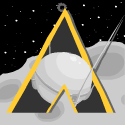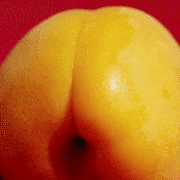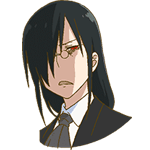|
crestfallen posted:I wish they would finish validating my device or whatever so I can actually get the upgrade. pre: Locate the registry key: [HKEY_LOCAL_MACHINE\SOFTWARE\Microsoft\Windows\CurrentVersion\WindowsUpdate\OSUpgrade]
It should exist, but if not, create it.
Create a new DWORD (32-bit) Value with Name = "AllowOSUpgrade” (without the quotes), and set the Value = 0x00000001.
|
|
|
|

|
| # ? May 10, 2024 17:46 |
|
EoRaptor posted:This is both completely true and 100% what Microsoft has said from day one. I have no idea how anybody could be confused by Microsoft's statements on how the upgrade worked. I actually replaced the wireless/bluetooth card in my laptop on monday(swapping out the terrible cheap Ralink HP shoved in there with a decent Intel AC one), after installing the free upgrade last wednesday. No issues whatsoever, no notifications, nothing to indicate there's something wrong with the license, Windows shows as being fully activated. I may end up doing a full reinstall/reset soon due to some minor unrelated issues I have, so we'll see what happens then.
|
|
|
|
Smoke posted:I actually replaced the wireless/bluetooth card in my laptop on monday(swapping out the terrible cheap Ralink HP shoved in there with a decent Intel AC one), after installing the free upgrade last wednesday. No issues whatsoever, no notifications, nothing to indicate there's something wrong with the license, Windows shows as being fully activated. I may end up doing a full reinstall/reset soon due to some minor unrelated issues I have, so we'll see what happens then. There is probably a variance threshold, as prior version of windows have done the same thing. I'd also guess that windows ranks some things higher than others.
|
|
|
|
So theoretically if I build a completely new computer in say 18 months, not only can I not install Windows 10 on it, but my previous retail, transferable Windows 7 license is dead as well? What the hell.
|
|
|
|
beejay posted:So theoretically if I build a completely new computer in say 18 months, not only can I not install Windows 10 on it, but my previous retail, transferable Windows 7 license is dead as well? What the hell. I don't know where you're getting the second part. I've already installed using this laptop's actual 7 key in a VM after the 10 install, and the original 7 key activated fine within the VM. Also yeah, if you build a new computer you'll need to buy Windows, just like it's ever been.
|
|
|
|
I dunno I saw somewhere that upgrading to 10 "kills" your 7/8 key and you can't use it anymore. If I can still use it that's fine. I just know I bought 7 and have moved it across 3 different computers as I built new ones and would hate to lose that ability. Of course in a year or two, I'm fine with buying an "upgrade" version of 10 as I have with 8. I just don't want to upgrade now and screw myself where I have to buy a full install version down the line.
|
|
|
|
beejay posted:So theoretically if I build a completely new computer in say 18 months, not only can I not install Windows 10 on it, but my previous retail, transferable Windows 7 license is dead as well? What the hell. Restore your disk image, call for reactivation if necessary, eg the same as previous versions of Windows. The thing you can't do both now and before is run your old system and your new system concurrently.
|
|
|
|
Gotcha. Thanks. Lots of rumors flying around out there, but it was like that when 8 came out too.
|
|
|
|
I'm still waiting to hear back from ASUS customer service about the Windows 10 upgrade that killed my machine (t200). It's been about a week, despite the website saying they'll get back to me in 48 hours. I check all the usual sites daily and I can't find another case of someone having the same problem (Secure boot violation > stuck in BIOS > BIOS crippled so can't launch CSM). Does anyone have any ideas how to get past this, or other things I should check/try? E: Wrong thread, but I'll leave this here.
|
|
|
|
So I have Windows 7 installed on a 64GB SSD, with a 1TB normal HD as well. I've got a 500GB SSD now (Not even opened) and basically want to move my 64GB SSD onto that or basically just move over to it with the minimum of fuss, and install Windows 10 as my 64GB SSD basically has no space left on it  What's the easiest way to do this? Literally just cut & Paste it over?
|
|
|
|
Clockwork Sputnik posted:I'm still waiting to hear back from ASUS customer service about the Windows 10 upgrade that killed my machine (t200). It's been about a week, despite the website saying they'll get back to me in 48 hours. I check all the usual sites daily and I can't find another case of someone having the same problem (Secure boot violation > stuck in BIOS > BIOS crippled so can't launch CSM). Have you called them? I put in for an RMA recently on the website and decided to contact them directly to followup and they had no record of my request. I wouldn't trust their website.
|
|
|
|
I'm really confused I currently have Win 7 Home Premium retail so what will the Windows 10 upgrade and activation bump me up to? Windows 10 Home retail or something else?
|
|
|
|
spasticColon posted:I'm really confused I currently have Win 7 Home Premium retail so what will the Windows 10 upgrade and activation bump me up to? Windows 10 Home retail or something else? Home Basic or Home Premium will update you to Win 10 Home. All the other consumer ones will update you to Pro. e: https://en.wikipedia.org/wiki/Windows_10_editions#Free_upgrade
|
|
|
|
Edit: Oops, meant to put this in the windows 10 thread.
Spiritus Nox fucked around with this message at 03:54 on Aug 6, 2015 |
|
|
|
computer parts posted:Home Basic or Home Premium will update you to Win 10 Home. All the other consumer ones will update you to Pro. But will I be able to keep my retail license or will the upgrade bind the license to my four year old machine like an OEM install/upgrade?
|
|
|
|
teacup posted:So I have Windows 7 installed on a 64GB SSD, with a 1TB normal HD as well. The free version of Macrium Reflect is usually the recommendation for the job.
|
|
|
|
I just got a refurb laptop without an OS. I have an old Windows 7 key I want to use with it. If I want a clean copy of Windows 10 on it -- do I need to install 7, upgrade, wipe, then install 10 with the key; or can I just install Windows 10 with a Windows 7 key? EDIT : Small side question, is the free upgrade program going to end at some point? I have some Windows 8 keys that I eventually wish to upgrade as well -- but no computer currently using them. Chuu fucked around with this message at 07:42 on Aug 6, 2015 |
|
|
|
crestfallen posted:I wish they would finish validating my device or whatever so I can actually get the upgrade. Chuu posted:I just got a refurb laptop without an OS. I have an old Windows 7 key I want to use with it. If I want a clean copy of Windows 10 on it -- do I need to install 7, upgrade, wipe, then install 10 with the key; or can I just install Windows 10 with a Windows 7 key? If you don't have the Windows 10 upgrade icon in your taskbar: http://tinyurl.com/win10fix10 If you do have the icon, but it won't let you update yet, this tool will let you do that: http://www.microsoft.com/en-us/software-download/windows10 If you want to do a clean install of Windows 10: http://tinyurl.com/win10clean spasticColon posted:But will I be able to keep my retail license or will the upgrade bind the license to my four year old machine like an OEM install/upgrade? Heran Bago fucked around with this message at 08:17 on Aug 6, 2015 |
|
|
|
When you install or upgrade Windows 10, don't do the express install but choose which features you'd like to enable or disable. No matter what you choose though, by default Windows 10 handles updates like WoW. Your computer will send and receive updates from other computers. This speeds up the downloads a lot, but it can cause unwanted bandwidth usage, lag spikes, or latency. It's not an entirely bad thing even though it saves Microsoft money on bandwidth costs; for businesses with unmetered bandwidth this is a no-brainer. For personal usage or gaming you may want to disable it. START->Settings->Update & Security->Windows Update->Advanced options->choose how your updates are delivered. Disable the thing. http://imgur.com/gallery/I8u2G
|
|
|
|
I haven't read through all the pages so sorry if this has been touched on already. I'm having issues when trying to run MVP through steam after updating to Windows 10. Found the issue to be MSVCR100.dll is missing. Located the folder it's in and redownloaded it, removed the original and replaced it. Did a restart and still not having any luck... Does anyone have any suggestions?
|
|
|
|
Try reinstalling the C++ 2010 redistributable? I'm pretty sure that's where that dll is from. As opposed to just replacing the one file, I mean.
|
|
|
|
Heran Bago posted:If you don't have the Windows 10 upgrade icon in your taskbar: Please don't use URL shorteners on here. Definitely makes me and other people nervous to click. Though I can understand you not wanting people to know you're linking to Reddit (just kidding).
|
|
|
|
My Windows 10 is ready to download. The way i'm understanding these posts, it seems that if I upgrade and get my Windows 10 key, then in 6 months or so after buying a new computer, I won't be able to use my Windows 10 key for the new computer? I'll have to also buy another key for 10? In other words, this free Windows 10 upgrade is for this computer and this computer only?
|
|
|
|
Torgo2727 posted:My Windows 10 is ready to download. The way i'm understanding these posts, it seems that if I upgrade and get my Windows 10 key, then in 6 months or so after buying a new computer, I won't be able to use my Windows 10 key for the new computer? I'll have to also buy another key for 10? In 6 months your new computer will probably come with Windows 10. If you're building it from scratch, it seems like as long as you reinstall Windows 7/8/8.1/whatever's on your system first, you can still upgrade. --- Speculation below here ---- The way it sounds is that the Windows 10 upgrade just looks at your key and determines "is this a valid Windows Key, Y/N?" If Yes, then it lets you upgrade, and it doesn't care about people reusing keys in order to get more copies of Windows 10. So in theory, you could install Windows 7, activate it, upgrade to Windows 10, and repeat for as many computers as you like.
|
|
|
|
Torgo2727 posted:My Windows 10 is ready to download. The way i'm understanding these posts, it seems that if I upgrade and get my Windows 10 key, then in 6 months or so after buying a new computer, I won't be able to use my Windows 10 key for the new computer? I'll have to also buy another key for 10? Yes.
|
|
|
|
computer parts posted:In 6 months your new computer will probably come with Windows 10. I've tested this incdientally, it allowed me to use the Windows 7 key I was using on this laptop, before I installed Windows 10, to install 7 in a VM running on the same laptop. And then it also let me upgrade to Windows 10 for free within that VM. So at the very least you can sue the same legit 7 key to upgrade to Windows 10 twice.
|
|
|
|
I'm going to do a clean reinstall of win 7. I can have it only wipe one partition, right?
|
|
|
|
I forgot to mention that I play games on this system so am I better off sticking with Windows 7 for now or go ahead and upgrade to Windows 10? And if I do upgrade should I do a clean install afterwards or will a upgrade install work without breaking stuff?
|
|
|
|
Finally got all the issues I was having fixed, but got one minor thing that is very annoying. On Window 8.1, my laptop whenever I unplugged it from the external monitor would keep the windows exactly the same. But now in Window 10 my windows get very tiny when I unplug it. It's not the laptop internal resolution, as it 1920 x 1080 on the laptop and on the external monitor.
|
|
|
|
Read posted:Try reinstalling the C++ 2010 redistributable? I'm pretty sure that's where that dll is from. I did try that but it didn't work...
|
|
|
|
So I can buy one of these Windows 7 SP1 Pro Keys and then upgrade right now to 10, yes? Is that how that works? (doing this via Bootcamp, if it matters.) [edit] Hmm, there's a wait? Is it bad? "Upgrade After you have reserved, you are in the queue for your upgrade. Watch for your notification from the Get Windows 10 app to arrive in the coming days or weeks. At that point, you can upgrade immediately or pick a time that works for you."
|
|
|
|
Upgraded from Win 7 Ultimate to Win 10 Pro, I guess? What advantages does 10 Pro have over the usual? Or, better phrasing: are any extra features worth a turd?
|
|
|
|
Shinjobi posted:Upgraded from Win 7 Ultimate to Win 10 Pro, I guess? What advantages does 10 Pro have over the usual? Or, better phrasing: are any extra features worth a turd? What advantages does this automobile have over say, a train--which I could also afford!
|
|
|
|
Shinjobi posted:Upgraded from Win 7 Ultimate to Win 10 Pro, I guess? What advantages does 10 Pro have over the usual? Or, better phrasing: are any extra features worth a turd? Bitlocker, Hyper-V, and remote desktop? I'm sure there's some other stuff.
|
|
|
|
Feenix posted:So I can buy one of these Windows 7 SP1 Pro Keys and then upgrade right now to 10, yes? Is that how that works? The Windows Update version is a staggered rollout that tries to pre-download all the needed parts before prompting you to upgrade. It does this as an idle process, so may take a few days to complete. You can always grab the media creation tool, download the right version to a usb stick, and start the upgrade from within windows, and it will upgrade correctly.
|
|
|
|
Twerk from Home posted:Bitlocker, Hyper-V, and remote desktop? I'm sure there's some other stuff. Strangely, my Toshiba Encore 2 Write never had the Pro version installed, but still had Bitlocker enabled. I couldn't access any Bitlocker settings, but there's a Bitlocker key for it in my Microsoft Account. Upgrading to Windows 10, the drive still seems to be encrypted. Is there a weird tablet SKU?
|
|
|
|
*Ignore me, think I answered my own question.
Hughmoris fucked around with this message at 02:49 on Aug 7, 2015 |
|
|
|
Feenix posted:So I can buy one of these Windows 7 SP1 Pro Keys and then upgrade right now to 10, yes? Is that how that works? I wouldn't do anything with Windows 10 on a Mac until Apple says they're supporting it, but some people are saying that it mostly works fine.
|
|
|
|
computer parts posted:I wouldn't do anything with Windows 10 on a Mac until Apple says they're supporting it, but some people are saying that it mostly works fine. Feenix fucked around with this message at 15:25 on Aug 7, 2015 |
|
|
|

|
| # ? May 10, 2024 17:46 |
|
I just discovered that Windows 8 disables the ability to get into the bios/uefi when you're booting off an ssd because "it would be really really hard to hit the 200ms window". (I cloned my drive, and apparently I forgot to tell windows "use the drivers on the disk you are now on", so it's still trying to get them off my old drive, which I formatted (because I'm dumb). I get the "black screen + cursor" loop from boot, and I can't Shift + Restart because clicking on the power button on login results in an error about not being able to access security and settings or something. I'm running off a laptop, I now have no way to get into safe mode, or to tell it to boot from my USB DVD drive. My next step is to hope I'm mis-remembering and that my ancient desktop mobo has enough connections to run this ssd at the same time as my system ssd that's already in there I guess.  ) )E: Oh jesus, I finally found out how to get it to get me to a uefi options/safe mode option. I just had to power off in the middle of a boot. 
surc fucked around with this message at 16:36 on Aug 7, 2015 |
|
|