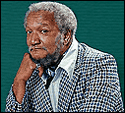|
I recently switched from running kodi on windows over to using kodobuntu. For some reason now if I press play on my remote it opens the overlay on the video that shows all the play/pause/subtitles/audio settings/etc. The overlay never times out though. I have to use the back button to make it go away. I'm using a windows media centre receiver. I can't find any settings to adjust the timeout for that overlay. Do I need to change the key mapping or something?
|
|
|
|

|
| # ? May 9, 2024 14:46 |
|
It sounds like your play button is actually the enter button. If I hit the select button on my FireTV, it brings up that overlay.
|
|
|
|
Is it doing that while the video is playing you mean? Sounds like its sending OK or Enter when you hit play instead of the Play action. I assume you want it to pause instead or do you want the OSD? I think timeouts for the OSD are dictated by the skin but I don't know much about skinning yet. Without knowing more about the setup, you might have to change the entry for that remote code in <fullscreenvideo> to Play instead of OK which is what it sounds like its currently set to. You could also remap the input entirely in kodobuntu but I don't use it so I can't advise on that.
|
|
|
|
Thanks I'll take a look when I get a chance. The remote does have separate play, pause and OK buttons. I'll check how they are mapped. Right now if I press pause then play to resume the video resumes and the overlay pops up and doesn't go away. This is using the transparency skin. It happened on kodi 14 and now on 15 as well. Probably a button mapping setting I guess. Thanks for giving me a direction to look in. Edit: Checked my harmony remote and the play button was indeed set as Select instead of play. I've updated it and I suspect it will work fine now. Squibbles fucked around with this message at 05:48 on Jul 30, 2015 |
|
|
|
I'm looking at switching from a VIA HD Plex app setup (Vizio smart TV) to something a little beefier/smoother. My media host is capable of transcoding, but I like to avoid it where possible since its also used for other things. I'd like to get a Nexus Player and set up Kodi with a Plex or Emby backend. Everyone seems to hype the Fire TV, but I've always found the Amazon/Prime walled ecosystem somewhat annoying to deal with, especially when I use Nexus devices on a regular basis. I consider the availability of Play Music and the ability to gently caress around with emulators a decent pro for the Nexus Player. Is the Player really a bad buy? Is the FireTV not as bad as I think? Is there a better option under $100? Help? Edit: Also all of this poo poo would be directly connected to my TV since I don't have a fancy receiver surround setup, so fully functional HDMI-CEC would be pretty killer. Fruit Chewy fucked around with this message at 10:04 on Aug 2, 2015 |
|
|
|
Unless access to Amazon Instant Video is an absolute dealbreaker, I don't see why you would choose the Fire TV over the NP for Kodi. Maybe if your WiFi connection is dogshit and you can't stream anything HD in your own home, but even then you can get an ethernet adapter for the NP. Installing Kodi seems like a giant pain in the rear end compared to the NP.
|
|
|
|
The NP is the better general purpose device of the two, for sure. Requires far less screwing around to make it work. That said, I've got a Fire TV Stick, and actually really like it. Sideloading Kodi wasn't hard, and I've got a menu on it that ONLY shows Kodi as an option, for my son. It plays things perfectly, and cost $35, making it a better choice for me personally than the NP. And that's really what it comes down to: best hardware for your personal situation. If you want access to Amazon's ecosystem, get one of their devices. If you want a general device that can load many Android apps and do light gaming, get a Nexus Player. If you want a far more powerful device that basically does the exact same poo poo as a Nexus Player, get a Shield TV.
|
|
|
|
The NP doesn't have amazon prime video?
|
|
|
|
Lowen SoDium posted:The NP doesn't have amazon prime video? Nope. Amazon is pretty selective about what devices get access to it. For the most part that means "ours, and Apples but only because they own the market we covet". The rest of Android doesn't factor in to it particularly if it's a device that goes up against their Kindle or FireTV lines. Stupid or not it's been this way for years now. Go figure. It must make sense to some MBA over there.
|
|
|
|
They don't, no. Amazon are amazingly tight arsed with their VOD platforms. Their Android implantation of Prime Video is a (if I'd have to hazard a guess, deliberate) clunky mess that excludes tablets and Microconsoles for the sake of shilling their locked down slates and Microconsoles. I mean Google gives as good as they're given to be sure, it'll be a cold day in hell before Play is seen on a Kindle anything, but all it succeeds in doing is being a royal pain in the arse to anyone who uses more than one platform.
|
|
|
|
Well that is disappointing. I was thinking about getting a Shield TV for my next Kodi box because it's supposed to have the lowest latency for game streaming. I thought that amazon already had put their video app up on the play store for Android TV devices, but I see that is not the case.
|
|
|
|
Lowen SoDium posted:The NP doesn't have amazon prime video? According to XDA you can get Amazon Prime through Kodi. But that's a kludge not a proper native app. As someone who owns a Nexus Player I'd recommend avoiding it until Android M comes out in September(ish). There is a quite a few quirks with the NP like missing codecs that cause issue if you plan on using their Live TV application. Keep in mind this is an Android device and you can just put a different rom on it.
|
|
|
|
YouTuber posted:According to XDA you can get Amazon Prime through Kodi. But that's a kludge not a proper native app. As someone who owns a Nexus Player I'd recommend avoiding it until Android M comes out in September(ish). There is a quite a few quirks with the NP like missing codecs that cause issue if you plan on using their Live TV application. Keep in mind this is an Android device and you can just put a different rom on it. If it's anything like the old bluecop add on for xbmc, I am not interested. Kludge doesn't even cover it.
|
|
|
|
ConanThe3rd posted:I mean Google gives as good as they're given to be sure, it'll be a cold day in hell before Play is seen on a Kindle anything, but all it succeeds in doing is being a royal pain in the arse to anyone who uses more than one platform. It's funny because Roku is the only device I know of that has both Amazon Video & Music and Google Video & Music.
|
|
|
|
Call Me Charlie posted:It's funny because Roku is the only device I know of that has both Amazon Video & Music and Google Video & Music. They were one of the first to market and also don't compete directly with either ecosystem. In Roku's case, it's all about access to eyeballs for just that content. In spite of the occasional half-rear end game or Angry Birds port they really aren't an app ecosystem. Apple, of course, is, but Amazon cedes to the market there, it's where the money is. For the rest of Android, specifically Google Play, they are just being assholes like everyone else.
|
|
|
|
Lowen SoDium posted:If it's anything like the old bluecop add on for xbmc, I am not interested. Kludge doesn't even cover it. It is actually worse. It is a web scraping duct-taped science project that only exists because someone had to do it.
|
|
|
|
nevermind, this is the kodi thread
Call Me Charlie fucked around with this message at 02:23 on Aug 4, 2015 |
|
|
|
I just bought a NP even with all the bad press because I just plan to use it for Kodi/Emby and maybe some iptv and Netflix. I figure if I really need amazon prime there's literally a branded button for it on my Vizio remote. The NP seems like super solid hardware for the price with added ability to tinker with poo poo beyond what the Fire/roku allow. Obviously I'd love a shield TV but not at triple the price.
|
|
|
|
Fruit Chewy posted:I figure if I really need amazon prime there's literally a branded button for it on my Vizio remote. The Amazon app on my Vizio is so bad that I just gave up and downloaded Transparent about half way through.
|
|
|
|
I believe there is an Android TV APK for Amazon Instant Video out there which was pulled off a Sony Android TV. Never tried it. Edit: Here it is. wolfbiker fucked around with this message at 11:26 on Aug 4, 2015 |
|
|
|
wolfbiker posted:I believe there is an Android TV APK for Amazon Instant Video out there which was pulled off a Sony Android TV. Never tried it. That's supposedly been blocked by good ol amazon now. There does still exist a sony TV Netflix apk which supports 5.1 DD though. No idea why the play store one doesn't.
|
|
|
|
Wow. gently caress them.
|
|
|
|
Anyone been able to get Uverse app or NBC Live Extra apps working on the Fire Stick correctly? I downloaded an NBC Live app but to login with cable cred, there is no Uverse which is what I was going to be using....
|
|
|
|
Fruit Chewy posted:That's supposedly been blocked by good ol amazon now. There does still exist a sony TV Netflix apk which supports 5.1 DD though. No idea why the play store one doesn't. Device compatibility and license costs. "Android" covers a huge range of devices and DD decoding is something they have to pay a royalty for. It's entirely possible that device-specific Netflix clients that support the decoder are in partnership with the manufacturer who share the cost. OSS software like Kodi that use OSS all in one decoder suites like ffmpeg that give the finger to royalties and patents make it easy to forget that commercial entities have to play by the rules. Amazon are just being dicks because they want to keep Prime video exclusive to their dumb tablets and FireTV streamers. That they do allow it on most phones as well as all iDevices only confuses the issue and pisses everyone off. Ixian fucked around with this message at 13:32 on Aug 4, 2015 |
|
|
|
T Bowl posted:Anyone been able to get Uverse app or NBC Live Extra apps working on the Fire Stick correctly? There's a Fire TV thread. http://forums.somethingawful.com/showthread.php?threadid=3734295 But it seems like it's possible to sideload the Uverse app. https://www.reddit.com/r/fireTV/comments/2pbomy/possible_to_install_and_run_the_att_uverse_app_on/
|
|
|
|
Looks like Boxee was finally killed by Samsung. http://www.theverge.com/2015/8/5/9103949/samsung-finally-killed-boxee#oo Boxee was a great spinoff of XBMC when it was still just a fork rather than a hardware vendor. Being able to add shows in and watch it automatically parse for legal streaming sources across the internet was brilliant. Too bad they were run by loving morons.
|
|
|
|
YouTuber posted:Looks like Boxee was finally killed by Samsung. A bit sad, really - Boxee TV was my first HTPC device that allowed me to stream videos to my TV. It was great, at the time, but I wouldn't give up my actual HTPC with Kodi/XBMC.
|
|
|
|
I remember in 2010 my roommate bought the Boxee that is shaped like an angled box and nothing can be put on top of it. It cost a lot, but it was cool and played MVK without any issues, at the time an awesome feature.
|
|
|
|
I'm still using my Boxee Box, with the Boxee+ Hacks applied (which fixes a few little issues). I'm planning on moving to a Braswell NUC + Kodi, but for now the Box still works as well as it always did for me. I called it an "80% solution".
|
|
|
|
Seems like every device is an 80% solution. Nothing seems to do everything. All boxes are missing something.
|
|
|
|
YouTuber posted:Looks like Boxee was finally killed by Samsung. More a business model doomed to fail. However much the idea of a unified interface appeals to end users it runs directly counter to the increasingly lucrative business models of the streaming providers themselves, and at the end of the day they are the ones in control.
|
|
|
|
wolfbiker posted:Seems like every device is an 80% solution. Nothing seems to do everything. All boxes are missing something. The closest I've come is the Fire TV but you need Firestarter to get the most out of it. Even the Fire TV is missing a few sports streaming apps though. I spent a lot of money trying to make the perfect HTPC to do everything and ended up with a $100 Android box because of streaming apps.
|
|
|
|
Depending on your definition of 100%, the 100% solution is normally a Harmony/other universal remote, a TV with multiple inputs, and Kodi, streaming box, cable. Sometimes you can get two of those three working on one, and all three together if you don't mind large gaps in the type of content, but that's pretty much how it works. Even better, the way streaming is these days you practically need two different streaming boxes to cover all the bases. Or just pirate everything.
|
|
|
|
I've been using a Windows NUC to run Kodi and to stream everything, and so far it seems to have the bases covered. Is there a streaming service that you can't access using a browser from Windows? That said, using a browser from the couch sucks.
|
|
|
|
With Windows 10's Tablet mode and a £300 level NUC you can pretty much watch anything within reason. Hell, with enough jiggery pokery you can get Chrome to boot up to a shortcut in full-screen and everything so that makes practically anything sorted.
|
|
|
|
Since MS dumped the media server in Windows 10 am I right to assume that my harmony remote would not work anymore? I'm still using a Revo 3610
|
|
|
|
Zorak of Michigan posted:I've been using a Windows NUC to run Kodi and to stream everything, and so far it seems to have the bases covered. Is there a streaming service that you can't access using a browser from Windows? This would be fine for me but my girlfriend and her kid need the Harmony remote. For awhile I tried getting various streaming apps working within Kodi but uh gently caress that, its a hodge podge nightmare at the best of times.
|
|
|
|
The Gunslinger posted:This would be fine for me but my girlfriend and her kid need the Harmony remote. For awhile I tried getting various streaming apps working within Kodi but uh gently caress that, its a hodge podge nightmare at the best of times. 100% is definitely subjective as to what you want, but right now I use a combo of HTPC and gaming consoles to do just about everything I could ever want. HTPC: - Stream music/video from server - Everything in a nice library - Universal remote that can control Kodi and anything else that runs on the HTPC via EventGhost - Various, non-paid video add-ons that work just fine (Youtube, Trailers, GameTrailers, GiantBomb, etc) - Emulation when I'm in the mood PS4: - Amazon Prime - Netflix - HBO Go It'd be nice if Kodi got official streaming apps from those three so everything would be integrated, but even then I'd still have the PS4 (and others) hooked up so it's not a big deal to me. About the only thing I'm missing is an elegant way for anyone on our wifi to stream a video to the TV from our phones. I have a Chromecast, but it's kind of a hassle to switch to a whole other input for the random YouTube video. It's something I really wish I could do reliably within Kodi, but even then it doesn't happen that much to be a big deal.
|
|
|
|
ConanThe3rd posted:With Windows 10's Tablet mode and a £300 level NUC you can pretty much watch anything within reason. Zorak of Michigan posted:
You can hack your way around it yeah. Use autoit or another scripting tool, fool around to your hearts content. There's a whole niche subculture dedicated to it. I used to do it to. It sucks, hardcore, when you get right down to it but it works.
|
|
|
|

|
| # ? May 9, 2024 14:46 |
|
There's any number of solutions to that; You can do taht thing where you use a Wiimote. Get a good wireless Keyboard / touchpad and a Xbox 360 remote (those go for pennies these days).
|
|
|