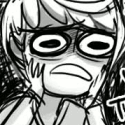|
Quick sanity check please. I am deliberating over a U2415 or a U2515H. Resolution differences and AR have me with a hard time choosing, but I need to know: True or false: These displays, each when connected to two different PCs, allow for the changing of inputs in a relatively quick manner that does not involve navigating a couple of levels of menu. Something like "tap to get mini-OSD->tap on certain button->tap on desired input." Thank you very much. I have to share this display/seat with someone not-so-technical.
|
|
|
|

|
| # ? May 30, 2024 14:03 |
Tapedump posted:Quick sanity check please. I am deliberating over a U2415 or a U2515H. Resolution differences and AR have me with a hard time choosing, but I need to know: I have the U2415 and there is a quick menu for changing inputs, it's press any button->press button for quick input menu->press up or down to select input->confirm as far as I can tell this process is the same for both monitors. The inputs on the U2415 are mini-DP, DP, HDMI-1 and HDMI-2. Other than that I can tell you that I am really pleased with the U2415, the extra vertical resolution is pretty nice and everything looks great on it, text especially looks really nice.
|
|
|
|
|
Thanks for the reply. Well, that's not as fast (nor could it be) as a physical toggle button, but I guess it's not terrible. Looks like the U2412M has the same system but with microswitches rather than touch ones...
|
|
|
|
Josh Lyman posted:I ordered one and it arrived today. No dead/stuck pixels, minimal IPS glow and backlight bleeding. Has a simple but clean physical design, the stand is nice and sturdy. Really can't complain. Nice matte 1440p for productivity to go with my glossy 1440 for media consumption. PC Magazine basically gave it a flawless review: http://www.pcmag.com/article2/0,2817,2457928,00.asp
|
|
|
|
Having taken into consideration the comments of other posters, who said that my budget was too low for what I want to do (edit photos), I'm thinking about the Dell P2415Q. It seems to be well received, and it's factory-calibrated, but I'd like to get some comments from you, if possible. http://accessories.us.dell.com/sna/productdetail.aspx?c=us&cs=04&l=en&sku=860-BBFF https://pcmonitors.info/reviews/dell-p2415q/
|
|
|
|
Check that your photo editing software plays nice with windows scaling or that you'd be comfortable with a UI for ants, but if scaling or a tiny UI works for you that looks just right.
|
|
|
|
xthetenth posted:Check that your photo editing software plays nice with windows scaling or that you'd be comfortable with a UI for ants, but if scaling or a tiny UI works for you that looks just right. Adobe Lightroom CC. Also, and I think this will make it ABUNDANTLY CLEAR that I'm only beginning in this: You mean that due to the high pixel count the UI will look super tiny? My gf's laptop does that I think EDIT: Disregard... I googled the problem and apparently it is indeed a "text for ants" kind of situation. It's back to the drawing board then! THank you so much for the heads up! 
Redrum and Coke fucked around with this message at 15:02 on Aug 13, 2015 |
|
|
|
Non Serviam posted:Adobe Lightroom CC. Oh, the text size doesn't scale up with windows' settings? Pity, it's otherwise a great match. 27" 2560x1440 is likely a good bet then.
|
|
|
|
xthetenth posted:Oh, the text size doesn't scale up with windows' settings? Pity, it's otherwise a great match. 27" 2560x1440 is likely a good bet then. I found people saying both things. Adobe did establish a general workaround for Apple retina displays, but the windows functionality does not seem to be on the same level. I'll still go into it a bit more and find out exactly what's the deal (I might even contact Adobe directly and ask)
|
|
|
xthetenth posted:Oh, the text size doesn't scale up with windows' settings? Pity, it's otherwise a great match. 27" 2560x1440 is likely a good bet then. The problem is that Windows' scaling is pretty inconsistent and so is scaling in various applications you might want to use, so it's better to just stick to 100% scaling until the industry gets its act together.
|
|
|
|
|
xthetenth posted:Oh, the text size doesn't scale up with windows' settings? Pity, it's otherwise a great match. 27" 2560x1440 is likely a good bet then. Adobe in particular is notoriously terrible at DPI scaling because they like to make special snowflake UIs for everything and it's just a huge mess. I think a few of their applications recently got better with a built in 200% DPI mode, but it's still not consistent. Non Serviam posted:I found people saying both things. Adobe did establish a general workaround for Apple retina displays, but the windows functionality does not seem to be on the same level. I'll still go into it a bit more and find out exactly what's the deal (I might even contact Adobe directly and ask) Windows does scale things, but the problem is you run in to three types of programs on windows: 1: Well written stuff that works great and obeys high DPI scaling no problem. (Web browsers in general are pretty good here, the new MS Edge and Firefox are totally great and look fantastic on 4k screens with >100% scaling. 2: Programs that don't know or care about DPI scaling, ignoring it entirely, and handing off the problem to windows. These programs will still get scaled, but they'll look blurry and not good, may run in to UI glitches. You always have the option to individually disable scaling for these programs, so they'll look normal, just with small 100% DPI UI elements. 3: Programs that are DPI aware, and tell windows that they will take care of scaling themselves properly, but then just don't do anything at all. These programs can gently caress off. Gwaihir fucked around with this message at 18:16 on Aug 13, 2015 |
|
|
|
Gwaihir posted:run in to three types of programs on windows: This clusterfuck is part of my frustration with the P2415Q. It is a great monitor but application dpi scaling in windows is so bad. I didn't have a card that could drive this monitor at full resolution for a couple of weeks, only 2560x1440. It actually looks great at that resolution, but ymmv. I run it at 4k now and use the old 1080p monitor next to it as a 'magnifying glass'.
|
|
|
|
AVeryLargeRadish posted:The problem is that Windows' scaling is pretty inconsistent and so is scaling in various applications you might want to use, so it's better to just stick to 100% scaling until the industry gets its act together. Yeah, it's why I have ultrawides, it's just super sad that programs for the best reason to buy a high res screen make one unusable.
|
|
|
|
Yea, the smallest 4k screen I would really get is a 27" because even if scaling is totally disabled it's not totally unusable at native res. It's small, sure, but plenty usable enough to the point where some zooming in and font size bumping inside programs is enough to be totally OK with it. I have one on my desk at work and swap between my goofing off laptop (Win 10, scaling at 125%, most things look great) and work desktop (Win 7 no scaling) so it can be a little jarring.
|
|
|
|
Gwaihir posted:Yea, the smallest 4k screen I would really get is a 27" because even if scaling is totally disabled it's not totally unusable at native res. It's small, sure, but plenty usable enough to the point where some zooming in and font size bumping inside programs is enough to be totally OK with it. I have one on my desk at work and swap between my goofing off laptop (Win 10, scaling at 125%, most things look great) and work desktop (Win 7 no scaling) so it can be a little jarring. So, just to be sure here, I could avoid this problem by staying away from 4K screens? I'm not sure how necessary the 4K would be for photo editing (probably not at all) and it might save me some unnecessary expense on getting something that I might not even need.
|
|
|
Non Serviam posted:So, just to be sure here, I could avoid this problem by staying away from 4K screens? I'm not sure how necessary the 4K would be for photo editing (probably not at all) and it might save me some unnecessary expense on getting something that I might not even need. It's all dependent on the resolution and screen size, for 4k/UHD I like 29"+ screens, text is quite readable and the pixel density is good, 27" is ok too but text is a little small for my taste. At 1440p 25"-27" is good, with 25" being a little small but still manageable and 27" being ideal, for 1080p 23"-25" is good, 24" being a sweet spot. But it's also bad to have a big screen with too low of a resolution, for instance you can buy a 1080p 27" monitor but I would not recommend it, the text starts looking like poo poo because the pixel density gets too low. For your needs I'd look at 27" 1440p monitors.
|
|
|
|
|
AVeryLargeRadish posted:It's all dependent on the resolution and screen size, for 4k/UHD I like 29"+ screens, text is quite readable and the pixel density is good, 27" is ok too but text is a little small for my taste. At 1440p 25"-27" is good, with 25" being a little small but still manageable and 27" being ideal, for 1080p 23"-25" is good, 24" being a sweet spot. But it's also bad to have a big screen with too low of a resolution, for instance you can buy a 1080p 27" monitor but I would not recommend it, the text starts looking like poo poo because the pixel density gets too low. For your needs I'd look at 27" 1440p monitors. You're very kind with that answer, thank you so much. Do you have anything in mind? Since Dell sems to be highly recommended, I thought of DELL ULTRASHARP U2715H. It seems to have some good reviews in regards to color performance, it's 27'', 1400p and IPS. Sorry to be so annoying 
|
|
|
|
Non Serviam posted:So, just to be sure here, I could avoid this problem by staying away from 4K screens? I'm not sure how necessary the 4K would be for photo editing (probably not at all) and it might save me some unnecessary expense on getting something that I might not even need. Surprisingly, prices on the good 4k 27" monitors are quite close to the good 27" 2560 * 1440 monitors. Honestly for photo editing, I would get one of the 4k 27" screens- HP Z27s or Dell P2715q. I find with programs that have lots of windows/tool pallets like Photoshop that the more resolution out there, the better. And even without scaling, it is usable at native res (Although you would want to sit relatively close to the screen). That said, there's really nothing wrong with a 27" 2560 * 1440 screen either, you'll certainly be happy with it.
|
|
|
|
Gwaihir posted:Surprisingly, prices on the good 4k 27" monitors are quite close to the good 27" 2560 * 1440 monitors. I'll take this into consideration as well. I'll see what I can come up with tonight and make a shortlist. You're all super cool for helping so much
|
|
|
Non Serviam posted:I'll take this into consideration as well. I'll see what I can come up with tonight and make a shortlist. Hmmm, looking at the specs of both the U2715H and the P2715Q I'd recommend the P2715Q, the higher resolution is nice as long as you don't mind somewhat small text plus it has a larger color gamut which could be very useful in your photo work. The only caveat would be the question of whether you will also be playing games on this computer, UHD monitors need a very beefy video card to get anything close to acceptable frame rates in most recent games, if you will be gaming too the U2715H will be ok with something like a GTX 970, on the P2715Q I would recommend the GTX 980 Ti, but that card would be ~$650 compared to the 970 at ~$300.
|
|
|
|
|
Gwaihir posted:Surprisingly, prices on the good 4k 27" monitors are quite close to the good 27" 2560 * 1440 monitors.
|
|
|
|
AVeryLargeRadish posted:Hmmm, looking at the specs of both the U2715H and the P2715Q I'd recommend the P2715Q, the higher resolution is nice as long as you don't mind somewhat small text plus it has a larger color gamut which could be very useful in your photo work. The only caveat would be the question of whether you will also be playing games on this computer, UHD monitors need a very beefy video card to get anything close to acceptable frame rates in most recent games, if you will be gaming too the U2715H will be ok with something like a GTX 970, on the P2715Q I would recommend the GTX 980 Ti, but that card would be ~$650 compared to the 970 at ~$300. https://www.asus.com/Graphics-Cards/EAH6850_DC2DIS1GD5/ This is my graphics card, and I'm not sure it would actually work so well on UHD for games. So, with that in mind: 1. Can I use a 4K monitor with such a card, for normal purposes, or will it just not work? 2. Is it possible to play games on a 4K monitor without playing them at 4K? 3. If I have a dual monitor set, one of which is not 4K, can't I just play the games in that one? EDIT: I know how basic the questions are, sorry!
|
|
|
|
Non Serviam posted:https://www.asus.com/Graphics-Cards/EAH6850_DC2DIS1GD5/ Yes to all of those
|
|
|
Non Serviam posted:https://www.asus.com/Graphics-Cards/EAH6850_DC2DIS1GD5/ What Gwaihir said. You can downscale them to 1080p and they will look fine for the most part, just don't try to play them at the monitors native resolution unless you like single digit frame rates.
|
|
|
|
|
Josh Lyman posted:I can't imagine using a 27" 4K display without DPI scaling and Windows is utter trash at DPI scaling. I use a 27" 4k monitor (the P2715Q in question) at native res and it's fine. I'm on a mac but I don't use the scaling at all.
|
|
|
|
the talent deficit posted:I use a 27" 4k monitor (the P2715Q in question) at native res and it's fine. I'm on a mac but I don't use the scaling at all. Adobe, as far as I know, did some pretty good tweaking of their software for mac Retina displays, but not so in the case of Windows.
|
|
|
|
Having read the pros and cons, and at least considering that I have a money-back guarantee if I'm not satisfied (mostly concerned about the possibility of ant-level graphics if things don't scale properly), I think I will buy the P2415Q. Good 27'' options are WAY beyond my paygrade, and this one in particular is just right (And I'm already pushing it in terms of costs!) I'll probably order it tomorrow. Keeping in mind the Ant-graphics caveat above, any other reason why I should not get this one? EDIT: Of course, I'm buying some good cables to go with it, to make sure I get the best quality: http://www.amazon.com/Audioquest-Ch...ords=hdmi+cable no, I'm not Redrum and Coke fucked around with this message at 02:14 on Aug 15, 2015 |
|
|
|
Non Serviam posted:Adobe, as far as I know, did some pretty good tweaking of their software for mac Retina displays, but not so in the case of Windows. I'm not using scaling though, so there's no tweaking necessary? The text for ants problem is a non-problem on the 27" 4k monitor.
|
|
|
|
the talent deficit posted:I use a 27" 4k monitor (the P2715Q in question) at native res and it's fine. I'm on a mac but I don't use the scaling at all. I'm considering getting this one but I read that if you do knock it down to 1080p for gaming, it doesn't just double up the pixels, but instead uses some kind of fuzzy scaling that looks worse than a normal 1080p of the same size. Has anyone tried that with this particular model?
|
|
|
|
Zero VGS posted:I'm considering getting this one but I read that if you do knock it down to 1080p for gaming, it doesn't just double up the pixels, but instead uses some kind of fuzzy scaling that looks worse than a normal 1080p of the same size. Has anyone tried that with this particular model? Mine is on my desk at work so I can't check right now but I have to go in Sunday so I'll check then and report back. I haven't run it at 1080 yet. For what it's worth though, my 27" 1080 monitor I replaced looked outright terrible all the time. Text was basically unreadable.
|
|
|
|
Zero VGS posted:I'm considering getting this one but I read that if you do knock it down to 1080p for gaming, it doesn't just double up the pixels, but instead uses some kind of fuzzy scaling that looks worse than a normal 1080p of the same size. Has anyone tried that with this particular model? You basically always want to do the scaling on your GPU. It's essentially free there, doesn't introduce any latency, and is high quality. On Nvidia like everything relating to monitors the controls are poo poo and I have no idea if it defaults on, AMD defaults it on and gives you an option to shut it off on the CCC resolution page.
|
|
|
|
Zero VGS posted:I'm considering getting this one but I read that if you do knock it down to 1080p for gaming, it doesn't just double up the pixels, but instead uses some kind of fuzzy scaling that looks worse than a normal 1080p of the same size. Has anyone tried that with this particular model? There are no monitors or graphics card drivers that support integer scaling unfortunately. I wish nvidia would pay more attention to this thread: https://forums.geforce.com/default/topic/844905/integer-scaling-mode/ KingEup fucked around with this message at 04:55 on Aug 15, 2015 |
|
|
|
Hey Monitor Thread, So I'm looking for some upgrade options now that I have money again. Right now, I'm running two monitors; this Dell and a tiny-rear end Tyris LCD I bought in 2005, both off a Radeon HD 7850. My tiny monitor (which mostly was used for watching movies/chatting while I did other stuff on the main screen) is dying a painful death as it randomly goes all epileptic on me. The OP is wildly out of date, and looking back over the last few pages makes it clear I have no idea what the hell is going on with monitors these days. Right now I'm thinking of upgrading the graphics card to a GTX 970 of some sort, to get access to Shadowplay for streaming/recording (as well as just to upgrade in general, it seems like Nvidia is currently leading in the GPU market). I'd like to just buy a new primary monitor and slide the Dell over to replace my seizure machine. About the only things I know for sure I want are: -VESA mount needed (figure they nearly all have this now, and I'm ready to reclaim my desktop space) -Good for games/movies, this will be the main monitor I do my occasional work from home on as well as playing games. -Over 1080p? The Dell I have now is 2048x1152, so I'm not looking to go any smaller than that. I hear people talk about 1440p but I have no idea if that'd be a meaningful upgrade in resolution or just a checkmark on a marketing sheet. -Some USB3 ports would be nice? What I don't know is what I'm even looking for nowadays in a monitor. Do I want 1440p? Do I care about GSync/Freesync? Can I even use those with my choice of graphics card? How much would I need to pay to get some or all of these things in a monitor that doesn't suck? I have a pretty decent chunk of cash I can use on this, but if I can get a decent monitor for cheap, so much the better.
|
|
|
Jedi425 posted:Hey Monitor Thread, Since you want to go with a 970 you would need GSync not FreeSync, the only 1440p IPS monitor with GSync costs $800. You should probably be looking at 27" 1440p IPS or AHVA monitors without GSync, ones to look at would be the BenQ GW2765HT(review) and the Dell U2715H(review)
|
|
|
|
|
Is there a choice IPS 4K monitor with G-Sync? Are there any? Everything I see is a TN panel. Yes I realize it would be expensive.
|
|
|
|
VelociBacon posted:Is there a choice IPS 4K monitor with G-Sync? Are there any? Everything I see is a TN panel. Yes I realize it would be expensive. There are no 4K IPS free/gsync monitors. Several announced but none in the wild right now; I spent a few hours searching on my phone today to pass the time. Edit: what's even crazier is there's no Dell brand free/gsync monitors currently or announced. Strange for being the world's number one monitor seller. Zero VGS fucked around with this message at 02:20 on Aug 16, 2015 |
|
|
|
Zero VGS posted:There are no 4K IPS free/gsync monitors. Several announced but none in the wild right now; I spent a few hours searching on my phone today to pass the time. This stuff changes quickly but the LG 27MU67-B monitor is 4k, IPS, and free-sync.
|
|
|
|
Zero VGS posted:There are no 4K IPS free/gsync monitors. Several announced but none in the wild right now; I spent a few hours searching on my phone today to pass the time. But they'll probably come on board at some point.
|
|
|
|
The Deadly Hume posted:But they'll probably come on board at some point.
|
|
|
|

|
| # ? May 30, 2024 14:03 |
|
Zero VGS posted:There are no 4K IPS free/gsync monitors. Several announced but none in the wild right now; I spent a few hours searching on my phone today to pass the time. The Wasabi Mango 4k monitors have freesync.
|
|
|