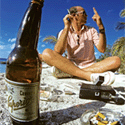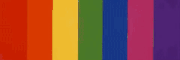|
notlibber posted:So im doing a major remodel on my house and am wondering a few things Conduit is fine, depends on how your house is laid out.. personally I just ran Cat 6 in my crawl space in the foor and tacked the cable to the support beams. While walls are open? Run every drat kind of cable you might want.. I'd do HDMI, CAT6, more HDMI, DISPLAYPORT, USB 3.0, etc, etc. I would love to have a server room (basement?) UPS power protected power line.. so that would need to be run separately. Cheapest good Cat 6: http://www.amazon.com/s/ref=nb_sb_noss_1?url=search-alias%3Dcomputers&field-keywords=monoprice+cat+6 redeyes fucked around with this message at 15:20 on Aug 14, 2015 |
|
|
|

|
| # ? Jun 7, 2024 17:31 |
|
notlibber posted:So im doing a major remodel on my house and am wondering a few things Spatule posted:3. Wire for surround sound or full house music system ? For a few security cameras or detectors maybe ? Yep. Put in conduits for surround speaker cables. If you think your subwoofer won't be right next to the receiver, pull mono-RCA out to the wall plate where the sub will live. Conduits basically give you a "undo" button to re-arrange poo poo that's not where you want it if you change your mind later. When pulling through conduits, buy a box of heavy duty poly-yarn and pull that along with your cable so that you always have a tow-rope in the conduit. You don't want to have to use your other cables as a tow rope later. When installing the conduits, avoid sharp turns. Aim for a 2" radius at the bends or larger if you can. It will make pulling cable a lot easier. Also plan to pull bulk RG6 coax to any cable TV or cablemodem drop areas. Don't buy a coax splitter with more ends than you'll actually use, and make sure you buy a high-quality full range splitter. The coax splitters from monoprice were loving up my cablemodem's signal, so the cable guy just gave me a 2-way out of his truck since I didn't actually need more than that. CrazyLittle fucked around with this message at 22:44 on Aug 14, 2015 |
|
|
|
notlibber posted:So im doing a major remodel on my house and am wondering a few things Since the walls are down you could run a 20 or 30 amp circuit to your server room/rack. A lot of the higher capacity UPS won't work on a regular 15 amp circuit. As already suggested run some cable pullstring through your conduit so in the event you ever need to run an extra cable you have that option. If you haven't already, run an ethernet to the ceiling somewhere in the center of the house so you can run put in a proper access point for wireless. Maybe even two if the house is large enough to warrant it. Just make sure to pair them with a PoE switch that can power them.
|
|
|
|
So the move is drawing close and I realized that I have forgotten about networking. Looking at routers, the Asus RT-AC68U has loads of best in test awards and so on. What's the goon word on this? The apartment is smack in the middle of a busy areas with high probability of loads of other networks around. Is it worth the price? I'm so tired of lovely routers.
|
|
|
|
MrOnBicycle posted:So the move is drawing close and I realized that I have forgotten about networking. Looking at routers, the Asus RT-AC68U has loads of best in test awards and so on. What's the goon word on this? The apartment is smack in the middle of a busy areas with high probability of loads of other networks around. Is it worth the price? I'm so tired of lovely routers. The AC68P is the same thing with faster clocks. Worthwhile if A) the 68U or 68R (or 68W?) isn't appreciably cheaper or B) the 68P is something you can just go to the store and get. Also if you're on T-Mobile this is what you get for Wi-Fi Calling from home. If even those are too much, consider the TP-Link Archer C9; goons pretty much have nothing but good to say about that one too and it uses the same hardware (Broadcom 4360) for its WLAN bits. There are faster routers but not even Google Fiber calls for them and if you look at the FCC 5 GHz spectrum charts (click on Channel Plans New Rules) you'll notice that faster/wider-band stuff is pretty much literally professional-grade anyway. dont be mean to me fucked around with this message at 11:45 on Aug 15, 2015 |
|
|
|
Sir Unimaginative posted:The AC68P is the same thing with faster clocks. Worthwhile if A) the 68U or 68R (or 68W?) isn't appreciably cheaper or B) the 68P is something you can just go to the store and get. Oh sorry, should have said, I'm not in the US. Sweden. I think the 68U is already stretching it for what I want to pay, but if it is great (had tomato firmware for it, which is a good sign, right) and I can have good WI-FI in the home I'm ready to pay for it. I've been using lovely Netgear routers that lock up and provide poo poo speeds. Edit: AC68P isn't available here. Edit2: I'll probably have a 100Mbit/100Mbit fiber connection, 2 computers, 2 tablets, 2 phones, a TV (eventually) running on the network. Edit3: Screw it I bought it. Was a sale on, so it cost the same as the 66U. MrOnBicycle fucked around with this message at 13:27 on Aug 16, 2015 |
|
|
|
So I'm in the position where I get the final say on what new router we get to replace our dying tplink one because i have to put a little bit more money towards it. I'm pretty bad at this stuff, but there are 5 users in the house, 6/1 line, but we might get a better external connection in the future. I'm the second heaviest user, theres another who uses more and is extremely selfish, like torrenting while streaming HD league of legends on twitch while playing windowed games selfish. Apart from that the other users are relatively light. The choices I've been given are the Asus AC68U and the tp link archer D7. I've read a bit about QOS in the OP but it hasn't been updated since 2012, are these routers a good choice? Both have QOS, but will they allow me to be a passive aggressive oval office and prioritise my computer? Talking hasn't worked. I don't really see the point of getting the Asus one because its double the price.
|
|
|
|
A Saucy Bratwurst posted:So I'm in the position where I get the final say on what new router we get to replace our dying tplink one because i have to put a little bit more money towards it. 6/1? 5 users? $25 for the Mikrotik hAP lite would work great and it does have QoS though it will take some learning to set it up correctly. Hard to beat for the price for sure, though, it does have BGN wireless, your 6/1 won't need more than that.
|
|
|
|
A Saucy Bratwurst posted:So I'm in the position where I get the final say on what new router we get to replace our dying tplink one because i have to put a little bit more money towards it. Like redeyes said the MTik hAP is going to be hard to beat if you don't mind the QoS setup process. You'll definitely be able to passive aggressively queue his PC in to the ground once properly setup.  There are some pretty good MTik wiki docs on setup for these things. There are some pretty good MTik wiki docs on setup for these things.I'm not sure how well DD-WRT does QoS but I do remember using Tomato for a while on a router which had some pretty decent QoS config options. Finding a router that supports Tomato custom firmware is also one thing to consider if you feel MTik will be too daunting.
|
|
|
|
Pfsense has a penalty box feature built into the QoS systems, or if you overbuild a little you can run deep packet inspection to throttle torrent traffic.
|
|
|
|
Apologies if this has been covered recently, but I live in an apartment complex with a decent amount of interference from other routers, so I'm looking for a router in the $75-$150 range with a good signal for a 2 bedroom apartment accounting for interference issues. Anything in that range stand out much or are they about equal?
|
|
|
|
I'm currently using an ASUS RT-N66U with Tomato (shibby build) firmware which works great except wireless range in my new house. I currently live in a two story, three bed house and have trouble with wifi range reaching the living room. The router itself is sitting in a closet but it's fairly centrally located. I've tried moving it around the house but by doing so, other parts of the house end up with the same issue with reception. What can I do to expand my wifi range? Should I look into getting a wifi extender or perhaps investing in a new router (ASUS RT-AC68U)? Are there options for me to expand my wireless range without investing in new hardware?
|
|
|
|
A little bit of a 'trip report' for people dealing with shoddy wireless speeds in parts of your homes. I recently purchased this TP-Link Powerline/Wireless AP kit to help get some decent internet to the far upper reaches of my two story home. Currently my wireless router is in the basement along with the cable modem. Not wanting to hassle with running ethernet cables to the upper floor I decided to give the powerline a try. Connected to the routers wireless, I would sometimes see the connection speed drop below 11mbps. Youtube streaming on my laptop was limited to 720p and even that was sometimes hard to achieve. My FireTv could never seem to stream HD. This speedtest screencap was actually the highest I've ever seen it on the upper floor.  The powerline wireless adapter has two 10/100 jacks on the bottom to connect wired devices, along with the wireless which defaults to creating it's own network. I haven't tried to combine it with the wireless from the router in the basement but this should be possible. Having another wireless broadcast for upstairs devices just doesn't bother me that much. Wired or wireless, this kit easily handles my 30meg connection. This is using the wireless with the powerline in the same room.  I kind of forgot powerline was a thing until recently. I think I might have just dismissed it when it came on the market because they weren't very good. But I'm really pleased with just how simple and well this works. Mental Hospitality fucked around with this message at 02:34 on Aug 20, 2015 |
|
|
|
I put one in the folks' house. It's nice, but I've been getting some weird error on my mom's iPad where it keeps asking for the wifi password, after I enter it, which can only be fixed by turning the power on and off. I imagine it's due to the summer heat, and otherwise I'm quite happy with it. The range is pretty shonky, but it literally could not be easier to use - and it isn't an eyesore. I think it caps the 100/30 to 30/something, which is actually fine, as you can't disrupt someone using it in another part of the house.
|
|
|
|
I actually just installed a set of those this morning. Here's to hoping they work because the surgeon I installed them for is a prick.
|
|
|
|
I'm looking to upgrade my WRT54GL because its been crapping out on me lately. I'm ready to spend a decent chunk of change so that I don't have to buy a new router for another few years and will be prepared for when I buy a house that is much larger than my current 750 square foot apartment. Currently, I connect 13 devices (Macbook Pro, Asus Zenbook, Dell Latitude, Nest Thermostat, Hue bridge (with 5 bulbs), 2 WeMo switches, 2 iPhones, 2 iPads, a Roku, and a PS3). I occasionally game and do a lot of movie and music streaming. I'm thinking about getting the Nighthawk AC700 (http://www.amazon.com/gp/product/B00V983Y1Y?psc=1&redirect=true&ref_=ox_sc_act_title_1&smid=ATVPDKIKX0DER) and also replacing my rented modem with the bundled one mentioned here. My internet is pretty low level at 15 Mbps. I don't really plan on upgrading it at this point because I generally get decent speeds except when I'm not being bottle necked by my current router (I ran a speed test directly connected the modem and was regularly hitting 17 Mbps whereas I would get 7 Mbps when wired to the router). Two questions related to all of this: Is it overkill to get the Nighthawk for a 750 sqft apartment and a 15mbps connection? I want to make sure I'm not wasting my money as I'm not exactly a networking expert. Secondly, I'm considering waiting until the Google OnHub comes out and getting that instead. Is it even possible at this point to compare between my two options given that its not even out yet, or is the Nighthawk still the clear winner based on specs alone? Jeffrey Colon fucked around with this message at 01:59 on Aug 20, 2015 |
|
|
|
So I've finally gotten fed up with my current router and I need a replacement. I've been using [url=http://www.newegg.com/Product/Product.aspx?Item=N82E16833127079] this stupid thing for years now, and while it does a good job of allowing wireless access for my other devices and generally letting me go online, it's got a really obnoxious known issue where it'll stop recognizing the login information you need to mess with its settings (such as for port forwarding). Usually I put up with it and just reset it, but now the reset button seems to have given up the ghost, and I think it's time for an upgrade. Basically I'm looking for something that can do wireless in a similar price range, and hopefully with no surprises. If that price range is too lovely, I'm willing to go up, but I'm really not working off enough info to know that kinda thing. I've got a Videotron cable internet package and it goes this fast:  Although it's possible the router is slowing it down if it's worse than I know. I have no idea what Tomato is, by the way.
|
|
|
|
|
Lurdiak posted:So I've finally gotten fed up with my current router and I need a replacement. I've been using this stupid thing for years now, and while it does a good job of allowing wireless access for my other devices and generally letting me go online, it's got a really obnoxious known issue where it'll stop recognizing the login information you need to mess with its settings (such as for port forwarding). Usually I put up with it and just reset it, but now the reset button seems to have given up the ghost, and I think it's time for an upgrade. Sounds like an Archer C5 would be perfect for you and runs about $75.
|
|
|
|
Jeffrey Colon posted:I'm looking to upgrade my WRT54GL because its been crapping out on me lately. I'm ready to spend a decent chunk of change so that I don't have to buy a new router for another few years and will be prepared for when I buy a house that is much larger than my current 750 square foot apartment. I'm not familiar with that cable modem but it's DOCSIS 3.0 so as long as it's on the list of supported devices from your provider it should be fine. The Nighthawk is one of the best routers around so it's certainly a great choice. However, it probably is overkill to get a Nighthawk for the apt size and speed you have. You could save $100 and get a Motorola SB6121 cable modem ($70) and pair it with an Archer C5 router ($75).
|
|
|
|
Krailor posted:I'm not familiar with that cable modem but it's DOCSIS 3.0 so as long as it's on the list of supported devices from your provider it should be fine. SB6121 is a solid choice for a cable modem. It's pretty much on every cable providers tested-and-accepted list (check to make sure). I have a 12/50 connection it handles with no problems.
|
|
|
|
Lurdiak posted:I have no idea what Tomato is, by the way.
|
|
|
|
The Nighthawk is very nice but massively overpriced. The Archer Cx line is far more reasonable and, in the case of the C9, just as fast. I can second the SB6121 being a good choice for a cable modem. However, although it can technically handle a 100mbps connection, my ISP, Time Warner Cable, only allows this modem to have up to 50mbps down. To get a 100mbps line I had to get a SB6141. So check with your ISP to see not only what modems are allowed, but what speed tiers they allow on each modem. As this sometimes differs from what the modem manufacturer says the modem is capable of. Antillie fucked around with this message at 14:35 on Aug 20, 2015 |
|
|
|
That's annoying! I have a 105/10 line and clock 115/15 with my SB6121.
|
|
|
|
Turns out that having ethernet cable to the computer room is going to be a hassle, but possible with some drilling. Right now I have one across the floor: At least I'm getting what I paid for (100/10). No problem with the WiFi neither. I think I got 90/10 on my Surface Pro 3 when I tried it in a room next to the hallway with the router. VVV: Yeah, we're spoiled over here. 100/10, that's actually pretty much always reaching those speeds for $34 a month is pretty great. Edit 2: Actually, after separating the 2.4GHZ and 5GHz networks, and connecting to the 5Ghz with the SP3, I get max speed on WiFi as well. The 68U is nice.  MrOnBicycle fucked around with this message at 07:50 on Aug 21, 2015 |
|
|
|
I love how 100Mbit down rates as a B in Sweden.
|
|
|
|
I'm having some intermittent issues with my connection dropping at home; albeit more and more frequently lately. Power-cycling my cable modem takes care of it. New SB6141, RCN internet Looking at the logs; nothing seems out of place. Looking at the signal levels:  Looks like the downstream is a bit high? I'm not sure; as I cant seem to find solid documentation as whats the proper spec range here. Anything else to look at? I've reached out to RCN, but I'd really like to have this resolved 
|
|
|
|
Walked posted:Looks like the downstream is a bit high? Your upstream is good. If you are using any kind of signal amplifier, remove it (although bases on that good SNR I'm going to guess you're not). You'll most likely need to engage the cable provider. That signal is coming in too hot to your drop and it probably needs to be adjusted at the breakout box.
|
|
|
|
flosofl posted:+15dBmV is really high and is almost certainly the cause of your random disconnects. -5 dBmV to +5 dBmV is the range you want the downstream signal in. You really want to be as close to 0dBmV as you can. If you have TV service, you're probably seeing tiling or splatting or something. Cool; thats what I thought. I've reached out to them. We'll see if they can do anything. I'm pretty close to the breakout box and have no TV service or anything else. No amp. If they're slow to respond (their support is hit or miss) can I throw an attenuator on my line coming in on my own? Bandaid, but something. No?
|
|
|
|
Walked posted:Cool; thats what I thought. I've reached out to them. We'll see if they can do anything. By break-out, I meant on the pole the "green box" everyone it connected to. You can certainly give an attenuator a go and it's a fairly cheap thing to test. I'd buy a variety of attenuators (probably 1, 2, 6, 8 and 12) to test and mix. Just make sure you don't drop your outbound too low when you add them.
|
|
|
|
flosofl posted:By break-out, I meant on the pole the "green box" everyone it connected to. Got it; this is outside my sphere-of-knowledge  I'll give it attenuator a try; I ordered a 6, 10, and 12 and sent a note to RCN to see if they can offer any assistance. What should I watch for on the outbound power ranges? Thanks for the help!
|
|
|
|
Walked posted:Got it; this is outside my sphere-of-knowledge According to Motorola/Arris: quote:*Recommended upstream signal levels are +35 dBmV to +49 dBmV You might not be able to get downstream into an acceptable range while keeping the upstream good with passives. So, you may have not real choice other than having a service tech come out to adjust the signal on the line.
|
|
|
|
flosofl posted:According to Motorola/Arris: Cool; thank you! I'll give the 10 a go and see what I end up with. (plus maybe theyt will come check it out) edit: May use the 6; I'm dipping to 13dBmV and thatd put me between optimal and acceptable downstream and keep the upstream in range... Walked fucked around with this message at 14:24 on Aug 22, 2015 |
|
|
|
Is this the right thread to ask some noob questions about network extension via power lines? I'm living in an apartment building, and the woman in the apartment below lets me use her very fast wifi. It works great in my lounge but not in my bedroom. I've been looking into fixing this, and I could just buy a wifi extender, but they seem a suboptimal solution. Now the internet tells me I should use the power lines instead. I don't understand exactly how that works, but I think the neighbour would let me install a powerline thingy in her flat close to the router, if I ask nicely. I'm getting a new gaming PC which will live in the bedroom, so I do want a good connection for that. If anybody here knows about this, would be great if I could get some feedback on these here questions. Thanks! Does one of the power line adapters need a cable connection to the router? (As it's different apartments I'm not even sure we're on the same circuit) Or can I just have one that picks up the strong wifi signal in the lounge, and then another one in the bedroom that acts as a wifi and/or ethernet spot to connect to? is there any way to test, without buying the things, if a power socket in the apartment below and another one in my bedroom are actually on the same circuit and if adapters plugged into each could "see" each other? Are there any models/standards that are particularly good, or to be avoided?
|
|
|
|
Nagual posted:Is this the right thread to ask some noob questions about network extension via power lines? Yes one adapter needs to be connected to the router with a cable, then you have the second adapter in your apartment to connect to with a cable or you can get wireless ones to create your own hotspot in your apartment. Not sure if they would work across different apartments though as they only work over a limited distance. See where the electricity cable that feeds your apartment goes to if its visible and where your neighbours goes to get an idea of the distance and if they are connected at all. Other than that buy a cheap powerline adapter kit off ebay and try it out. No idea if you can get one that will pick up a router signal and allow you to use it in your apartment to make the powerline network, but doing that would make it an extender anyway. Shitty Treat fucked around with this message at 18:03 on Aug 22, 2015 |
|
|
|
Prescription Combs posted:Yeah. They're way too proud of their AP-AC. I'm really close to just saying "gently caress it" and going USG + AP-AC at home.
|
|
|
|
DEUCE SLUICE posted:I'm really close to just saying "gently caress it" and going USG + AP-AC at home. That's a good combo. Less wonky vyatta CLI and just nice point and click GUI on the USG.
|
|
|
|
Does anyone have any experience with AVM? We want to get rid of our lovely stock router and replace it with a proper model, and according to some regional popularity and performance-tests, it seems like the best choice is the AVM Fritz!Box 7490. It looks like AVM only supplies a handful european companies, and searching the thread gave me no results on the company. Is this thing as good as it seems to be, or can I get something better for the same pricetag?
|
|
|
|
I don't know much about wireless networking and am looking for some advice here. I just bought and moved into a new home, it is about 3200 sqf. 2 stories. The top floor bumps out a bit from the base so the 2 stories are not completely stacked. We have comcast internet at 25/5 speeds, but there is a company putting gigabit fiber down in my city and if they make it to my neighborhood I will get that. I own my own cable modem and it currently connects to a 5th generation Airport Extreme. That was completely sufficient for my prior (smaller) place, but with the larger area in the new house, I need to expand. The house is not wired with ethernet, so Wifi is going to it for most things. So, I am looking for advice: buy some kind of extender and piggyback the current wfi? Is there benefit to replacing the airport completely? I am open to spending some decent money on this if the gear is quality and will last me for a long time, I just don't really know what my options are what the pros and cons of different methods are. Any advice is appreciated.
|
|
|
|
I now decided to get a Netgear R7000 and a Devolo 500 Wifi, but I'm still having problems. Here's my setup: Down in our cellar, we have a DSL-modem that's connected to a router, which connects to the R7000, a printer and the Devolo sender. Two stories above is the the Devolo reciever, which is setup to be a Wifi Clone of the Netgear and connects to my PC via LAN. However, the Wifi signal seems to be weaker than before, and the devolo 500 is barely working. It worked in only one socket of my room, and it's barely getting a connection of 50 Mbit/s. Why is the Wifi-signal so poor? How could I improve the setup? And would another devolo receiver between the one in my room and the sender repeat the signal?
|
|
|
|

|
| # ? Jun 7, 2024 17:31 |
|
Ive got a few lengths of cat5e running through the house, but they're a little short. Can I pop off the connector and graft a length of cable on the end, or is it better to use inline couplers?
|
|
|