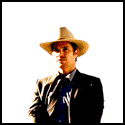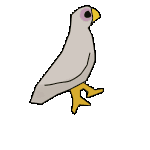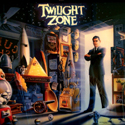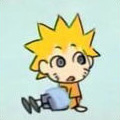|
MohShuvuu posted:I've been told Chrome uses more resources than it should. That's pretty just just chrome in general. Using 17gb of ram right now, the main thing open is 200 chrome tabs.
|
|
|
|

|
| # ? May 20, 2024 00:37 |
|
Rexxed posted:the main thing open is 200 chrome tabs.
|
|
|
|
I've been told people open more Chrome tabs than they should. It was me, I told myself. Anyway, how much RAM a program 'should use' is subjective, and unless there's a memory leak the correct amount of RAM to use is however much it's using.
|
|
|
|
FYI I am the final word on how much resources any particular program should be using. Chrome uses an acceptable amount of resources.
|
|
|
|
the littlest prince posted:I've been told people open more Chrome tabs than they should.
|
|
|
|
Is there a decent extension that will disable autoplay videos from starting? I know I can change the settings to approve all plug-ins but I'd rather it just have the video up there but not autoplay.
|
|
|
|
What kind of video? The built in flash has that as an option somewhere. HTML5 would need something else though.
|
|
|
|
DemonMage posted:What kind of video? The built in flash has that as an option somewhere. HTML5 would need something else though. Flash videos mainly on news sites. Here's an example of a page doing it. If there is a setting built-in, could you point me to it? Right now I have it set to "Let me choose when to run plug-in content" in the privacy settings.
|
|
|
|
1440p chrome in windows 10 makes the font really tiny. Is there anything better than just setting text to large at 100% zoom? Windows' scaling just makes everything blurry.
|
|
|
|
Niwrad posted:Flash videos mainly on news sites. Here's an example of a page doing it. If there is a setting built-in, could you point me to it? Right now I have it set to "Let me choose when to run plug-in content" in the privacy settings. Yeah that's the one I was thinking of. I have FlashBlock since I basically never use Flash, so I guess it doesn't quite function like how I thought it did, sorry.
|
|
|
|
im tired of bright sites, whats a good plugin to go easy on the eyes
----------------
|
|
|
|
Niwrad posted:Flash videos mainly on news sites. Here's an example of a page doing it. If there is a setting built-in, could you point me to it? Right now I have it set to "Let me choose when to run plug-in content" in the privacy settings. I dealt with something like this the other night. I had too many tabs open and one of them started playing audio intermittently. Had to close enough tabs to see the audio icon on the tab because I couldn't find it by cycling through. 
|
|
|
|
Not sure if this is the right thread for this - I got a Chromebook (Asus C100P) and got Crouton all set up for shell stuff, everything was great, got CLI Ubuntu stuff running. At some point around the same time, I both did a big apt-get upgrade and switched the Chrome OS channel from stable to beta. Doing df -h afterwards looked weird, a lot of stuff was doubled up. Started getting hard resets randomly out of nowhere, so disabled a bunch of extensions which seemed to help but they'd still happen occasionally. Powerwashed, no change. Eventually changed back to the stable channel and haven't had issues since then. So my question is if it'd be unusual to have random hard resets (even with extensions disabled) because of running on the beta channel, as leaving it seemed to resolve the issue, or if it must have been something funky Crouton-wise that happened and changing channels somehow fixed whatever damage I did there.
|
|
|
|
Playing around with it on and off again. I hopped off it when I fell for all the "Google are evil and watching every site you go to with Chrome and selling it!" FUD that gets spread around the internet but find Firefox a bit on the sluggish side and Safari just seems to "do weird things sometimes" and have me fire up another browser to get some site working. No idea why as it's all Webkit. Anyway since they brought out their new privacy pages to say "guys we're actually not that evil, stop believing all the Scroogled type poo poo" it's seemed well worth giving another go. It's like a breath of fresh air again. Google just really seem to "get it". I've become quite a fan of ChromeOS too. As a huge Apple fanboy I would say Google's stuff is about on par in terms of "getting it" and really understanding how to please the user, except with the bonus of being cross platform.
|
|
|
|
Anroid.
|
|
|
|
Mozi posted:So my question is if it'd be unusual to have random hard resets (even with extensions disabled) because of running on the beta channel, as leaving it seemed to resolve the issue, or if it must have been something funky Crouton-wise that happened and changing channels somehow fixed whatever damage I did there. Crouton wouldn't be a problem, particularly if you're just using CLI stuff and not running Xorg. The reason df output "doubles up" is because Crouton uses bind mounts for /home, /tmp, and other system paths inside the chroot
|
|
|
|
Cool, thanks!
|
|
|
|
Hmm, I noticed that the OP has a pretty bare bones extensions list. Does anyone have a list of recommended extensions or other things you can't live without? I've switched over to ublock origin recently, and I have a lastpass extension, but that's about it right now...
|
|
|
|
https://chrome.google.com/webstore/detail/cloud-to-butt-plus/apmlngnhgbnjpajelfkmabhkfapgnoai?hl=en
|
|
|
|
I originally posted this in the Opera thread but was informed that newer versions of Opera (31 in my case) are just Chrome in disguise. Anyway, how do I get downloaded media to auto-play on completion?
|
|
|
|
On my laptop running windows 10, Chrome has Windows 10 style minimize/close buttons. On my desktop, also running 10, is has the old style what do I enable to switch to the 10 style? Edit: Nevermind, clicking restore default theme fixed that. I thought I was running the default theme 
Endymion FRS MK1 fucked around with this message at 19:29 on Aug 17, 2015 |
|
|
|
MohShuvuu posted:I've been told chrome doesn't play nice with Windows 10, but I plan on upgrading to that soon anyways. Has that issue been fixed? This wasn't an issue when you first posted, but it is now: build 10525 of the Insider Preview breaks sandboxing in Chrome 64-bit (all release channels), and thus the whole thing crashes when you try to load it unless you switch off the sandbox altogether. Not a problem for 32-bit, strangely enough, and Firefox's sandbox project breaks the same way under the same preview build. This is one of the reasons that the new Win10 update system rolls out on phases, but they're still probably going to push it on you eventually.
|
|
|
|
Realistically by the time that build is pushed to everyone Google will have fixed that Its not like its a staged roll out of a final build Skarsnik fucked around with this message at 18:35 on Aug 20, 2015 |
|
|
|
Seeing as how the opt-in button for Insider builds Win10 added to Update makes it easier than ever to experience this type of headache first-hand, it's worth letting everybody know. 
|
|
|
I just updated to Windows 10 from 8.1 and now the Chrome home screen is being weird. Only loads 6 out of the normal 8 shortcuts, and none of the usual links to gmail, etc. Is this a known bug or just some weird luck of the draw defect?
|
|
|
|
|
Rap Record Hoarder posted:I just updated to Windows 10 from 8.1 and now the Chrome home screen is being weird. Mine was doing that too. Maximize chrome with the homepage open then press ctrl-f5 (ctrl-refresh). Fixed it for me. edit: Nevermind, it still loads three wide sometimes but as long as the window is wide enough for four thumbnails a ctrl-refresh makes it go four wide again. Thats kind of annoying, and only been happening for a few days. Hopefully they'll fix it. https://code.google.com/p/chromium/issues/detail?id=495968 Pivit fucked around with this message at 01:29 on Aug 21, 2015 |
|
|
|
Anyone else having ads play on YouTube? I have uBlock, adblock, and the latest beta of Chrome.
|
|
|
|
Fozzy The Bear posted:Anyone else having ads play on YouTube? I have uBlock, adblock, and the latest beta of Chrome. Well first I'd disable adblock in case there was some sort of conflict, then I'd make sure all the uBlock filters were up to date then I'd restart Chrome and see if the problems fixed.
|
|
|
|
101 posted:Well first I'd disable adblock in case there was some sort of conflict, then I'd make sure all the uBlock filters were up to date then I'd restart Chrome and see if the problems fixed. Removed ublock, restarted Chrome, then added ublock back fixed the problem. So annoying. e: nevermind the ads are back. Fozzy The Bear fucked around with this message at 01:46 on Aug 22, 2015 |
|
|
|
....why are you using... two adblockers?
|
|
|
|
Celexi posted:....why are you using... two adblockers? I only installed adblock because ublock stopped working for youtube.
|
|
|
|
Fozzy The Bear posted:I only installed adblock because ublock stopped working for youtube. I am not sure why you are using ublock, but the ublock to use is ublock origin, so remove those two and install ublock origin. https://chrome.google.com/webstore/detail/ublock-origin/cjpalhdlnbpafiamejdnhcphjbkeiagm?utm_source=chrome-app-launcher-info-dialog
|
|
|
|
Xposting from W10 thread. W10, Chrome, and Youtube aren't' playing well. My display driver stops responding over and over, like every couple of minutes, while watching Youtube in Chrome. I have onboard video, Intel2000, not a Windows Insider or running any beta stuff. Not happening in Edge or Firefox (so far). Googled the problem but I can't find anything useful. fake edit; after reading the above I'm wondering if it could be caused by ublock origin, I'm going to disable that and try again.
|
|
|
|
wormil posted:Xposting from W10 thread. W10, Chrome, and Youtube aren't' playing well. My display driver stops responding over and over, like every couple of minutes, while watching Youtube in Chrome. I have onboard video, Intel2000, not a Windows Insider or running any beta stuff. Not happening in Edge or Firefox (so far). Googled the problem but I can't find anything useful. fake edit; after reading the above I'm wondering if it could be caused by ublock origin, I'm going to disable that and try again. Go into chrome settings, click on advanced settings at the bottom, then uncheck the box to use hardware acceleration. Mine started popping up with display driver stopped responding a few months back with a GTX 970. With hardware acceleration disabled it still plays videos just fine, but no errors now.
|
|
|
|
Pivit posted:Go into chrome settings, click on advanced settings at the bottom, then uncheck the box to use hardware acceleration. Mine started popping up with display driver stopped responding a few months back with a GTX 970. With hardware acceleration disabled it still plays videos just fine, but no errors now. Thank you, I will do this tonight. EDIT; did not help at all. Turning off ublock did not help. wormil fucked around with this message at 03:35 on Aug 26, 2015 |
|
|
|
Has Chrome fixed anything with Win10 build 10525 yet? Edit: The dev build works fine. Irritated Goat fucked around with this message at 17:08 on Aug 27, 2015 |
|
|
|
Chrome 45 is out. Notably, NPAPI is gone, and Logjam has been fixed (finally).
|
|
|
|
wormil posted:Thank you, I will do this tonight. Does incognito work?
|
|
|
|
Does anyone know how to disable RC4 entirely? I tried the --cipher-suite-blacklist trick, but that doesn't turn off the fallback.
|
|
|
|

|
| # ? May 20, 2024 00:37 |
|
Fozzy The Bear posted:Anyone else having ads play on YouTube? I have uBlock, adblock, and the latest beta of Chrome. This started happening for me when I went to Chrome 45. uBlock Origin is not stopping pre-roll ads at all, which is really annoying when they're up to three goddamn minutes long and unskippable.
|
|
|